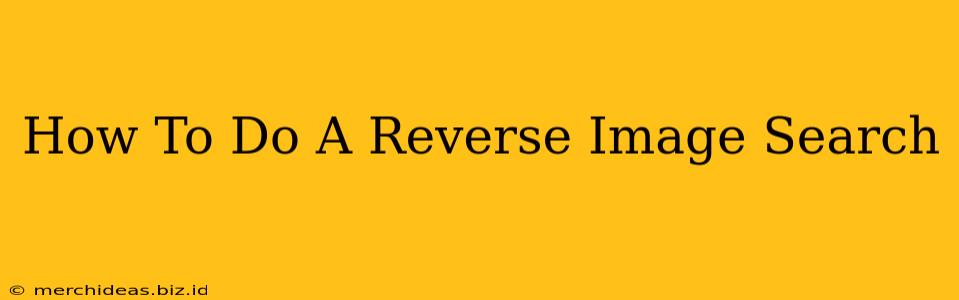Reverse image search is a powerful tool that allows you to find the origin of an image, identify similar images, and even discover higher-resolution versions. Whether you're trying to verify the authenticity of a photo, track down the source of a meme, or simply learn more about a picture you've stumbled upon, knowing how to perform a reverse image search is an invaluable skill in today's digital world. This comprehensive guide will walk you through the process, explaining the various methods and highlighting their advantages.
Why Perform a Reverse Image Search?
Before diving into the "how-to," let's explore the many reasons why you might need to conduct a reverse image search:
- Verify Image Authenticity: Is that photo of a celebrity really them? A reverse image search can help you confirm or debunk the authenticity of images circulating online.
- Find Higher Resolution Images: Often, you'll encounter a low-resolution image online. Reverse image search can help you locate the original, higher-quality version.
- Identify the Source of an Image: Did you find a stunning landscape photo and want to know where it was taken or who the photographer is? Reverse image search can reveal the source.
- Find Similar Images: Looking for visually similar images to inspire your own creative project? This search helps you find visually related pictures.
- Discover Copyright Infringement: Are your images being used without permission? A reverse image search can help you identify instances of copyright infringement.
- Track Down the Origin of Memes: Want to know where that hilarious meme originated? Reverse image search can help you trace its history.
How to Perform a Reverse Image Search: Step-by-Step Guide
There are several ways to perform a reverse image search, each with its own pros and cons. Here are the most popular methods:
1. Using Google Images
Google Images is arguably the most widely used and user-friendly method for reverse image searches. Here's how to do it:
- Go to images.google.com.
- Click the camera icon in the search bar.
- You have two options:
- Paste the image URL: If you know the web address of the image, paste it into the search box and press Enter.
- Upload an image: Click "Upload an image" and select the image file from your computer.
- Google will display search results showing visually similar images, websites where the image appears, and potentially the original source.
2. Using TinEye
TinEye is another popular reverse image search engine known for its robust database and ability to identify even slightly modified images. The process is similar to using Google Images:
- Go to tineye.com.
- Click the "Search by image" button.
- Upload the image or paste the image URL.
- TinEye will show results similar to Google Images, often providing more detailed information about the image's history.
3. Using Other Search Engines
While Google and TinEye are the most popular, other search engines like Bing and Yandex also offer reverse image search capabilities. The process is generally very similar to the methods described above.
Tips for Effective Reverse Image Searches
- High-quality images yield better results. The clearer and larger the image, the more accurate the results.
- Try different search engines. Each engine has a different database, so using multiple engines can increase your chances of finding the information you need.
- Be patient. Processing can take a few seconds, depending on the image size and the search engine's load.
- Examine the results carefully. Not all results will be relevant, so take your time to analyze the findings.
Conclusion
Mastering reverse image search is a valuable asset in today's digital age. Whether you need to verify an image's authenticity, find the original source, or simply explore similar visuals, the techniques outlined above empower you to uncover hidden information about any picture. So, next time you encounter an image with an unknown origin, remember the power of a reverse image search!