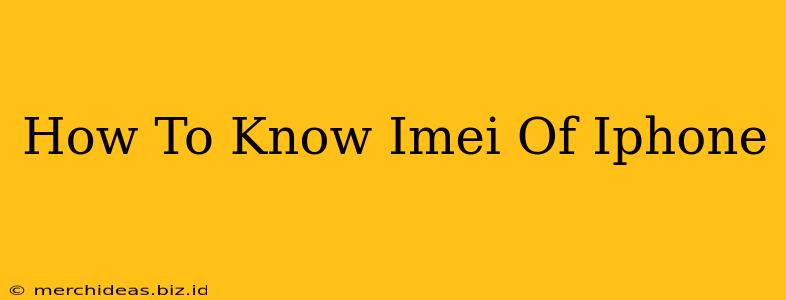Knowing your iPhone's IMEI (International Mobile Equipment Identity) number is crucial for various reasons. It helps you track your device if it's lost or stolen, verify its authenticity, and troubleshoot network issues. This comprehensive guide will show you several easy ways to find your iPhone's IMEI number, regardless of your iPhone model or iOS version.
Why is Knowing Your iPhone IMEI Important?
Before diving into the methods, let's understand why knowing your IMEI is so important:
-
Tracking a Lost or Stolen iPhone: Your IMEI is a unique identifier for your iPhone. Reporting it to your carrier and law enforcement can aid in recovering your device.
-
Verifying Authenticity: Checking the IMEI against Apple's database can help confirm that your iPhone is not a counterfeit or stolen device.
-
Troubleshooting Network Issues: Your carrier might request your IMEI to help diagnose and resolve connectivity problems.
-
Warranty and Repair Services: Providing your IMEI during warranty claims or repairs helps Apple track your device's history and service needs.
Methods to Find Your iPhone IMEI Number
Here are several foolproof ways to locate your iPhone's IMEI:
1. Using the Settings App (Easiest Method):
This is arguably the simplest method:
- Open the Settings app on your iPhone.
- Tap on General.
- Scroll down and tap on About.
- Your IMEI number will be listed under IMEI. You might see multiple IMEI numbers if you have a dual-SIM iPhone.
2. Checking the iPhone's Physical SIM Tray:
The IMEI is often printed on a sticker located inside the SIM tray:
- Use a SIM ejector tool (or a small paperclip) to open the SIM tray.
- Carefully remove the tray.
- The IMEI number should be printed on the tray itself or on a sticker nearby.
3. Using the iPhone's Dialer:
You can also retrieve your IMEI by using the phone's dialer:
- Open the Phone app.
- Enter the following code:
*#06# - Your IMEI number will appear on the screen.
4. From the Original Packaging:
If you still have your original iPhone packaging, the IMEI number should be printed on the box. Check both the box itself and any accompanying paperwork.
5. Through Your Carrier's Website or App:
Most mobile carriers store your device's IMEI in their systems. Log into your account on their website or app to locate your IMEI. Note that you will need to have your account information handy.
What to Do If You Can't Find Your IMEI:
If you've exhausted all these methods and still can't find your IMEI, contact your mobile carrier or Apple support. They may be able to retrieve this information from their records.
Protecting Your iPhone and IMEI:
Remember to keep your IMEI number in a safe place. Consider writing it down and storing it securely. This will be invaluable should your device ever get lost or stolen.
This guide provides several reliable ways to easily locate your iPhone's IMEI. By knowing your IMEI number, you are better equipped to secure and manage your device. Remember to choose the method that's most convenient for you.