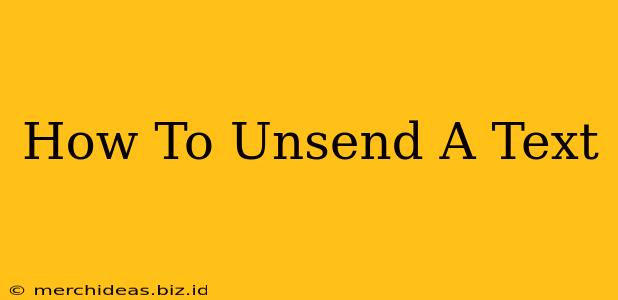Sending a text message is quick and easy, but sometimes we hit send before we've had a chance to fully consider the content. Luckily, there are ways to mitigate the damage of a regrettable text – though "unsend" isn't always a guaranteed option. This comprehensive guide will explore different methods and platforms to help you navigate the tricky world of accidental text messages.
Understanding Text Message "Unsend" Features
The ability to unsend a text message isn't universal. It largely depends on the messaging app you use and the recipient's device and app settings. While some platforms offer a built-in "unsend" or "recall" function, others don't offer this feature at all. Let's delve into the specifics:
iMessage (Apple Devices):
iMessage offers a powerful "unsend" feature. After sending a message, you have a short window (typically around two minutes) to tap and hold the message, then select "Undo Send." This removes the message from both your and the recipient's chat. However, keep in mind: This only works if both the sender and recipient are using iMessage. If they're using a different messaging app (like Android Messages), this won't work.
Android Messages (Google):
Google's Android Messages app, while lacking a direct "unsend" feature like iMessage, often offers a way to delete messages from your own phone. You can quickly delete a message, but this only removes it from your device. The recipient will likely still see it. Be aware that some Android devices offer notification settings that can help manage message visibility on the receiver’s end, but these settings are controlled by the receiving device, and are not guaranteed to work.
WhatsApp:
WhatsApp allows you to delete messages for both yourself and the recipient, but there's a time limit. You can delete messages for up to one hour, eight minutes, and 16 seconds after sending. If you act within this timeframe, you can delete the message for everyone. If it's beyond that window, you can only delete it from your own chat.
Other Messaging Apps:
Other popular messaging apps, like Facebook Messenger, Telegram, and Signal, may or may not have their own unsend or delete functions. Check each app's individual settings and features to see what options are available.
What to Do If You Can't Unsend a Text
If you can't unsend a text message, or if you're dealing with a messaging platform that lacks such a feature, don't panic. There are still options:
- Immediately follow up with a clarifying message. A quick explanation can often smooth things over.
- Be honest and apologize. Acknowledging your mistake and apologizing can go a long way.
- If the mistake is serious, consider a phone call. A direct conversation can offer more context and allow for a more nuanced explanation.
Preventing Regrettable Texts in the Future
Proactive measures are always the best approach:
- Review before sending: Take a moment to read your message before hitting send, especially if it's important or sensitive.
- Use the "schedule send" feature (if available): Many messaging apps offer this feature, allowing you to compose your message and schedule it for later.
- Proofread carefully: Check for typos and ensure your message conveys your intended meaning.
In conclusion, while the ability to perfectly unsend a text is not always possible, understanding the capabilities of your messaging app and employing strategies for damage control and prevention can greatly reduce the likelihood of a text message mishap. Remember that clear communication and taking a moment to think before you send is key!