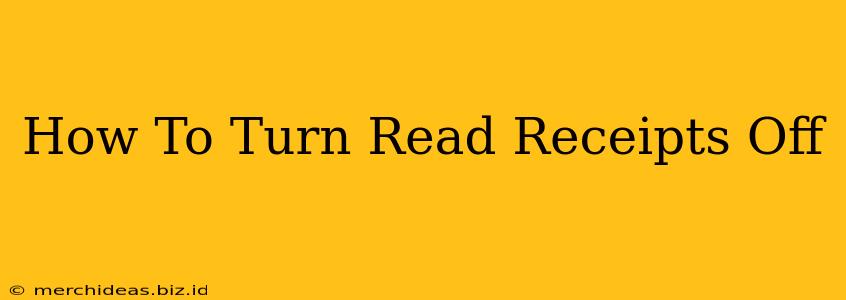Read receipts. That little checkmark (or double checkmark) that lets the sender know you've seen their message. For some, it's a helpful feature; for others, it's a source of anxiety and unwanted pressure. If you're in the latter camp, this guide will show you how to turn off read receipts on your favorite messaging apps. Knowing how to disable this feature can significantly improve your digital wellbeing and offer more control over your communication.
Why Turn Off Read Receipts?
Before diving into the how-to, let's explore why you might want to disable read receipts. There are several compelling reasons:
- Privacy: You have a right to your privacy. Knowing whether or not someone has read your message is a breach of that privacy in some situations. Turning off read receipts offers a simple layer of protection.
- Reduced Pressure: The pressure to respond immediately can be overwhelming. Read receipts contribute to this pressure, and turning them off removes that expectation. It gives you the freedom to reply when you're ready, without feeling obligated.
- Avoid Unnecessary Arguments: Sometimes, the lack of a timely response can lead to misunderstandings and arguments. Disabling read receipts can prevent these unnecessary conflicts.
- Managing Your Time: You deserve control of your time and attention. Constant notifications about read receipts can be distracting and interrupt your workflow.
- Professional Boundaries: In a professional setting, turning off read receipts can help establish boundaries and prevent after-hours communication.
How to Turn Off Read Receipts on Different Platforms
The process for disabling read receipts varies slightly depending on the messaging app you use. Here's a breakdown for some of the most popular platforms:
iMessage (iPhone):
Turning off read receipts on iMessage is straightforward:
- Open the Settings app on your iPhone.
- Tap on Messages.
- Toggle the Send Read Receipts option to the OFF position.
Important Note: Disabling read receipts on iMessage only prevents you from sending read receipts to others. You'll still receive read receipts from people who have not disabled the feature.
WhatsApp:
WhatsApp offers a similar straightforward approach:
- Open WhatsApp.
- Go to Settings (usually three dots in the top right corner).
- Tap on Account, then Privacy.
- Scroll down and toggle Read Receipts to OFF.
Similar to iMessage, turning this off only prevents you from sending read receipts.
Facebook Messenger:
Facebook Messenger doesn't directly offer a read receipt toggle. However, you can minimize the visibility of your activity by disabling "Active Status." This will prevent people from seeing when you were last active, although they may still see you've received their message. The steps are:
- Open Facebook Messenger.
- Go to your Profile picture.
- Tap on Settings & Privacy, then Privacy.
- Select Active Status.
- Choose Only You or Off to disable Active Status.
Other Messaging Apps:
Most other popular messaging apps, including Telegram and Signal, usually have similar settings menus within their privacy options. Check your app's settings for a "Read Receipts" or similar option. If you are having trouble locating the setting, consult the app's help section or FAQ.
Taking Control of Your Digital Communication
Disabling read receipts is a simple yet powerful way to reclaim control over your digital communication. It respects your privacy, reduces pressure, and promotes healthier communication habits. Take charge of your messaging experience – turn those read receipts off!