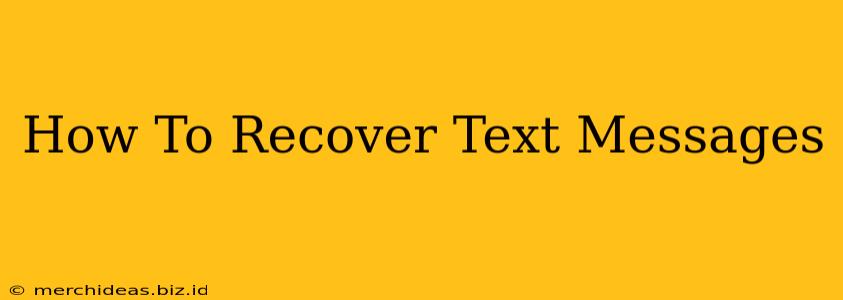Losing important text messages can be incredibly frustrating. Whether it's a crucial business deal, cherished memories, or simply a needed piece of information, the feeling of data loss is never pleasant. Fortunately, recovering deleted text messages is often possible, and this guide will walk you through various methods to help you retrieve your lost texts.
Understanding Text Message Storage
Before diving into recovery methods, it's important to understand where your text messages are stored. This differs slightly depending on your device and operating system:
- Android: Text messages are typically stored in the device's internal storage, often within a database file managed by the messaging app. The exact location can vary depending on the manufacturer and Android version.
- iPhone (iOS): iMessages and SMS messages are handled differently. iMessages are stored in iCloud if you have it enabled, while SMS messages are stored locally on the device.
The key takeaway is that deleted messages aren't immediately wiped from your device. They remain in a recoverable state until overwritten by new data. This means time is of the essence when trying to recover deleted texts.
Methods to Recover Deleted Text Messages
Several methods exist for recovering deleted text messages, ranging from simple built-in features to specialized data recovery software. Here's a breakdown of the most effective techniques:
1. Check Your Phone's Backup
This is the easiest and often most successful method. Many phones automatically back up text messages to cloud services (like iCloud for iPhones or Google Drive for Androids) or to a computer.
- Android: Check your Google account backup settings. If you've backed up your device, restoring to a previous point should recover your messages.
- iPhone: Check your iCloud backup settings. Restoring from a backup will restore your iMessages and SMS messages. Remember that restoring from a backup will overwrite your current phone data.
Important Note: Ensure your backups are recent enough to include the messages you want to recover.
2. Use Data Recovery Software
If you don't have a recent backup, specialized data recovery software can often retrieve deleted files from your device's storage. These programs scan your phone's memory, identifying and recovering deleted files, including text messages.
- Choose reputable software: Research and select a reputable data recovery program compatible with your phone's operating system. Read reviews carefully before making a purchase.
- Follow instructions carefully: Data recovery software often has specific instructions that need to be followed. Be careful not to overwrite data during the recovery process.
3. Contact Your Mobile Carrier
In some cases, your mobile carrier may have stored a copy of your text messages on their servers. This is less common, but it's worth contacting them to inquire about the possibility. Be prepared to provide identification and explain the situation.
4. Check for Recently Deleted Messages (Some Android Phones)
Some Android devices offer a "recently deleted" folder within the messaging app itself. This is a temporary holding area for deleted messages before they are permanently removed. Check this folder first before resorting to other methods.
Preventing Future Text Message Loss
Preventing future text message loss is far easier than recovery. Here are a few proactive steps to take:
- Regular Backups: Implement a regular backup schedule for your phone. Automatic backups are ideal, but manual backups are also effective.
- Cloud Storage: Utilize cloud storage services that automatically back up your phone's data, including text messages.
- Screen Recording: For extremely important conversations, consider screen recording the messages as a supplementary safeguard.
Conclusion
Losing text messages can be a significant inconvenience, but with the right approach, recovering them is often possible. By following the methods outlined above, you can significantly improve your chances of getting back those crucial or sentimental messages. Remember to always prioritize regular backups to prevent future data loss.