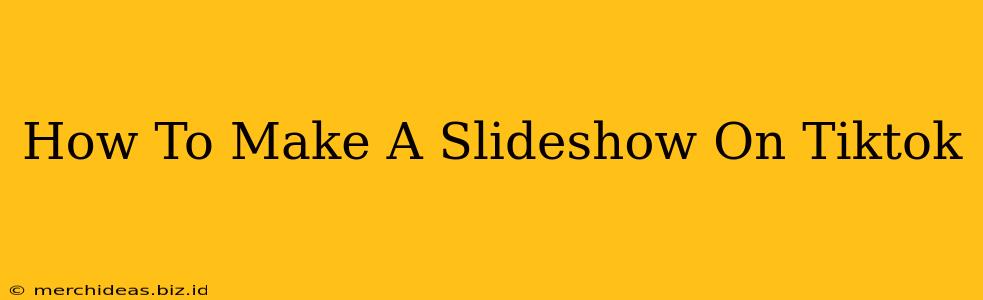TikTok is all about short, engaging videos, and slideshows are a fantastic way to tell a story, share memories, or showcase your creativity in a visually appealing manner. This guide will walk you through creating stunning slideshows on TikTok, covering everything from selecting your photos to adding music and effects. Let's dive in!
Choosing Your Photos and Videos for a TikTok Slideshow
The foundation of any great slideshow is strong visual content. Before you even open the TikTok app, consider these points:
- High-Quality Images: Aim for clear, well-lit photos. Blurry or poorly composed images will detract from your slideshow's overall quality.
- Consistent Theme: Choose photos that fit a cohesive theme or narrative. This will make your slideshow more engaging and easier to follow.
- Variety of Shots: Mix up your shots! Include close-ups, wide shots, and different angles to keep viewers interested.
- Video Clips: Don't limit yourself to just photos. Short video clips can add dynamic energy to your slideshow.
Creating Your TikTok Slideshow: A Practical Guide
Now that you've gathered your media, it's time to build your slideshow within the TikTok app:
-
Open the TikTok app and tap the "+" button: This will open the video recording screen.
-
Select "Upload" (or similar): You'll find this option usually at the bottom of the screen. It allows you to choose photos and videos from your phone's gallery.
-
Choose Your Photos and Videos: Select the photos and videos you want to include in your slideshow. TikTok allows you to rearrange them by simply dragging and dropping.
-
Adjust the Duration: You can adjust the length of time each photo or video appears on screen. This is crucial for pacing your slideshow effectively. Too short, and viewers miss details; too long, and they get bored.
-
Add Music and Sounds: Music dramatically enhances a TikTok slideshow. TikTok offers a vast library of sounds; choose one that complements your theme and mood. You can also use your own audio if needed.
-
Add Text and Stickers: Enhance your slideshow with text overlays to add context, titles, or captions. Stickers and emojis can also inject personality and fun.
-
Apply Effects and Transitions: TikTok provides various effects and transitions to seamlessly blend your photos and videos. Experiment to find what suits your style. Smooth transitions are generally more pleasing than jarring ones.
-
Review and Fine-Tune: Before posting, review your slideshow thoroughly. Check for any errors, adjust timing, and ensure everything flows well.
-
Post Your Slideshow: Once you're satisfied, add a captivating caption, relevant hashtags, and post your creation!
Tips for a Viral TikTok Slideshow
Want your slideshow to get tons of views? Try these tips:
- Use Trending Sounds: Leveraging trending audio tracks significantly increases visibility.
- Engage with Comments: Respond to comments and engage with your audience to build a loyal following.
- Use Relevant Hashtags: Research and use relevant hashtags to reach a wider audience. Don't overdo it though – a few well-chosen hashtags are better than many irrelevant ones.
- Consistent Posting: Regularly posting high-quality content keeps your audience engaged.
- Collaborate with Others: Collaborations can expose your content to a larger audience.
Mastering TikTok Slideshows: Unlock Your Creativity
Creating engaging TikTok slideshows is a fantastic way to express your creativity and connect with a vast audience. By following these steps and incorporating these tips, you'll be well on your way to crafting stunning visuals that capture attention and boost your TikTok presence. Now go forth and create amazing slideshows!