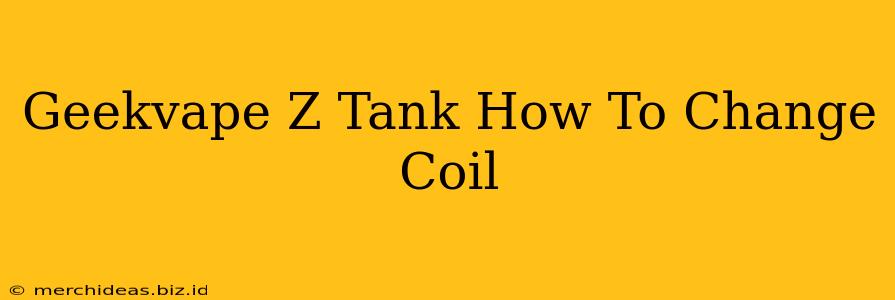The Geekvape Z Tank is a popular sub-ohm tank known for its excellent flavor and vapor production. But like all tanks, it requires regular coil changes. This comprehensive guide will walk you through the process of changing coils in your Geekvape Z Tank, ensuring a smooth and hassle-free experience. We'll cover everything from identifying the right coil to properly installing and priming it. Let's dive in!
Identifying Your Geekvape Z Coil
Before you begin, it's crucial to identify the correct coil for your Geekvape Z Tank. Geekvape offers a variety of coils with different resistance levels and designed for various vaping styles. Check your coil's specifications to ensure compatibility. Common Geekvape Z coils include, but aren't limited to:
- Z Series Coils: These are the standard coils for the Geekvape Z Tank, available in various ohm ratings (e.g., 0.2ohm, 0.4ohm).
- KA1 Coils: These coils often boast improved flavor and longevity.
Note: Always use coils specifically designed for the Geekvape Z Tank. Using incompatible coils can lead to performance issues or even damage your device.
Tools You'll Need
Before you start the coil-changing process, gather the following:
- Your new Geekvape Z coil: Ensure it's the correct type for your tank.
- A small screwdriver (if applicable): Some Geekvape Z Tank variations may require a screwdriver to remove the base.
- E-liquid: You'll need this for priming the new coil.
- Paper towels or tissues: Useful for cleaning up any spills.
Step-by-Step Guide to Changing Your Geekvape Z Coil
Now, let's walk through the process:
Step 1: Remove the Tank from Your Mod
First, unscrew the Geekvape Z Tank from your vaping mod.
Step 2: Remove Excess E-liquid
To avoid spills, gently invert the tank and remove any excess e-liquid.
Step 3: Unscrew the Base
Locate the base of the tank where the coil is housed. Unscrew the base, usually by twisting it counter-clockwise.
Step 4: Remove the Old Coil
Carefully remove the old coil from the base. It should simply pull out; however, if it's stuck, gently twist it while pulling. Discard the old coil responsibly.
Step 5: Install the New Coil
Take your new Geekvape Z coil and carefully screw it into the base. Ensure it's firmly seated.
Step 6: Prime the New Coil
Priming is crucial to prevent dry hits and ensure optimal flavor. Drip a few drops of e-liquid directly onto the cotton wicking material within the coil. Then, fill the tank with your e-liquid. Allow the coil to saturate for a few minutes. This step will prevent burning the coil and maintain optimal flavor performance.
Step 7: Reassemble the Tank
Carefully screw the base back onto the tank. Then, reattach the tank to your mod.
Step 8: Wait and Vape
After reassembling, wait for at least 5 minutes to allow the coil to fully saturate. This is crucial to prevent a dry hit and ensure the longevity of your coil. Now, you're ready to vape!
Troubleshooting Common Issues
- Dry Hits: This usually indicates insufficient e-liquid saturation in the coil. Try priming the coil more thoroughly.
- Leaking: Ensure the coil is correctly installed and that the tank is properly assembled. Overfilling the tank can also cause leaking.
- Weak Vapor Production: This could be due to a low battery, a faulty coil, or incorrect vaping technique.
Maintaining Your Geekvape Z Tank for Optimal Performance
Regular coil changes, coupled with proper cleaning and maintenance, will significantly extend the lifespan of your Geekvape Z Tank and ensure consistent, delicious vaping.
By following these simple steps, you'll be able to change your Geekvape Z coils with confidence, ensuring you continue to enjoy the superior vaping experience this tank offers. Remember, always practice safe vaping habits.