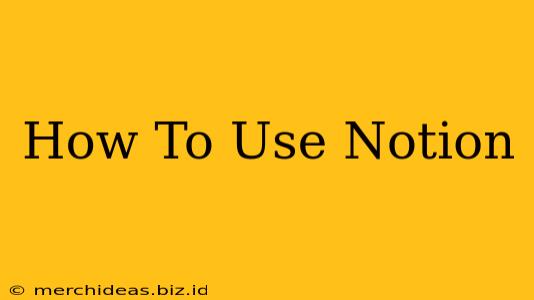Notion has exploded in popularity as a versatile workspace, but its flexibility can also feel overwhelming. This comprehensive guide will walk you through everything from setting up your first workspace to mastering advanced features. Whether you're a complete beginner or looking to level up your Notion game, you'll find valuable tips and tricks here.
Getting Started: Setting Up Your Notion Workspace
First things first: you'll need a Notion account. Sign up for free (or choose a paid plan if you need advanced features). Once logged in, you'll be greeted by a blank workspace—your digital canvas! Don't be intimidated; let's build from the ground up.
Creating Your First Page:
Notion's foundation is the page. Think of it as a digital document, but with superpowers. To create your first page, click the "+ New" button in the bottom left corner. Give your page a name (e.g., "My First Notion Page").
Understanding Blocks: The Building Blocks of Notion
Within each page, you'll work with blocks. These are the individual elements that make up your content, from text and headings to tables, databases, and more. Experiment with different block types to see what they can do.
- Text Blocks: For writing, obviously! You can format text with bold, italics, headings, and more.
- Heading Blocks: Structure your page with clear headings and subheadings.
- List Blocks: Create bulleted or numbered lists for organizing information.
- Image & Video Blocks: Embed images and videos directly into your pages.
- Code Blocks: Ideal for sharing snippets of code.
- Divider Blocks: Visually separate sections of your page.
- Callout Blocks: Highlight important information with different colors and icons.
Navigating Your Workspace:
Notion uses a hierarchical system. You can create pages within pages, organizing your information into a logical structure. This is especially useful for complex projects or knowledge bases. Use the sidebar to navigate between your different workspaces, databases, and pages.
Mastering Key Notion Features: Databases, Templates, and More
Notion truly shines when you start using its more advanced features. Let's explore some crucial elements:
Databases: The Heart of Notion
Notion databases are incredibly powerful. They allow you to create structured lists and organize information effectively. Think spreadsheets on steroids! You can customize databases with various properties like text, numbers, checkboxes, dates, and more. Use them for:
- Task Management: Track your to-dos, projects, and deadlines.
- Content Calendars: Plan and schedule your blog posts or social media updates.
- Knowledge Bases: Organize information and resources for quick access.
- Project Management: Collaborate on projects and track progress.
Utilizing Templates:
Notion offers a vast library of templates created by the community. These pre-built templates provide a great starting point for various projects. Search for templates related to your needs—you'll likely find exactly what you're looking for! This can save you significant time and effort in setting up your workspace.
Collaboration and Sharing:
Notion is built for collaboration. You can easily share your workspaces and pages with others, allowing for real-time co-editing. This makes it an excellent tool for team projects and knowledge sharing.
Advanced Techniques for Notion Power Users
Once you're comfortable with the basics, dive into these advanced techniques to unlock Notion's full potential:
- Formulas: Use formulas to automate tasks and calculations within your databases.
- Automation: Integrate Notion with other apps using Zapier or Make (formerly Integromat) to automate workflows.
- Customizing Views: Control how your database information is displayed using different views (table, board, calendar, list, gallery).
- Templates from scratch: Learn how to design and build custom templates.
- Linking pages: Connect your pages to create a hyperlinked knowledge base that is easily navigable.
Conclusion: Unlock Your Productivity with Notion
Notion is more than just a note-taking app; it's a flexible and powerful workspace that can adapt to virtually any need. By mastering the features and techniques outlined in this guide, you'll be well on your way to streamlining your workflow and boosting your productivity. So start exploring, experiment, and unlock the full potential of Notion!