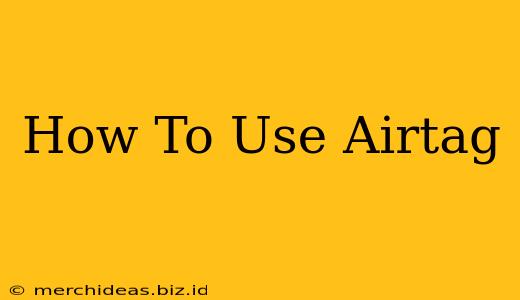Apple's AirTag has revolutionized the way we track our belongings. This small, sleek device uses Bluetooth technology and Apple's "Find My" network to help you locate lost or misplaced items. But knowing how to really use an AirTag effectively goes beyond simply attaching it to your keys. This guide will walk you through everything you need to know, from setup to advanced features.
Setting Up Your AirTag: A Step-by-Step Process
Before you can start tracking, you need to set up your AirTag. This process is surprisingly simple and takes only a few minutes. Here's how:
- Remove the protective film: Carefully peel off the protective film from the AirTag's battery compartment.
- Power on: The AirTag will automatically power on. You'll feel a slight vibration.
- Bring it close to your iPhone or iPad: Ensure your device has Bluetooth and Location Services enabled.
- Follow the on-screen instructions: Your iPhone or iPad will automatically detect the AirTag. Simply follow the on-screen prompts to connect it to your Apple ID.
- Name your AirTag: Give your AirTag a descriptive name (e.g., "Keys," "Wallet," "Backpack"). This helps you identify it easily in the Find My app.
- Register the AirTag: This step activates the "lost mode" functionality and associates the AirTag with your Apple ID.
Troubleshooting Setup Issues:
- AirTag not connecting? Ensure Bluetooth and Location Services are enabled on your Apple device. Restart both your iPhone/iPad and the AirTag (by removing and reinserting the battery).
- Error message during setup? Check your internet connection and try again. If the problem persists, contact Apple Support.
Using AirTag to Locate Your Items
Once set up, locating your items is straightforward:
- Open the Find My app: This app is pre-installed on all iPhones and iPads.
- Select the "Items" tab: This tab displays all your AirTags and other tracked devices.
- Locate your AirTag: The app will show you the last known location of your AirTag on a map. If it's nearby, you'll see its precise location.
- Play a sound: If your AirTag is within Bluetooth range, you can tap "Play Sound" to help you locate it. The AirTag will emit a beep.
- Lost Mode: If you believe your AirTag is lost, activate "Lost Mode." This allows you to display a custom message and phone number on the device's screen should someone find it and scan it with their iPhone.
Understanding Precision Finding:
When your AirTag is nearby, your iPhone might use Precision Finding to guide you to it using augmented reality. This feature provides incredibly accurate directions, making it much easier to find your AirTag in a cluttered space.
AirTag's Advanced Features and Tips for Optimal Use
- Using AirTags with other Apple devices: AirTags seamlessly integrate with other Apple devices. You can easily track your items using a friend's or family member's iPhone or iPad.
- Battery Life: AirTags have a long battery life, typically lasting over a year. Replace the battery when prompted.
- Privacy Considerations: Apple has implemented various privacy features to protect your data. Your location is not tracked unless you actively use the Find My app. Furthermore, the AirTag's identifier is randomized to protect your privacy.
- Attaching your AirTag: Consider where you'll attach your AirTag to your item to ensure the best performance. It’s important to ensure that the AirTag is securely fastened to avoid loss.
Beyond the Basics: Creative Uses for AirTags
AirTags aren't just for keys and wallets! Their versatility opens the door to creative solutions:
- Tracking luggage: Never lose your luggage at the airport again!
- Tracking your pet's carrier: Keep tabs on your furry friend's carrier, especially helpful during travel.
- Locating your bicycle: Add extra security to your bike.
- Tracking your car: (With appropriate mounting and awareness of limitations).
- Tracking equipment: Keep track of valuable equipment at work or on a job site.
By mastering these tips and tricks, you'll be able to maximize your AirTag's potential and enjoy peace of mind knowing your valuable belongings are easily locatable. Remember to utilize the "Find My" app regularly to ensure accurate tracking and to familiarize yourself with its features. Happy tracking!