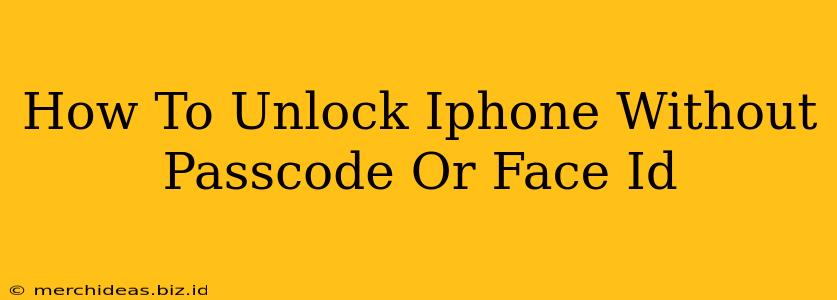Losing access to your iPhone because you've forgotten your passcode or Face ID isn't fun. Panic sets in, and you might feel your precious photos, contacts, and data are lost forever. But don't worry! There are several ways to regain access to your iPhone without resorting to drastic measures. This guide will walk you through the different methods, explaining each step clearly. We'll cover scenarios for both newer and older iPhones.
Understanding Your iPhone's Security Measures
Before we dive into unlocking methods, it's crucial to understand why unlocking your iPhone without authentication can be challenging. Apple implements robust security features to protect your personal data. These features, including passcodes and Face ID, are designed to prevent unauthorized access. Therefore, the methods we'll discuss require careful attention to detail and may involve data loss in some scenarios.
Methods to Unlock Your iPhone
The best method for you depends on your specific situation and the version of iOS running on your device.
1. Using iTunes or Finder (For Older iOS Versions)
If you've synced your iPhone with iTunes (older macOS versions) or Finder (newer macOS versions) before, this method might work. This is especially useful if you have a backup.
- Connect your iPhone: Connect your iPhone to your computer using a USB cable.
- Open iTunes/Finder: Launch iTunes (for macOS versions before Catalina) or Finder (Catalina and later). Your iPhone should appear.
- Restore your iPhone: This option will erase all data on your iPhone and restore it to factory settings. Make sure you have a recent backup, otherwise, you'll lose everything. Follow the on-screen instructions carefully.
Important Note: This method requires a prior backup. Without a backup, you will lose all data on your device.
2. Using "Find My iPhone" (For iCloud Users)
If you've enabled "Find My iPhone" in your iCloud settings, you can potentially erase your iPhone remotely. This will reset it to factory settings, allowing you to set up a new passcode. This erases all data, so ensure you have a backup.
- Access iCloud.com: On another device, go to iCloud.com and log in with your Apple ID.
- Locate "Find My iPhone": Click on "Find My iPhone."
- Select your iPhone: Select your iPhone from the list of devices.
- Erase iPhone: Choose the "Erase iPhone" option. This will completely wipe your device.
Important Note: This method requires an internet connection on both your iPhone (before it's erased) and the device you are using to access iCloud.
3. Contacting Apple Support
If the above methods haven't worked, consider contacting Apple Support directly. They might be able to provide further assistance, particularly if your device is still under warranty or you have encountered an unusual software issue.
4. Consider Professional Data Recovery Services (Last Resort)
In cases where you've completely lost access and have no backups, specialized data recovery services can sometimes help. However, these services can be expensive and are not guaranteed to succeed.
Preventing Future Lockouts
To avoid future frustrations, follow these preventative measures:
- Regular Backups: Regularly back up your iPhone using iCloud or iTunes/Finder. This ensures you have a copy of your data in case of unforeseen circumstances.
- Strong Passcode: Choose a strong and memorable passcode that is difficult to guess.
- Utilize Biometric Authentication (Face ID or Touch ID) Wisely: Ensure Face ID or Touch ID is properly configured and working correctly.
Remember: Attempting to bypass security measures through unofficial methods can be risky and may permanently damage your device. Always prioritize the official methods outlined above to ensure the safety of your data and your device. Losing your data is never ideal, but taking preventive measures such as regular backups and a strong passcode is the best way to protect yourself.