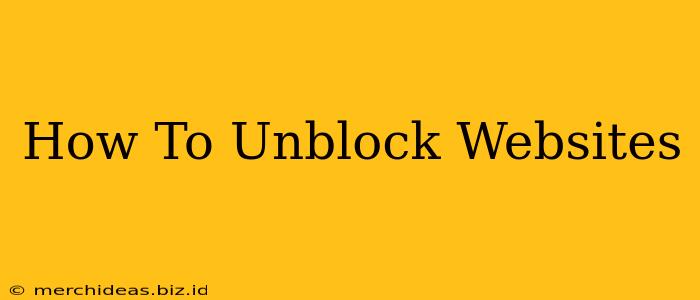Are you facing frustrating website restrictions at work, school, or even at home? Many networks employ firewalls and content filters that block access to certain websites. But don't despair! This comprehensive guide explores various methods to unblock websites, from simple tweaks to more advanced techniques. We'll cover everything you need to know to regain access to your favorite online destinations.
Understanding Website Blocking
Before diving into solutions, it's crucial to understand why websites are blocked. Common reasons include:
- Security Concerns: Blocking access to potentially harmful or malicious websites protects network users from viruses, malware, and phishing attempts.
- Productivity: Employers and schools often block websites deemed distracting or unproductive to maintain focus during work or study hours.
- Legal Compliance: Some websites may be blocked due to legal restrictions or censorship in certain regions.
Knowing the reason behind the block can help you choose the most appropriate unblocking method.
Methods to Unblock Websites
Here are several effective ways to bypass website restrictions:
1. Using a VPN (Virtual Private Network)
A VPN is arguably the most popular and effective method for unblocking websites. A VPN masks your IP address, making it appear as though you're browsing from a different location. This bypasses geographical restrictions and circumvents many content filters.
-
How it works: A VPN encrypts your internet traffic and routes it through a secure server in a different location. Your original IP address is hidden, making it difficult for networks to identify and block your access.
-
Pros: High effectiveness, strong security, bypasses geographical restrictions.
-
Cons: Can slow down your internet speed, requires a subscription (though free options exist, they may have limitations).
2. Utilizing a Proxy Server
Similar to a VPN, a proxy server acts as an intermediary between your computer and the internet. It masks your IP address, allowing you to access websites that might otherwise be blocked. However, proxies generally offer less security than VPNs.
-
How it works: Your requests are sent through the proxy server, which then forwards them to the website. The website sees the proxy server's IP address, not yours.
-
Pros: Relatively easy to set up, some free options available.
-
Cons: Less secure than VPNs, can be unreliable, potential for slower speeds.
3. Employing a Web Proxy Website
These websites act as temporary proxy servers. You simply enter the URL of the blocked website into the web proxy site, and it will attempt to access it on your behalf.
-
How it works: These websites act as intermediaries, masking your IP address.
-
Pros: Easy to use, no software installation required.
-
Cons: Security risks are higher compared to VPNs, often slow speeds, limited functionality.
4. Using a Tor Browser
Tor (The Onion Router) is a free and open-source browser designed for anonymity and privacy. It routes your internet traffic through multiple servers, making it very difficult to trace your online activity. This makes it effective at bypassing censorship and website blocks.
-
How it works: Tor uses a layered encryption system to mask your IP address and protect your privacy.
-
Pros: High level of anonymity and privacy, effective at bypassing censorship.
-
Cons: Can be slower than regular browsers, may not be suitable for all users.
5. Checking your DNS Settings
Your DNS (Domain Name System) settings determine how your computer translates website names (like google.com) into IP addresses. Incorrect or outdated DNS settings might be interfering with your ability to access certain websites. Consider using a public DNS server like Google Public DNS or Cloudflare DNS.
-
How it Works: Changing your DNS server can sometimes resolve issues with website blocking if your current server is malfunctioning or has restrictions in place.
-
Pros: Simple and free to implement.
-
Cons: May not resolve all website blocking issues.
Choosing the Right Method
The best method for unblocking websites depends on your specific needs and technical expertise. For the most secure and reliable solution, a VPN is generally recommended. However, if you need a simpler, quicker solution for occasional use, a web proxy might suffice. Remember to always prioritize security and privacy when choosing a method.
Important Considerations
-
Legal and Ethical Implications: Be aware of the legal and ethical implications of bypassing website restrictions. Accessing blocked content may violate your workplace or school policies, and could have consequences.
-
Security Risks: Some methods, particularly free proxy servers and web proxies, carry higher security risks. Use caution and only utilize reputable services.
-
Performance Impact: Using a VPN or proxy can sometimes slow down your internet speed.
This guide provides various options for unblocking websites. Remember to always choose a method that prioritizes your security and respects the regulations of your network.