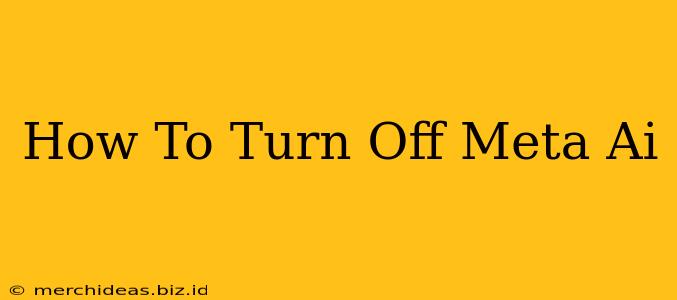Meta AI, with its impressive capabilities, can sometimes feel overwhelming or simply unwanted. Whether you're concerned about privacy, experiencing technical issues, or just prefer a break from AI integration, knowing how to disable Meta's AI features is crucial. This guide provides a step-by-step walkthrough on how to effectively turn off various Meta AI functionalities across different platforms.
Understanding Meta AI's Reach
Before we dive into the specifics of turning things off, it's important to understand where Meta AI might be active in your experience. Meta AI isn't a single, monolithic entity; it powers various features across different Meta products and services. This includes:
- Facebook: AI-powered recommendations, newsfeed sorting, and potentially even chatbots within the platform.
- Instagram: Similar AI influences as Facebook, including suggestions, filtering, and potentially AI-generated content features.
- Messenger: AI-powered chatbots and features within the messaging platform.
- WhatsApp: While less explicitly stated, some AI elements may be involved in message filtering and security.
- Meta Quest (VR): AI could influence aspects of virtual reality experiences.
Turning Off Specific Meta AI Features
Unfortunately, there isn't a single "off switch" for all Meta AI functionality. The process varies depending on the specific feature and platform. Here's a breakdown:
1. Managing AI-Powered Recommendations on Facebook & Instagram:
- Reduce Data Collection: The most effective way to limit the AI's ability to tailor your experience is to restrict the data Meta collects. Navigate to your account settings on both Facebook and Instagram and review the data usage and privacy settings. Limit the amount of information shared.
- Adjust Ad Preferences: Go to your ad preferences within each platform and customize your interests and categories. Less data means less targeted AI-powered advertising.
- Turn Off Personalized Recommendations: Look for specific settings related to "personalized recommendations" or "suggested content." These options might vary slightly depending on updates. Disable these features wherever available.
2. Disabling AI Chatbots in Messenger & Other Apps:
- Ignore or Block: If you're interacting with an AI-powered chatbot and want to stop, simply ignore it or block the sender if appropriate.
- Uninstall Apps: If you're using a third-party app that incorporates Meta AI, uninstalling the app will remove that specific integration.
3. Meta Quest VR and AI:
Meta's VR platform often uses AI for various aspects. Specific options for disabling AI features here will depend greatly on the particular application or game. Consult the documentation for individual apps.
Addressing Privacy Concerns
The increasing integration of AI into our digital lives raises valid privacy concerns. While turning off certain AI features can mitigate some of these worries, actively reviewing and adjusting your privacy settings across all Meta platforms remains crucial. Regularly checking for updates to privacy policies and making informed choices about data sharing is a vital part of safeguarding your online privacy.
Remember: Meta's AI features are constantly evolving. The specific steps to disable them may change with future updates. Always refer to the official Meta help center and settings for the most up-to-date information.
Conclusion: A Constant Balancing Act
Completely disconnecting from Meta's AI ecosystem might not always be feasible, especially considering its integration into many core functionalities. However, by understanding where AI influences your experience and taking proactive steps to manage those settings, you can better control your data and personalize your interaction with Meta's services. Stay informed and prioritize your privacy!