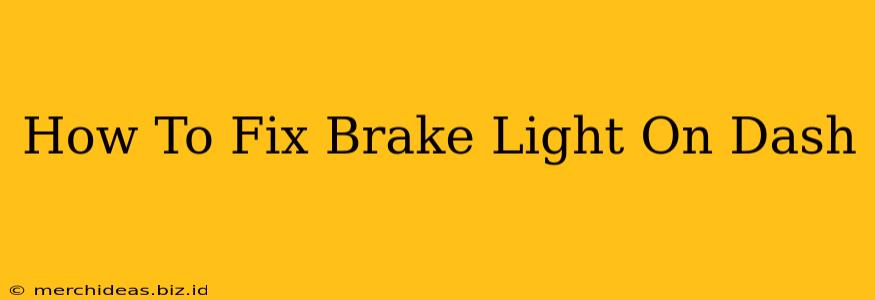That illuminated brake light on your dashboard can be a real pain. It's not just annoying; it's a critical indicator that something's wrong with your braking system. Ignoring it could be dangerous. This guide will walk you through troubleshooting and, in many cases, fixing the problem yourself. We'll cover common causes and provide step-by-step instructions to get that light extinguished.
Understanding Your Brake Light System
Before diving into repairs, let's understand what that brake light actually means. It's triggered by several potential issues within your braking system. These include:
- Low Brake Fluid: This is the most common cause. Your brake fluid level needs to be consistently monitored and topped off as necessary. Low fluid indicates a leak somewhere in the system.
- Worn Brake Pads: As your brake pads wear down, sensors detect this and illuminate the brake light. Worn pads need replacement.
- Brake Light Switch Malfunction: The switch itself might be faulty, preventing it from properly communicating with your vehicle's computer.
- Parking Brake Engaged: A simple yet easily overlooked problem. Make sure your parking brake is fully released.
- Faulty Brake System Sensor: A sensor malfunction can trigger the warning light, even if there aren't any apparent mechanical issues.
- ABS Issues: The Anti-lock Braking System (ABS) can also trigger the brake light if it encounters a problem.
Step-by-Step Troubleshooting Guide
Let's tackle this step by step:
1. Check Your Brake Fluid Level
First, locate your brake fluid reservoir (usually a clear or translucent container). Check the fluid level; it should be between the minimum and maximum lines. If it's low, carefully add brake fluid of the correct type (check your owner's manual). However, low fluid is a symptom, not the root cause. A leak needs to be addressed immediately.
2. Inspect Your Brake Pads
Next, inspect your brake pads. This usually requires removing the wheel (consult your owner's manual for specifics). Look at the thickness of the brake pads; if they are worn down significantly, you'll need to replace them. Thin pads are a clear indication of wear and tear and require professional replacement if you are not comfortable with auto repair.
3. Examine the Brake Light Switch
The brake light switch is usually located near the brake pedal. This switch is relatively inexpensive and easy to replace. However, if you're unsure how to access and replace it, consult your owner's manual or a qualified mechanic. A faulty switch can easily cause the light to remain on, even with sufficient brake fluid and good pads.
4. Release the Parking Brake
This might seem obvious, but ensure your parking brake (emergency brake) is fully disengaged. A partially engaged parking brake can easily trigger the brake light warning.
5. Check for ABS Issues (Advanced Troubleshooting)
If none of the above steps solve the problem, the issue might be related to your ABS system. This requires more advanced diagnostic tools and expertise. It's best to consult a professional mechanic for ABS-related problems.
When to Call a Professional
While many issues can be tackled at home, some require professional help:
- Persistent Brake Light After Fluid Top-Off: Low fluid is a symptom; you need to locate and repair the leak, which might require professional attention.
- Brake System Leaks: Leaking brake fluid is a serious safety issue requiring immediate professional attention.
- ABS System Malfunctions: As mentioned earlier, ABS system diagnostics need specialized tools and knowledge.
- Unfamiliarity with Auto Repair: If you're not comfortable working on your car's braking system, it's best to leave it to a professional.
Remember: Your braking system is crucial for your safety. Don't ignore that brake light! Address the problem promptly to ensure safe and reliable braking performance. Regular maintenance and inspections are key to preventing such issues.