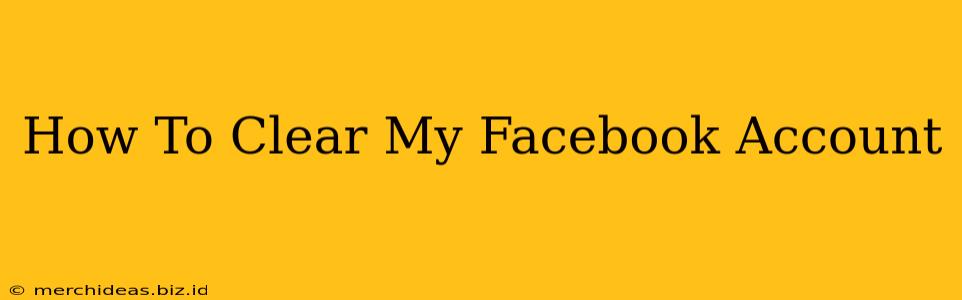Facebook, while a powerful tool for connection, can also become cluttered over time. Old posts, irrelevant friends, and outdated information can make your profile feel messy and even impact your privacy. This comprehensive guide will walk you through effectively clearing your Facebook account, boosting your privacy, and giving your digital footprint a much-needed spring cleaning.
Deleting Posts and Content
The first step in clearing your Facebook account is removing unwanted posts and content. This includes photos, videos, status updates, and anything else you no longer want associated with your profile.
Individual Post Deletion:
- Locate the Post: Find the post you wish to delete on your timeline.
- Three Dots Menu: Click on the three dots located in the top right corner of the post.
- Delete Post: Select the "Delete Post" option. Confirm your decision.
This method allows for granular control, enabling you to remove individual items without affecting your entire history.
Deleting Multiple Posts (Bulk Deletion):
Unfortunately, Facebook doesn't offer a built-in tool for bulk deleting posts. Third-party apps claiming this functionality should be approached with caution due to potential security risks. For a large-scale cleanup, consider the next section on archiving.
Archiving vs. Deleting: Understanding the Difference
Before proceeding with extensive deletion, understand the difference between archiving and deleting:
- Deleting: Permanently removes the content from your profile and Facebook's servers. It's irreversible.
- Archiving: Hides the content from your timeline and others' feeds. You can still access it, and you can easily unarchive it later if needed. This is a great option for preserving memories while decluttering your profile.
To archive a post, follow the same steps as deleting (three dots menu), but select "Archive Post" instead.
Managing Your Friends List
A cluttered friends list can also impact your Facebook experience. Review your friends list and remove anyone you no longer interact with or who you feel might compromise your privacy.
- Locate Friends: Go to your friends list.
- Unfriend: Hover over their name, click the "Friends" button, and select "Unfriend." Be mindful when unfriending; consider whether you want to remain connected through other channels (like Instagram or email).
Reviewing and Adjusting Your Privacy Settings
This is arguably the most crucial aspect of securing your Facebook account. Regularly review and adjust your privacy settings to control what information is visible to others.
- Activity Log: Access your activity log to review your past posts, likes, and interactions. This provides a comprehensive overview of your Facebook footprint.
- Privacy Shortcuts: Facebook offers privacy shortcuts to quickly adjust settings for things like posts, photos, and future activity.
- Custom Settings: Explore individual settings for different aspects of your profile (e.g., who can see your friends list, who can send you messages, etc.). Choose the most restrictive options comfortable for your privacy level.
Deactivating or Deleting Your Account
If you're ready to completely sever ties with Facebook, you have two options:
- Deactivation: Temporarily removes your profile from public view. Your data remains stored on Facebook's servers, and you can reactivate your account at any time.
- Deletion: Permanently removes your account and data from Facebook. This process is irreversible. Be sure you want to do this before proceeding.
Facebook provides clear instructions for both deactivation and deletion within their settings. Review these carefully before making your final decision.
Regular Maintenance for a Clean Facebook Account
Remember that clearing your Facebook account isn't a one-time task. Regularly review your posts, friends list, and privacy settings to maintain a clean and secure profile. Establish a routine, perhaps once a quarter or even monthly, depending on your usage.
By following these steps, you can effectively clear your Facebook account, improving your online privacy and creating a more organized and enjoyable experience. Remember to always prioritize your digital well-being and take proactive steps to manage your online presence.