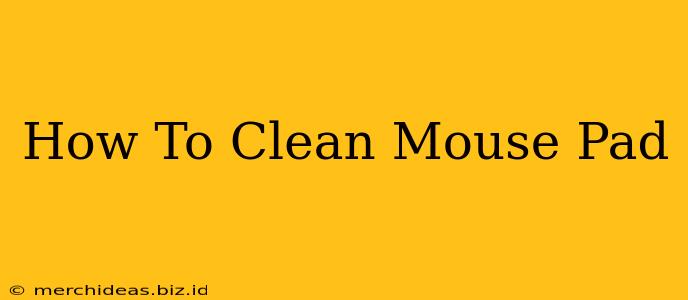A clean mouse pad is crucial for maintaining a smooth and accurate cursor movement. A dirty mouse pad can hinder your productivity and even damage your mouse. This comprehensive guide will walk you through the best methods for cleaning your mouse pad, depending on its material and the level of grime.
Understanding Your Mouse Pad Material
Before you start cleaning, identify your mouse pad's material. This will determine the best cleaning method to avoid damage. Common materials include:
- Cloth Mouse Pads: These are typically made of fabric, often microfiber or polyester. They're popular for their comfort and grip.
- Hard Plastic Mouse Pads: These offer a smooth, hard surface for precise mouse movements.
- Gel Mouse Pads: These offer wrist support and cushioning. They require more delicate cleaning methods.
- Leather Mouse Pads: These offer a luxurious feel and often require specialized cleaning products.
Cleaning Methods for Different Mouse Pad Types
Cleaning Cloth Mouse Pads:
This is the most common type, and generally the easiest to clean. Here's a step-by-step guide:
- Dusting: Start by gently brushing off loose dirt and debris using a soft brush, like a makeup brush or a dedicated computer cleaning brush.
- Spot Cleaning: For stubborn stains, use a slightly damp (not soaking wet) cloth with a mild detergent like dish soap. Gently blot the stain, avoiding rubbing, which can spread the stain or damage the fabric.
- Hand Washing (If Necessary): For heavily soiled pads, you can hand wash them in cool water with a mild detergent. Gently squeeze the water out; do not wring or twist the pad, as this can damage it.
- Air Drying: Lay the mouse pad flat to air dry completely. Avoid direct sunlight or heat, which can cause discoloration or warping.
Cleaning Hard Plastic Mouse Pads:
These are simple to clean:
- Wiping: Use a slightly damp microfiber cloth or a cleaning wipe to wipe away dirt and grime.
- Disinfecting: For a deeper clean and to eliminate germs, you can use a disinfectant wipe or a solution of water and isopropyl alcohol (70%). Ensure the surface is dry before using it again.
Cleaning Gel Mouse Pads:
Gel pads require a more gentle approach:
- Dusting: Use a soft brush to remove loose particles.
- Damp Cloth: Wipe the surface with a slightly damp cloth. Avoid getting the gel pad overly wet.
- Air Drying: Allow the pad to air dry completely.
Cleaning Leather Mouse Pads:
Leather requires special care:
- Dusting: Use a soft brush or a microfiber cloth to remove dust.
- Leather Cleaner: Use a specialized leather cleaner and conditioner. Follow the product instructions carefully.
- Buffing: Gently buff the leather with a soft cloth after cleaning to restore its shine.
Preventing Future Messes
To keep your mouse pad cleaner for longer, consider these tips:
- Regular Dusting: Regularly dust your mouse pad to prevent dirt buildup.
- Designated Workspace: Keep your workspace clean and free of crumbs and other debris.
- Protective Layer: Consider using a protective layer or cover on your mouse pad, especially if you work in a messy environment. This can be easily removed and cleaned.
Choosing the Right Cleaning Method for a Long-Lasting Mouse Pad
By following these simple steps and choosing the right cleaning method for your mouse pad, you can ensure a clean, smooth, and efficient work experience. Remember to always test any cleaning solution on an inconspicuous area first to ensure it doesn't damage the material. Happy cleaning!