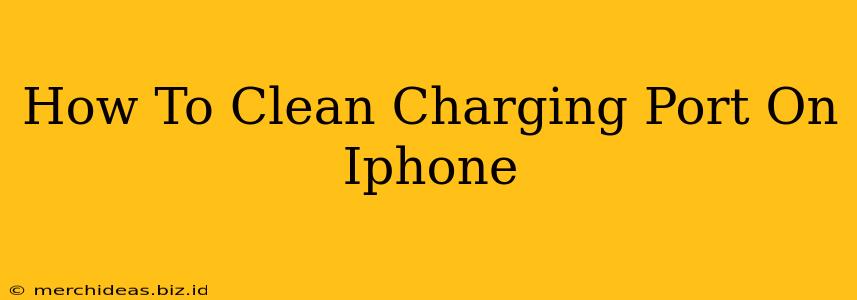Is your iPhone charging slowly or not charging at all? A dirty charging port is a common culprit. Lint, dust, and debris can build up over time, preventing your Lightning or USB-C cable from making a proper connection. Fortunately, cleaning your iPhone's charging port is a relatively simple process. This guide will walk you through how to safely and effectively clean your iPhone's charging port, restoring its functionality and saving you potential repair costs.
Why is My iPhone Charging Port Dirty?
Before we dive into cleaning, let's understand why your charging port gets dirty in the first place. Your pocket, bag, or even just the air around you is full of microscopic particles. These easily find their way into the small opening of your iPhone's charging port. Over time, these particles accumulate, forming a layer of lint, dust, and other debris that can interfere with charging.
What You'll Need to Clean Your iPhone Charging Port
You won't need any fancy tools or expensive cleaning products. Here's what you'll need:
- A can of compressed air: This is the most effective tool for removing loose debris. Avoid using canned air with added moisture.
- A soft-bristled brush (optional): A toothbrush with soft bristles or a specialized cleaning brush can help dislodge stubborn particles. Avoid using metal tools or sharp objects, as these can damage the delicate connectors inside the port.
- A magnifying glass (optional): This can help you visualize the debris and ensure you've removed everything.
- A lint-free cloth (optional): For wiping away any remaining particles.
How to Clean Your iPhone Charging Port: A Step-by-Step Guide
1. Power Off Your iPhone: Before you begin, it's always best to power off your iPhone to prevent any accidental damage.
2. Inspect the Charging Port: Before you start cleaning, take a look at the charging port with a magnifying glass (if you have one). This will help you assess the extent of the debris and guide your cleaning process.
3. Use Compressed Air: Hold the can of compressed air upright and gently blow bursts of air into the charging port. Hold the can at a slight angle to avoid directly blowing into the port's sensitive components. Use short bursts and avoid prolonged exposure to the compressed air.
4. Use a Soft-Bristled Brush (If Necessary): If compressed air alone doesn't remove all the debris, gently use a soft-bristled brush to dislodge any stubborn particles. Be extremely gentle and avoid applying excessive pressure.
5. Wipe with a Lint-Free Cloth (If Necessary): After using compressed air and/or a brush, use a lint-free cloth to gently wipe away any remaining debris.
6. Test Your iPhone's Charging: After cleaning, connect your iPhone to its charger and check if it's charging properly.
Preventing Future Buildup
To minimize future buildup in your iPhone's charging port, consider these tips:
- Keep your iPhone in a clean case: A protective case can help prevent dust and debris from entering the charging port.
- Avoid using your iPhone in dusty environments: If you work in a dusty environment or live in a particularly dusty area, take extra precautions to keep your iPhone clean.
- Regularly inspect and clean: Make cleaning your charging port a part of your regular iPhone maintenance routine.
When to Seek Professional Help
If cleaning your iPhone's charging port doesn't resolve the charging issues, there might be a more serious problem. Contact Apple Support or a reputable repair shop for assistance. Never attempt to repair your iPhone yourself unless you have the necessary expertise and tools.
By following these simple steps, you can effectively clean your iPhone's charging port and keep it working optimally. Remember, prevention is key, so make regular cleaning a habit!