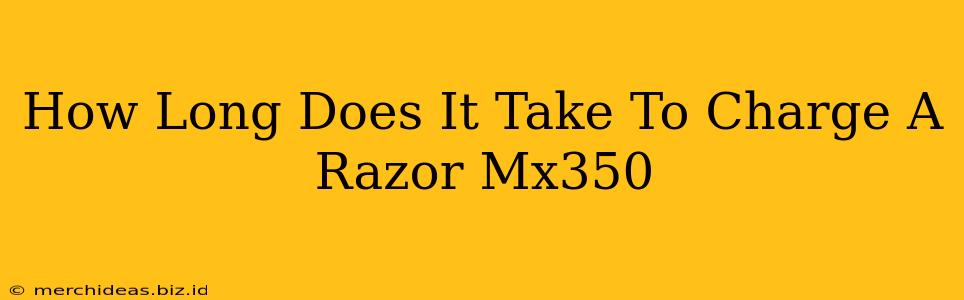Charging your Razor MX350 dirt bike for the first time, or even just regularly maintaining its battery, is crucial for maximizing its lifespan and performance. But how long does this process actually take? Let's dive into the specifics.
Understanding Razor MX350 Charging Time
The charging time for a Razor MX350 isn't a fixed number. Several factors influence how long it takes to fully charge the battery. These include:
- Battery's initial charge level: A completely depleted battery will naturally take longer to charge than one that still has some power remaining.
- The charger's condition: A faulty or damaged charger will slow down the charging process significantly. Make sure you are using the charger provided with your MX350.
- Temperature: Extreme temperatures (both hot and cold) can negatively impact charging time and battery health. Ideally, charge your battery in a moderate temperature environment.
- Type of charger: While Razor provides a standard charger, using a different charger might affect charging speed and could even damage your battery. Always use the original Razor MX350 charger.
Average Charging Time
While the exact time varies, expect the charging process to take anywhere from 12 to 16 hours for a complete charge. This is for a completely drained battery. If the battery still has some charge left, the charging time will be considerably shorter.
Tips for Optimal Charging:
- Always consult the owner's manual: Your owner's manual provides specific instructions and recommendations for charging your Razor MX350. This is the definitive guide.
- Use the included charger: Using a non-Razor charger could damage your battery and void any warranty.
- Avoid overcharging: Once the battery is fully charged, unplug the charger. Leaving it plugged in after it's charged can shorten the battery's lifespan.
- Regular maintenance charging: It is better to give the battery a small top-up every couple of weeks, rather than letting it completely drain. This helps prevent deep discharges, improving overall battery life.
Troubleshooting Charging Issues
If your Razor MX350 is taking unusually long to charge or isn't charging at all, consider these troubleshooting steps:
- Check the power outlet: Make sure the outlet is working correctly and providing sufficient power.
- Inspect the charger: Examine the charger for any signs of damage, such as frayed wires or a broken plug.
- Check the battery connections: Verify that the battery cables are securely connected to both the battery and the charger.
- Contact Razor support: If you've tried these steps and are still experiencing issues, contacting Razor customer support is the best course of action. They can help diagnose the problem and offer solutions.
By understanding these factors and following the recommended charging procedures, you can ensure your Razor MX350's battery remains healthy and ready for countless hours of fun. Remember, patience and following instructions are key!