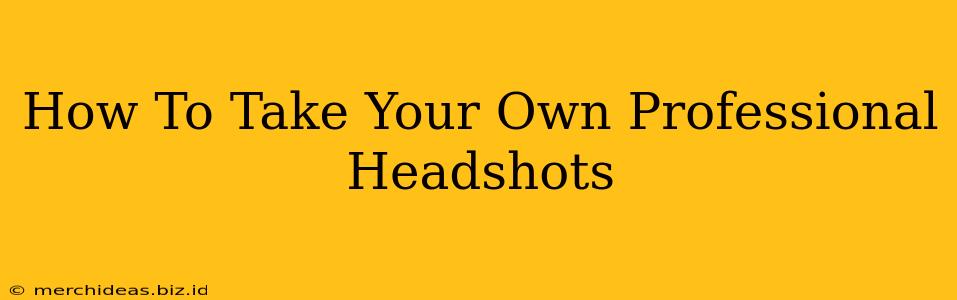Taking professional-looking headshots yourself might seem daunting, but with the right approach and a little practice, you can achieve fantastic results without hiring a photographer. This guide provides a step-by-step process to help you capture stunning headshots that make a lasting impression.
Planning Your DIY Headshot Session
Before you even pick up your camera, careful planning is crucial for a successful photoshoot. This phase sets the stage for high-quality images.
1. Choosing the Right Location and Background
Your background significantly impacts the overall look of your headshot. A plain, uncluttered background is ideal. Consider:
- Solid-colored walls: A neutral color like white, gray, or beige works best. Avoid busy patterns or distracting elements.
- Natural light: Position yourself near a window for soft, diffused light. Avoid harsh, direct sunlight, which can create shadows and wash out your features.
- Outdoor options: A shaded area outdoors can provide excellent natural light. Ensure the background is simple and free of distractions.
2. Selecting Your Outfit
Your clothing should be professional and appropriate for the context of your headshot. Consider:
- Solid colors: Avoid busy patterns or logos that might detract from your face.
- Simple styles: Choose clothing that is comfortable and flattering, reflecting your personal style while maintaining professionalism.
- Ironed clothing: Wrinkles are easily noticeable in photos, so ensure your outfit is crisp and clean.
3. Gathering Your Equipment
Having the right equipment is essential for taking high-quality headshots. Make sure you have:
- Camera: A DSLR or mirrorless camera will produce the best results, but even a high-quality smartphone camera can work well.
- Tripod: Essential for keeping your camera steady and preventing blurry images.
- Remote shutter release: This allows you to trigger the camera without touching it, minimizing camera shake. Many smartphones offer a self-timer option.
- Reflector (optional): A reflector can help fill in shadows and create more even lighting. You can even use a white sheet or foam board.
- Makeup (optional): A little makeup can help enhance your features and create a polished look.
Mastering the Photography Techniques
With your preparation complete, it's time to focus on the technical aspects of taking your headshots.
1. Camera Settings
Proper camera settings are crucial for sharp, well-exposed images. Experiment with these settings:
- Aperture: A wider aperture (lower f-stop number, like f/2.8 or f/4) will blur the background, drawing attention to your face.
- Shutter speed: Ensure your shutter speed is fast enough to prevent motion blur.
- ISO: Keep your ISO as low as possible (e.g., ISO 100 or 200) to minimize noise in your images.
- White balance: Adjust your white balance to ensure accurate color representation.
2. Posing and Expressions
Your pose and expression significantly influence the success of your headshot. Consider:
- Body posture: Stand tall with good posture. Slightly turn your body to avoid a flat, frontal look.
- Facial expression: Practice natural, approachable expressions. A slight smile is usually best.
- Eye contact: Maintain eye contact with the camera to create a connection with the viewer.
- Experiment with angles: Take several shots from slightly different angles to find the most flattering perspective.
3. Lighting
Proper lighting is crucial for a professional headshot.
- Natural light is best: Position yourself near a window, utilizing soft, diffused light. Avoid harsh shadows.
- Fill in shadows: If shadows persist, use a reflector to bounce light onto your face.
Post-Processing Your Headshots
Even with careful planning and execution, some post-processing is usually needed.
- Cropping: Crop your images to focus on your face and upper body.
- Retouching: Use photo editing software (like Photoshop or GIMP) to subtly adjust brightness, contrast, and remove blemishes. Avoid over-retouching, which can make your headshot look unnatural.
Conclusion: Achieving Professional-Quality Headshots on Your Own
By following these steps, you can produce professional-quality headshots from the comfort of your own home. Remember that practice makes perfect. Take multiple shots, experiment with different angles and lighting, and review your results to refine your technique. Your new headshot will soon be ready to showcase your best self!