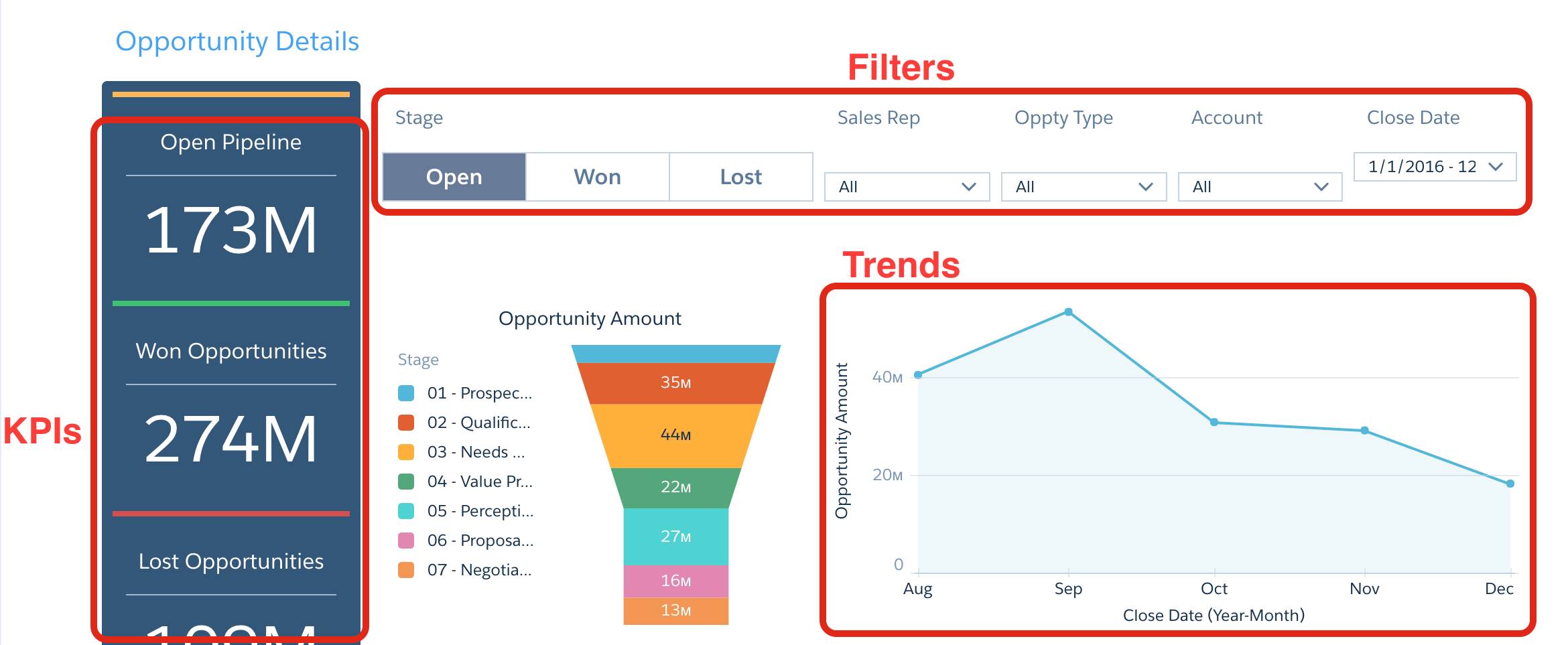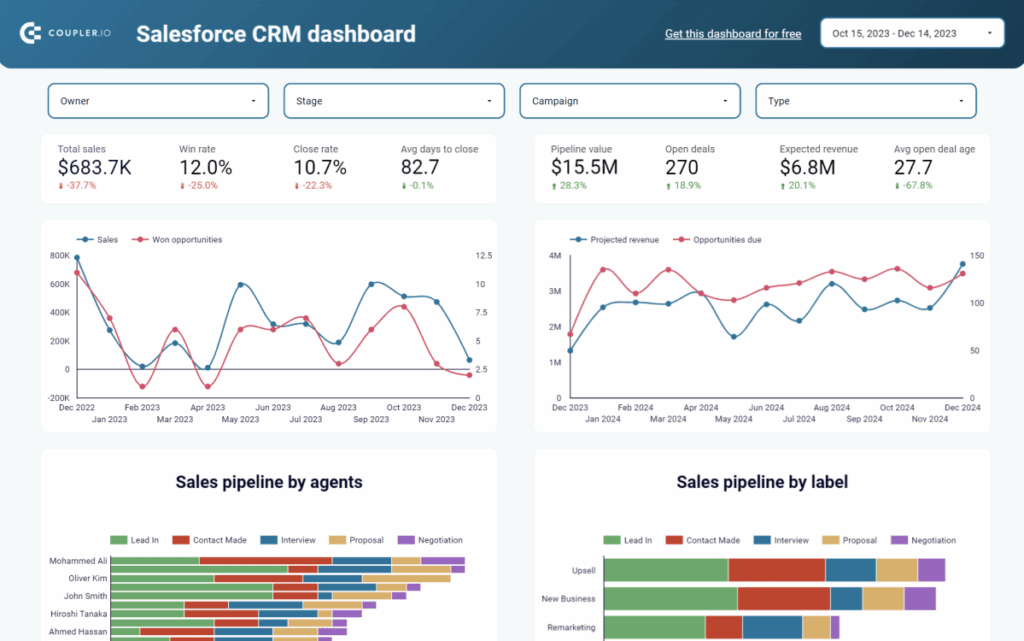
Unlocking Growth: The Ultimate Guide to Mastering Your CRM Marketing Dashboard
In today’s fast-paced business environment, data is king. And when it comes to understanding your customers and driving growth, the Customer Relationship Management (CRM) marketing dashboard is your kingdom’s control center. This comprehensive guide will delve deep into the world of CRM marketing dashboards, exploring their importance, how to build an effective one, the key metrics to track, and how to leverage them to achieve your marketing goals. Get ready to transform your marketing strategies and unlock unprecedented levels of success!
What is a CRM Marketing Dashboard?
At its core, a CRM marketing dashboard is a centralized visual representation of your marketing performance data. It’s a dynamic, real-time snapshot that pulls information from your CRM system and other marketing tools, presenting it in an easy-to-understand format. Think of it as your marketing war room, giving you the intelligence you need to make informed decisions and stay ahead of the competition.
Unlike static reports, a CRM marketing dashboard is interactive. You can drill down into specific data points, filter information, and customize the view to focus on the metrics that matter most to you. This flexibility allows you to quickly identify trends, spot opportunities, and address any potential challenges.
Why is a CRM Marketing Dashboard Important?
The benefits of using a CRM marketing dashboard are numerous and far-reaching. Here are some of the key reasons why it’s an indispensable tool for modern marketers:
- Data-Driven Decision Making: A dashboard provides a single source of truth, eliminating guesswork and enabling you to base your decisions on solid data.
- Improved Marketing ROI: By tracking key performance indicators (KPIs), you can measure the effectiveness of your campaigns and optimize your spending for maximum impact.
- Enhanced Customer Understanding: Gain valuable insights into customer behavior, preferences, and needs, allowing you to personalize your marketing efforts and improve customer satisfaction.
- Increased Efficiency: Automate reporting and eliminate the need to manually compile data from multiple sources, saving you time and resources.
- Real-Time Performance Monitoring: Stay informed about your marketing performance at all times, allowing you to quickly identify and address any issues.
- Better Collaboration: Share dashboards with your team and stakeholders, fostering transparency and alignment across your organization.
- Competitive Advantage: Leverage data-driven insights to stay ahead of the curve and make smarter decisions than your competitors.
Building an Effective CRM Marketing Dashboard: A Step-by-Step Guide
Creating a powerful CRM marketing dashboard requires careful planning and execution. Here’s a step-by-step guide to help you build one that delivers real results:
1. Define Your Goals and Objectives
Before you start building your dashboard, it’s crucial to clearly define your marketing goals and objectives. What do you want to achieve? Are you trying to increase lead generation, improve conversion rates, or boost customer retention? Your answers will determine the KPIs you track and the data you display on your dashboard.
For example, if your goal is to increase lead generation, you’ll want to track metrics such as website traffic, lead conversion rate, and cost per lead. If your goal is to improve customer retention, you might focus on metrics like customer lifetime value, churn rate, and customer satisfaction scores.
2. Identify Key Performance Indicators (KPIs)
Once you’ve defined your goals, you need to identify the KPIs that will help you measure your progress. KPIs are the metrics that are most critical to your success. Choose KPIs that are:
- Specific: Clearly defined and easy to understand.
- Measurable: Quantifiable and trackable.
- Achievable: Realistic and attainable.
- Relevant: Directly related to your goals.
- Time-bound: Tracked over a specific period.
Some common marketing KPIs include:
- Website Traffic: Total number of visitors, page views, bounce rate, and time on site.
- Lead Generation: Number of leads generated, lead conversion rate, and cost per lead.
- Sales: Number of sales, revenue generated, and average order value.
- Customer Acquisition: Cost of acquiring a new customer.
- Customer Retention: Customer lifetime value, churn rate, and customer satisfaction scores.
- Marketing ROI: Return on investment for your marketing campaigns.
- Social Media Engagement: Likes, shares, comments, and followers.
- Email Marketing Performance: Open rates, click-through rates, and conversion rates.
3. Choose Your CRM and Dashboarding Tools
The next step is to select the right CRM and dashboarding tools for your needs. Your CRM system will be the central hub for your customer data, while your dashboarding tool will be used to visualize and analyze that data.
There are many CRM and dashboarding tools available, each with its own strengths and weaknesses. Some popular CRM options include:
- Salesforce: A comprehensive CRM platform with powerful marketing automation capabilities.
- HubSpot: A user-friendly CRM with a strong focus on inbound marketing.
- Zoho CRM: A cost-effective CRM with a wide range of features.
- Microsoft Dynamics 365: A robust CRM platform that integrates with other Microsoft products.
- Pipedrive: A sales-focused CRM designed for small businesses.
Popular dashboarding tools include:
- Tableau: A powerful data visualization tool with advanced features.
- Microsoft Power BI: A user-friendly dashboarding tool that integrates with Microsoft products.
- Google Data Studio: A free and easy-to-use dashboarding tool that integrates with Google products.
- Klipfolio: A real-time dashboarding tool designed for businesses.
Consider your budget, technical expertise, and the specific features you need when choosing your tools. Many CRM systems offer built-in dashboarding capabilities, which can be a convenient option.
4. Connect Your Data Sources
Once you’ve chosen your tools, you’ll need to connect your data sources to your dashboard. This typically involves integrating your CRM system, marketing automation platform, website analytics tool, and any other relevant data sources.
Most dashboarding tools offer pre-built connectors for popular CRM systems and marketing platforms. You may also need to use APIs or custom integrations to connect to less common data sources.
5. Design Your Dashboard
Now it’s time to design your dashboard. The goal is to create a visual representation of your data that is easy to understand and provides actionable insights. Consider the following:
- Layout: Organize your data in a logical and intuitive layout.
- Visualizations: Use charts, graphs, and tables to display your data effectively.
- Color Coding: Use color to highlight important trends and data points.
- Filters and Drill-Downs: Allow users to filter and drill down into the data for more detailed analysis.
- Real-Time Data: Ensure that your dashboard displays real-time data, or at least data that is updated frequently.
- User Experience: Make the dashboard easy to navigate and user-friendly.
Keep your target audience in mind when designing your dashboard. Make sure the information presented is relevant to their needs and interests.
6. Test and Refine Your Dashboard
Once you’ve built your dashboard, test it thoroughly to ensure that it’s working correctly and providing accurate data. Check for any errors or inconsistencies. Get feedback from your team and stakeholders and make any necessary adjustments.
Your dashboard is not a static entity. Continuously refine it over time as your business needs and marketing strategies evolve. Add new KPIs, update visualizations, and make other changes to keep it relevant and effective.
Key Metrics to Track on Your CRM Marketing Dashboard
The specific metrics you track will vary depending on your business and marketing goals. However, some key metrics are universally important for understanding your marketing performance. Here’s a breakdown of some essential metrics to include on your CRM marketing dashboard:
Website Analytics
- Website Traffic: Track the total number of website visitors, page views, and bounce rate. This provides a general overview of your website’s performance and reach.
- Traffic Sources: Identify where your website traffic is coming from (organic search, social media, paid advertising, etc.). This helps you understand which channels are most effective.
- Top Landing Pages: Monitor the performance of your landing pages, including the number of visitors, conversion rates, and time on page. This helps you optimize your landing pages for better results.
- Conversion Rate: Measure the percentage of website visitors who complete a desired action, such as filling out a form or making a purchase.
Lead Generation
- Number of Leads Generated: Track the total number of leads generated through your website, landing pages, and other marketing channels.
- Lead Conversion Rate: Measure the percentage of leads that convert into qualified leads or customers.
- Cost Per Lead (CPL): Calculate the cost of acquiring each lead. This helps you evaluate the efficiency of your lead generation efforts.
- Lead Source Performance: Analyze which marketing channels are generating the most leads and the highest quality leads.
- Lead Qualification Rate: The percentage of leads that meet your criteria for being a qualified lead.
Sales Performance
- Number of Sales: Track the total number of sales generated over a specific period.
- Revenue Generated: Monitor the total revenue generated from your sales.
- Average Order Value (AOV): Calculate the average amount spent per customer order.
- Conversion Rate: Measure the percentage of leads that convert into paying customers.
- Sales Cycle Length: Track the average time it takes for a lead to convert into a customer.
Customer Acquisition
- Customer Acquisition Cost (CAC): Calculate the cost of acquiring each new customer.
- Customer Lifetime Value (CLTV): Estimate the total revenue a customer will generate over their relationship with your business.
- Customer Churn Rate: Measure the percentage of customers who cancel their subscriptions or stop doing business with you.
Email Marketing
- Open Rate: Measure the percentage of emails that are opened by recipients.
- Click-Through Rate (CTR): Measure the percentage of recipients who click on links in your emails.
- Conversion Rate: Measure the percentage of recipients who complete a desired action after clicking on a link in your email.
- Unsubscribe Rate: Monitor the percentage of recipients who unsubscribe from your email list.
- Bounce Rate: Track the percentage of emails that are not delivered.
Social Media
- Follower Growth: Track the growth of your followers on each social media platform.
- Engagement Rate: Measure the level of engagement on your social media posts, including likes, shares, comments, and clicks.
- Reach: Track the number of people who see your social media posts.
- Website Traffic from Social Media: Monitor the amount of website traffic generated from your social media channels.
- Brand Mentions: Track mentions of your brand on social media.
Marketing ROI
- Return on Investment (ROI): Calculate the return on investment for your marketing campaigns.
- Cost per Acquisition (CPA): Calculate the cost of acquiring a customer through a specific marketing channel.
- Marketing Contribution to Revenue: Measure the percentage of revenue generated by your marketing efforts.
Leveraging Your CRM Marketing Dashboard for Success
Once you’ve built and populated your CRM marketing dashboard, the real work begins. The dashboard is only valuable if you use it to inform your marketing strategies and drive results. Here’s how to leverage your dashboard for success:
1. Analyze Your Data Regularly
Make it a habit to review your dashboard regularly. Set aside time each week or month to analyze the data and identify any trends, patterns, or anomalies. This will help you stay informed about your marketing performance and identify areas for improvement.
2. Identify and Address Issues
Your dashboard can help you quickly identify issues that are hindering your marketing performance. For example, if your website traffic is down, you can investigate the cause and take steps to address it. If your lead conversion rate is low, you can review your landing pages and lead nurturing strategies. Early detection is key!
3. Optimize Your Campaigns
Use your dashboard to optimize your marketing campaigns. Analyze the performance of different marketing channels, campaigns, and creatives. Identify what’s working and what’s not, and make adjustments accordingly. A/B test different elements of your campaigns to improve their effectiveness.
4. Personalize Your Marketing Efforts
Use the insights you gain from your dashboard to personalize your marketing efforts. Segment your audience based on their behavior, preferences, and demographics. Tailor your messaging and offers to each segment to increase engagement and conversions. Personalization is a game-changer!
5. Improve Customer Experience
Your dashboard can provide valuable insights into customer behavior and preferences. Use this information to improve the customer experience. Optimize your website, streamline your sales process, and provide excellent customer service. Happy customers are repeat customers!
6. Forecast and Plan
Use your data to forecast future performance and plan your marketing strategies. Analyze historical trends to predict future results. Set realistic goals and develop a plan to achieve them. Data-driven planning is essential for long-term success.
7. Communicate and Collaborate
Share your dashboard with your team and stakeholders. Use it to communicate your marketing performance and progress. Collaborate on strategies to improve results. Transparency and teamwork are crucial for success.
Best Practices for CRM Marketing Dashboard Implementation
To maximize the effectiveness of your CRM marketing dashboard, consider these best practices:
- Keep it Simple: Don’t overwhelm your dashboard with too much data. Focus on the most important KPIs and keep the visualizations clear and concise. Simplicity is key to understanding.
- Automate Data Updates: Automate the data update process to ensure that your dashboard always displays the most up-to-date information.
- Customize for Each User: Allow users to customize their dashboards to focus on the metrics that are most relevant to their roles.
- Provide Context: Add context to your data by including benchmarks, targets, and historical trends.
- Use Data Storytelling: Use your dashboard to tell a story about your marketing performance. Highlight key insights and explain the implications of the data.
- Integrate with Other Tools: Integrate your dashboard with other marketing tools, such as your email marketing platform and social media management tools, to gain a more holistic view of your marketing performance.
- Regularly Review and Update: Regularly review and update your dashboard to ensure that it remains relevant and effective. As your business evolves, your dashboard should evolve with it.
Conclusion: The Power of the CRM Marketing Dashboard
The CRM marketing dashboard is a powerful tool that can transform your marketing efforts and drive significant business growth. By building a well-designed dashboard, tracking the right metrics, and leveraging the insights you gain, you can make data-driven decisions, optimize your campaigns, and achieve your marketing goals.
Embrace the power of data, and watch your marketing success soar! Start building your CRM marketing dashboard today and unlock the full potential of your marketing strategies. The future of marketing is data-driven, and the CRM marketing dashboard is your compass to navigate it. Don’t get left behind – take control of your data and your destiny.