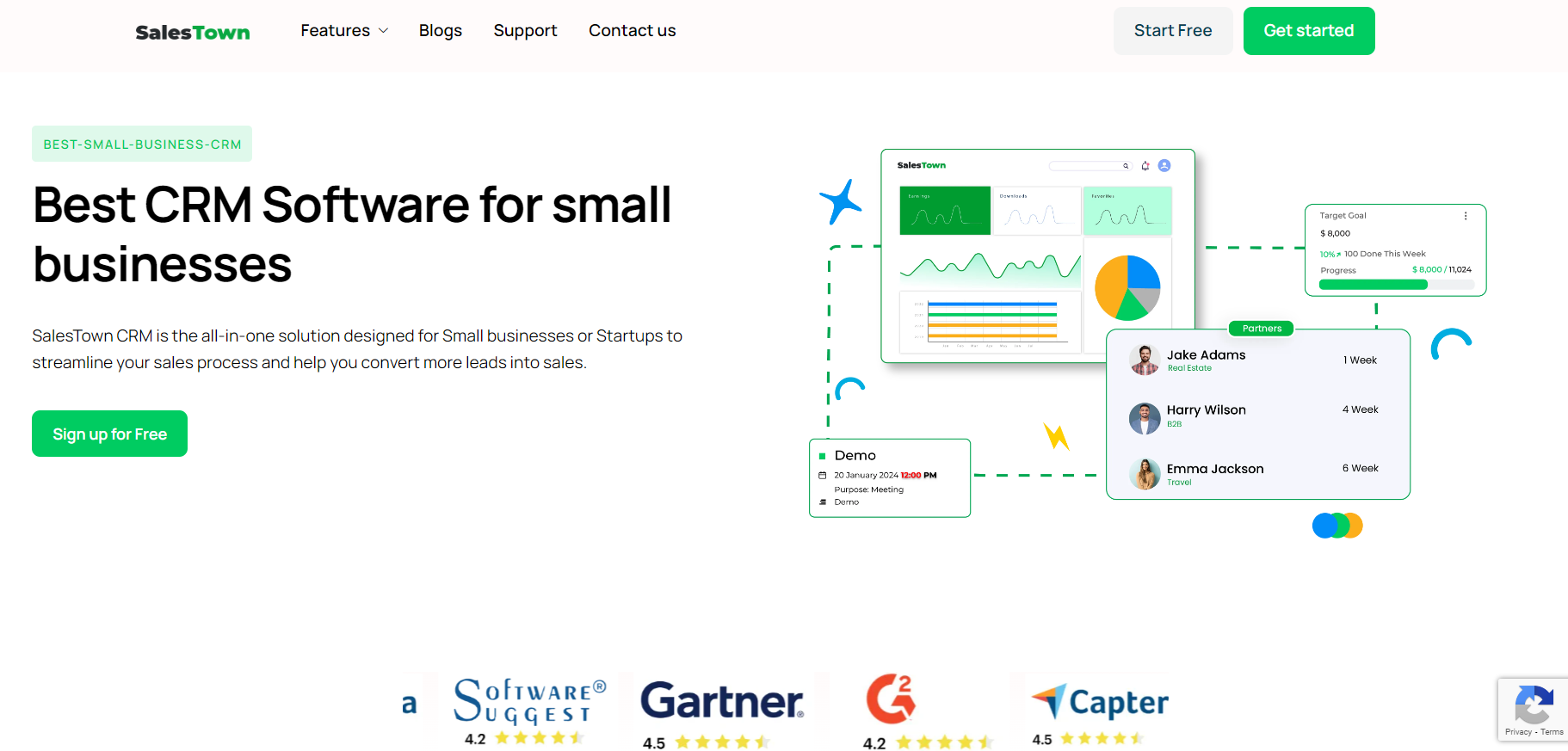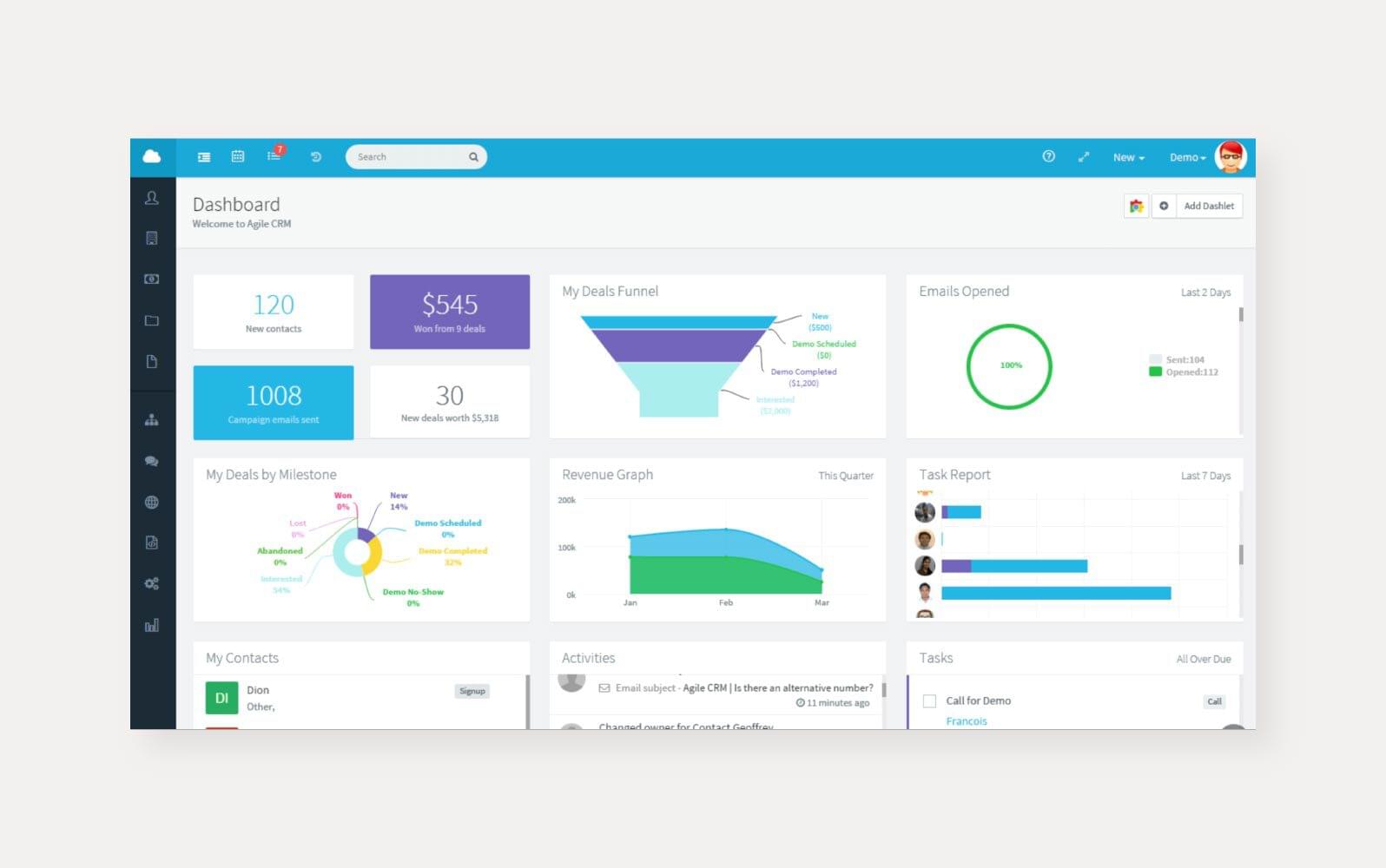Starting a business is a whirlwind of excitement, challenges, and the constant hustle to make your mark. In the early days, you’re juggling everything – product development, marketing, sales, and, of course, keeping track of your customers. This is where a Customer Relationship Management (CRM) system becomes indispensable. It’s not just a fancy piece of software; it’s the backbone of your customer interactions, helping you build lasting relationships and drive sustainable growth. Choosing the right CRM for your small startup can feel overwhelming, but this comprehensive guide will break down the options, helping you make an informed decision.
What is a CRM and Why Does Your Startup Need One?
Let’s start with the basics. CRM stands for Customer Relationship Management. At its core, a CRM system is a tool that helps you manage your interactions with current and potential customers. It’s a centralized database that stores all your customer data, including contact information, communication history, purchase history, and any other relevant details. Think of it as your digital Rolodex, but with superpowers.
Why is a CRM so crucial for small startups? Here are a few compelling reasons:
- Improved Customer Relationships: A CRM allows you to personalize your interactions. You can track customer preferences, understand their needs, and tailor your communication accordingly. This leads to stronger relationships and increased customer loyalty.
- Enhanced Sales Efficiency: CRM systems automate many sales tasks, such as lead tracking, follow-up reminders, and pipeline management. This frees up your sales team to focus on closing deals and building relationships.
- Better Data Organization: Say goodbye to scattered spreadsheets and lost emails. A CRM centralizes all customer data, making it easy to access and analyze. This gives you a 360-degree view of your customers and helps you make data-driven decisions.
- Increased Productivity: Automation features and streamlined workflows save time and reduce manual errors, boosting overall productivity.
- Scalability: As your startup grows, your CRM can scale with you. It’s an investment that supports your long-term growth goals.
Key Features to Look for in a CRM for Small Startups
Not all CRM systems are created equal. The best CRM for your startup will depend on your specific needs and budget. However, there are some core features that you should look for:
1. Contact Management
This is the foundation of any CRM. It should allow you to easily store and manage contact information, including names, email addresses, phone numbers, and other relevant details. Look for features like:
- Contact Segmentation: The ability to group contacts based on demographics, behavior, or other criteria.
- Data Import/Export: Easy import and export of contact data from spreadsheets or other systems.
- Duplicate Detection: Automatically identifies and merges duplicate contact records.
2. Sales Automation
Sales automation features streamline your sales process and free up your team to focus on selling. Key features include:
- Lead Management: Track leads, qualify them, and assign them to the appropriate sales representatives.
- Workflow Automation: Automate repetitive tasks, such as sending follow-up emails or updating deal stages.
- Deal Tracking: Monitor the progress of deals through your sales pipeline.
- Reporting and Analytics: Generate reports on sales performance, track key metrics, and identify areas for improvement.
3. Marketing Automation
Marketing automation tools help you nurture leads and engage with your customers. Key features include:
- Email Marketing: Create and send targeted email campaigns.
- Marketing Automation Workflows: Automate email sequences and other marketing tasks based on customer behavior.
- Lead Scoring: Assign scores to leads based on their engagement and behavior.
4. Integrations
Your CRM should integrate with other tools you use, such as email marketing platforms, social media channels, and accounting software. This allows you to share data seamlessly and avoid manual data entry.
5. Mobile Accessibility
In today’s fast-paced world, it’s essential to have access to your CRM on the go. Look for a CRM that offers a mobile app or a responsive web design that works well on mobile devices.
6. User-Friendly Interface
A CRM should be easy to use and navigate. Choose a system with a clean and intuitive interface that your team will actually enjoy using.
7. Customer Support
Make sure the CRM provider offers excellent customer support. This is especially important for small startups that may need assistance setting up and using the system.
Top CRM Systems for Small Startups
Now, let’s dive into some of the best CRM systems for small startups in 2024. We’ve considered factors like pricing, features, ease of use, and customer reviews to compile this list.
1. HubSpot CRM
Best for: Startups looking for a free, all-in-one solution.
HubSpot CRM is a popular choice for small startups because it offers a powerful free plan. This plan includes contact management, deal tracking, email marketing, and basic reporting. As your business grows, you can upgrade to a paid plan for more advanced features, such as marketing automation and sales analytics. HubSpot is known for its user-friendly interface and excellent customer support.
Pros:
- Free plan with robust features.
- User-friendly interface.
- Excellent customer support.
- Comprehensive suite of marketing and sales tools.
Cons:
- Limited features in the free plan.
- Can become expensive as you scale.
2. Zoho CRM
Best for: Startups seeking a customizable and affordable CRM.
Zoho CRM is a highly customizable CRM system that offers a range of features at an affordable price. It’s a great option for startups that need a CRM that can adapt to their specific needs. Zoho CRM offers a free plan for up to three users, as well as paid plans with more advanced features. It integrates with other Zoho apps, as well as third-party apps like Google Workspace and Microsoft 365.
Pros:
- Highly customizable.
- Affordable pricing.
- Integrates with other Zoho apps.
- Good for businesses that need to customize workflows.
Cons:
- Interface can be overwhelming for some users.
- Steeper learning curve compared to some other options.
3. Pipedrive
Best for: Startups focused on sales pipeline management.
Pipedrive is a sales-focused CRM that’s designed to help you manage your sales pipeline effectively. It has a clear and intuitive interface that makes it easy to track deals, manage leads, and monitor sales performance. Pipedrive offers a range of features, including lead management, deal tracking, and reporting. It’s a great option for startups that want a CRM that’s specifically tailored to their sales process.
Pros:
- Intuitive sales pipeline management.
- Easy to use.
- Focus on sales performance.
- Visual and user-friendly interface.
Cons:
- Limited marketing automation features.
- Can be expensive for larger teams.
4. Freshsales
Best for: Startups looking for an AI-powered CRM.
Freshsales is a CRM system that offers a range of features, including sales automation, lead management, and reporting. It also includes AI-powered features, such as lead scoring and sales forecasting. Freshsales is a good option for startups that want a CRM that can help them make data-driven decisions. It’s part of the Freshworks suite of products, so it integrates well with other Freshworks apps.
Pros:
- AI-powered features.
- User-friendly interface.
- Good customer support.
Cons:
- Limited free plan.
- Can be expensive for advanced features.
5. Capsule CRM
Best for: Startups that need a simple and user-friendly CRM.
Capsule CRM is a straightforward and easy-to-use CRM system that’s ideal for small startups. It offers a range of features, including contact management, deal tracking, and reporting. Capsule CRM is known for its simplicity and ease of use. It’s a great option for startups that want a CRM that’s easy to set up and use.
Pros:
- Simple and easy to use.
- Affordable pricing.
- Good for small teams.
Cons:
- Limited advanced features.
- May not be suitable for large or complex businesses.
How to Choose the Right CRM for Your Startup
Choosing the right CRM is a crucial decision that can significantly impact your startup’s success. Here’s a step-by-step guide to help you make the right choice:
1. Define Your Needs
Before you start evaluating CRM systems, take some time to define your specific needs. What are your goals for implementing a CRM? What are the key features you need? Consider the following questions:
- What are your sales processes?
- How do you currently manage customer data?
- What integrations do you need?
- What is your budget?
- How many users will need access to the CRM?
2. Research CRM Options
Once you know your needs, start researching different CRM systems. Read reviews, compare features, and look at pricing plans. The list above is a good starting point, but be sure to explore other options as well.
3. Consider Your Budget
CRM systems range in price from free to thousands of dollars per month. Determine your budget and choose a system that fits your financial constraints. Remember to consider the cost of implementation, training, and any add-ons or integrations you may need.
4. Evaluate Ease of Use
A CRM is only effective if your team actually uses it. Choose a system with a user-friendly interface and a simple setup process. Look for a CRM that offers training and support to help your team get up to speed quickly.
5. Test Drive the CRM
Most CRM providers offer free trials. Take advantage of these trials to test out different systems and see which one best meets your needs. Try using the CRM with your actual data and see how it performs.
6. Consider Scalability
As your startup grows, your CRM needs to scale with you. Choose a system that can accommodate your future growth and offer the features you’ll need as your business evolves.
7. Prioritize Integrations
Think about the other tools you’re already using. Does the CRM integrate with your email marketing platform, accounting software, and other essential tools? Seamless integration saves time and improves efficiency.
8. Check Customer Support
Reliable customer support is essential, especially when you’re starting. Ensure the CRM provider offers responsive and helpful support through various channels, such as email, phone, and live chat.
9. Read Reviews
Check out online reviews from other small business owners to get an idea of their experiences with different CRM systems. This can give you valuable insights into the pros and cons of each system.
10. Make a Decision and Get Started
Once you’ve completed your research and evaluated your options, it’s time to make a decision. Choose the CRM that best meets your needs and budget and get started. Implement the system gradually and train your team on how to use it effectively.
Tips for Successfully Implementing a CRM
Implementing a CRM system is a significant undertaking. Here are some tips to help you ensure a smooth and successful implementation:
- Plan Your Implementation: Develop a detailed implementation plan that outlines the steps you’ll take, the timeline, and the resources you’ll need.
- Clean Up Your Data: Before you import your data into the CRM, clean it up to ensure accuracy and consistency.
- Train Your Team: Provide comprehensive training to your team on how to use the CRM.
- Customize the CRM: Customize the CRM to fit your specific needs and workflows.
- Monitor and Evaluate: Monitor your CRM usage and evaluate its effectiveness. Make adjustments as needed.
- Get Buy-In from Your Team: Ensure your team understands the benefits of using a CRM and is committed to using it.
- Start Small and Scale Up: Don’t try to implement all the features at once. Start with the core features and gradually add more as you become more comfortable.
- Regularly Update and Maintain Your CRM: Keep your CRM up-to-date with the latest features and updates. Regularly review and clean your data.
The Future of CRM for Startups
The CRM landscape is constantly evolving, and there are exciting trends on the horizon that will impact how startups manage their customer relationships:
- AI-Powered CRM: Artificial intelligence (AI) is playing an increasingly important role in CRM. AI-powered CRM systems can automate tasks, provide insights, and personalize customer interactions.
- Mobile-First CRM: With more and more businesses operating on the go, mobile accessibility is becoming increasingly important. CRM providers are focusing on developing mobile-first solutions that are easy to use and provide a seamless experience.
- Integration with Emerging Technologies: CRM systems will continue to integrate with emerging technologies, such as the Internet of Things (IoT) and virtual reality (VR), to provide even more personalized customer experiences.
- Focus on Customer Experience: CRM systems will increasingly focus on improving the overall customer experience. This includes features like personalized recommendations, proactive customer support, and seamless omnichannel interactions.
Conclusion: Choosing the Right CRM is an Investment in Your Startup’s Future
In the fast-paced world of startups, choosing the right CRM is an investment in your future. It’s a tool that can help you build stronger customer relationships, streamline your sales processes, and drive sustainable growth. By carefully considering your needs, researching your options, and following the tips outlined in this guide, you can choose the best CRM for your small startup and set your business up for success. Don’t delay; start exploring the possibilities of CRM today and watch your startup flourish!