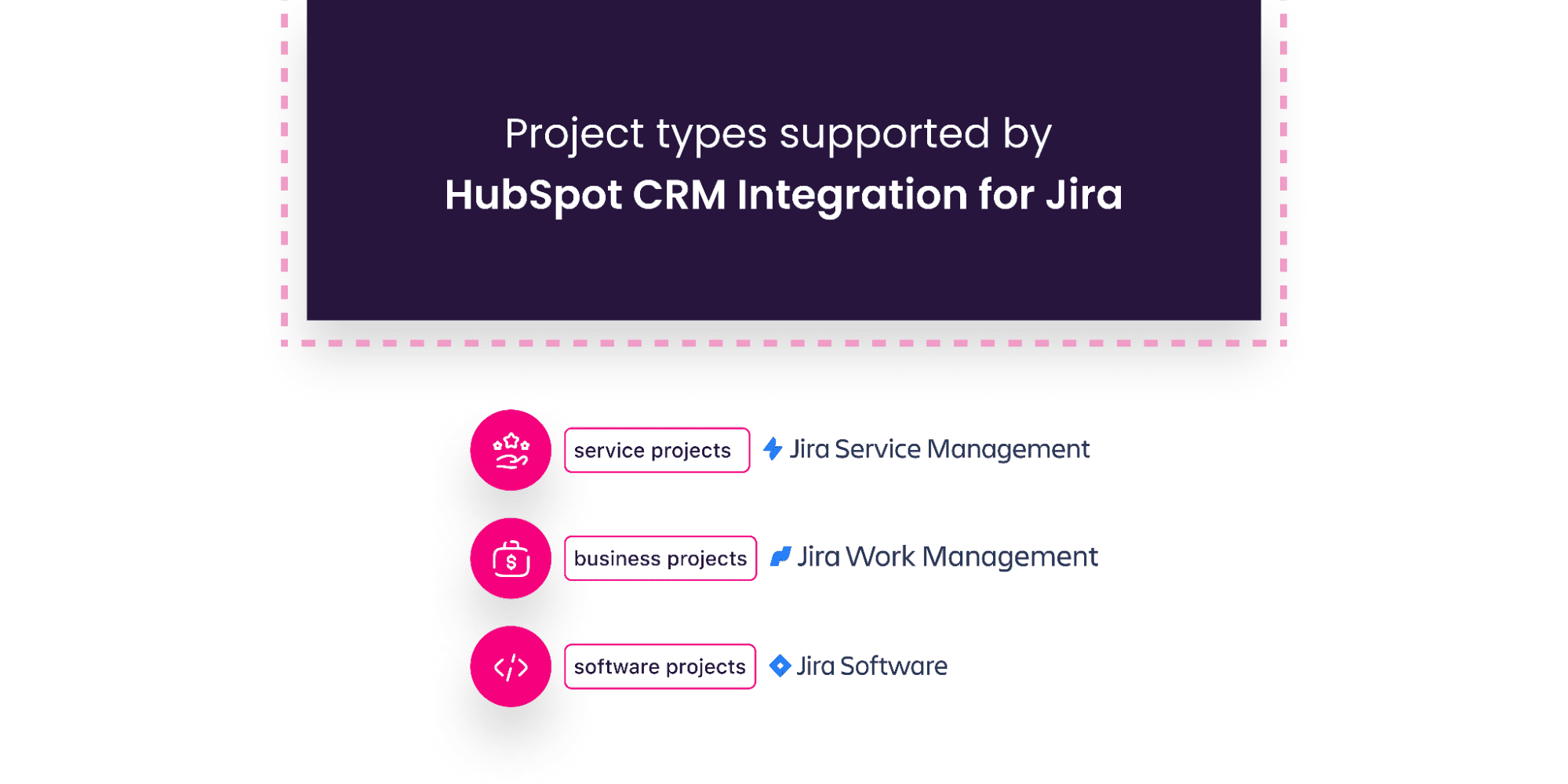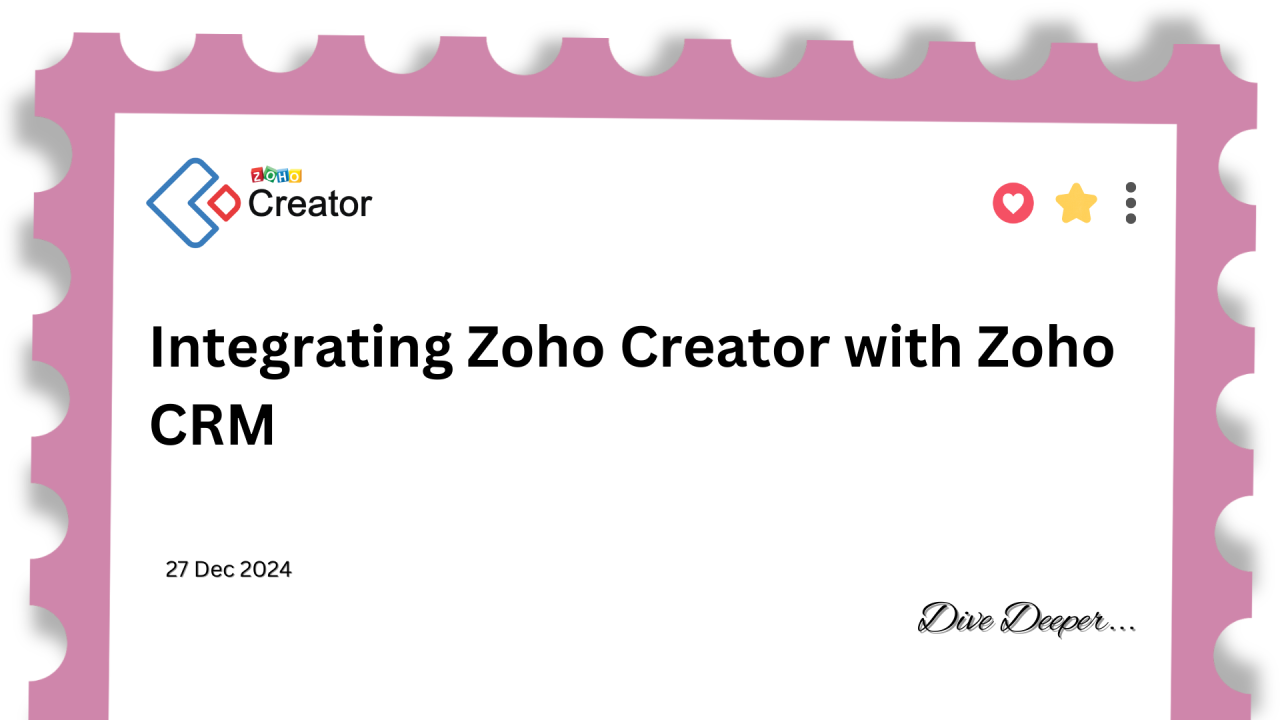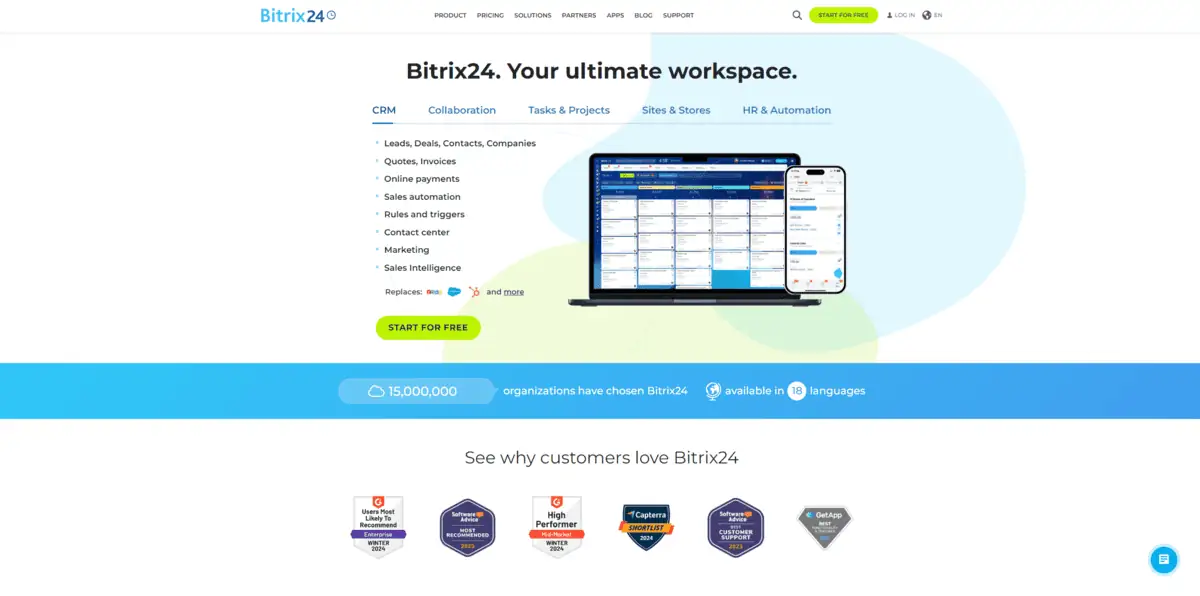Unlocking Growth: Mastering CRM and Analytics for Small Business Success

The Power of Data: Why CRM and Analytics are Crucial for Small Businesses
In today’s hyper-competitive business landscape, small businesses are constantly seeking an edge. While a great product or service is essential, it’s no longer enough to simply have a good idea. To truly thrive, you need to understand your customers, anticipate their needs, and make data-driven decisions. This is where the dynamic duo of Customer Relationship Management (CRM) and analytics comes into play. They are no longer luxuries; they are necessities for sustained growth.
CRM systems provide a centralized hub for all your customer interactions and data. Analytics, on the other hand, allows you to dissect that data, extract valuable insights, and translate them into actionable strategies. When used together, CRM and analytics offer a powerful combination that can transform your small business.
What is CRM? A Deep Dive for Small Business Owners
At its core, CRM is a technology that helps you manage your relationships with customers and potential customers. It’s more than just a contact list; it’s a comprehensive system that tracks every interaction, from initial contact to post-sale support. Think of it as your business’s memory, storing everything you need to know about your customers in one accessible location.
Here’s a breakdown of what CRM typically encompasses:
- Contact Management: Storing and organizing customer information, including names, contact details, job titles, and company affiliations.
- Interaction Tracking: Recording every communication, such as emails, phone calls, meetings, and social media interactions.
- Sales Automation: Automating repetitive sales tasks, such as lead nurturing, follow-up emails, and quote generation.
- Lead Management: Tracking leads through the sales pipeline, identifying qualified prospects, and assigning leads to sales representatives.
- Reporting and Analytics: Providing insights into sales performance, customer behavior, and marketing effectiveness.
- Customer Service and Support: Managing customer inquiries, resolving issues, and providing excellent customer service.
For small businesses, CRM offers a multitude of benefits, including:
- Improved Customer Relationships: By understanding your customers better, you can tailor your interactions and provide personalized experiences.
- Increased Sales: CRM helps you identify and nurture leads, close deals faster, and increase your overall sales revenue.
- Enhanced Efficiency: Automation features streamline your sales and marketing processes, freeing up your time to focus on other important tasks.
- Better Decision-Making: Data-driven insights empower you to make informed decisions about your business strategy.
- Increased Customer Retention: By providing excellent customer service and building strong relationships, you can increase customer loyalty and reduce churn.
The Role of Analytics in CRM: Turning Data into Actionable Insights
While CRM provides the data, analytics is the key to unlocking its true potential. Analytics involves collecting, analyzing, and interpreting data to identify patterns, trends, and insights that can inform your business decisions. In the context of CRM, analytics helps you understand your customers, your sales performance, and the effectiveness of your marketing efforts.
Here’s how analytics integrates with CRM to provide valuable insights:
- Customer Segmentation: Analyzing customer data to identify different customer segments based on demographics, behavior, and purchase history. This allows you to tailor your marketing messages and product offerings to specific groups.
- Sales Forecasting: Using historical sales data to predict future sales trends and make informed decisions about resource allocation.
- Sales Performance Analysis: Tracking key sales metrics, such as conversion rates, deal sizes, and sales cycle length, to identify areas for improvement.
- Marketing Campaign Analysis: Measuring the effectiveness of your marketing campaigns by tracking metrics such as click-through rates, conversion rates, and return on investment (ROI).
- Customer Lifetime Value (CLTV) Analysis: Estimating the total revenue a customer will generate over their relationship with your business. This helps you prioritize your customer acquisition and retention efforts.
- Churn Analysis: Identifying the reasons why customers are leaving your business and taking steps to prevent churn.
By leveraging analytics, small businesses can:
- Gain a Deeper Understanding of Their Customers: Identify customer preferences, needs, and behaviors.
- Optimize Sales and Marketing Efforts: Improve the effectiveness of their sales and marketing campaigns.
- Improve Customer Retention: Identify and address the factors that contribute to customer churn.
- Make Data-Driven Decisions: Base their business decisions on data rather than guesswork.
- Increase Profitability: Improve sales, reduce costs, and increase customer lifetime value.
Choosing the Right CRM for Your Small Business: A Step-by-Step Guide
Selecting the right CRM system is a crucial decision that can significantly impact your business’s success. With a plethora of options available, it’s essential to choose a system that aligns with your specific needs and budget. Here’s a step-by-step guide to help you make the right choice:
- Assess Your Needs: Before you start evaluating CRM systems, take the time to assess your business needs. What are your goals? What are your pain points? What features are essential for your business? Consider the following questions:
- What are your primary business processes?
- What data do you need to track?
- What are your sales and marketing goals?
- What level of customer service do you want to provide?
- Define Your Budget: CRM systems come in various price ranges, from free to enterprise-level. Determine your budget, taking into account the cost of the software, implementation, training, and ongoing maintenance.
- Research CRM Systems: Once you have a clear understanding of your needs and budget, start researching different CRM systems. Look for systems that offer the features you need, are easy to use, and integrate with your existing tools. Some popular CRM systems for small businesses include:
- HubSpot CRM: A free CRM with powerful features for sales and marketing.
- Zoho CRM: A comprehensive CRM with a wide range of features and integrations.
- Pipedrive: A sales-focused CRM designed for small businesses.
- Salesforce Sales Cloud Essentials: A scaled-down version of Salesforce, ideal for small businesses.
- Freshsales: A CRM with a focus on ease of use and affordability.
- Consider Key Features: When evaluating CRM systems, consider the following features:
- Contact Management: Ability to store and organize customer information.
- Lead Management: Tools for tracking and nurturing leads.
- Sales Automation: Features for automating sales tasks.
- Reporting and Analytics: Tools for tracking key metrics and generating reports.
- Integration: Integration with other tools, such as email marketing platforms, accounting software, and social media platforms.
- Ease of Use: The system should be easy to learn and use.
- Mobile Accessibility: Access to the CRM from your mobile devices.
- Customer Support: Reliable customer support.
- Read Reviews and Get Recommendations: Before making a decision, read reviews from other small business owners and get recommendations from trusted sources.
- Try Before You Buy: Most CRM systems offer free trials or demos. Take advantage of these opportunities to test the system and see if it’s a good fit for your business.
- Plan for Implementation and Training: Once you’ve chosen a CRM system, plan for implementation and training. Consider the following:
- Data Migration: How will you migrate your existing customer data to the new CRM system?
- Training: How will you train your employees on how to use the system?
- Customization: Will you need to customize the system to meet your specific needs?
By following these steps, you can choose the right CRM system that will help you streamline your sales and marketing efforts, improve customer relationships, and drive business growth.
Implementing CRM and Analytics: Best Practices for Small Businesses
Implementing CRM and analytics is a significant undertaking, but with careful planning and execution, you can maximize your chances of success. Here are some best practices to follow:
- Start Small: Don’t try to implement everything at once. Start with a few key features and gradually add more as you become more comfortable with the system.
- Define Clear Goals: Before you start implementing CRM, define your goals. What do you want to achieve with CRM? What are your key performance indicators (KPIs)?
- Clean Your Data: Before you import your data into the CRM system, clean it up. Remove duplicate entries, correct errors, and standardize formatting.
- Train Your Team: Provide adequate training to your team on how to use the CRM system. The more your team understands the system, the more effective it will be.
- Customize the System: Customize the CRM system to meet your specific needs. This may involve creating custom fields, workflows, and reports.
- Integrate with Other Tools: Integrate your CRM system with other tools, such as your email marketing platform, accounting software, and social media platforms.
- Monitor and Analyze Your Data: Regularly monitor and analyze your CRM data to identify trends, patterns, and insights.
- Iterate and Improve: Continuously iterate and improve your CRM implementation. Based on your data analysis, make adjustments to your processes and strategies.
- Foster User Adoption: Ensure that your team is actively using the CRM. User adoption is key to realizing the benefits of CRM. Encourage adoption by providing training, support, and incentives.
- Regularly Review and Refine: CRM implementation is not a one-time event. Regularly review your CRM system and processes. Make adjustments as your business evolves and your needs change.
By following these best practices, you can ensure a successful CRM implementation that drives business growth.
Leveraging Analytics within Your CRM: Key Metrics and Strategies
Once you have a CRM system in place, it’s time to leverage the power of analytics. Analyzing the data within your CRM can provide valuable insights that can help you improve your sales, marketing, and customer service efforts. Here are some key metrics to track and strategies to implement:
- Sales Metrics:
- Conversion Rate: The percentage of leads that convert into customers. Track this metric to identify areas for improvement in your sales process.
- Sales Cycle Length: The average time it takes to close a deal. Shorten your sales cycle to increase your sales velocity.
- Average Deal Size: The average value of your deals. Increase your average deal size by upselling and cross-selling.
- Revenue per Sales Rep: The revenue generated by each sales representative. Identify top performers and provide training to underperformers.
- Marketing Metrics:
- Lead Generation: The number of leads generated from your marketing campaigns. Track the sources of your leads to identify the most effective channels.
- Click-Through Rate (CTR): The percentage of people who click on your marketing emails or ads. Optimize your marketing content to improve your CTR.
- Conversion Rate: The percentage of leads that convert into customers from your marketing campaigns. Track this metric to measure the effectiveness of your marketing campaigns.
- Cost per Lead (CPL): The cost of generating a lead. Optimize your marketing campaigns to reduce your CPL.
- Return on Investment (ROI): The return on investment from your marketing campaigns. Measure your ROI to determine the profitability of your marketing efforts.
- Customer Service Metrics:
- Customer Satisfaction (CSAT): The level of satisfaction of your customers. Track your CSAT scores to improve customer service.
- Net Promoter Score (NPS): The likelihood of your customers recommending your business. Use your NPS scores to improve customer loyalty.
- Average Resolution Time: The average time it takes to resolve a customer issue. Reduce your average resolution time to improve customer service.
- First Contact Resolution Rate: The percentage of customer issues resolved on the first contact. Improve your first contact resolution rate to reduce customer frustration.
- Strategies to Implement:
- Customer Segmentation: Segment your customers based on their behavior, demographics, and purchase history. This will allow you to tailor your marketing messages and product offerings to specific groups.
- Lead Scoring: Assign scores to your leads based on their engagement with your content and their likelihood of converting into customers. Prioritize your sales efforts on the highest-scoring leads.
- Personalized Marketing: Personalize your marketing messages based on your customers’ preferences and behavior. This will increase your engagement rates and conversion rates.
- Automated Workflows: Automate your sales and marketing workflows to improve efficiency and reduce manual tasks.
- Predictive Analytics: Use predictive analytics to forecast future sales trends and customer behavior. This will help you make informed decisions about your business strategy.
By tracking these metrics and implementing these strategies, you can leverage the power of analytics to improve your sales, marketing, and customer service efforts.
Common Mistakes to Avoid When Using CRM and Analytics
While CRM and analytics offer tremendous benefits, it’s important to be aware of common mistakes that can hinder your success. Avoiding these pitfalls will ensure a smoother implementation and more effective use of your systems.
- Choosing the Wrong CRM System: Selecting a CRM system that doesn’t align with your business needs can lead to frustration and wasted resources. Thoroughly assess your needs and research different systems before making a decision.
- Not Defining Clear Goals: Without clear goals, you won’t be able to measure the success of your CRM implementation. Define your goals and KPIs before you start.
- Poor Data Quality: Inaccurate or incomplete data can skew your analytics and lead to poor decision-making. Invest time in cleaning and maintaining your data.
- Lack of Training: If your team isn’t properly trained on how to use the CRM system, they won’t be able to take full advantage of its features. Provide adequate training and ongoing support.
- Not Integrating with Other Tools: Failing to integrate your CRM system with other tools, such as your email marketing platform, can limit its effectiveness. Integrate your CRM with your other tools to streamline your processes.
- Ignoring User Adoption: If your team doesn’t actively use the CRM system, you won’t be able to realize its benefits. Encourage user adoption by providing training, support, and incentives.
- Not Analyzing Your Data: Collecting data is only the first step. You need to analyze your data to identify trends, patterns, and insights.
- Not Iterating and Improving: CRM implementation is an ongoing process. Regularly review your CRM system and processes and make adjustments as your business evolves and your needs change.
- Overcomplicating the System: Don’t overcomplicate your CRM system. Start with the basics and gradually add more features as needed.
- Not Adapting to Change: The business landscape is constantly evolving. Be prepared to adapt your CRM system and strategies as your business needs change.
By avoiding these common mistakes, you can increase your chances of success with CRM and analytics.
The Future of CRM and Analytics for Small Businesses
The future of CRM and analytics for small businesses is bright. As technology continues to evolve, we can expect to see even more powerful and user-friendly tools that will help small businesses thrive. Here are some trends to watch:
- Artificial Intelligence (AI) and Machine Learning (ML): AI and ML are already transforming the CRM landscape. We can expect to see more AI-powered features, such as predictive analytics, automated lead scoring, and personalized recommendations.
- Increased Automation: Automation will continue to play a major role in CRM. We can expect to see more automated workflows, chatbots, and other features that automate repetitive tasks.
- Mobile CRM: Mobile CRM will become even more important as businesses become more mobile. We can expect to see more features that allow you to access your CRM from your mobile devices.
- Integration with Other Technologies: CRM systems will continue to integrate with other technologies, such as social media platforms, e-commerce platforms, and marketing automation tools.
- Focus on Personalization: Personalization will become even more important as customers demand more personalized experiences. CRM systems will need to provide the tools to personalize your interactions with customers.
- Data Privacy and Security: Data privacy and security will continue to be a major concern. CRM systems will need to provide robust security features to protect customer data.
Small businesses that embrace these trends will be well-positioned to succeed in the future.
Conclusion: Embracing CRM and Analytics for Sustainable Growth
In conclusion, CRM and analytics are no longer optional for small businesses; they are essential tools for success. By implementing a CRM system and leveraging the power of analytics, you can gain a deeper understanding of your customers, improve your sales and marketing efforts, and make data-driven decisions that drive business growth. By choosing the right CRM system, following best practices, and avoiding common mistakes, you can unlock the full potential of CRM and analytics and achieve sustainable growth for your small business. The journey might seem daunting at first, but the rewards – increased efficiency, stronger customer relationships, and ultimately, a thriving business – are well worth the effort. Embrace the power of data, and watch your small business flourish.