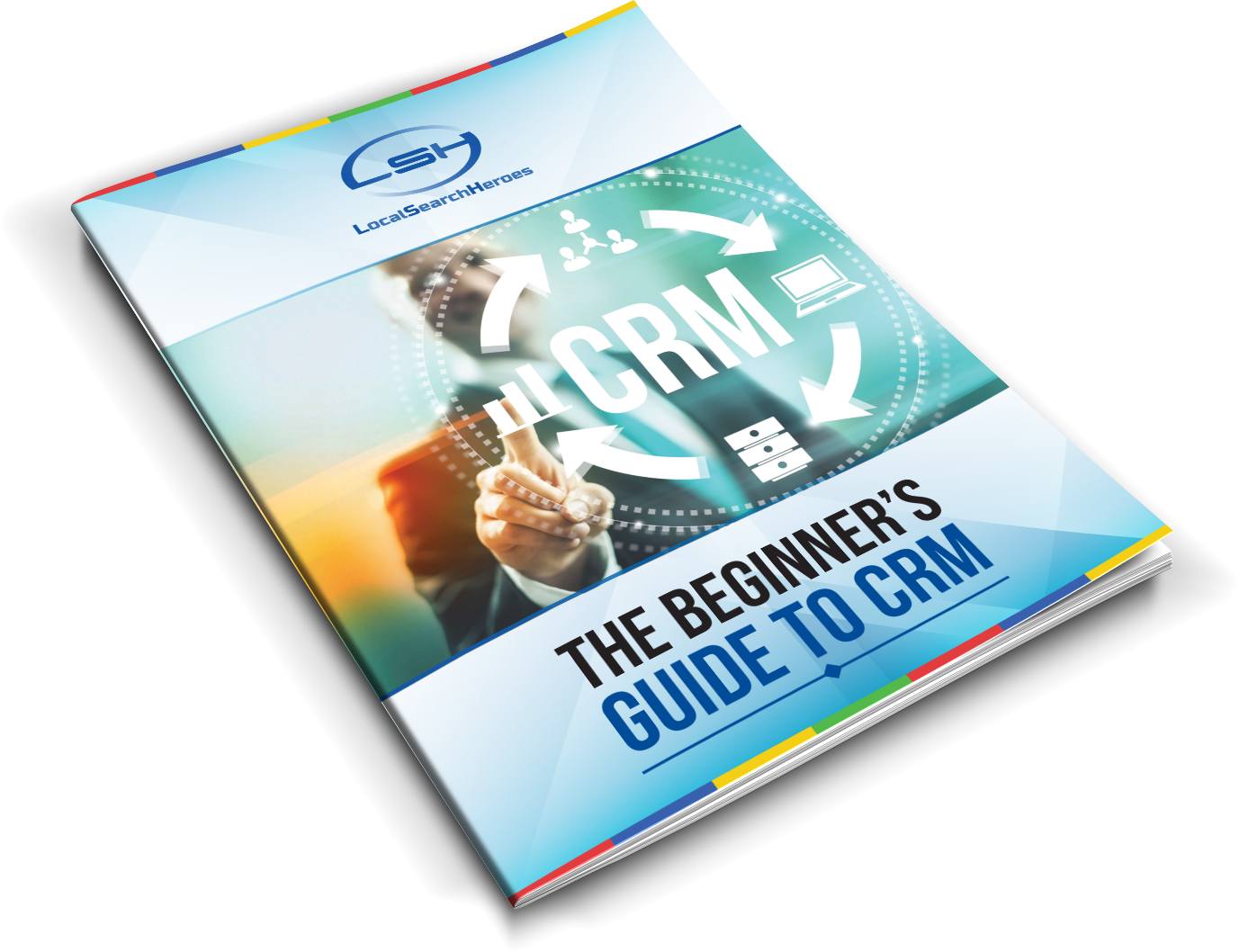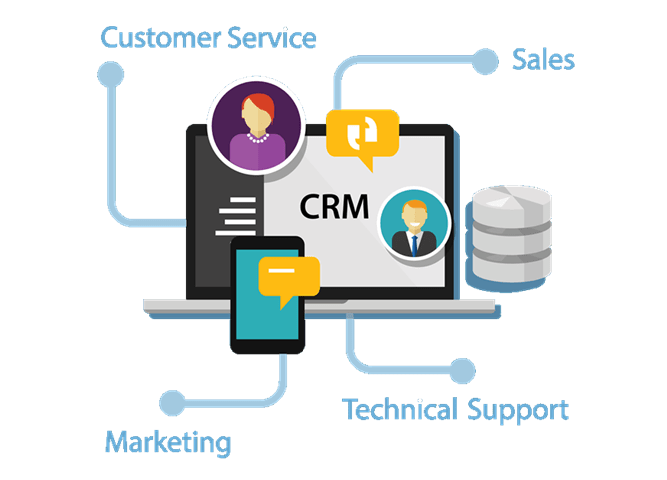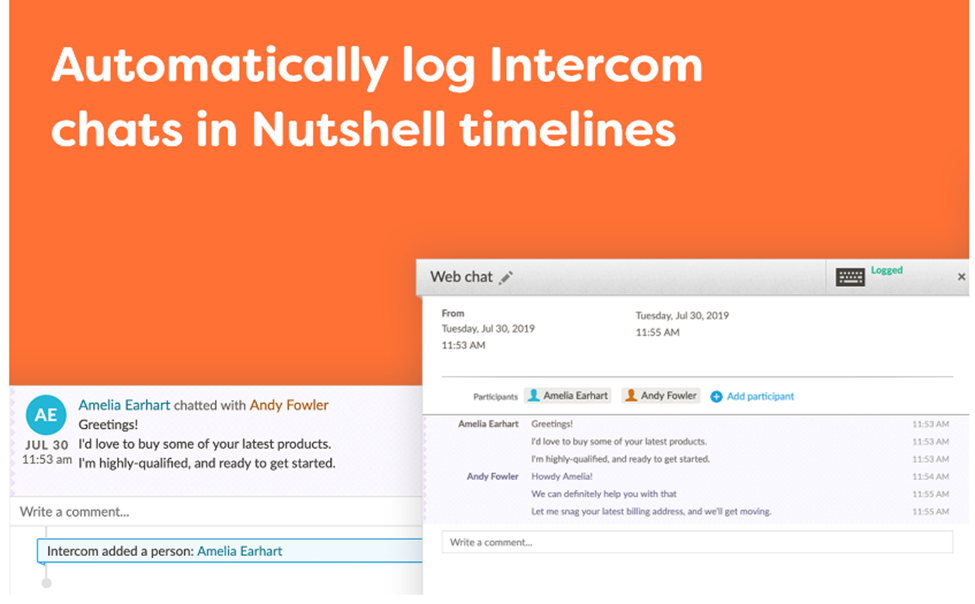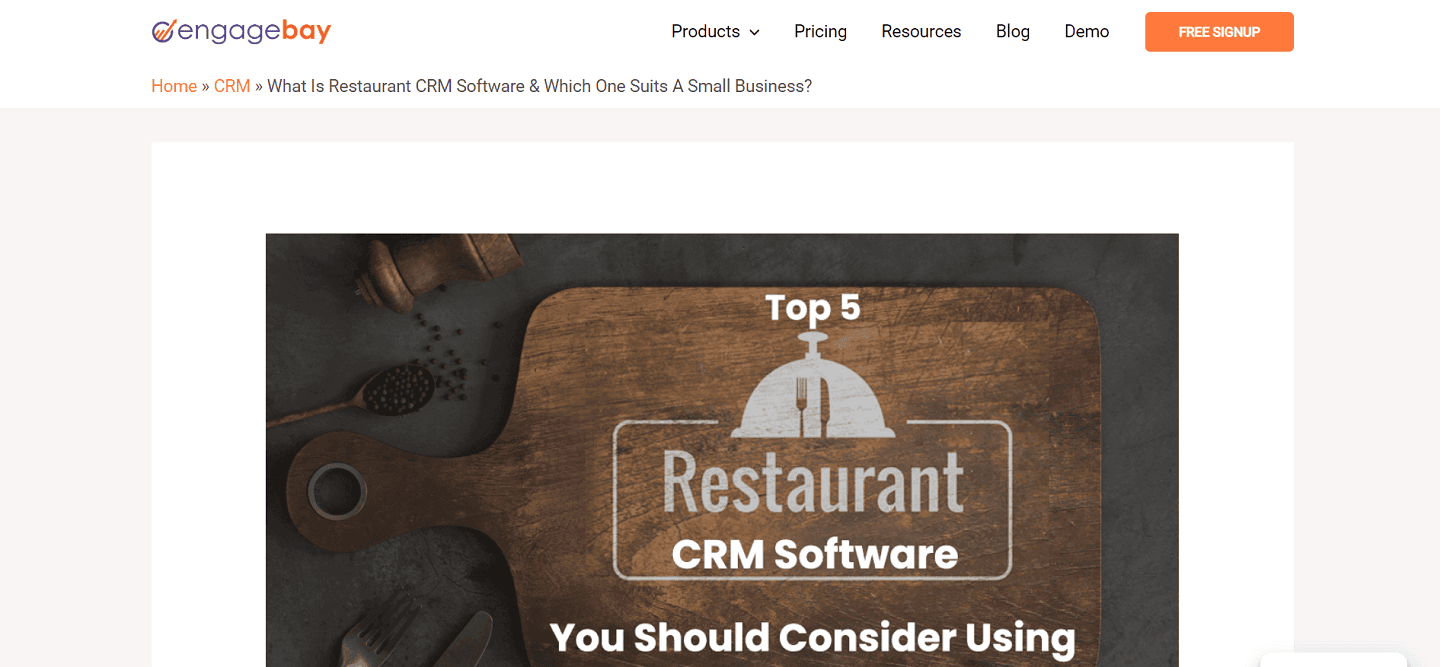Unlocking Growth: Essential CRM Features for Small Businesses

Unlocking Growth: Essential CRM Features for Small Businesses
Starting and running a small business is a thrilling journey, filled with challenges and opportunities. In today’s competitive landscape, success hinges on more than just a great product or service. It requires building strong relationships with your customers, understanding their needs, and providing exceptional experiences. This is where a Customer Relationship Management (CRM) system steps in, becoming an indispensable tool for small businesses looking to thrive.
CRM software isn’t just for large corporations with massive budgets. In fact, it’s arguably even more crucial for small businesses. It allows you to streamline operations, enhance customer interactions, and ultimately drive revenue growth. But with so many CRM platforms available, choosing the right one can feel overwhelming. This article will delve into the essential CRM features that every small business should consider, helping you make an informed decision and set your business on the path to success.
What is a CRM and Why Does Your Small Business Need One?
At its core, a CRM is a system that helps you manage all your interactions with current and potential customers. It’s a centralized database where you store and organize customer information, track communications, and automate various sales and marketing processes. Think of it as the central nervous system of your customer relationships.
For a small business, a CRM offers several key benefits:
- Improved Customer Relationships: By having all customer data in one place, you can personalize interactions, anticipate needs, and build stronger relationships, leading to increased customer loyalty.
- Increased Sales: CRM systems help you identify and nurture leads, track sales progress, and close deals more efficiently, ultimately boosting your sales figures.
- Enhanced Efficiency: Automating tasks like email marketing, appointment scheduling, and follow-up reminders frees up your team’s time, allowing them to focus on more strategic initiatives.
- Better Data Analysis: CRM systems provide valuable insights into customer behavior, sales performance, and marketing effectiveness, enabling data-driven decision-making.
- Cost Savings: By streamlining processes and reducing manual errors, CRM can help you save time and money in the long run.
Without a CRM, small businesses often struggle with disorganized customer data, missed opportunities, and inefficient processes. This can lead to lost sales, frustrated customers, and ultimately, a slower growth trajectory. Adopting a CRM is an investment in your business’s future, providing the foundation for sustainable growth and long-term success.
Essential CRM Features for Small Businesses
Now that we understand the importance of a CRM, let’s explore the essential features that will make a real difference for your small business. These features are the building blocks of a successful CRM implementation, enabling you to maximize your customer relationships and drive business growth.
1. Contact Management
At the heart of any CRM is contact management. This is where you store and organize all your customer data, including names, contact information, company details, and any other relevant information. A robust contact management system allows you to:
- Centralize Customer Data: Eliminate the chaos of scattered spreadsheets and email inboxes by having all your customer information in one easily accessible location.
- Segment Your Audience: Categorize your contacts based on various criteria, such as demographics, purchase history, or lead source, allowing you to target your marketing efforts more effectively.
- Track Interactions: Record all communications with customers, including emails, phone calls, and meetings, providing a complete history of your interactions.
- Manage Leads: Capture lead information from various sources, such as website forms and social media, and track their progress through the sales pipeline.
- Personalize Communication: Use customer data to personalize your emails, offers, and other communications, making your interactions more relevant and engaging.
A well-organized contact management system is the foundation for all other CRM functions. It ensures that you have a complete and accurate view of your customers, enabling you to build stronger relationships and provide exceptional service.
2. Sales Automation
Sales automation features streamline your sales processes, freeing up your sales team’s time and allowing them to focus on closing deals. Key sales automation features include:
- Lead Management: Automate the process of capturing, qualifying, and assigning leads to your sales team.
- Workflow Automation: Create automated workflows for various sales tasks, such as sending follow-up emails, scheduling appointments, and updating deal stages.
- Deal Tracking: Track the progress of deals through the sales pipeline, from initial contact to closing, providing visibility into your sales performance.
- Sales Reporting: Generate reports on sales performance, including sales figures, conversion rates, and deal velocity, enabling you to track your progress and identify areas for improvement.
- Email Integration: Integrate your CRM with your email platform to track email opens, clicks, and replies, and automate email marketing campaigns.
By automating repetitive tasks, sales automation features reduce the time your sales team spends on administrative work, allowing them to focus on building relationships with prospects and closing deals. This leads to increased sales productivity and a higher conversion rate.
3. Marketing Automation
Marketing automation features help you streamline your marketing efforts, nurture leads, and convert them into customers. Key features include:
- Email Marketing: Design and send targeted email campaigns to your customers and prospects, nurturing them through the sales funnel.
- Lead Scoring: Assign scores to leads based on their engagement and behavior, helping you prioritize your marketing efforts.
- Segmentation: Segment your audience based on various criteria, such as demographics, interests, and purchase history, allowing you to personalize your marketing messages.
- Landing Pages: Create custom landing pages to capture leads and promote your products or services.
- Social Media Integration: Integrate your CRM with your social media platforms to track social media engagement and manage your social media campaigns.
Marketing automation allows you to engage with your audience on a more personal level, nurturing leads and driving them through the sales funnel. This leads to increased brand awareness, higher conversion rates, and ultimately, more sales.
4. Reporting and Analytics
Data is the lifeblood of any successful business. Reporting and analytics features provide you with valuable insights into your sales performance, marketing effectiveness, and customer behavior. Key features include:
- Sales Reports: Track your sales figures, conversion rates, and deal velocity, providing a clear picture of your sales performance.
- Marketing Reports: Analyze the effectiveness of your marketing campaigns, tracking metrics such as email open rates, click-through rates, and conversion rates.
- Customer Segmentation: Analyze your customer data to identify patterns and trends, allowing you to segment your audience more effectively.
- Customizable Dashboards: Create custom dashboards to track the metrics that are most important to your business.
- Real-time Data: Access real-time data to monitor your performance and make informed decisions.
Reporting and analytics features empower you to make data-driven decisions, optimizing your sales and marketing efforts and improving your overall business performance. By tracking key metrics, you can identify areas for improvement and make informed decisions that drive growth.
5. Integrations
CRM systems don’t operate in a vacuum. They need to integrate with other tools and platforms that you use in your business. Key integrations to consider include:
- Email Marketing Platforms: Integrate your CRM with your email marketing platform, such as Mailchimp or Constant Contact, to automate email marketing campaigns.
- Accounting Software: Integrate your CRM with your accounting software, such as QuickBooks or Xero, to streamline your financial processes.
- Website Forms: Integrate your CRM with your website forms to automatically capture lead information.
- Social Media Platforms: Integrate your CRM with your social media platforms to track social media engagement and manage your social media campaigns.
- Other Business Tools: Integrate your CRM with other business tools that you use, such as project management software or customer support platforms.
Integrations allow you to streamline your workflows, reduce manual data entry, and improve overall efficiency. By connecting your CRM with your other business tools, you can create a more seamless and productive work environment.
6. Mobile Access
In today’s fast-paced world, it’s essential to have access to your CRM data on the go. Mobile access features allow you to access your customer information, track sales progress, and manage your tasks from your smartphone or tablet. Key features include:
- Mobile Apps: Access your CRM data through a dedicated mobile app.
- Real-time Data Sync: Ensure that your data is always up-to-date, regardless of where you are.
- Offline Access: Access your data even when you don’t have an internet connection.
- Push Notifications: Receive push notifications for important updates and reminders.
- Mobile CRM Features: Access all the key CRM features from your mobile device, including contact management, sales automation, and reporting.
Mobile access empowers your team to stay connected, manage their tasks, and close deals from anywhere, anytime. This leads to increased productivity and improved customer service.
Choosing the Right CRM for Your Small Business
Now that you know the essential CRM features, the next step is to choose the right CRM platform for your small business. Here are some factors to consider:
1. Your Business Needs
Before you start evaluating different CRM platforms, take the time to assess your business needs. What are your goals? What are your pain points? What features do you need to succeed? Consider these questions:
- What are your sales goals? Do you need to track leads, manage deals, and close sales?
- What are your marketing goals? Do you need to send email marketing campaigns, nurture leads, and track your marketing performance?
- What are your customer service goals? Do you need to manage customer inquiries, provide support, and track customer feedback?
- What are your budget constraints? How much are you willing to spend on a CRM platform?
- What is your team’s technical expertise? Do you need a user-friendly platform that is easy to learn and use?
By clearly defining your business needs, you can narrow down your options and choose a CRM platform that is the right fit for your business.
2. Ease of Use
A CRM system is only effective if your team actually uses it. Choose a platform that is user-friendly, intuitive, and easy to learn. Look for features such as:
- Intuitive Interface: The platform should have a clean and uncluttered interface that is easy to navigate.
- Drag-and-Drop Functionality: Look for features that allow you to easily customize your dashboards and workflows.
- Training and Support: Make sure the platform offers training and support resources to help your team get up to speed.
- Mobile Accessibility: Ensure that the platform has a mobile app or is mobile-responsive.
- Customization Options: Choose a platform that allows you to customize the features and workflows to fit your specific needs.
A user-friendly CRM will increase adoption rates and ensure that your team is using the system to its full potential.
3. Scalability
Choose a CRM platform that can grow with your business. As your business expands, you’ll need a CRM that can handle more data, more users, and more features. Consider these factors:
- Storage Capacity: Make sure the platform has enough storage capacity to accommodate your growing data.
- User Limits: Choose a platform that allows you to add more users as your team grows.
- Feature Availability: Ensure that the platform offers the features you’ll need in the future.
- Integration Capabilities: Choose a platform that can integrate with other business tools as your needs evolve.
- Pricing Plans: Consider the pricing plans and choose a plan that can scale with your business.
A scalable CRM will ensure that you can continue to use the platform as your business grows, without having to switch to a new system.
4. Pricing
CRM platforms come in a variety of pricing plans, from free to enterprise-level. Consider your budget and choose a plan that fits your needs. Here are some factors to consider:
- Free Plans: Some CRM platforms offer free plans with limited features. These plans are a good option for very small businesses or startups.
- Subscription Plans: Most CRM platforms offer subscription plans with a monthly or annual fee. The price typically varies based on the number of users and the features included.
- Custom Pricing: Some CRM platforms offer custom pricing for larger businesses or businesses with specific needs.
- Hidden Costs: Be aware of any hidden costs, such as implementation fees or training costs.
- Value for Money: Consider the value you’re getting for your money. Choose a platform that offers the features you need at a price you can afford.
Carefully evaluate the pricing plans and choose a plan that provides the best value for your business.
5. Customer Support
Choose a CRM platform that offers excellent customer support. You’ll likely need assistance at some point, so it’s important to choose a platform that provides timely and helpful support. Consider these factors:
- Support Channels: Does the platform offer support via email, phone, chat, or a knowledge base?
- Response Times: How quickly does the platform respond to support requests?
- Knowledge Base: Does the platform offer a comprehensive knowledge base with articles, tutorials, and FAQs?
- User Reviews: Read user reviews to get an idea of the quality of customer support.
- Training Resources: Does the platform offer training resources to help you get the most out of the system?
Reliable customer support can make a big difference in your CRM experience, so choose a platform that provides the support you need.
Implementing Your CRM: A Step-by-Step Guide
Once you’ve chosen a CRM platform, the next step is to implement it. Here’s a step-by-step guide to help you get started:
1. Plan Your Implementation
Before you start implementing your CRM, take the time to plan your implementation. This will help you avoid any roadblocks and ensure a smooth transition. Here are some things to consider:
- Define Your Goals: What do you want to achieve with your CRM?
- Identify Your Needs: What features do you need to get started?
- Choose Your Team: Who will be responsible for implementing and using the CRM?
- Set a Timeline: How long will the implementation process take?
- Allocate Resources: What resources will you need, such as budget, time, and personnel?
A well-defined plan will set the stage for a successful CRM implementation.
2. Data Migration
Migrating your data from your existing systems to your new CRM is a critical step. This involves importing your customer data, sales data, and marketing data. Here are some tips:
- Clean Your Data: Clean up your existing data to remove duplicates, errors, and outdated information.
- Choose Your Method: Determine the best method for importing your data, such as manual entry, CSV import, or API integration.
- Map Your Fields: Map your existing data fields to the corresponding fields in your CRM.
- Test Your Import: Test your import to make sure the data is being imported correctly.
- Back Up Your Data: Back up your data before you start the import process.
A successful data migration ensures that you have all your customer data in your new CRM, ready to use.
3. Customize Your CRM
Customize your CRM to fit your specific business needs. This includes:
- Configuring Settings: Set up your CRM settings, such as your currency, time zone, and user roles.
- Customizing Fields: Add custom fields to capture the specific information you need.
- Creating Workflows: Create workflows to automate your sales and marketing processes.
- Integrating with Other Tools: Integrate your CRM with your other business tools.
- Personalizing the Interface: Customize the interface to make it more user-friendly.
Customizing your CRM will make it a more effective tool for your business.
4. Train Your Team
Train your team on how to use the CRM. This is a crucial step to ensure that your team is using the system effectively. Here are some tips:
- Provide Training Materials: Provide training materials, such as user manuals, videos, and FAQs.
- Conduct Training Sessions: Conduct training sessions to walk your team through the key features of the CRM.
- Offer Ongoing Support: Offer ongoing support to help your team with any questions or issues they may have.
- Encourage Adoption: Encourage your team to use the CRM by emphasizing its benefits.
- Monitor Adoption: Monitor your team’s adoption of the CRM to identify any areas where they need additional training.
Proper training will ensure that your team is using the CRM to its full potential.
5. Go Live and Monitor Performance
Once you’ve completed the previous steps, it’s time to go live with your CRM. Monitor your performance and make adjustments as needed. Here are some tips:
- Go Live Gradually: Start by implementing the CRM in a limited area or with a small group of users.
- Monitor Key Metrics: Track key metrics, such as sales figures, conversion rates, and customer satisfaction.
- Gather Feedback: Gather feedback from your team and customers to identify any areas for improvement.
- Make Adjustments: Make adjustments to your CRM based on your performance and feedback.
- Continuously Improve: Continuously improve your CRM to ensure that it is meeting your business needs.
By monitoring your performance and making adjustments, you can ensure that your CRM is delivering the results you expect.
Common Mistakes to Avoid When Implementing a CRM
Implementing a CRM can be a game-changer for your small business, but it’s important to be aware of common pitfalls that can derail your efforts. Avoiding these mistakes will increase your chances of a successful CRM implementation and ensure that you get the most out of your investment.
1. Not Defining Your Goals
One of the biggest mistakes is failing to define your goals before implementing a CRM. Without clear objectives, you won’t know what you’re trying to achieve, and you’ll struggle to measure your success. Take the time to:
- Identify Your Business Needs: What are you hoping to improve with a CRM? Are you looking to boost sales, enhance customer service, or streamline marketing efforts?
- Set Specific, Measurable, Achievable, Relevant, and Time-Bound (SMART) Goals: For example, aim to increase sales by 15% within the next quarter or improve customer satisfaction scores by 10% within six months.
- Align Your Goals with Your CRM Implementation: Choose a CRM platform and features that align with your specific objectives.
By clearly defining your goals from the outset, you’ll be able to select the right CRM, tailor it to your needs, and track your progress towards achieving your desired outcomes.
2. Choosing the Wrong CRM Platform
Not all CRM platforms are created equal. Selecting a platform that doesn’t fit your business needs can lead to frustration, wasted time, and a failed implementation. To avoid this, consider the following:
- Assess Your Needs: Evaluate your current processes, identify your pain points, and determine the essential features you require.
- Research Different Platforms: Explore various CRM options, comparing their features, pricing, and ease of use.
- Prioritize User-Friendliness: Choose a platform that is intuitive and easy for your team to learn and use, as this will significantly impact adoption rates.
- Consider Scalability: Select a platform that can grow with your business, accommodating increased data, users, and features.
- Read Reviews and Seek Recommendations: Learn from the experiences of other small businesses to identify the best CRM platform for your specific needs.
Taking the time to select the right CRM platform will lay the foundation for a successful implementation and help you achieve your business goals.
3. Not Involving Your Team
Implementing a CRM is not a one-person job. It’s crucial to involve your team in the process, as they are the ones who will be using the system on a daily basis. Neglecting to involve your team can lead to resistance, low adoption rates, and ultimately, a failed implementation. To ensure team buy-in:
- Involve Your Team in the Selection Process: Get their input on the features they need and the platforms they prefer.
- Provide Comprehensive Training: Offer thorough training on how to use the CRM, highlighting its benefits and how it will improve their workflows.
- Encourage Feedback and Address Concerns: Create a culture where team members feel comfortable sharing their feedback and addressing any concerns they may have.
- Recognize and Reward Successful Adoption: Acknowledge and reward team members who actively use the CRM and contribute to its success.
By involving your team in the process, you’ll foster a sense of ownership and encourage them to embrace the CRM, leading to higher adoption rates and improved results.
4. Poor Data Migration
Migrating your data from existing systems to the new CRM is a critical step. Poorly executed data migration can result in lost data, inaccurate information, and a frustrating user experience. To ensure a smooth data migration:
- Clean and Organize Your Data: Before migrating, clean up your data to remove duplicates, errors, and outdated information.
- Map Your Data Fields Accurately: Carefully map your existing data fields to the corresponding fields in your CRM.
- Test Your Data Import: Test your data import process thoroughly to ensure that all data is being imported correctly.
- Back Up Your Data: Back up your data before starting the migration process to protect against any data loss.
- Seek Expert Assistance if Needed: If you’re unsure about the data migration process, consider seeking assistance from a CRM implementation specialist.
A well-executed data migration is essential for a successful CRM implementation, ensuring that you have accurate and complete data in your new system.
5. Not Customizing Your CRM
A generic CRM won’t meet the unique needs of your business. Failing to customize your CRM to fit your specific processes and workflows can lead to inefficiencies and a lack of adoption. To customize your CRM effectively:
- Assess Your Business Processes: Identify the key processes that you want to automate and streamline.
- Customize Fields and Workflows: Tailor the CRM’s fields and workflows to match your specific needs.
- Integrate with Other Tools: Integrate your CRM with other tools that you use, such as email marketing platforms and accounting software.
- Create Custom Reports and Dashboards: Generate custom reports and dashboards to track the metrics that are most important to your business.
- Continuously Refine Your Customizations: Regularly review and refine your customizations to ensure that they continue to meet your evolving needs.
Customizing your CRM will make it a more effective tool for your business, enabling you to streamline your processes, improve efficiency, and gain valuable insights.
6. Lack of Training and Support
Without adequate training and support, your team won’t be able to use the CRM effectively. This can lead to frustration, low adoption rates, and a failed implementation. To ensure that your team is well-equipped:
- Provide Comprehensive Training: Offer thorough training on how to use the CRM, covering all its features and functionalities.
- Create Training Materials: Develop user manuals, videos, and FAQs to provide ongoing support.
- Offer Ongoing Support: Provide ongoing support through email, phone, or chat to answer questions and resolve issues.
- Encourage Peer-to-Peer Learning: Encourage team members to share their knowledge and help each other.
- Monitor Adoption and Provide Additional Training: Monitor your team’s adoption of the CRM and provide additional training if needed.
Providing adequate training and support will empower your team to use the CRM effectively, leading to higher adoption rates and improved results.
7. Not Monitoring and Measuring Results
Implementing a CRM is not a one-time event. It’s an ongoing process that requires monitoring and measuring your results. Without tracking your progress, you won’t know if your CRM is delivering the desired outcomes. To effectively monitor and measure your results:
- Define Key Performance Indicators (KPIs): Identify the key metrics that you want to track, such as sales figures, customer satisfaction, and marketing campaign performance.
- Track Your Progress Regularly: Regularly monitor your KPIs to assess your progress towards your goals.
- Analyze Your Data: Analyze your data to identify trends, patterns, and areas for improvement.
- Make Adjustments as Needed: Make adjustments to your CRM implementation based on your findings.
- Continuously Improve Your Processes: Continuously improve your processes to optimize your CRM performance.
By monitoring and measuring your results, you’ll be able to assess the effectiveness of your CRM, make data-driven decisions, and continuously improve your performance.
Conclusion: Embrace CRM for Small Business Success
In conclusion, a CRM system is no longer a luxury but a necessity for small businesses aiming to compete and thrive. By implementing the essential CRM features discussed in this article, your business can build stronger customer relationships, increase sales, enhance efficiency, and gain valuable insights. Remember to choose the right CRM platform, customize it to your specific needs, involve your team, and provide adequate training and support. By avoiding the common mistakes and embracing a CRM, your small business can unlock its full potential and achieve sustainable growth. The journey may require effort, but the rewards in terms of customer satisfaction, sales growth, and operational efficiency are well worth the investment. Take the first step today and start building a brighter future for your small business with the power of CRM!