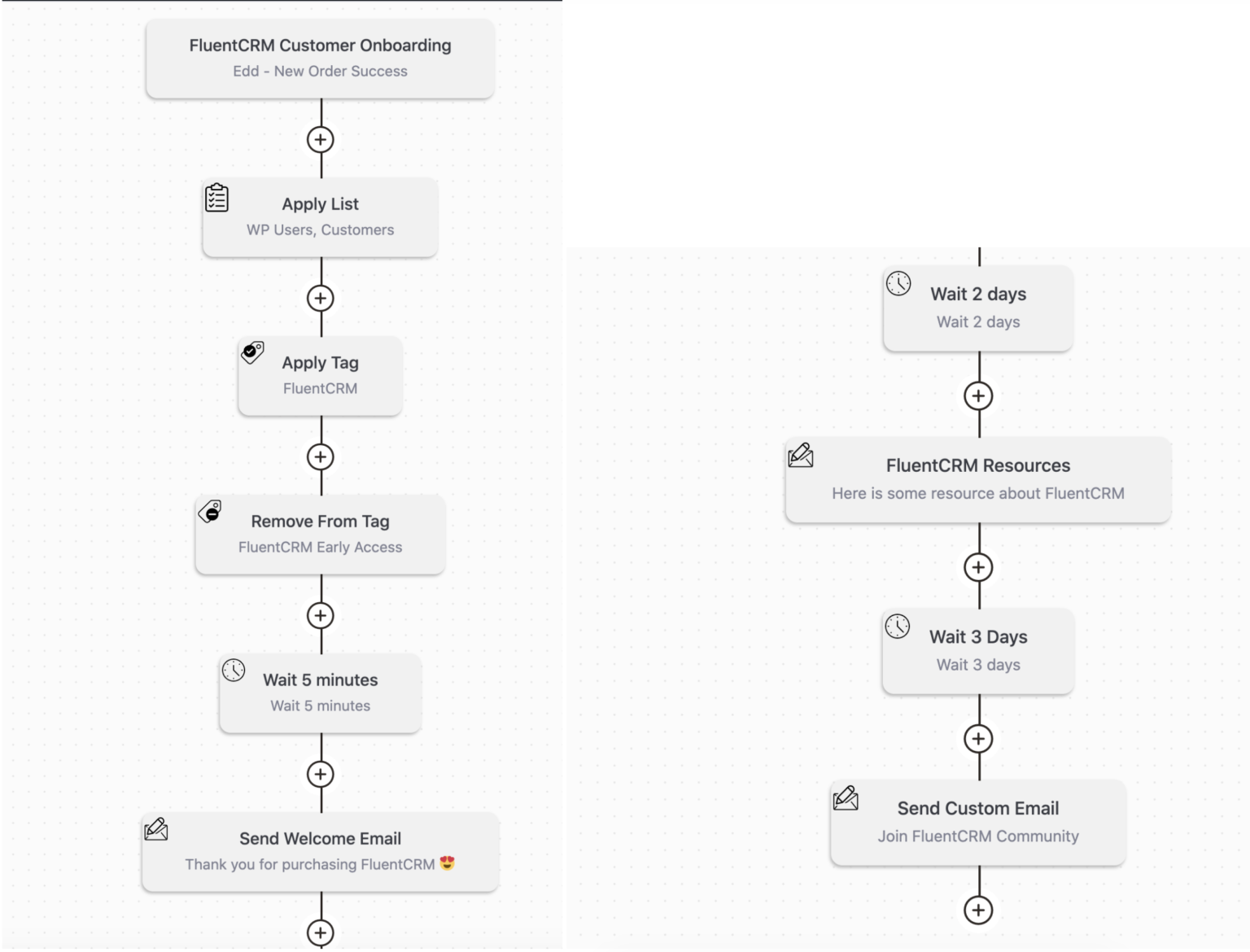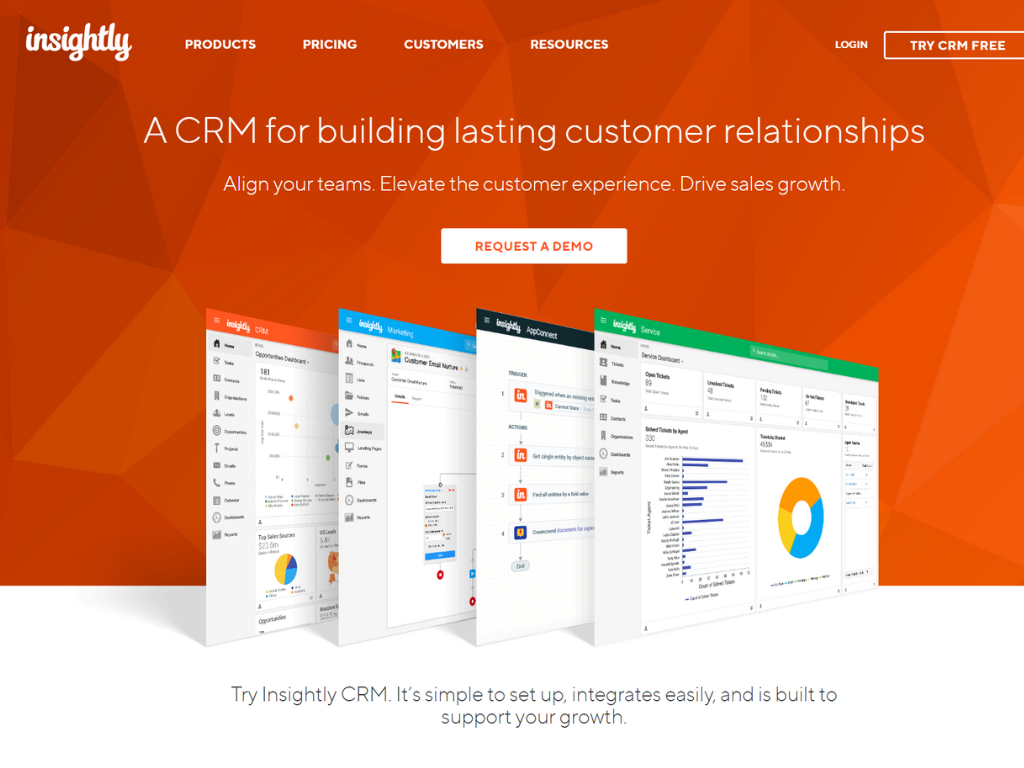Unlocking Growth: A Comprehensive Guide to CRM Marketing Tools

Introduction: The Power of CRM Marketing Tools
In today’s hyper-competitive business landscape, understanding and engaging with your customers is more critical than ever. This is where Customer Relationship Management (CRM) marketing tools come into play. They’re not just fancy software; they’re the central nervous system of a modern marketing strategy. These tools empower businesses to gather, organize, and analyze customer data, enabling personalized marketing campaigns, improved customer service, and ultimately, boosted revenue. This comprehensive guide will delve into the world of CRM marketing tools, exploring their functionalities, benefits, and how to choose the right ones for your specific needs.
We’ll cover everything from the basic concepts to advanced features, providing you with the knowledge to make informed decisions and leverage these powerful tools to their full potential. Prepare to transform your marketing efforts and build lasting relationships with your customers.
What are CRM Marketing Tools? A Deep Dive
At their core, CRM marketing tools are software applications designed to manage and analyze customer interactions and data throughout the customer lifecycle. They go far beyond simple contact management; they’re sophisticated platforms that integrate various aspects of customer relationship management, including sales, marketing, customer service, and even e-commerce. The primary goal? To enhance customer relationships, drive sales growth, and improve overall business efficiency. These tools are essential for any business aiming to thrive in today’s market.
Think of a CRM as a central hub for all customer-related information. This includes:
- Contact Information: Names, addresses, phone numbers, email addresses, and social media profiles.
- Interaction History: Records of all interactions, such as emails, phone calls, support tickets, and meetings.
- Purchase History: Details of past purchases, including products bought, dates, and amounts.
- Marketing Campaign Data: Information on customer engagement with marketing campaigns, such as email opens, clicks, and conversions.
- Sales Data: Tracking of sales leads, opportunities, and deals.
By centralizing this information, CRM tools provide a 360-degree view of each customer, allowing businesses to understand their needs, preferences, and behaviors better. This understanding is the foundation for effective marketing strategies.
Key Features of CRM Marketing Tools
CRM marketing tools offer a wide range of features, each designed to streamline marketing processes and improve customer engagement. Here are some of the most important:
1. Contact Management
This is the bedrock of any CRM system. Contact management allows you to store and organize all your customer and prospect information in one centralized location. This includes not only basic contact details but also custom fields to capture specific information relevant to your business. Advanced contact management features often include lead scoring, which helps prioritize leads based on their likelihood of converting, and segmentation, which allows you to group contacts based on shared characteristics.
2. Lead Management
Lead management is the process of tracking and nurturing potential customers throughout the sales funnel. CRM tools automate many aspects of lead management, from capturing leads from website forms to tracking their progress through the sales pipeline. Features like lead scoring, lead assignment, and automated follow-up sequences help sales teams prioritize and engage with the most promising leads.
3. Marketing Automation
Marketing automation is perhaps one of the most significant benefits of CRM marketing tools. These features allow you to automate repetitive marketing tasks, freeing up your team’s time to focus on more strategic initiatives. Common automation features include:
- Email Marketing: Sending targeted email campaigns based on customer segmentation and behavior.
- Social Media Management: Scheduling posts, monitoring social media activity, and engaging with followers.
- Workflow Automation: Creating automated workflows to nurture leads, onboard new customers, and trigger specific actions based on customer behavior.
4. Sales Force Automation (SFA)
SFA features streamline the sales process and improve sales team productivity. These features include:
- Sales Pipeline Management: Visualizing the sales pipeline and tracking the progress of deals.
- Opportunity Management: Tracking sales opportunities and forecasting revenue.
- Sales Reporting and Analytics: Generating reports on sales performance and identifying areas for improvement.
5. Customer Service and Support
Many CRM tools also include customer service features, such as:
- Help Desk Integration: Integrating with help desk software to manage customer support tickets.
- Knowledge Base: Creating a knowledge base of articles and FAQs to help customers find answers to their questions.
- Live Chat: Providing real-time customer support through live chat functionality.
6. Reporting and Analytics
Data is the lifeblood of any successful marketing strategy. CRM tools provide robust reporting and analytics capabilities, allowing you to track key performance indicators (KPIs) and measure the effectiveness of your marketing campaigns. This data-driven approach enables you to make informed decisions and optimize your marketing efforts for maximum impact.
7. Integration Capabilities
A good CRM tool should integrate seamlessly with other business applications, such as email marketing platforms, e-commerce platforms, and accounting software. This integration allows you to streamline data flow and avoid manual data entry, saving time and reducing the risk of errors.
Benefits of Using CRM Marketing Tools
The advantages of implementing CRM marketing tools are numerous and can significantly impact your business’s bottom line. Here are some of the key benefits:
1. Improved Customer Relationships
By providing a 360-degree view of each customer, CRM tools enable businesses to personalize their interactions and build stronger relationships. This personalization leads to increased customer satisfaction, loyalty, and advocacy. Understanding your customers’ needs and preferences allows you to tailor your marketing messages, offer relevant products and services, and provide exceptional customer service.
2. Increased Sales and Revenue
CRM tools help sales teams close more deals and increase revenue by streamlining the sales process, improving lead management, and providing better sales insights. Features like lead scoring and automated follow-up sequences ensure that sales reps focus their efforts on the most promising leads. Sales pipeline management provides a clear view of the sales process, allowing sales managers to identify bottlenecks and improve sales performance.
3. Enhanced Marketing Efficiency
Marketing automation features streamline marketing processes, saving time and resources. Automated email campaigns, social media scheduling, and lead nurturing workflows allow marketing teams to reach more customers with less effort. Data-driven insights from reporting and analytics help marketers optimize their campaigns and improve their return on investment (ROI).
4. Better Customer Service
CRM tools improve customer service by providing customer service representatives with a complete view of each customer’s history and interactions. This allows them to provide faster, more personalized support, leading to increased customer satisfaction and loyalty. Features like help desk integration and knowledge bases empower customers to find answers to their questions quickly and easily.
5. Improved Data Management and Analysis
CRM tools centralize customer data, making it easier to manage and analyze. This data-driven approach allows businesses to gain valuable insights into customer behavior, identify trends, and make informed decisions. Reporting and analytics features provide a clear picture of marketing performance, allowing you to track KPIs and measure the effectiveness of your campaigns.
6. Increased Collaboration and Productivity
CRM tools improve collaboration between sales, marketing, and customer service teams by providing a shared view of customer data and interactions. This shared understanding fosters better communication and teamwork, leading to increased productivity and efficiency. Features like task management and workflow automation streamline processes and reduce the risk of errors.
Choosing the Right CRM Marketing Tools: A Step-by-Step Guide
Selecting the right CRM marketing tools can be a daunting task. With so many options available, it’s essential to take a strategic approach to ensure you choose a solution that meets your specific needs. Here’s a step-by-step guide to help you make the right choice:
1. Define Your Needs and Goals
Before you start evaluating CRM tools, take the time to define your specific needs and goals. What are you hoping to achieve with a CRM? What are your biggest pain points? Identify the key features and functionalities that are essential for your business. Consider the size of your business, the complexity of your sales process, and the needs of your marketing and customer service teams. Think about:
- What are your primary marketing objectives? (e.g., generate leads, increase sales, improve customer retention)
- What are your current marketing challenges? (e.g., lack of lead tracking, poor customer communication)
- What are your sales process requirements? (e.g., lead scoring, sales pipeline management)
- What are your customer service needs? (e.g., help desk integration, knowledge base)
2. Research and Evaluate Different CRM Solutions
Once you have a clear understanding of your needs, it’s time to research different CRM solutions. There are many options available, ranging from simple, affordable tools to complex, enterprise-level platforms. Consider the following factors:
- Features: Does the tool offer the features you need? Does it have the functionality to meet your specific requirements?
- Scalability: Can the tool grow with your business? Can it handle your current and future data volumes?
- Integrations: Does the tool integrate with your existing business applications?
- Ease of Use: Is the tool user-friendly and easy to learn? Will your team be able to adopt it quickly?
- Pricing: What is the cost of the tool? Does the pricing model fit your budget?
- Support: What level of customer support is available?
- Reviews: What are other users saying about the tool?
3. Consider Different Deployment Options
CRM tools can be deployed in different ways:
- Cloud-Based (SaaS): These are hosted by the vendor and accessed over the internet. They are typically more affordable and easier to implement. Examples include Salesforce, HubSpot, and Zoho CRM.
- On-Premise: These are installed on your own servers. They offer more control but require more IT resources to manage.
- Hybrid: A combination of cloud and on-premise solutions.
Consider your IT infrastructure, budget, and security requirements when choosing a deployment option.
4. Evaluate Pricing Models
CRM tools offer different pricing models:
- Per-User Pricing: You pay a monthly fee for each user who accesses the CRM.
- Tiered Pricing: Pricing is based on the number of contacts, storage, or features used.
- Free Plans: Some CRM tools offer free plans with limited features.
Choose a pricing model that aligns with your budget and usage needs.
5. Test and Pilot the Tools
Before making a final decision, test and pilot the CRM tools you’re considering. Most vendors offer free trials or demos. This will give you the opportunity to:
- Try out the features: See how the tool works and whether it meets your needs.
- Assess ease of use: Determine how user-friendly the tool is.
- Evaluate integration capabilities: Test how well the tool integrates with your other applications.
- Get feedback from your team: Involve your team in the testing process to get their input.
6. Implement and Train Your Team
Once you’ve chosen a CRM tool, it’s time to implement it and train your team. Develop a detailed implementation plan, including data migration, system configuration, and user training. Provide comprehensive training to your team to ensure they understand how to use the tool effectively. This is crucial for the success of your CRM implementation.
7. Monitor and Optimize
After implementation, continuously monitor and optimize your CRM system. Track key performance indicators (KPIs) to measure the effectiveness of your CRM and identify areas for improvement. Regularly review your CRM processes and make adjustments as needed to ensure you’re getting the most out of your investment.
Top CRM Marketing Tools in the Market
The market is brimming with excellent CRM marketing tools. Here are a few of the top contenders, known for their robust features and user-friendliness:
1. Salesforce Sales Cloud
Salesforce is a leading CRM platform, offering a comprehensive suite of features for sales, marketing, and customer service. It’s highly customizable and scalable, making it suitable for businesses of all sizes. Its marketing automation capabilities are particularly strong. Salesforce is a powerhouse in the CRM world, often considered the gold standard.
2. HubSpot CRM
HubSpot offers a free, yet powerful, CRM platform with a focus on inbound marketing. It’s known for its user-friendly interface and integrated marketing tools. HubSpot is an excellent choice for businesses that prioritize content marketing and inbound lead generation.
3. Zoho CRM
Zoho CRM is a versatile and affordable CRM solution, ideal for small and medium-sized businesses. It offers a wide range of features, including sales automation, marketing automation, and customer support. Zoho is known for its ease of use and competitive pricing.
4. Microsoft Dynamics 365
Microsoft Dynamics 365 is a comprehensive CRM and ERP (Enterprise Resource Planning) platform that integrates with other Microsoft products. It’s a good choice for businesses that already use Microsoft products. It is known for its strong reporting and analytics capabilities.
5. Pipedrive
Pipedrive is a sales-focused CRM tool designed to help sales teams manage their leads and close deals. It’s known for its intuitive interface and visual sales pipeline. Pipedrive is a great option for businesses that prioritize sales performance.
Integrating CRM with Other Marketing Tools
To maximize the effectiveness of your CRM, integrate it with other marketing tools. This integration allows you to streamline your marketing efforts and create a seamless customer experience. Here are some key integrations:
1. Email Marketing Platforms
Integrate your CRM with your email marketing platform to synchronize customer data, personalize email campaigns, and track email performance within your CRM. Popular email marketing platforms include Mailchimp, Constant Contact, and Sendinblue.
2. Social Media Management Tools
Connect your CRM with your social media management tools to track social media activity, engage with followers, and manage social media campaigns. Popular social media management tools include Hootsuite and Buffer.
3. E-commerce Platforms
Integrate your CRM with your e-commerce platform to track customer purchases, personalize product recommendations, and automate email marketing campaigns based on purchase history. Popular e-commerce platforms include Shopify, WooCommerce, and Magento.
4. Website Analytics Tools
Integrate your CRM with your website analytics tools to track website activity, understand customer behavior, and personalize website content. Popular website analytics tools include Google Analytics and Adobe Analytics.
5. Help Desk Software
Integrate your CRM with your help desk software to manage customer support tickets, provide faster customer service, and track customer support interactions. Popular help desk software includes Zendesk and Freshdesk.
Tips for Successful CRM Marketing
Implementing CRM marketing tools is only the first step. To achieve optimal results, follow these tips:
1. Focus on Data Quality
The quality of your data is critical to the success of your CRM. Ensure that your data is accurate, complete, and up-to-date. Regularly clean and update your data to maintain its integrity. Implement data validation rules to prevent data entry errors.
2. Personalize Your Marketing Messages
Use the customer data in your CRM to personalize your marketing messages and offer relevant products and services. Segment your customers based on their demographics, behavior, and purchase history. Tailor your messaging to resonate with each customer segment.
3. Automate Your Marketing Processes
Leverage the automation features of your CRM to streamline your marketing processes. Automate email campaigns, lead nurturing workflows, and social media posting. This will save you time and resources and allow you to reach more customers with less effort.
4. Track and Measure Your Results
Track key performance indicators (KPIs) to measure the effectiveness of your marketing campaigns. Use the reporting and analytics features of your CRM to monitor your progress and identify areas for improvement. Make data-driven decisions to optimize your marketing efforts.
5. Train Your Team
Provide comprehensive training to your team to ensure they understand how to use the CRM effectively. Encourage them to use all of the features of the CRM and to adopt best practices. This will maximize the value of your CRM investment.
6. Continuously Optimize
Regularly review your CRM processes and make adjustments as needed to ensure you’re getting the most out of your investment. Stay up-to-date with the latest CRM features and trends. Continuously optimize your CRM to improve your marketing performance.
The Future of CRM Marketing Tools
CRM marketing tools are constantly evolving, with new features and capabilities being added all the time. Here are some trends to watch for:
1. Artificial Intelligence (AI) and Machine Learning (ML)
AI and ML are being integrated into CRM tools to automate tasks, personalize customer experiences, and provide data-driven insights. AI-powered chatbots can provide instant customer support, while ML algorithms can predict customer behavior and recommend relevant products and services.
2. Enhanced Personalization
CRM tools will continue to focus on enhancing personalization, allowing businesses to tailor their marketing messages and offers to individual customers. This includes using customer data to create personalized website experiences, product recommendations, and email campaigns.
3. Mobile CRM
Mobile CRM tools are becoming increasingly important, allowing sales and marketing teams to access customer data and manage their activities on the go. Mobile CRM tools provide real-time access to information and enable teams to respond to customer inquiries quickly and efficiently.
4. Focus on Customer Experience
CRM tools will increasingly focus on improving the overall customer experience. This includes providing seamless customer service, personalized interactions, and a consistent brand experience across all channels. The focus is on building lasting relationships.
5. Integration with Emerging Technologies
CRM tools will continue to integrate with emerging technologies, such as the Internet of Things (IoT) and voice assistants. This will allow businesses to collect more customer data, personalize interactions, and provide even better customer service.
Conclusion: Embrace the Power of CRM
CRM marketing tools are essential for businesses that want to succeed in today’s competitive market. By implementing these tools and following the best practices outlined in this guide, you can build stronger customer relationships, increase sales and revenue, and improve overall business efficiency. Embrace the power of CRM and transform your marketing efforts today! The right tools, combined with a strategic approach, can unlock unprecedented growth and customer loyalty.