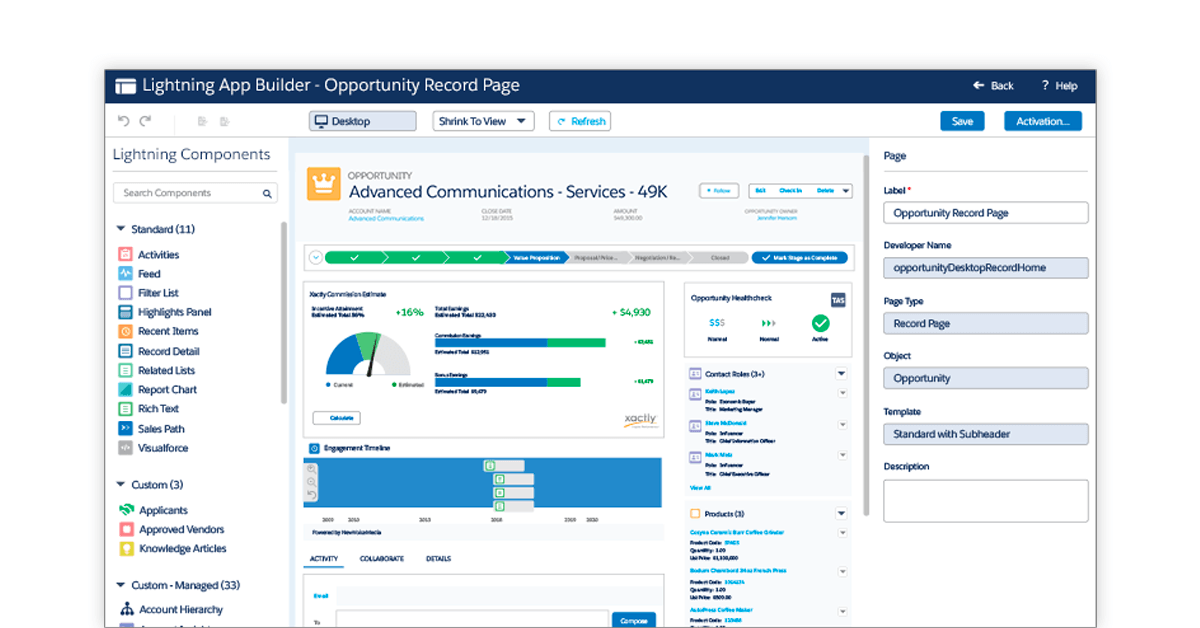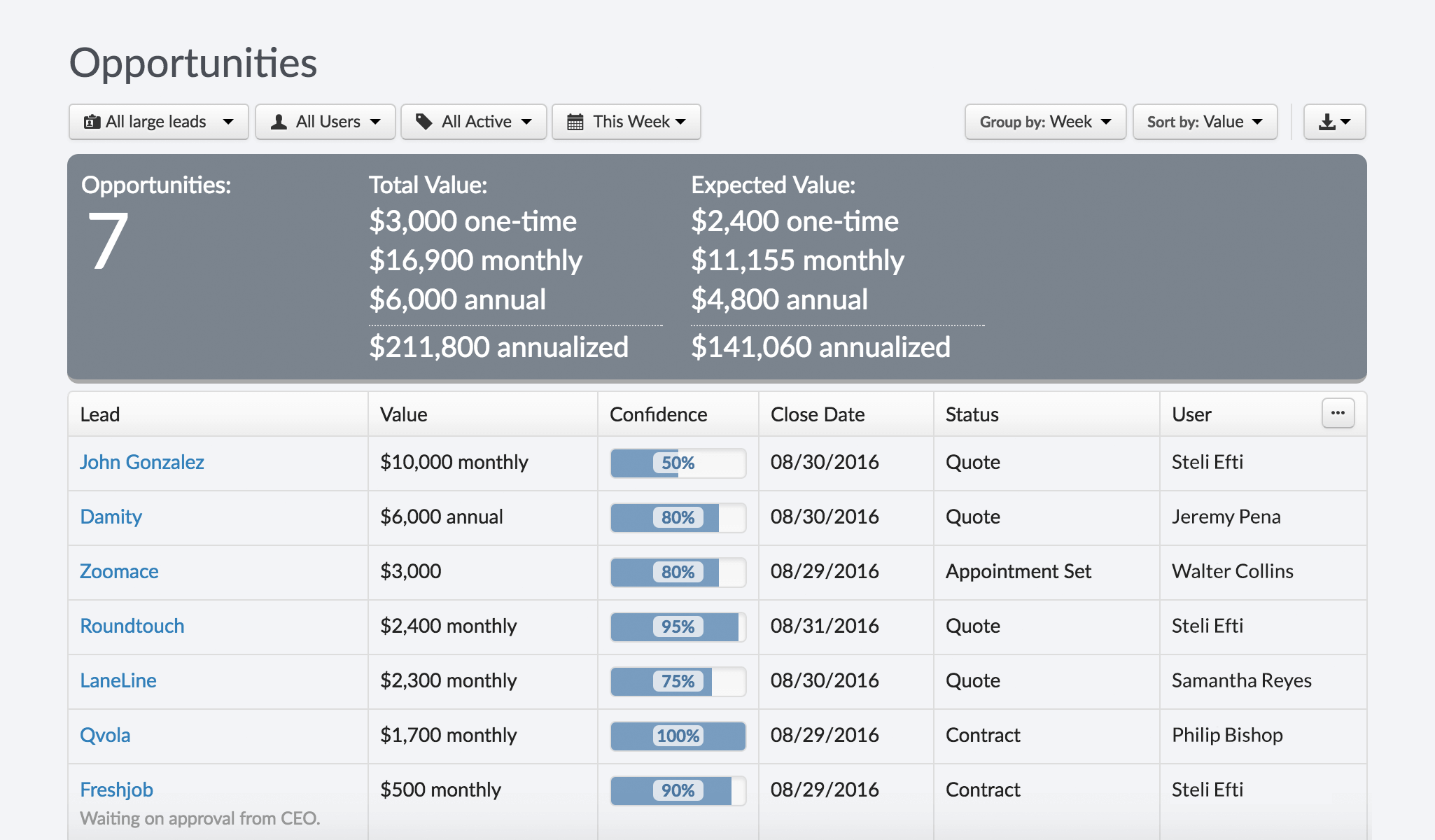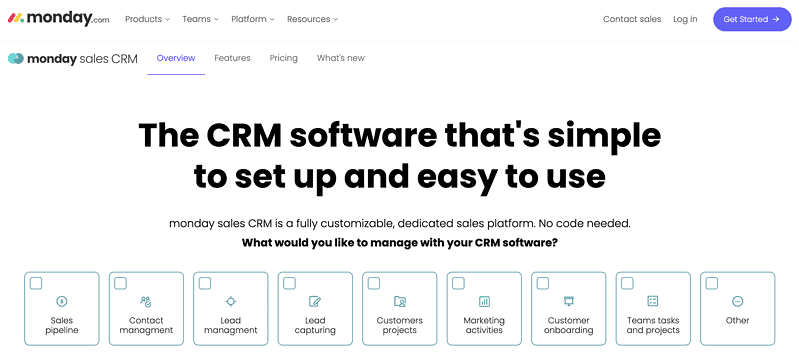Unlocking Creativity: The Best CRM Systems for Budding Artists
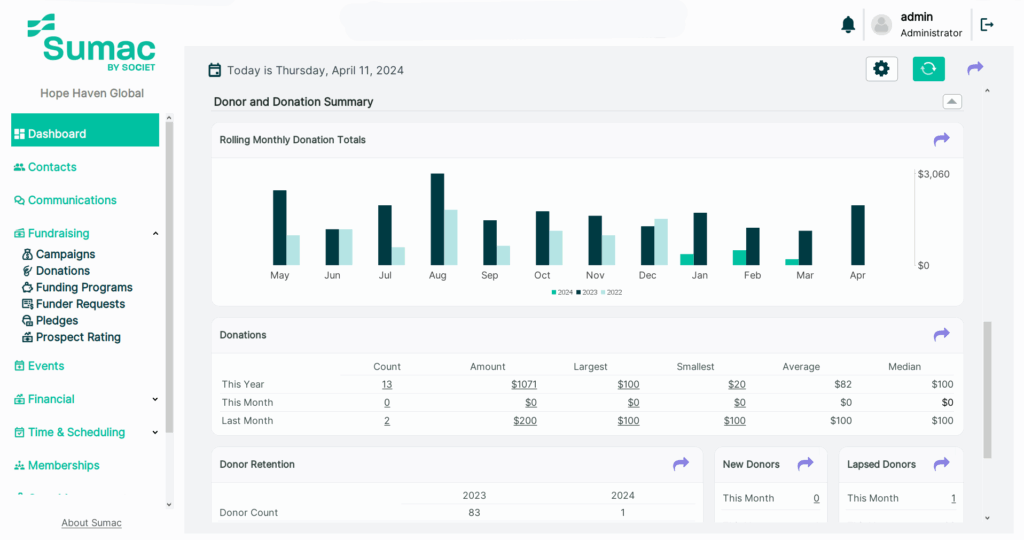
The life of a small artist is a whirlwind of passion, creativity, and, let’s be honest, a whole lot of hustle. You’re not just creating art; you’re running a business. You’re the CEO, the marketing team, the customer service rep, and the accountant, all rolled into one. In this chaotic yet exhilarating landscape, a Customer Relationship Management (CRM) system isn’t just a luxury; it’s a lifeline. It’s the organizational backbone that allows you to focus on what you love: creating art. This comprehensive guide delves into the best CRM systems tailored for small artists, empowering you to manage your contacts, streamline your sales, and cultivate lasting relationships with your patrons.
Why a CRM is a Game-Changer for Artists
Before we dive into specific CRM solutions, let’s unpack why these tools are so crucial for artists. Think of a CRM as your digital studio assistant. It helps you keep track of everything, from initial inquiries to completed sales, and everything in between. Here’s how a CRM can transform your artistic practice:
- Centralized Contact Management: Say goodbye to scattered spreadsheets and sticky notes. A CRM consolidates all your contact information in one accessible place, making it easy to find what you need when you need it.
- Streamlined Communication: Crafting personalized emails, scheduling follow-ups, and managing email campaigns becomes a breeze. A CRM ensures you stay connected with your audience without the overwhelm.
- Improved Sales Tracking: Monitor your sales pipeline, track potential leads, and analyze your performance to identify opportunities for growth.
- Enhanced Customer Relationships: By understanding your audience’s preferences and purchase history, you can tailor your interactions and build stronger, more loyal relationships.
- Time Savings: Automate repetitive tasks, freeing up valuable time for creating art.
- Data-Driven Decisions: Gain insights into your audience, your sales, and your marketing efforts to make informed decisions about your business.
Key Features to Look for in an Artist-Friendly CRM
Not all CRMs are created equal. For artists, certain features are particularly important. Here’s what to look for when choosing the right CRM for you:
- Contact Management: The ability to store and organize contact information, including names, addresses, email addresses, phone numbers, and any other relevant details.
- Segmentation: The ability to segment your audience based on various criteria, such as their interests, location, or purchase history. This allows you to send targeted communications.
- Email Marketing: Integration with email marketing platforms or built-in email marketing features to create and send newsletters, announcements, and promotional emails.
- Sales Pipeline Management: A visual representation of your sales process, allowing you to track leads, manage deals, and monitor your progress.
- Automation: The ability to automate repetitive tasks, such as sending follow-up emails or scheduling appointments.
- Reporting and Analytics: Tools to track your sales, measure your marketing efforts, and gain insights into your audience.
- Integration: Integration with other tools you use, such as your website, e-commerce platform, and social media accounts.
- Affordability: Consider the cost of the CRM, including any monthly fees or subscription plans. Look for options that fit your budget.
- Ease of Use: Choose a CRM that is easy to learn and use, with a user-friendly interface and helpful support resources.
Top CRM Systems for Small Artists
Now, let’s explore some of the best CRM systems for small artists, focusing on their strengths and weaknesses to help you make an informed decision:
1. HubSpot CRM
Overview: HubSpot is a popular and comprehensive CRM platform offering a free version that’s ideal for getting started. It’s known for its user-friendly interface and robust features, even in its free tier. HubSpot caters to businesses of all sizes, but its simplicity makes it a great choice for artists just starting to use a CRM.
Key Features for Artists:
- Free Forever Plan: The free plan includes contact management, deal tracking, email marketing, and basic reporting.
- User-Friendly Interface: Easy to navigate and learn, even for those new to CRMs.
- Email Integration: Seamlessly integrates with popular email providers like Gmail and Outlook.
- Sales Pipeline Management: Visualize your sales process and track deals.
- Marketing Automation: Automate email sequences and other marketing tasks (available in paid plans).
- Integration: Integrates with a wide range of other tools, including social media platforms and e-commerce platforms.
Pros:
- Free plan offers significant functionality.
- Easy to use and set up.
- Excellent customer support.
- Strong marketing automation capabilities.
Cons:
- The free plan has limitations on the number of contacts and emails you can send.
- Advanced features require a paid subscription.
2. Zoho CRM
Overview: Zoho CRM is another powerful and versatile CRM system that offers a free plan for up to three users. It’s known for its affordability and extensive features, making it a good option for artists who need a more comprehensive solution than the basic free options. Zoho CRM is a great value proposition.
Key Features for Artists:
- Free Plan: Offers a free plan for up to three users with basic features.
- Customization: Highly customizable to fit your specific needs.
- Sales Automation: Automate sales tasks and workflows.
- Email Marketing: Built-in email marketing features.
- Reporting and Analytics: Detailed reports to track your sales and marketing performance.
- Integration: Integrates with other Zoho apps and third-party applications.
Pros:
- Affordable pricing.
- Highly customizable.
- Wide range of features.
- Good for small businesses.
Cons:
- The user interface can be overwhelming for beginners.
- Some advanced features require a paid subscription.
3. Pipedrive
Overview: Pipedrive is a sales-focused CRM known for its intuitive interface and visual sales pipeline. It’s a great choice for artists who want a CRM that is laser-focused on managing their sales process. Pipedrive’s visual pipeline makes it easy to track deals and stay organized.
Key Features for Artists:
- Visual Sales Pipeline: Easy to visualize and manage your sales process.
- Deal Tracking: Track deals and monitor your progress.
- Email Integration: Integrates with your email provider.
- Automation: Automate sales tasks and workflows.
- Reporting and Analytics: Track your sales performance.
- Mobile App: Access your CRM on the go.
Pros:
- User-friendly interface.
- Focused on sales pipeline management.
- Excellent mobile app.
Cons:
- Less focus on marketing automation compared to some other CRMs.
- Limited free plan.
4. Freshsales (Freshworks CRM)
Overview: Freshsales, part of the Freshworks suite, is a sales-focused CRM with a modern and intuitive interface. It’s designed for sales teams, but its features can be adapted to the needs of artists. It offers a good balance of features and affordability.
Key Features for Artists:
- Contact Management: Centralize contact information.
- Sales Pipeline Management: Manage deals and track progress.
- Email Integration: Integrates with email providers.
- Built-in Phone: Make and receive calls directly from the CRM.
- Reporting and Analytics: Track sales performance.
- Automation: Automate sales tasks.
Pros:
- User-friendly interface.
- Affordable pricing.
- Good sales features.
Cons:
- May be less suitable for artists who need extensive marketing automation features.
- Limited free plan.
5. Capsule CRM
Overview: Capsule CRM is a simple and straightforward CRM designed for small businesses. It’s easy to use and focuses on contact management and sales pipeline management. Capsule is a good choice for artists who want a CRM that’s easy to set up and use.
Key Features for Artists:
- Contact Management: Manage your contacts and their details.
- Sales Pipeline Management: Track deals and monitor your sales process.
- Task Management: Manage your tasks and activities.
- Email Integration: Integrates with your email.
- Reporting: Track your sales performance.
- Integration: Integrates with other tools.
Pros:
- Easy to use.
- Simple interface.
- Good for small businesses.
Cons:
- Fewer features than some other CRMs.
- Limited free plan.
Choosing the Right CRM: A Step-by-Step Guide for Artists
Selecting the perfect CRM is not a one-size-fits-all process. It’s about finding the tool that best complements your unique artistic practice. Here’s a step-by-step guide to help you find the ideal CRM:
- Assess Your Needs: Before diving into the features of different CRMs, take a step back and assess your specific needs. What are your biggest challenges in managing your art business? What tasks are you spending the most time on? What information do you need to track?
- Define Your Goals: What do you want to achieve with a CRM? Are you looking to increase sales, improve customer relationships, or streamline your marketing efforts? Your goals will help you prioritize the features you need.
- Set a Budget: Determine how much you’re willing to spend on a CRM. Consider both the monthly subscription costs and any potential setup or training fees.
- Research CRM Options: Explore the different CRM systems available and compare their features, pricing, and reviews. The options listed above are a great starting point.
- Consider Integrations: Think about the other tools you use in your art business, such as your website, e-commerce platform, and social media accounts. Make sure the CRM you choose integrates with these tools.
- Try Free Trials: Many CRM systems offer free trials. Take advantage of these trials to test out the software and see if it’s a good fit for your needs.
- Read Reviews: Read reviews from other artists and small business owners to get insights into their experiences with different CRMs.
- Choose the Right Plan: Once you’ve selected a CRM, choose the plan that best fits your needs and budget.
- Implement and Train: Implement the CRM and train yourself or your team on how to use it.
- Monitor and Optimize: Regularly monitor your CRM usage and make adjustments as needed to optimize your processes.
Tips for Implementing a CRM as an Artist
Successfully implementing a CRM takes more than just signing up for an account. Here are some practical tips to help you make the most of your new CRM:
- Import Your Existing Data: Import your existing contact information, sales data, and other relevant information into the CRM.
- Customize Your CRM: Tailor the CRM to your specific needs by customizing fields, creating custom reports, and configuring workflows.
- Train Your Team: If you have a team, train them on how to use the CRM and its features.
- Establish Processes: Create clear processes for how you’ll use the CRM, such as how you’ll enter new leads, manage deals, and communicate with customers.
- Integrate with Other Tools: Integrate the CRM with your other tools, such as your email marketing platform, website, and e-commerce platform.
- Use Automation: Automate repetitive tasks to save time and improve efficiency.
- Track Your Results: Regularly track your sales, marketing efforts, and customer relationships to measure your progress.
- Stay Organized: Keep your data clean and organized by regularly updating contact information, removing duplicates, and archiving old data.
- Be Patient: It takes time to get used to a new CRM. Be patient and give yourself time to learn the system and its features.
- Seek Support: Don’t hesitate to reach out to the CRM’s customer support team if you need help or have questions.
Beyond the Basics: Advanced CRM Strategies for Artists
Once you’ve mastered the fundamentals of your CRM, you can explore more advanced strategies to further optimize your artistic practice:
- Segmentation and Personalization: Leverage segmentation to tailor your communications and offers to specific groups within your audience. Personalize emails, newsletters, and marketing campaigns based on their interests, purchase history, and other relevant data.
- Lead Scoring: Implement lead scoring to prioritize your leads and focus your efforts on the most promising prospects. Assign points to leads based on their engagement with your content, their interactions with you, and their demographics.
- Sales Automation Workflows: Create sophisticated sales automation workflows to streamline your sales process. Automate tasks such as sending follow-up emails, scheduling appointments, and updating deal stages.
- Customer Journey Mapping: Map out the customer journey from initial contact to purchase and beyond. Identify touchpoints and optimize your interactions at each stage of the journey.
- Integrate with Social Media: Integrate your CRM with your social media accounts to track your social media activity, monitor mentions, and engage with your audience.
- Use Data to Inform Your Art: Analyze the data in your CRM to gain insights into your audience’s preferences and buying habits. Use these insights to inform your art creation process, your marketing efforts, and your pricing strategies.
- Build a Strong Online Presence: Use your CRM to build a strong online presence, including your website, social media profiles, and email marketing campaigns.
- Collaborate with Other Artists: Use your CRM to connect and collaborate with other artists, galleries, and art organizations.
- Provide Excellent Customer Service: Use your CRM to provide excellent customer service, including responding to inquiries promptly, resolving issues efficiently, and building strong relationships with your customers.
- Stay Up-to-Date: Stay up-to-date with the latest CRM features and best practices by attending webinars, reading industry publications, and connecting with other artists.
The Payoff: Reaping the Rewards of a Well-Managed CRM
The initial investment of time and effort in implementing and using a CRM system will pay off handsomely. Here are some of the benefits you can expect to see:
- Increased Sales: By streamlining your sales process and improving your customer relationships, you can increase your sales and revenue.
- Improved Customer Retention: By providing excellent customer service and building strong relationships, you can improve customer retention and loyalty.
- Enhanced Marketing Effectiveness: By segmenting your audience and personalizing your marketing campaigns, you can improve the effectiveness of your marketing efforts.
- Increased Efficiency: By automating repetitive tasks, you can save time and improve efficiency.
- Better Decision-Making: By gaining insights into your sales, marketing, and customer relationships, you can make better decisions about your business.
- Greater Organization: Keep everything in one place, be it client information, sales pipeline, or marketing campaigns, everything will be organized and easily accessible.
- Reduced Stress: By streamlining your processes and automating your tasks, you can reduce stress and focus on creating art.
- Professionalism: A CRM system helps you present a professional image to your customers and build credibility.
- Scalability: As your art business grows, a CRM system will help you scale your operations and manage your customer relationships more effectively.
Final Thoughts: Embracing the Future of Art Business
In the ever-evolving landscape of the art world, embracing technology is no longer optional; it’s essential for sustained success. A CRM system is a powerful tool that empowers artists to manage their businesses more effectively, build stronger relationships with their patrons, and ultimately, focus on their creative passions. By carefully considering your needs, researching the available options, and implementing a CRM system strategically, you can unlock the full potential of your art business and thrive in today’s competitive market. Don’t be afraid to experiment, learn, and adapt. The right CRM, used effectively, can be your secret weapon in the art world.
Remember, the best CRM is the one that fits your unique needs and helps you achieve your goals. Take the time to explore the options, test out the features, and find the system that empowers you to create, connect, and succeed.