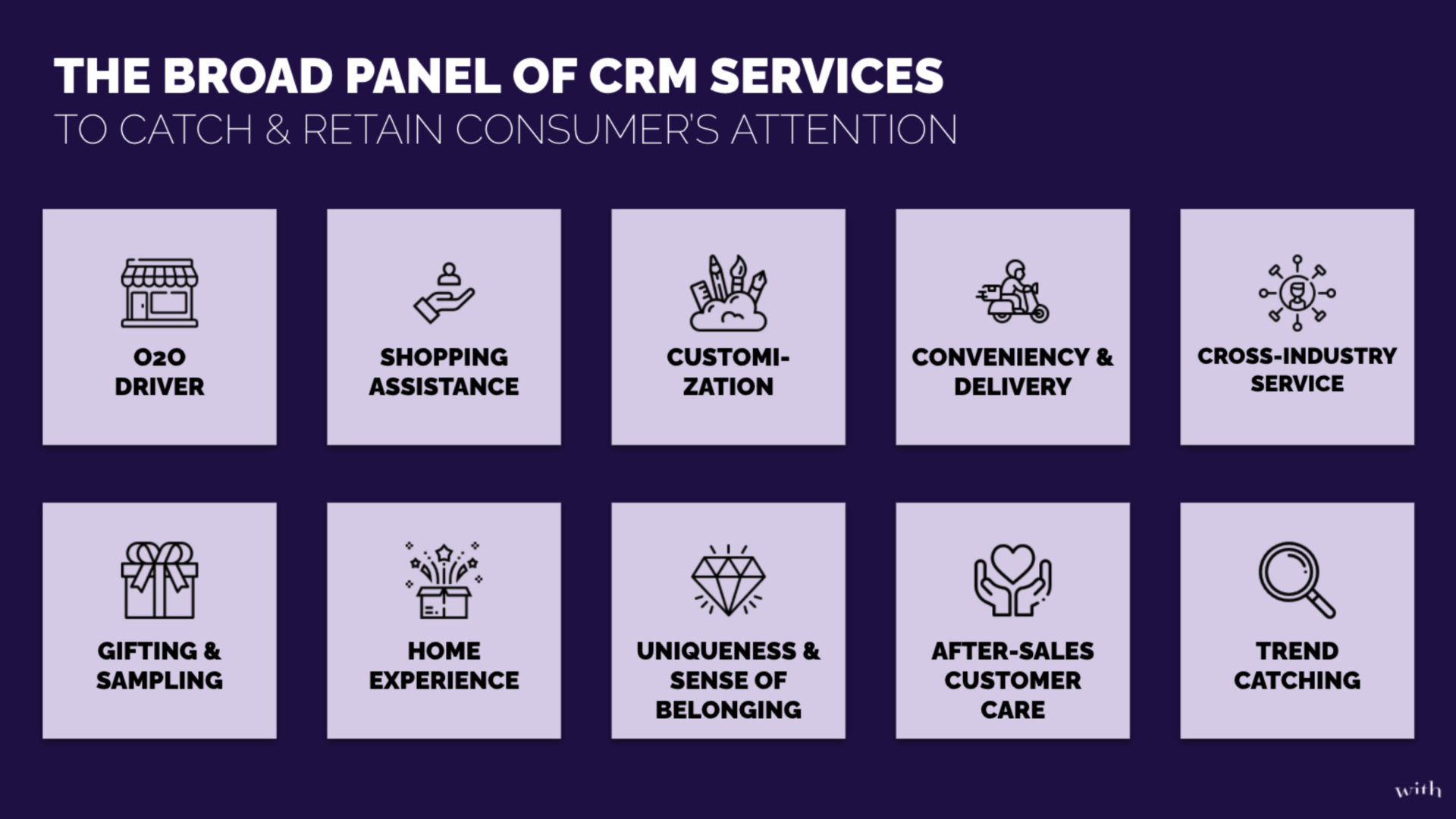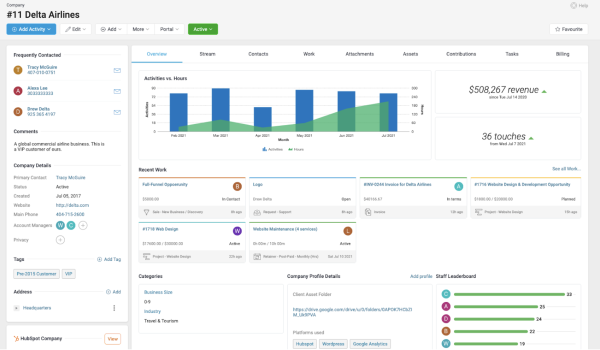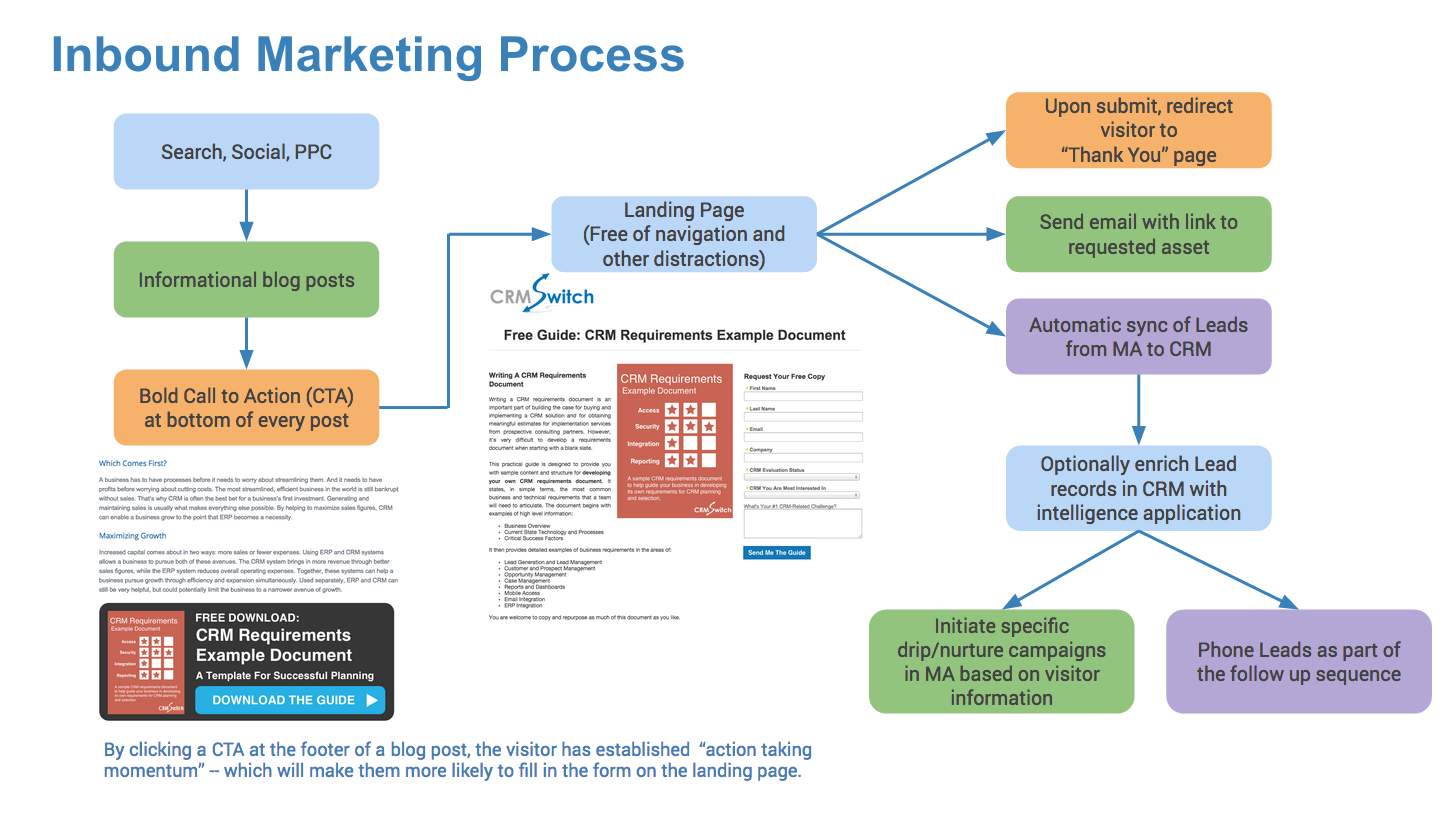Unlock Success: How CRM Systems Propel Small Businesses Forward

In the dynamic world of small businesses, staying ahead of the curve requires more than just a great product or service. It demands a deep understanding of your customers, efficient operations, and the ability to adapt quickly. This is where a Customer Relationship Management (CRM) system steps in, becoming a cornerstone for success. This article delves into the transformative power of CRM for small businesses, exploring how it can revolutionize your approach to customer interactions, streamline processes, and ultimately, drive growth.
Understanding the Core of CRM: More Than Just a Database
At its heart, a CRM isn’t just a digital rolodex. It’s a comprehensive system designed to manage and analyze customer interactions and data throughout the customer lifecycle. Think of it as the central nervous system of your business, connecting every department and providing a unified view of each customer. This includes:
- Contact Management: Storing and organizing customer information like contact details, communication history, and purchase data.
- Sales Automation: Automating repetitive sales tasks, such as lead nurturing, follow-up emails, and opportunity tracking.
- Marketing Automation: Streamlining marketing campaigns, segmenting audiences, and personalizing customer communications.
- Customer Service: Providing a centralized platform for managing customer inquiries, resolving issues, and improving customer satisfaction.
- Analytics and Reporting: Generating insights into customer behavior, sales performance, and marketing effectiveness.
By consolidating all this information, a CRM empowers you to build stronger customer relationships, make data-driven decisions, and optimize your business operations.
Why CRM is Crucial for Small Business Success
For small businesses, every customer interaction matters. A CRM system provides the tools to make each interaction count, fostering loyalty and driving repeat business. Here’s a breakdown of the key benefits:
1. Enhanced Customer Relationships
A CRM provides a 360-degree view of each customer, allowing you to understand their needs, preferences, and past interactions. This understanding enables you to personalize your communications, tailor your offers, and provide exceptional customer service. Happy customers are more likely to become loyal customers, and loyal customers are the lifeblood of any successful small business.
2. Improved Sales Efficiency
Sales teams can waste valuable time on administrative tasks and manual data entry. A CRM automates these tasks, freeing up salespeople to focus on what they do best: building relationships and closing deals. Lead management, opportunity tracking, and sales forecasting become more efficient, leading to increased sales and revenue.
3. Streamlined Marketing Efforts
CRM systems allow you to segment your audience based on demographics, behavior, and purchase history. This segmentation enables you to create targeted marketing campaigns that resonate with specific customer groups. Personalized email marketing, targeted advertising, and automated follow-up sequences can significantly improve your marketing ROI.
4. Increased Productivity
By automating tasks, centralizing information, and providing easy access to data, a CRM system can dramatically increase productivity across your organization. Employees can spend less time on administrative tasks and more time on activities that drive business growth.
5. Data-Driven Decision Making
A CRM system provides valuable insights into customer behavior, sales performance, and marketing effectiveness. This data can be used to make informed decisions about product development, marketing strategies, and customer service initiatives. Data-driven decision making leads to better outcomes and improved business performance.
6. Cost Savings
While there’s an initial investment, a CRM system often leads to long-term cost savings. Automation reduces the need for manual labor, improved efficiency reduces operational costs, and increased sales drive revenue growth. Moreover, by retaining customers and reducing churn, you avoid the costly process of constantly acquiring new customers.
Choosing the Right CRM for Your Small Business
Selecting the right CRM is a critical decision. The best choice depends on your specific business needs, budget, and technical capabilities. Here are some factors to consider:
1. Ease of Use
The CRM system should be user-friendly and intuitive. If it’s too complex, your team won’t use it, and you won’t realize the benefits. Look for a system with a clean interface, easy navigation, and helpful tutorials.
2. Scalability
Choose a CRM that can grow with your business. As your customer base expands and your needs evolve, the CRM should be able to accommodate these changes without requiring a complete overhaul.
3. Features and Functionality
Consider the specific features your business needs, such as contact management, sales automation, marketing automation, and customer service tools. Make a list of your must-have features and compare different CRM systems based on their capabilities.
4. Integration Capabilities
The CRM should integrate with your existing business tools, such as your email marketing platform, accounting software, and website. Seamless integration ensures that data flows smoothly between different systems.
5. Pricing and Budget
CRM systems come in a variety of pricing models, from free and open-source options to subscription-based plans. Determine your budget and choose a system that offers the features you need at a price you can afford.
6. Customer Support
Choose a CRM provider that offers excellent customer support. You’ll need assistance with setup, training, and troubleshooting. Look for a provider with responsive customer service channels, such as email, phone, and live chat.
Popular CRM Options for Small Businesses
Here are some popular CRM options that are well-suited for small businesses:
- Zoho CRM: A comprehensive and affordable CRM with a wide range of features, including sales automation, marketing automation, and customer service tools.
- HubSpot CRM: A free CRM with powerful features for contact management, sales tracking, and marketing automation. Paid plans offer advanced functionality.
- Salesforce Sales Cloud: A robust CRM with a wide range of features and customization options. It can be more complex than other options, but it’s a great choice for businesses with complex needs.
- Pipedrive: A sales-focused CRM designed for small businesses and startups. It’s known for its user-friendly interface and visual sales pipeline.
- Insightly: A CRM designed for small businesses with a focus on project management and sales.
Research each option and compare their features, pricing, and reviews to find the best fit for your business.
Implementing Your CRM: A Step-by-Step Guide
Once you’ve chosen your CRM, the next step is implementation. Here’s a step-by-step guide to help you get started:
1. Define Your Goals and Objectives
Before you start implementing your CRM, define your goals and objectives. What do you want to achieve with the CRM? Do you want to improve sales, enhance customer service, or streamline marketing efforts? Having clear goals will help you tailor your CRM implementation to your specific needs.
2. Data Migration
If you’re migrating from a previous CRM or spreadsheet, you’ll need to migrate your data into the new system. This can be a time-consuming process, so plan accordingly. Clean up your data before migration to ensure accuracy.
3. Customization
Customize your CRM to meet your specific business needs. This may involve setting up custom fields, creating workflows, and configuring user roles and permissions.
4. Training
Train your team on how to use the CRM. Provide training on all the features and functionalities they’ll be using. Offer ongoing support and resources to ensure they can effectively use the system.
5. Integration
Integrate your CRM with your other business tools, such as your email marketing platform, accounting software, and website. This will ensure that data flows seamlessly between different systems.
6. Testing and Refinement
Test your CRM to ensure it’s working correctly. Make any necessary adjustments and refinements. Monitor the system’s performance and make ongoing improvements.
Best Practices for CRM Success
Implementing a CRM is just the first step. To maximize its effectiveness, follow these best practices:
1. Data Accuracy
Ensure that your data is accurate and up-to-date. Regularly clean and update your customer data to ensure that your CRM is providing reliable information.
2. User Adoption
Encourage user adoption by providing training, support, and incentives. Make sure your team understands the benefits of using the CRM and how it can help them do their jobs more effectively.
3. Regular Training and Updates
Provide ongoing training and updates to your team on the latest features and functionalities of the CRM. This will ensure that they are using the system to its full potential.
4. Consistent Data Entry
Establish consistent data entry standards and procedures. This will ensure that your data is accurate and consistent across all records.
5. Analytics and Reporting
Regularly analyze your CRM data and generate reports to track your progress and identify areas for improvement. Use the insights to make data-driven decisions and optimize your business operations.
6. Integration is Key
Ensure seamless integration with other tools. This allows for a unified view of customer data and eliminates manual data entry, saving time and reducing errors.
7. Focus on Customer Experience
Always prioritize the customer experience. Use your CRM to personalize interactions, resolve issues quickly, and build strong customer relationships.
Measuring the Impact: Key Metrics to Track
To gauge the effectiveness of your CRM, it’s essential to track relevant metrics. Here are some key performance indicators (KPIs) to monitor:
- Sales Revenue: Track the overall increase in sales revenue after implementing the CRM.
- Lead Conversion Rate: Monitor the percentage of leads that convert into paying customers.
- Customer Retention Rate: Measure the percentage of customers who stay with your business over time.
- Customer Acquisition Cost (CAC): Calculate the cost of acquiring a new customer.
- Customer Lifetime Value (CLTV): Estimate the total revenue a customer will generate over their relationship with your business.
- Sales Cycle Length: Track the average time it takes to close a sale.
- Customer Satisfaction (CSAT) Score: Measure customer satisfaction levels through surveys and feedback.
- Net Promoter Score (NPS): Gauge customer loyalty and willingness to recommend your business.
- Marketing ROI: Evaluate the return on investment of your marketing campaigns.
Analyzing these metrics will provide valuable insights into the impact of your CRM on your business performance.
Real-World Examples: CRM in Action
Let’s look at some examples of how small businesses are using CRM to achieve success:
- E-commerce Business: An online retailer uses CRM to track customer purchase history, personalize email marketing campaigns, and offer targeted product recommendations. This leads to increased sales and customer loyalty.
- Service-Based Business: A consulting firm uses CRM to manage client interactions, track project progress, and send automated appointment reminders. This improves efficiency and customer satisfaction.
- Retail Store: A local boutique uses CRM to collect customer data, send personalized promotions, and provide excellent customer service. This helps build a loyal customer base and drive repeat business.
These examples demonstrate the versatility of CRM and how it can be adapted to various business models.
The Future of CRM for Small Businesses
The CRM landscape is constantly evolving. Here are some trends to watch:
- Artificial Intelligence (AI): AI-powered CRM systems are becoming more sophisticated, offering features like predictive analytics, automated task suggestions, and personalized customer interactions.
- Mobile CRM: Mobile CRM apps are becoming increasingly important, allowing businesses to access customer data and manage interactions on the go.
- Integration with Social Media: CRM systems are integrating more closely with social media platforms, allowing businesses to monitor social media conversations, engage with customers, and manage their online reputation.
- Focus on Customer Experience: CRM is becoming even more focused on delivering exceptional customer experiences. Businesses are using CRM to personalize every interaction and build strong customer relationships.
- Increased Automation: Automation will continue to play a major role in CRM, with more tasks being automated to improve efficiency and productivity.
Staying abreast of these trends will be crucial for small businesses looking to leverage the power of CRM to achieve sustainable growth.
Conclusion: Embrace CRM for a Brighter Future
In conclusion, a CRM system is not just a software tool; it’s a strategic asset that can transform your small business. By centralizing customer data, automating processes, and providing valuable insights, a CRM empowers you to build stronger customer relationships, improve sales efficiency, and drive sustainable growth. Choosing the right CRM, implementing it effectively, and following best practices are essential for success. Embrace the power of CRM and unlock a brighter future for your small business.
By investing in a CRM, small businesses can level the playing field, compete effectively, and achieve their full potential. It’s an investment in your customers, your team, and your future.
Don’t delay; start exploring CRM options today and embark on a journey towards greater success.