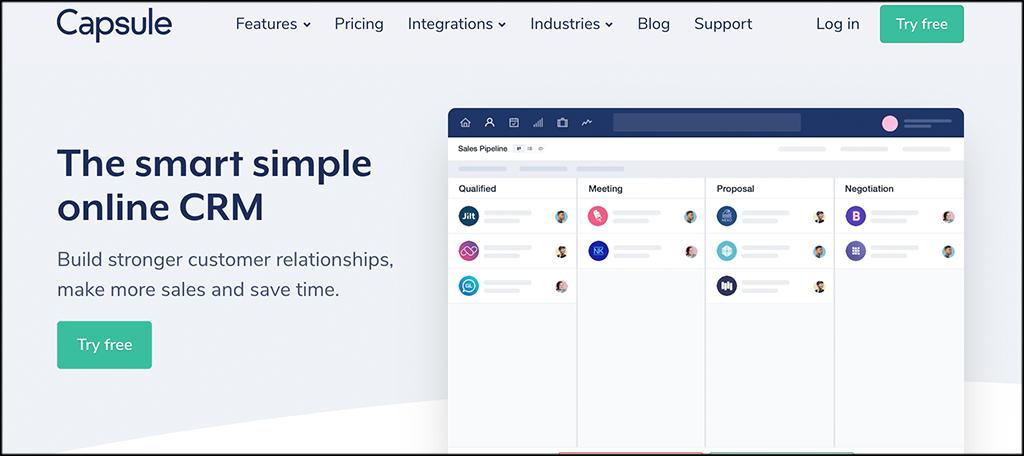Unlock Small Business Success: Mastering CRM for Growth and Customer Loyalty

Unlock Small Business Success: Mastering CRM for Growth and Customer Loyalty
Starting a small business is a rollercoaster. There are exhilarating highs, nail-biting lows, and a constant need to adapt and evolve. Amidst the chaos of daily operations, one thing remains paramount: your customers. They are the lifeblood of your business, the reason you get up in the morning, and the key to long-term success. That’s where Customer Relationship Management (CRM) software comes in. It’s not just for the big corporations; CRM is a game-changer for small businesses, offering a powerful arsenal of tools to nurture customer relationships, streamline operations, and ultimately, drive growth.
What is CRM and Why Does Your Small Business Need It?
CRM, at its core, is a strategy and a technology for managing all your company’s relationships and interactions with current and potential customers. It’s about more than just a database of contact information; it’s about understanding your customers, anticipating their needs, and providing them with exceptional experiences. For a small business, this translates to:
- Improved Customer Relationships: CRM helps you build stronger connections by providing personalized interactions.
- Increased Sales: By identifying and nurturing leads, CRM can significantly boost your sales pipeline.
- Enhanced Customer Service: Quickly resolving issues and providing excellent support builds loyalty.
- Streamlined Operations: Automating tasks frees up your time, allowing you to focus on growing your business.
- Data-Driven Decisions: CRM provides valuable insights into customer behavior, enabling informed decision-making.
In the early days, you might have managed customer interactions with spreadsheets and sticky notes. However, as your business grows, this approach becomes unsustainable. You need a centralized system to keep track of everything, from initial inquiries to purchase history to support tickets. CRM provides that central hub, ensuring no detail falls through the cracks.
Key Benefits of CRM for Small Businesses
Let’s delve deeper into the specific advantages CRM brings to the table:
1. Centralized Customer Data Management
Imagine having all your customer information in one easily accessible location. CRM does just that. It allows you to:
- Store Contact Information: Names, phone numbers, email addresses, social media profiles – all in one place.
- Track Interactions: Record every email, phone call, meeting, and interaction you have with a customer.
- Manage Sales Opportunities: Monitor leads, track deals, and manage your sales pipeline.
- Segment Your Audience: Group customers based on demographics, purchase history, or other criteria to personalize your marketing efforts.
This centralization eliminates the chaos of scattered information, ensuring everyone on your team has access to the same up-to-date customer data. This consistency is crucial for providing a seamless customer experience.
2. Improved Sales Performance
CRM is a powerful sales tool. It helps you:
- Identify and Qualify Leads: Track leads from various sources, assess their potential, and prioritize your efforts.
- Automate Sales Tasks: Automate repetitive tasks like sending follow-up emails and scheduling appointments, freeing up your sales team’s time.
- Track Sales Performance: Monitor your sales pipeline, identify bottlenecks, and measure your progress towards your goals.
- Forecast Sales: Use historical data to predict future sales trends and make informed decisions.
By streamlining the sales process and providing valuable insights, CRM empowers your sales team to close more deals and increase revenue.
3. Enhanced Customer Service
Happy customers are repeat customers. CRM enables you to provide exceptional customer service by:
- Centralizing Customer Support: Manage support tickets, track issues, and ensure timely resolution.
- Providing Personalized Support: Access customer history to understand their needs and provide tailored solutions.
- Automating Support Tasks: Use chatbots and automated responses to address common questions and reduce response times.
- Measuring Customer Satisfaction: Track customer feedback and identify areas for improvement.
By providing excellent customer service, you build loyalty, increase customer retention, and generate positive word-of-mouth referrals.
4. Streamlined Marketing Efforts
CRM helps you optimize your marketing campaigns by:
- Segmenting Your Audience: Create targeted marketing campaigns based on customer demographics, interests, and behavior.
- Automating Marketing Tasks: Automate email marketing campaigns, social media posts, and other marketing activities.
- Tracking Marketing Performance: Measure the effectiveness of your marketing campaigns and identify areas for improvement.
- Personalizing Your Messaging: Tailor your marketing messages to individual customers based on their preferences and purchase history.
By streamlining your marketing efforts, CRM helps you reach the right customers with the right message at the right time, maximizing your return on investment.
5. Increased Efficiency and Productivity
CRM automates many manual tasks, freeing up your team’s time and allowing them to focus on more strategic activities. This increased efficiency translates to:
- Reduced Administrative Burden: Automate data entry, reporting, and other administrative tasks.
- Improved Collaboration: Facilitate communication and collaboration between team members.
- Better Time Management: Streamline workflows and eliminate bottlenecks.
- Increased Productivity: Empower your team to achieve more in less time.
By streamlining your operations, CRM helps you do more with less, allowing you to scale your business more effectively.
6. Data-Driven Decision Making
CRM provides valuable insights into your customer behavior, sales performance, and marketing effectiveness. This data enables you to:
- Identify Trends and Patterns: Analyze customer data to identify trends and patterns in your business.
- Make Informed Decisions: Use data to make informed decisions about your sales, marketing, and customer service strategies.
- Measure Your Results: Track your progress towards your goals and measure the effectiveness of your initiatives.
- Improve Your ROI: Optimize your spending and maximize your return on investment.
By leveraging the power of data, CRM helps you make smarter decisions and drive better business outcomes.
Choosing the Right CRM for Your Small Business
Selecting the right CRM can feel overwhelming, but it doesn’t have to be. Here’s a guide to help you choose the best CRM for your needs:
1. Define Your Needs
Before you start looking at CRM systems, take some time to assess your business needs. Consider:
- Your Goals: What do you want to achieve with a CRM? (e.g., increase sales, improve customer service, streamline marketing)
- Your Processes: How do you currently manage your customer interactions? What are your pain points?
- Your Budget: How much are you willing to spend on a CRM?
- Your Team’s Skills: How comfortable is your team with technology?
Answering these questions will help you narrow down your options and identify the features you need.
2. Research CRM Options
Once you know your needs, start researching different CRM systems. Consider:
- Popular CRM Systems: Research popular options like HubSpot, Salesforce, Zoho CRM, Pipedrive, and Freshsales.
- Features and Functionality: Compare the features of different CRM systems and see which ones align with your needs.
- Pricing: Consider the pricing models of different CRM systems and choose one that fits your budget.
- Integrations: Determine which integrations are important to you (e.g., email marketing, accounting software, social media).
- Reviews and Ratings: Read reviews and ratings from other small businesses to get an idea of the pros and cons of each system.
Take advantage of free trials and demos to get a feel for each system before making a decision.
3. Consider Key Features
When evaluating CRM systems, pay close attention to these key features:
- Contact Management: The ability to store and manage customer contact information.
- Sales Automation: Features that automate sales tasks, such as lead scoring, email marketing, and task management.
- Marketing Automation: Features that automate marketing tasks, such as email campaigns, social media posting, and lead nurturing.
- Customer Service Features: Features that manage customer support tickets, track issues, and provide self-service options.
- Reporting and Analytics: Features that provide insights into your sales, marketing, and customer service performance.
- Integration Capabilities: The ability to integrate with other software you use, such as email marketing platforms, accounting software, and social media platforms.
- Mobile Access: The ability to access your CRM data from your mobile devices.
- Ease of Use: The system should be easy to learn and use for your team.
- Scalability: The system should be able to scale as your business grows.
4. Prioritize Ease of Use
Even the most feature-rich CRM is useless if your team doesn’t use it. Choose a system that is user-friendly and easy to learn. Look for:
- Intuitive Interface: The interface should be clean, uncluttered, and easy to navigate.
- Simple Setup: The system should be easy to set up and configure.
- Training and Support: The vendor should provide adequate training and support to help you get started.
Consider the learning curve for your team. A complex system might require extensive training, while a simpler system may be easier to adopt.
5. Consider Pricing and Budget
CRM pricing varies widely, from free versions to enterprise-level solutions. Consider:
- Free CRM Options: Many CRM systems offer free versions with limited features. These can be a good starting point for small businesses.
- Subscription-Based Pricing: Most CRM systems offer subscription-based pricing, which is typically based on the number of users and the features you need.
- Hidden Costs: Be aware of hidden costs, such as implementation fees, training fees, and add-on modules.
- Budget Appropriately: Set a realistic budget and stick to it. Don’t overspend on features you don’t need.
Evaluate the value you receive for your investment. A more expensive system may be worth it if it offers features that will significantly benefit your business.
6. Implementation and Training
Once you’ve chosen a CRM, the next step is implementation. This involves:
- Data Migration: Transferring your existing customer data from spreadsheets or other systems into the CRM.
- Customization: Configuring the CRM to meet your specific needs.
- Training: Training your team on how to use the CRM.
- Ongoing Support: Providing ongoing support to help your team use the CRM effectively.
Proper implementation and training are crucial for ensuring the success of your CRM project. Consider working with a CRM consultant to help you with the implementation process.
Best Practices for CRM Success
Simply implementing a CRM system isn’t a guarantee of success. To maximize the benefits of your CRM, follow these best practices:
1. Define Clear Goals
Before you start using your CRM, define your goals. What do you want to achieve? (e.g., increase sales, improve customer service, streamline marketing). Having clear goals will help you measure your progress and ensure that you’re getting the most out of your CRM.
2. Clean and Accurate Data
The quality of your CRM data is critical. Ensure that your data is clean, accurate, and up-to-date. Regularly review and update your data to ensure its integrity. Inaccurate data can lead to lost sales opportunities and poor customer experiences.
3. Consistent Data Entry
Establish a consistent data entry process and ensure that everyone on your team follows it. This will help ensure that your data is consistent and accurate. Consistency is key to getting the most out of your CRM.
4. User Adoption
User adoption is critical for CRM success. Encourage your team to use the CRM by:
- Providing Training: Train your team on how to use the CRM effectively.
- Highlighting the Benefits: Explain how the CRM will make their jobs easier and help them achieve their goals.
- Making it Easy to Use: Choose a CRM that is user-friendly and easy to learn.
- Leading by Example: Demonstrate how you use the CRM and encourage your team to do the same.
Without user adoption, your CRM will be underutilized and you won’t see the full benefits.
5. Regular Reporting and Analysis
Regularly review your CRM data to track your progress, identify areas for improvement, and make data-driven decisions. Use the reporting and analytics features of your CRM to gain insights into your sales, marketing, and customer service performance. Analyze the data to see what’s working and what’s not.
6. Ongoing Optimization
CRM is not a set-it-and-forget-it solution. Continuously optimize your CRM to ensure that it’s meeting your needs. Regularly review your CRM settings, workflows, and processes to identify areas for improvement. Stay up-to-date on the latest CRM features and best practices.
7. Integration is Key
Integrate your CRM with other tools you use, such as email marketing platforms, accounting software, and social media platforms. This will help you streamline your workflows and gain a more complete view of your customers. Integration is a cornerstone of a successful CRM implementation.
CRM and the Future of Small Business
The future of small business is inextricably linked to technology, and CRM is at the forefront of this evolution. As technology continues to advance, we can expect to see:
- Increased Automation: CRM systems will become even more automated, freeing up even more time for small business owners and their teams.
- Advanced Analytics: CRM systems will provide even more sophisticated analytics, helping businesses gain deeper insights into their customers and their performance.
- Personalized Customer Experiences: CRM systems will enable businesses to provide even more personalized customer experiences, leading to increased loyalty and satisfaction.
- Artificial Intelligence (AI) Integration: AI will play an increasingly important role in CRM, enabling businesses to automate tasks, personalize interactions, and make smarter decisions.
Small businesses that embrace CRM and stay ahead of the curve will be well-positioned to thrive in the years to come.
Conclusion
In today’s competitive landscape, a CRM system is no longer a luxury but a necessity for small businesses striving for success. By centralizing customer data, streamlining sales and marketing efforts, and providing exceptional customer service, CRM empowers small businesses to build stronger relationships, increase revenue, and achieve sustainable growth. By choosing the right CRM, implementing it effectively, and embracing best practices, small businesses can unlock their full potential and thrive in the ever-evolving business world. Don’t let your business get left behind; embrace the power of CRM and watch your small business flourish!