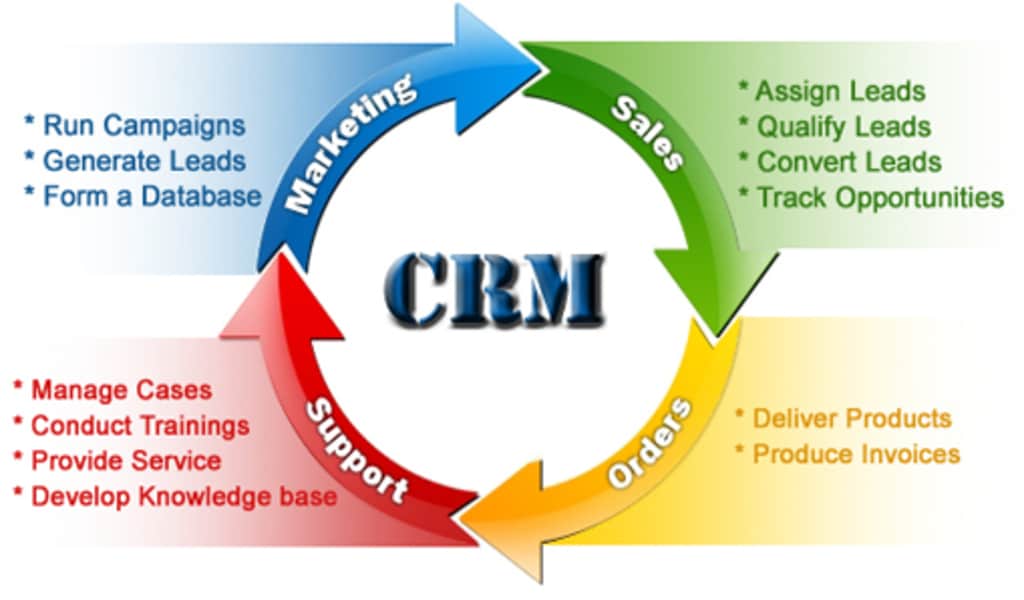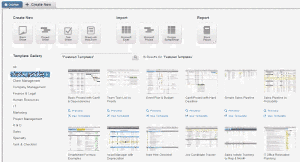Unlock Small Business Success: How CRM Transforms Your Company
In the dynamic world of small businesses, the ability to connect with customers, understand their needs, and provide exceptional service is paramount. This is where Customer Relationship Management (CRM) systems come into play. More than just a piece of software, a CRM is a strategic approach to managing and analyzing customer interactions and data throughout the customer lifecycle. This article delves deep into the transformative power of CRM for small business success, exploring its benefits, implementation strategies, and how it can propel your company towards growth and sustainability.
The Core of CRM: Understanding Your Customers
At its heart, a CRM system is designed to centralize customer information. Think of it as a digital hub where all customer-related data – contact details, communication history, purchase records, and preferences – resides. This centralized approach eliminates the scattered information often found in spreadsheets, email inboxes, and individual employee notes. Instead, you have a 360-degree view of each customer, enabling you to:
- Personalize Interactions: Understand what each customer needs and tailor your communication and offers accordingly.
- Improve Customer Service: Quickly access customer history to provide faster and more effective support.
- Identify Opportunities: Spot trends in customer behavior and proactively offer relevant products or services.
This comprehensive customer understanding is the foundation upon which successful small businesses are built. It fosters loyalty, drives repeat business, and provides valuable insights for making informed decisions.
Key Benefits of CRM for Small Businesses
Implementing a CRM system offers a multitude of advantages for small businesses, extending far beyond simply organizing contacts. These benefits directly contribute to increased efficiency, improved customer relationships, and ultimately, greater profitability.
Enhanced Customer Relationships
CRM empowers businesses to build stronger relationships with their customers. By providing a complete view of each customer, you can:
- Personalize Communications: Address customers by name, reference past interactions, and tailor your messaging to their specific needs and interests. This makes customers feel valued and understood.
- Improve Responsiveness: Quickly access customer information and provide prompt and efficient support, resolving issues faster and building trust.
- Proactively Engage: Identify opportunities to reach out to customers with relevant offers, updates, or helpful information, fostering a sense of care and engagement.
These actions cultivate customer loyalty, leading to repeat business and positive word-of-mouth referrals.
Increased Sales and Revenue
A well-implemented CRM can significantly boost sales performance. It helps you:
- Streamline Sales Processes: Automate tasks like lead generation, follow-ups, and proposal creation, freeing up your sales team to focus on closing deals.
- Track Leads Effectively: Monitor the progress of each lead through the sales pipeline, ensuring no opportunity is missed and allowing for targeted follow-up strategies.
- Identify Upselling and Cross-selling Opportunities: Analyze customer purchase history and preferences to suggest relevant products or services, increasing the average transaction value.
By optimizing the sales process and identifying opportunities, CRM directly contributes to increased revenue growth.
Improved Efficiency and Productivity
CRM systems automate many time-consuming tasks, freeing up your team to focus on core business activities. This increased efficiency translates to:
- Automated Tasks: Automate repetitive tasks such as data entry, email marketing, and appointment scheduling, saving valuable time and reducing the risk of errors.
- Improved Data Management: Centralized data storage eliminates the need to search through multiple sources for customer information, streamlining workflows and saving time.
- Better Collaboration: Facilitate seamless information sharing among team members, ensuring everyone is on the same page and can effectively collaborate on customer-related tasks.
Increased efficiency leads to higher productivity and a more streamlined operation, ultimately contributing to a more profitable business.
Data-Driven Decision Making
CRM systems provide valuable insights into customer behavior and business performance. This data-driven approach empowers you to:
- Track Key Metrics: Monitor important metrics such as sales revenue, customer acquisition cost, and customer lifetime value, providing a clear understanding of business performance.
- Analyze Customer Behavior: Identify trends in customer behavior, such as purchasing patterns and preferences, to inform marketing campaigns and product development.
- Make Informed Decisions: Use data-driven insights to make informed decisions about sales strategies, marketing campaigns, and product development, leading to more effective business outcomes.
By leveraging the power of data, you can make smarter decisions and optimize your business strategies for success.
Choosing the Right CRM for Your Small Business
Selecting the appropriate CRM system is a crucial step. The market offers a wide range of options, each with its own features, pricing models, and target audience. Here’s how to navigate the selection process:
Assess Your Needs
Before evaluating specific CRM solutions, clearly define your business needs and goals. Consider the following:
- Business Size: Choose a CRM that is scalable to accommodate your current and future growth.
- Industry Specific Needs: Consider whether your industry has unique requirements that a CRM should address.
- Budget: Determine how much you can spend on a CRM system, considering both the initial setup costs and ongoing subscription fees.
- Key Features: Identify the essential features you need, such as contact management, sales automation, marketing automation, and customer service tools.
- Integration Requirements: Determine if you need the CRM to integrate with other software you use, such as email marketing platforms, accounting software, or e-commerce platforms.
Having a clear understanding of your needs will help you narrow down your options and choose a CRM that aligns with your business requirements.
Research CRM Providers
Once you have a clear understanding of your needs, begin researching CRM providers. Consider the following factors:
- Pricing and Plans: Evaluate the pricing models and plans offered by different providers, comparing features and costs.
- Features and Functionality: Assess the features and functionality of each CRM, ensuring they meet your specific needs.
- Ease of Use: Consider the ease of use and user-friendliness of the CRM, as this will impact user adoption rates.
- Customer Support: Evaluate the quality of customer support offered by the provider, including availability and responsiveness.
- Reviews and Ratings: Read reviews and ratings from other users to get insights into their experiences with the CRM.
- Scalability: Determine if the CRM can scale to accommodate your future business growth.
- Integration Capabilities: Ensure the CRM can integrate with other software you use.
Compare different providers to find the best fit for your small business.
Consider Deployment Options
CRM systems are generally offered in two deployment models:
- Cloud-Based CRM: This is the most common deployment option, where the CRM software is hosted on the provider’s servers and accessed via the internet. Cloud-based CRM offers several advantages, including lower upfront costs, ease of implementation, and automatic updates. Examples include Salesforce, HubSpot, and Zoho CRM.
- On-Premise CRM: This option involves installing the CRM software on your own servers. On-premise CRM offers greater control over data and security but requires more technical expertise and higher upfront costs.
Choose the deployment option that best suits your business needs and technical capabilities.
Try Before You Buy
Many CRM providers offer free trials or demos. Take advantage of these opportunities to test the software and see if it meets your needs. This allows you to:
- Experience the user interface: Get a feel for how the CRM works and whether it’s easy to use.
- Test the features: Explore the key features and functionality to ensure they meet your requirements.
- Evaluate the support: Contact the provider’s support team to assess their responsiveness and helpfulness.
This hands-on experience will help you make a more informed decision.
Implementing CRM Successfully
Once you’ve chosen the right CRM, successful implementation is key to realizing its benefits. Here’s a step-by-step guide:
Plan Your Implementation
Before diving in, create a detailed implementation plan. This should include:
- Define Goals: Clearly articulate your goals for the CRM implementation, such as increasing sales, improving customer satisfaction, or streamlining processes.
- Set a Timeline: Establish a realistic timeline for the implementation, including key milestones and deadlines.
- Assign Roles and Responsibilities: Designate individuals or teams responsible for each aspect of the implementation, such as data migration, training, and system configuration.
- Develop a Budget: Allocate a budget for the implementation, including software costs, training expenses, and any additional resources needed.
A well-defined plan will help ensure a smooth and successful implementation.
Data Migration and Setup
Migrating your existing customer data into the CRM is a critical step. Here’s what to consider:
- Clean Your Data: Before migrating, clean your data to remove duplicates, correct errors, and standardize formatting.
- Import Your Data: Import your data into the CRM, following the provider’s instructions and mapping the data fields correctly.
- Configure the System: Customize the CRM to meet your specific business needs, such as configuring workflows, creating custom fields, and setting up user permissions.
Accurate and well-organized data is essential for the CRM to function effectively.
Training and Adoption
Training your team on how to use the CRM is crucial for user adoption and realizing its benefits. Consider the following:
- Provide Comprehensive Training: Offer comprehensive training sessions for all users, covering the key features and functionality of the CRM.
- Create Training Materials: Develop training materials, such as user manuals, video tutorials, and quick reference guides.
- Encourage User Adoption: Encourage user adoption by highlighting the benefits of the CRM and providing ongoing support.
- Offer Ongoing Support: Provide ongoing support and training to help users effectively utilize the CRM and address any questions or issues.
Successful adoption is the key to unlocking the full potential of your CRM investment.
Monitor and Optimize
Once the CRM is implemented, continuously monitor its performance and optimize its use. This includes:
- Track Key Metrics: Regularly track key metrics, such as sales revenue, customer acquisition cost, and customer satisfaction, to assess the CRM’s impact.
- Gather User Feedback: Gather feedback from users to identify areas for improvement and address any issues.
- Make Adjustments: Make adjustments to the CRM configuration or workflows as needed to optimize its performance.
- Stay Updated: Stay up-to-date with the latest CRM features and updates to maximize its value.
Continuous monitoring and optimization will ensure that your CRM continues to meet your evolving business needs.
CRM Best Practices for Small Business Success
To maximize the value of your CRM, consider these best practices:
Focus on Data Quality
Accurate and complete data is the foundation of a successful CRM implementation. Implement processes to ensure data quality, such as:
- Data Validation: Implement data validation rules to ensure data accuracy.
- Regular Data Cleansing: Regularly cleanse your data to remove duplicates, correct errors, and standardize formatting.
- Data Governance: Establish data governance policies to ensure data quality and consistency.
High-quality data leads to better insights and more effective decision-making.
Integrate with Other Tools
Integrate your CRM with other business tools, such as email marketing platforms, accounting software, and e-commerce platforms, to streamline workflows and improve efficiency. This will:
- Automate Data Transfer: Automate the transfer of data between different systems.
- Improve Efficiency: Eliminate manual data entry and improve efficiency.
- Gain a Holistic View: Provide a more comprehensive view of your customer data.
Integration creates a more connected and efficient business ecosystem.
Automate Where Possible
Leverage the automation capabilities of your CRM to streamline your processes and free up your team’s time. Examples include:
- Automated Email Marketing: Automate email marketing campaigns based on customer behavior.
- Automated Sales Follow-Ups: Automate sales follow-up sequences to nurture leads.
- Automated Task Management: Automate task assignment and reminders.
Automation reduces manual effort and improves efficiency.
Personalize Customer Interactions
Use your CRM data to personalize your customer interactions. This includes:
- Personalized Emails: Send personalized emails based on customer preferences and purchase history.
- Targeted Offers: Offer targeted promotions and discounts based on customer segments.
- Personalized Website Experience: Personalize your website experience based on customer behavior.
Personalization builds stronger customer relationships and drives engagement.
Regularly Analyze Your Data
Regularly analyze your CRM data to identify trends, patterns, and opportunities. This includes:
- Sales Performance Analysis: Analyze sales performance to identify top-performing products, sales representatives, and customer segments.
- Customer Behavior Analysis: Analyze customer behavior to understand their preferences and purchasing patterns.
- Marketing Campaign Analysis: Analyze the performance of your marketing campaigns to optimize your marketing spend.
Data analysis provides valuable insights for making informed decisions and improving business outcomes.
Common CRM Challenges and How to Overcome Them
While CRM offers significant benefits, small businesses may encounter certain challenges during implementation and use. Here’s how to overcome them:
Lack of User Adoption
One of the biggest challenges is getting employees to actively use the CRM. To address this:
- Provide Adequate Training: Ensure thorough training on the CRM’s features and benefits.
- Highlight the Value: Clearly communicate the value of the CRM to employees and how it can make their jobs easier.
- Offer Ongoing Support: Provide ongoing support and assistance to help users overcome any difficulties.
- Lead by Example: Encourage managers and leaders to actively use the CRM and demonstrate its value.
User adoption is critical for realizing the full potential of the CRM.
Data Entry Issues
Inaccurate or incomplete data can hinder the effectiveness of your CRM. To mitigate this:
- Implement Data Validation: Implement data validation rules to ensure data accuracy.
- Automate Data Entry: Automate data entry where possible to reduce manual effort and errors.
- Establish Data Governance: Establish data governance policies to ensure data quality and consistency.
- Regular Data Cleansing: Regularly cleanse your data to remove duplicates and correct errors.
High-quality data is essential for accurate insights and effective decision-making.
Integration Difficulties
Integrating your CRM with other systems can sometimes be challenging. To overcome this:
- Choose a CRM with Robust Integration Capabilities: Select a CRM that offers seamless integration with other systems.
- Plan for Integration: Plan your integration strategy carefully, considering the systems you need to integrate and the data you need to transfer.
- Seek Professional Help: If necessary, seek professional help from a CRM consultant to assist with the integration process.
- Test Thoroughly: Thoroughly test the integration to ensure data is transferred correctly.
Seamless integration streamlines workflows and improves efficiency.
Lack of Budget
Cost can be a barrier for some small businesses. To address this:
- Explore Affordable Options: Choose a CRM system that fits your budget. Consider cloud-based options, which often have lower upfront costs.
- Start Small: Implement the CRM in phases, starting with the most essential features.
- Negotiate Pricing: Negotiate pricing with CRM providers.
- Justify the Investment: Demonstrate the ROI of the CRM to justify the investment.
Even with budget constraints, there are CRM solutions that can provide significant value.
The Future of CRM for Small Businesses
The future of CRM for small businesses is bright, with ongoing advancements in technology and a growing emphasis on customer-centricity. Here’s what to expect:
AI and Machine Learning
Artificial intelligence (AI) and machine learning (ML) are transforming CRM. Expect to see:
- Predictive Analytics: AI-powered CRM systems will predict customer behavior, identify potential churn, and recommend personalized offers.
- Automated Insights: AI will automate the analysis of customer data, providing valuable insights and recommendations.
- Chatbots and Virtual Assistants: AI-powered chatbots and virtual assistants will provide instant customer support and automate routine tasks.
AI and ML will enable small businesses to gain deeper insights, personalize interactions, and automate processes.
Mobile CRM
Mobile CRM solutions are becoming increasingly important. Expect to see:
- Mobile-First Design: CRM systems will be designed with a mobile-first approach, ensuring a seamless experience on mobile devices.
- Improved Accessibility: Mobile CRM will provide easy access to customer data and sales information on the go.
- Real-Time Updates: Mobile CRM will provide real-time updates and notifications, enabling sales teams to stay informed and responsive.
Mobile CRM empowers sales teams to be more productive and responsive.
Integration with Emerging Technologies
CRM systems will integrate with emerging technologies, such as:
- Social Media: CRM will integrate with social media platforms to track customer interactions and manage social media marketing campaigns.
- Internet of Things (IoT): CRM will integrate with IoT devices to collect data from connected products and provide personalized customer experiences.
- Voice Assistants: CRM will integrate with voice assistants to enable voice-activated access to customer data and CRM functionality.
Integration with emerging technologies will expand the capabilities of CRM and provide new opportunities for customer engagement.
Conclusion: Embracing CRM for Lasting Success
In conclusion, Customer Relationship Management (CRM) is an indispensable tool for small businesses seeking to thrive in today’s competitive market. By centralizing customer data, streamlining processes, and enabling personalized interactions, CRM empowers businesses to build stronger customer relationships, increase sales, and improve efficiency. While implementation may require careful planning and effort, the long-term benefits of CRM, including enhanced customer loyalty, data-driven decision-making, and increased profitability, are undeniable.
By choosing the right CRM system, implementing it effectively, and embracing best practices, small businesses can unlock their full potential and achieve lasting success. The future of CRM is bright, with ongoing advancements in AI, mobile technology, and integration capabilities. By staying informed about these trends and embracing the power of CRM, small businesses can position themselves for continued growth and success in the years to come. Don’t just manage your customers; cultivate relationships, understand their needs, and watch your business flourish. Investing in a CRM system is investing in your future.