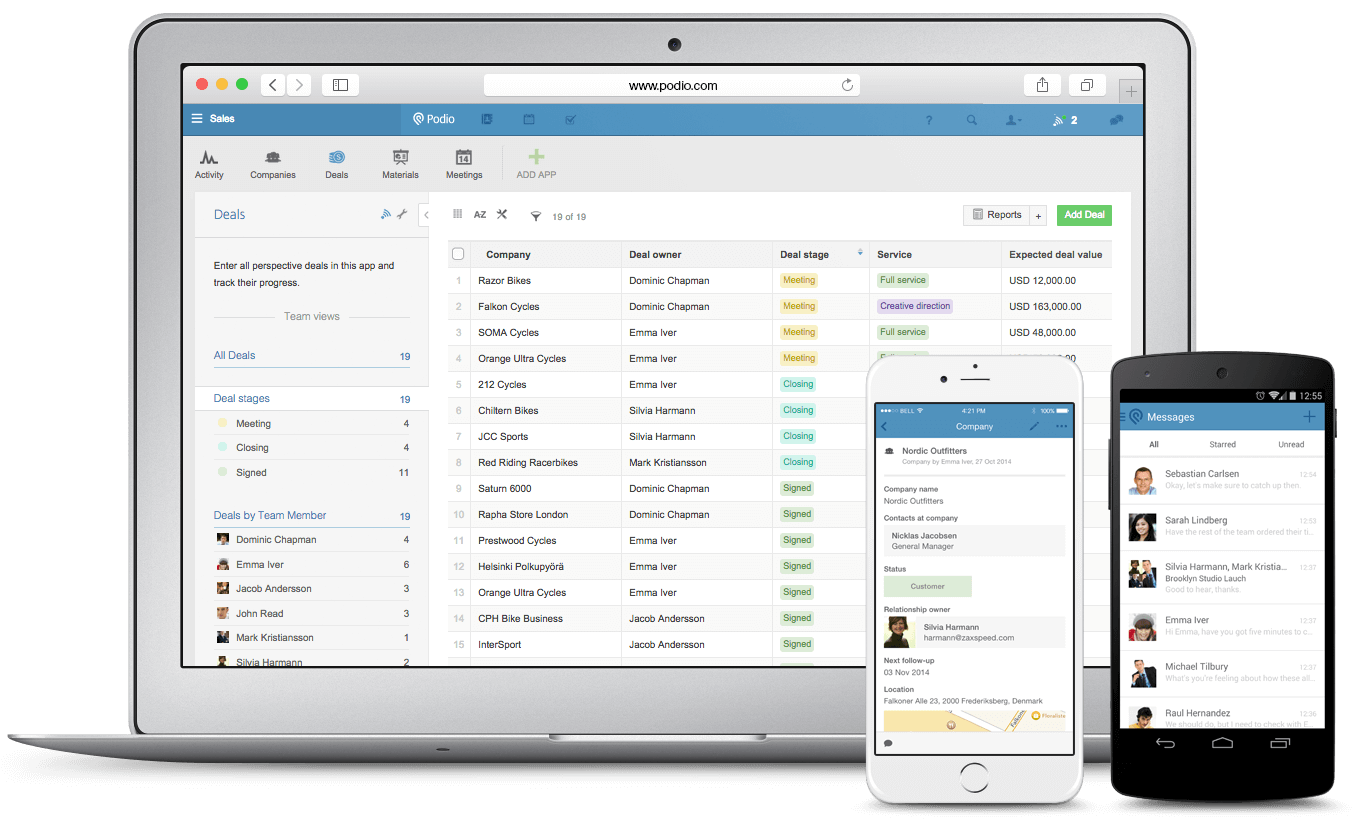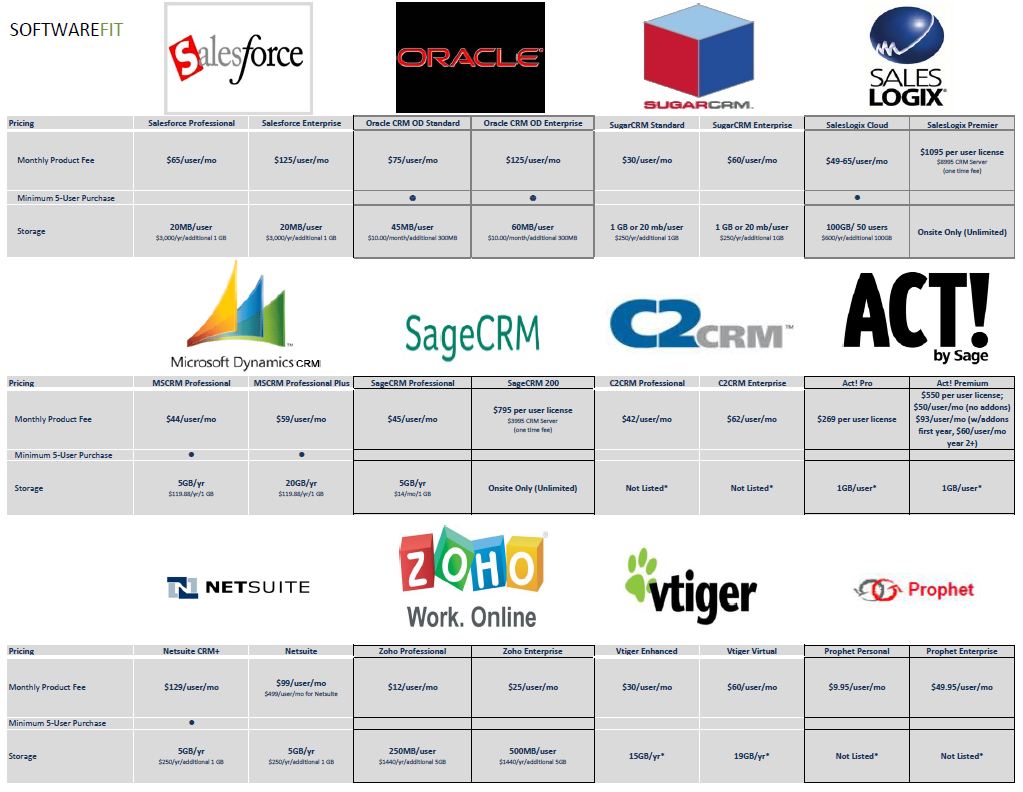Unlock Small Business Growth: The Power of CRM in the Digital Age
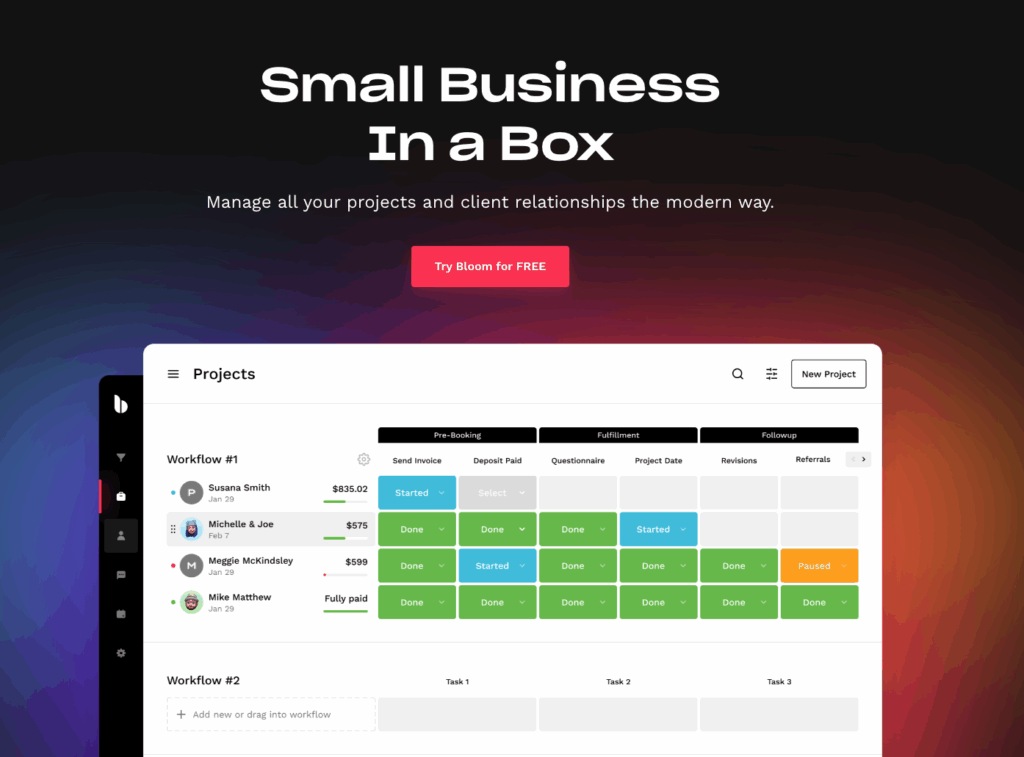
Unlock Small Business Growth: The Power of CRM in the Digital Age
In today’s fast-paced business landscape, small businesses face a constant battle for survival and growth. Competition is fierce, customer expectations are high, and the digital world offers both incredible opportunities and complex challenges. Amidst this whirlwind, a powerful tool has emerged as a cornerstone for sustainable growth: Customer Relationship Management (CRM) software. This article delves deep into the world of CRM for small businesses, exploring its benefits, implementation strategies, and the profound impact it can have on your bottom line.
What is CRM and Why Does Your Small Business Need It?
At its core, CRM is a technology that helps businesses manage and analyze customer interactions and data throughout the customer lifecycle. Think of it as the central nervous system of your customer relationships. It’s a place to store, organize, and understand everything about your customers – their contact information, purchase history, communication logs, and preferences. This holistic view empowers businesses to personalize interactions, improve customer service, and ultimately, drive sales and revenue.
For small businesses, CRM is not just a luxury; it’s a necessity. In the early stages of a business, it’s often easy to keep track of customers using spreadsheets, email, and memory. However, as your customer base grows, this approach becomes increasingly inefficient and prone to errors. CRM software streamlines these processes, freeing up valuable time and resources. It allows you to:
- Centralize Customer Data: Say goodbye to scattered information. CRM brings all your customer data into one accessible location.
- Improve Communication: Track and manage all customer interactions, ensuring consistent and personalized communication.
- Boost Sales: Identify and nurture leads, track sales progress, and close deals more effectively.
- Enhance Customer Service: Provide faster and more efficient support, leading to increased customer satisfaction.
- Gain Valuable Insights: Analyze customer data to understand their behavior, preferences, and needs, allowing you to make informed business decisions.
The benefits of CRM extend beyond just improving efficiency. It fosters stronger customer relationships, which in turn leads to increased customer loyalty and advocacy. Happy customers are more likely to become repeat customers and recommend your business to others, creating a powerful flywheel effect for growth.
Key Features to Look for in a CRM for Small Businesses
The CRM landscape is vast, with a multitude of options available. Choosing the right CRM for your small business can feel overwhelming, but understanding the essential features will help you narrow down your choices. Here are some key features to prioritize:
1. Contact Management
This is the foundation of any CRM system. It allows you to store and organize contact information, including names, addresses, phone numbers, email addresses, and social media profiles. A robust contact management system should also allow you to segment your contacts based on various criteria, such as demographics, purchase history, or lead source. This segmentation enables you to tailor your marketing and sales efforts for maximum impact.
2. Lead Management
Lead management features help you track and nurture potential customers throughout the sales pipeline. This includes capturing leads from various sources (website forms, social media, etc.), qualifying leads based on their interest and needs, and assigning them to sales representatives. A good lead management system provides visibility into the sales process, allowing you to identify bottlenecks and optimize your sales strategy.
3. Sales Automation
Sales automation streamlines repetitive tasks, freeing up your sales team to focus on more important activities, such as building relationships and closing deals. This includes automating tasks like sending follow-up emails, scheduling appointments, and creating sales reports. Automation can significantly improve sales efficiency and productivity.
4. Marketing Automation
Marketing automation tools enable you to automate marketing campaigns, nurture leads, and track campaign performance. This includes features like email marketing, social media integration, and landing page creation. Marketing automation helps you reach a wider audience, engage potential customers, and drive conversions.
5. Reporting and Analytics
Data is the lifeblood of any successful business. Reporting and analytics features provide valuable insights into your sales performance, customer behavior, and marketing effectiveness. This information allows you to make data-driven decisions, optimize your strategies, and track your progress towards your goals. Look for a CRM that offers customizable reports and dashboards to visualize your key metrics.
6. Integration
Integration with other business tools is crucial for streamlining your workflows. Your CRM should integrate seamlessly with your existing systems, such as email marketing platforms, accounting software, and social media channels. This integration eliminates the need for manual data entry and ensures that all your data is synchronized across your business.
7. Mobile Accessibility
In today’s mobile world, it’s essential to have access to your CRM data on the go. A mobile-friendly CRM allows you to access your customer information, track sales progress, and manage your tasks from your smartphone or tablet. This enables your team to stay connected and productive, regardless of their location.
Choosing the Right CRM: A Step-by-Step Guide
Selecting the right CRM can be a game-changer for your small business, but it’s a decision that requires careful consideration. Here’s a step-by-step guide to help you choose the perfect CRM for your needs:
1. Define Your Needs and Goals
Before you start evaluating CRM options, take the time to define your specific needs and goals. What are your key business challenges? What do you hope to achieve with a CRM? Consider your sales process, customer service workflows, and marketing strategies. Identify the features that are essential for your business and the ones that would be nice to have.
2. Assess Your Budget
CRM software comes in a variety of pricing models, from free to enterprise-level. Determine your budget and consider the ongoing costs, such as subscription fees, training, and support. Factor in the potential return on investment (ROI) of a CRM, which can include increased sales, improved customer retention, and reduced operational costs.
3. Research CRM Providers
Once you have a clear understanding of your needs and budget, start researching CRM providers. Read reviews, compare features, and explore different pricing plans. Consider both established CRM providers and newer, more specialized options. Look for providers that offer free trials or demos so you can test the software before committing.
4. Evaluate CRM Features
Carefully evaluate the features of each CRM you’re considering. Does it offer the essential features you need, such as contact management, lead management, and sales automation? Does it integrate with your existing business tools? Does it have a user-friendly interface and mobile accessibility? Make a checklist of your must-have features and rank each CRM based on how well it meets your requirements.
5. Consider Scalability
Choose a CRM that can scale with your business. As your business grows, your CRM needs will evolve. Make sure the CRM you choose can accommodate your future needs, such as increased user licenses, data storage, and advanced features. Look for CRM providers that offer different plans and pricing tiers to accommodate your growth.
6. Test the CRM
Before making a final decision, test the CRM with a free trial or demo. This will allow you to experience the software firsthand and see how it works in practice. Invite your team to participate in the testing process and gather their feedback. Pay attention to the user interface, ease of use, and overall functionality.
7. Consider Implementation and Training
Implementation and training are critical for the successful adoption of any CRM. Consider the level of support and training offered by the CRM provider. Do they offer onboarding assistance, online tutorials, or live support? Factor in the time and resources required for implementation and training. A well-implemented and trained CRM will deliver significantly better results.
Implementing CRM: Best Practices for Success
Once you’ve chosen your CRM, the next step is implementation. Successful implementation is crucial for maximizing the benefits of your CRM. Here are some best practices to guide you:
1. Plan Your Implementation
Develop a detailed implementation plan that outlines the steps involved, the timeline, and the responsibilities of each team member. Identify your key data sources and plan how you will migrate your data to the CRM. Define your CRM workflows and customize the system to match your business processes.
2. Data Migration
Data migration is a critical step in implementing your CRM. Carefully clean and organize your data before migrating it to the CRM. Ensure that your data is accurate, complete, and consistent. Consider using data migration tools or services to automate the process and minimize errors.
3. Customize Your CRM
Customize your CRM to fit your specific needs. Configure the system to match your sales process, customer service workflows, and marketing strategies. Create custom fields, workflows, and reports to track the metrics that matter most to your business. Customization will maximize the value you get from your CRM.
4. Train Your Team
Provide comprehensive training to your team on how to use the CRM. Explain the features, functionality, and best practices. Offer ongoing training and support to ensure that your team is using the CRM effectively. Encourage your team to embrace the new system and provide feedback for continuous improvement.
5. Establish Clear Processes
Define clear processes for using the CRM. Document the workflows and guidelines for each task, such as entering contact information, managing leads, and tracking sales progress. Ensure that all team members understand the processes and follow them consistently. Standardized processes will improve efficiency and data accuracy.
6. Monitor and Evaluate
Regularly monitor your CRM usage and evaluate its effectiveness. Track key metrics, such as sales performance, customer satisfaction, and marketing campaign results. Identify areas for improvement and make adjustments as needed. Continuously monitor your CRM to ensure that it’s delivering the desired results.
CRM and Small Business Growth: Real-World Examples
The impact of CRM on small business growth is undeniable. Here are a few real-world examples of how CRM has helped small businesses thrive:
- Increased Sales: A small consulting firm implemented a CRM to manage its sales pipeline. They were able to track leads, nurture prospects, and close deals more efficiently. As a result, their sales increased by 20% within the first year.
- Improved Customer Retention: A local bakery used a CRM to track customer preferences and provide personalized service. They sent birthday greetings and offered special discounts to their loyal customers. This resulted in a significant increase in customer retention and positive word-of-mouth referrals.
- Enhanced Customer Service: A small e-commerce business implemented a CRM to manage customer inquiries and support requests. They were able to provide faster and more efficient customer service, leading to improved customer satisfaction and positive online reviews.
- Better Marketing ROI: A small marketing agency used a CRM to track the performance of its marketing campaigns. They were able to identify which campaigns were most effective and optimize their marketing budget. This resulted in a significant increase in their return on investment (ROI).
These examples highlight the transformative power of CRM for small businesses. By centralizing customer data, streamlining processes, and providing valuable insights, CRM empowers businesses to achieve their growth objectives.
Common CRM Challenges and How to Overcome Them
While CRM offers significant benefits, small businesses may encounter challenges during implementation and adoption. Here are some common challenges and how to overcome them:
1. Lack of User Adoption
One of the biggest challenges is getting your team to adopt the CRM. If employees don’t use the system, it won’t deliver its full potential. To overcome this, provide adequate training, emphasize the benefits of the CRM, and make it easy to use. Encourage user feedback and provide ongoing support.
2. Data Migration Issues
Migrating data from existing systems can be a complex process. Data quality issues, formatting problems, and data loss can occur. To mitigate these issues, plan your data migration carefully, clean and organize your data before migration, and use data migration tools or services.
3. Customization Complexity
Customizing your CRM can be time-consuming and require technical expertise. To overcome this, start with a simple implementation and gradually customize the system as needed. Seek help from the CRM provider or a consultant if you need assistance. Focus on the features that will have the greatest impact on your business.
4. Integration Challenges
Integrating your CRM with other business tools can sometimes be challenging. Compatibility issues, data synchronization problems, and integration errors can occur. To overcome these issues, choose a CRM that integrates seamlessly with your existing systems. Work with the CRM provider or a consultant to ensure that the integration is successful.
5. Measuring ROI
Measuring the ROI of your CRM can be difficult. It’s important to track key metrics, such as sales, customer retention, and customer satisfaction. Use the reporting and analytics features of your CRM to monitor your progress. Regularly evaluate the effectiveness of your CRM and make adjustments as needed.
The Future of CRM for Small Businesses
The future of CRM for small businesses is bright. As technology continues to evolve, CRM systems will become even more powerful and accessible. Here are some trends to watch:
- Artificial Intelligence (AI): AI will play a greater role in CRM, automating tasks, providing insights, and personalizing customer interactions.
- Mobile CRM: Mobile CRM solutions will continue to evolve, providing even more functionality and accessibility on the go.
- Integration with Social Media: CRM will integrate more deeply with social media platforms, allowing businesses to engage with customers and manage their online presence.
- Focus on Customer Experience: CRM will focus even more on enhancing the customer experience, providing personalized interactions and building stronger customer relationships.
- More Affordable Options: As technology advances, CRM solutions will become more affordable and accessible to small businesses.
Embracing these trends will enable small businesses to stay ahead of the curve and leverage the power of CRM to achieve sustainable growth. The possibilities are endless.
Conclusion: Embracing CRM for a Thriving Small Business
In conclusion, CRM is no longer a luxury but a necessity for small businesses striving for growth and success. By centralizing customer data, streamlining processes, and gaining valuable insights, CRM empowers businesses to build stronger customer relationships, improve sales performance, and enhance customer service. Choosing the right CRM, implementing it effectively, and embracing its features are key steps to unlocking your small business’s full potential.
The journey to CRM adoption may seem daunting, but the rewards are well worth the effort. By investing in a well-chosen and well-implemented CRM system, you’re investing in the future of your business. Embrace the power of CRM and watch your small business flourish in the competitive landscape.