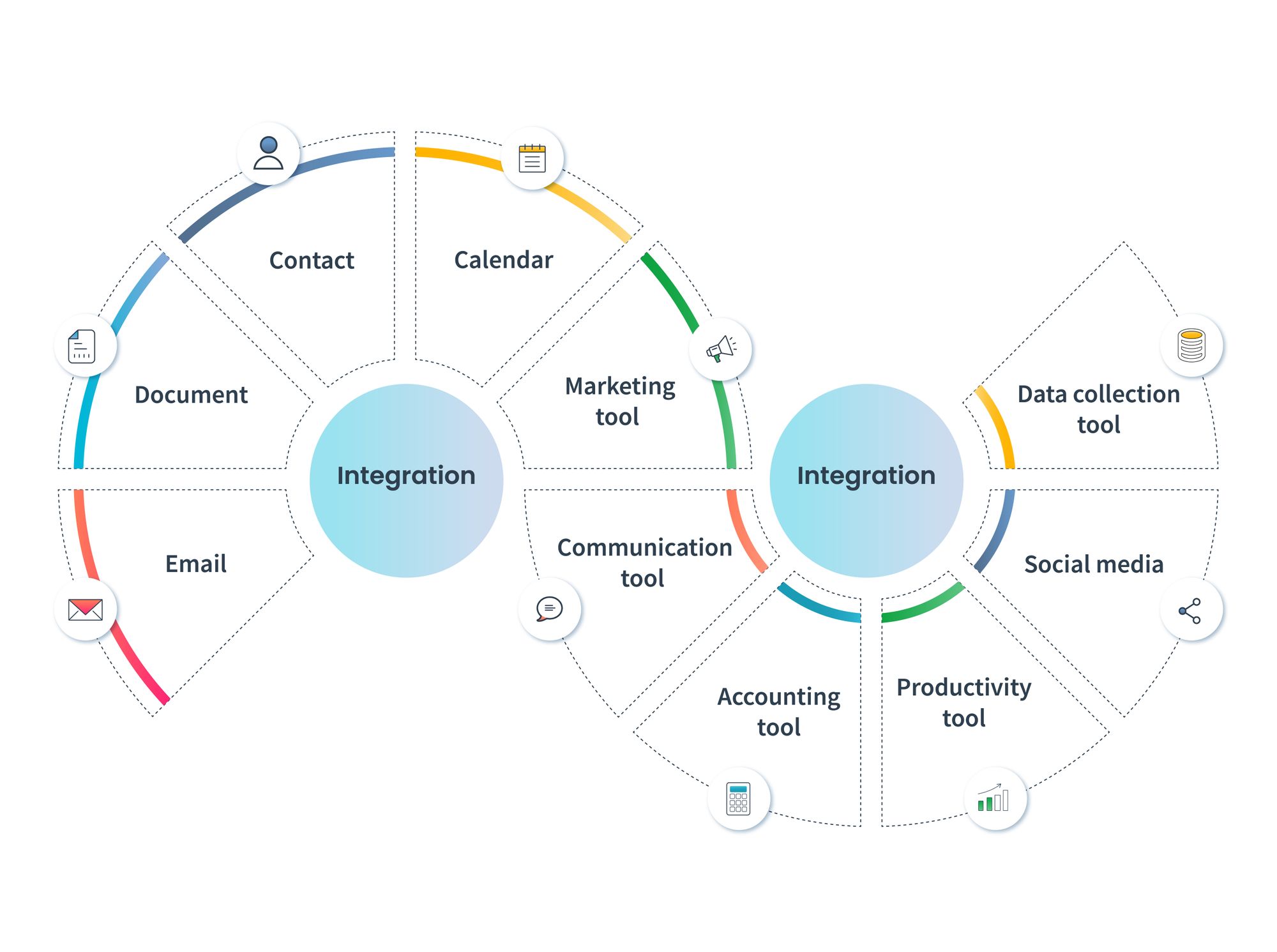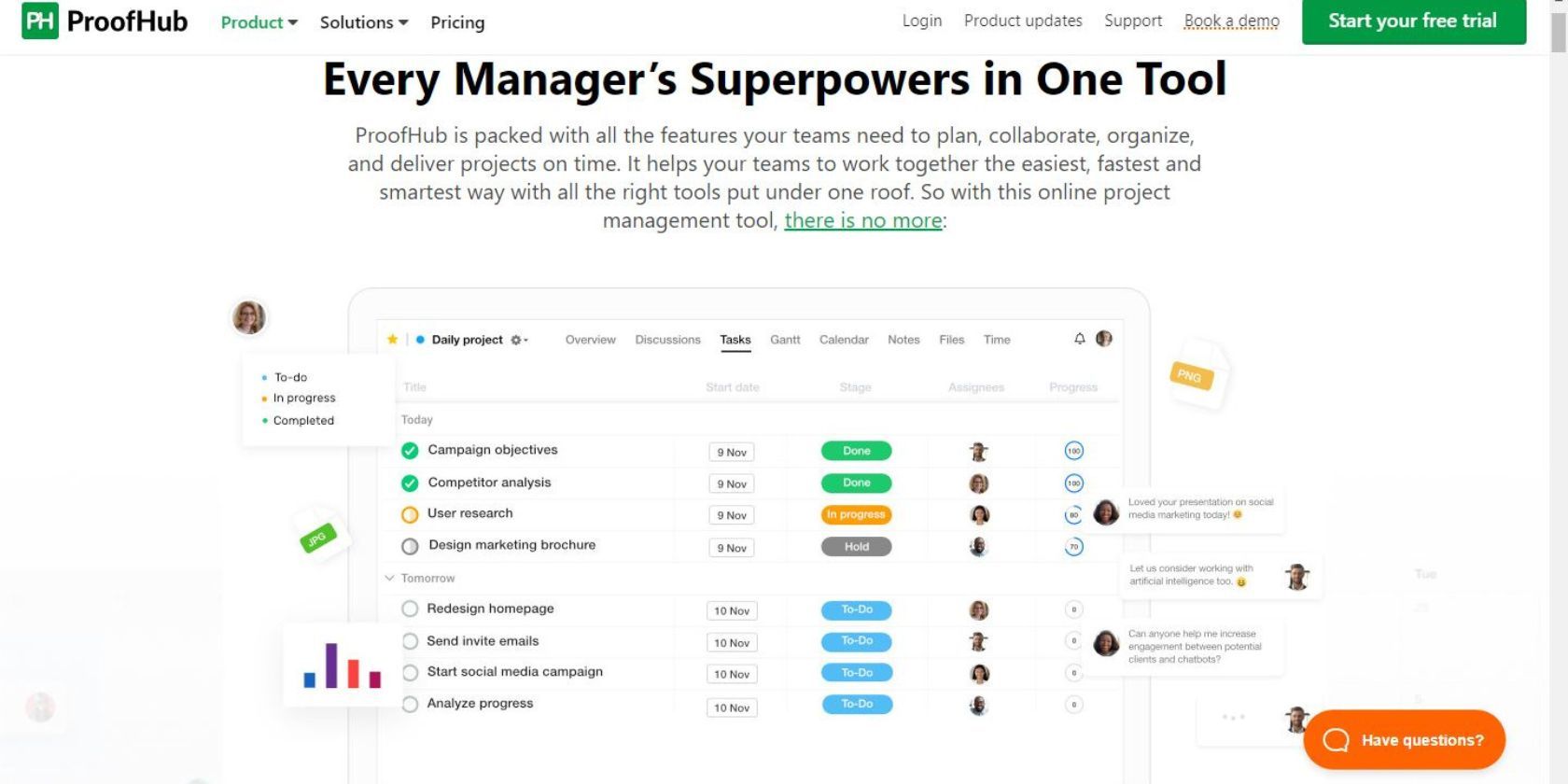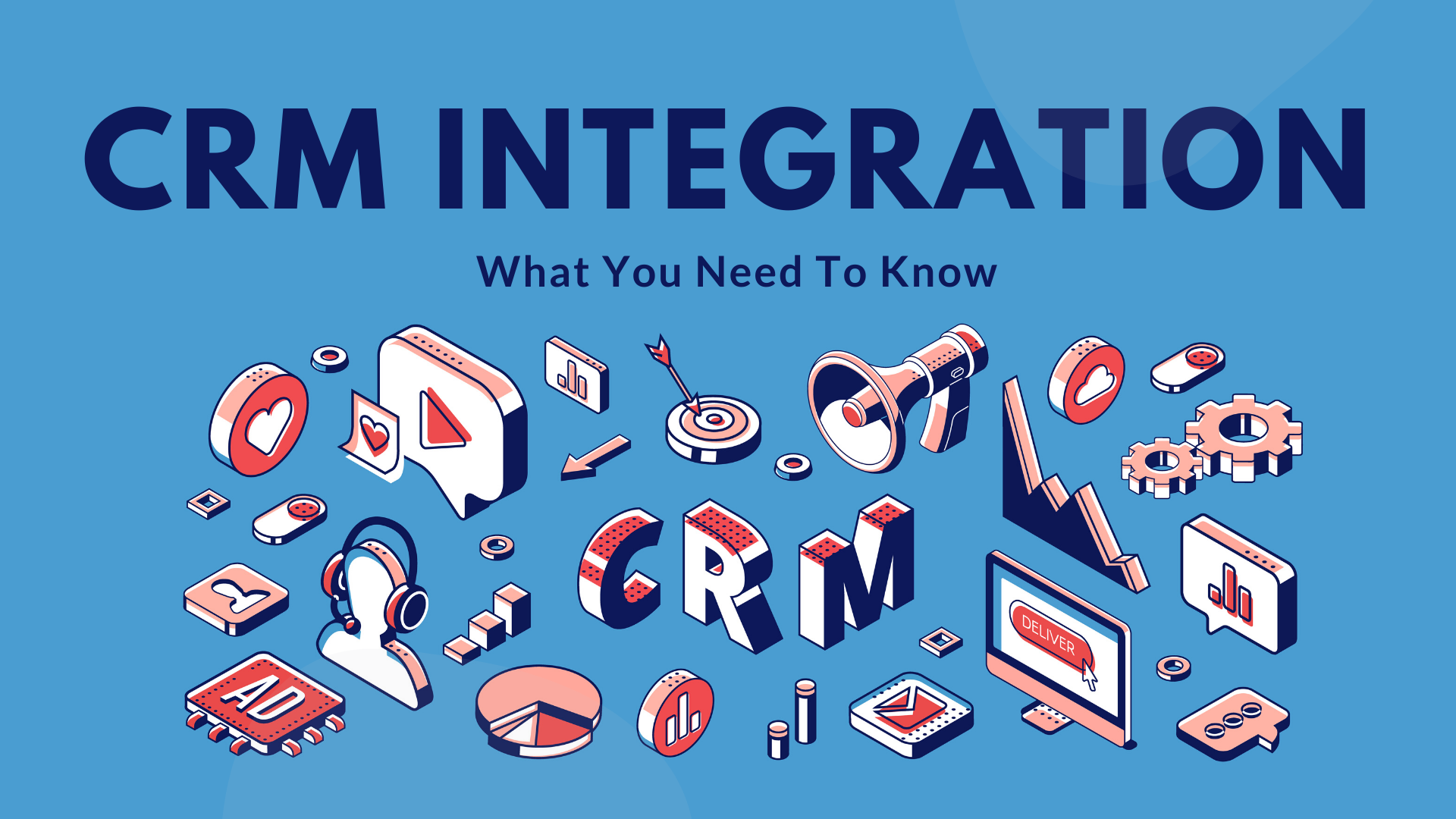Unlock Project Success: Seamless CRM Integration with LiquidPlanner
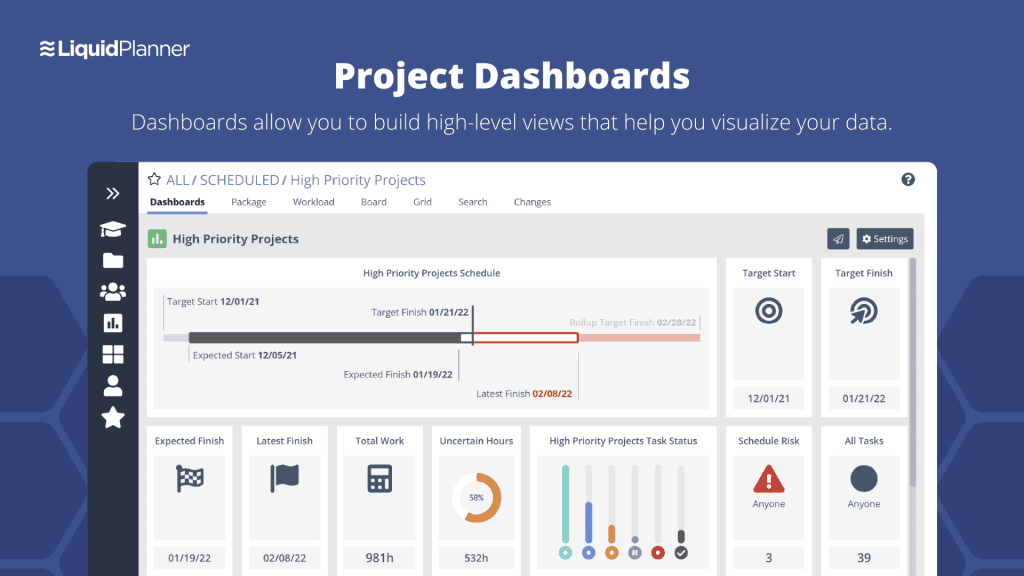
Unlock Project Success: Seamless CRM Integration with LiquidPlanner
In the fast-paced world of business, managing projects effectively is crucial for success. However, juggling different tools and platforms can often lead to inefficiencies, data silos, and missed opportunities. This is where the power of CRM integration with project management software like LiquidPlanner comes into play. By connecting your Customer Relationship Management (CRM) system with LiquidPlanner, you can create a streamlined workflow that improves collaboration, enhances decision-making, and ultimately drives better results. This article dives deep into the benefits, implementation strategies, and best practices for integrating your CRM with LiquidPlanner, empowering you to optimize your project management and achieve your business goals.
Understanding the Core Concepts: CRM and LiquidPlanner
Before we delve into the specifics of integration, let’s briefly define the two key components: CRM and LiquidPlanner.
What is CRM?
CRM, or Customer Relationship Management, is a technology that allows businesses to manage and analyze customer interactions and data throughout the customer lifecycle. It encompasses various processes, strategies, and technologies that businesses use to build and maintain strong customer relationships. A CRM system typically includes features such as contact management, sales automation, marketing automation, and customer service support. Popular CRM platforms include Salesforce, HubSpot, and Zoho CRM.
The primary goal of a CRM system is to improve customer relationships, increase sales, and boost profitability. By centralizing customer data, businesses can gain a 360-degree view of their customers, personalize interactions, and deliver exceptional customer experiences.
What is LiquidPlanner?
LiquidPlanner is a sophisticated project management software designed for dynamic project environments. Unlike traditional project management tools that rely on static schedules and deadlines, LiquidPlanner uses predictive scheduling to account for uncertainty and changing priorities. It employs a unique approach to project planning, incorporating probabilistic scheduling and resource leveling to provide realistic project timelines and resource allocation.
Key features of LiquidPlanner include:
- Predictive Scheduling: Uses a range-based approach to estimate task durations, accounting for uncertainty.
- Resource Leveling: Automatically adjusts resource allocation to optimize project timelines.
- Collaboration Tools: Facilitates communication and file sharing among team members.
- Time Tracking: Allows team members to track their time spent on tasks.
- Reporting and Analytics: Provides insights into project performance and resource utilization.
LiquidPlanner is particularly well-suited for businesses that operate in dynamic environments where priorities shift frequently, and unexpected delays are common. It helps project managers make informed decisions, allocate resources effectively, and deliver projects on time and within budget.
The Benefits of CRM Integration with LiquidPlanner
Integrating your CRM system with LiquidPlanner offers a multitude of benefits that can significantly enhance your project management capabilities and business performance.
Improved Data Accuracy and Consistency
One of the primary advantages of CRM integration is the ability to maintain accurate and consistent data across both systems. When customer data is synchronized between your CRM and LiquidPlanner, you eliminate the need for manual data entry, reducing the risk of errors and inconsistencies. This ensures that everyone on your team has access to the latest information, leading to better decision-making and improved project outcomes.
Enhanced Collaboration and Communication
Integration streamlines communication and collaboration between sales, marketing, and project teams. By connecting your CRM and LiquidPlanner, you can easily share customer information, project updates, and other relevant data across departments. This fosters a more collaborative environment, reduces silos, and ensures that everyone is on the same page.
Better Project Planning and Resource Allocation
With CRM integration, project managers can gain a deeper understanding of customer needs and project requirements. By accessing customer data directly within LiquidPlanner, you can accurately estimate project scope, allocate resources effectively, and create realistic project timelines. This leads to improved project planning, reduced project delays, and enhanced resource utilization.
Increased Sales and Revenue
By integrating your CRM and LiquidPlanner, you can align your sales and project teams to work more efficiently together. Sales reps can easily pass off qualified leads and opportunities to project teams, while project managers can provide real-time updates on project progress to sales reps. This streamlined workflow helps to close deals faster, improve customer satisfaction, and ultimately increase sales and revenue.
Improved Customer Satisfaction
CRM integration with LiquidPlanner allows you to provide better customer service and support. By having access to customer data within LiquidPlanner, project teams can understand customer needs, track project progress, and proactively address any issues. This leads to improved customer satisfaction, increased customer loyalty, and positive word-of-mouth referrals.
Automated Workflows
Integration enables you to automate various workflows, saving time and effort. For instance, when a new opportunity is won in your CRM, you can automatically create a new project in LiquidPlanner, assign resources, and set up the project schedule. This automation streamlines your project initiation process and reduces the need for manual intervention.
How to Integrate Your CRM with LiquidPlanner: Step-by-Step Guide
Integrating your CRM with LiquidPlanner typically involves several steps. The specific process may vary depending on the CRM platform you are using and the integration methods available. However, the following steps provide a general overview of the integration process.
1. Choose an Integration Method
There are several methods for integrating your CRM with LiquidPlanner. The most common options include:
- Native Integration: Some CRM platforms and LiquidPlanner offer native integrations that allow for seamless data synchronization.
- API Integration: You can use the API (Application Programming Interface) provided by your CRM and LiquidPlanner to build a custom integration.
- Third-Party Integration Tools: Various third-party integration tools, such as Zapier and Integromat, can help you connect your CRM and LiquidPlanner without requiring any coding.
Choose the integration method that best suits your needs and technical expertise.
2. Identify Data Fields to Sync
Determine which data fields you want to synchronize between your CRM and LiquidPlanner. This may include customer information, project details, task assignments, and project status. Consider the specific data points that are critical for your business processes and project management workflows.
3. Configure the Integration
Follow the instructions provided by your chosen integration method to configure the connection between your CRM and LiquidPlanner. This may involve entering API keys, mapping data fields, and setting up triggers and actions.
4. Test the Integration
Thoroughly test the integration to ensure that data is syncing correctly between your CRM and LiquidPlanner. Create test records, update data in both systems, and verify that the changes are reflected accurately. Identify and resolve any issues before launching the integration.
5. Monitor and Maintain the Integration
Once the integration is live, monitor it regularly to ensure that it is functioning properly. Keep an eye on data synchronization, error logs, and any performance issues. Update the integration as needed to accommodate changes in your CRM or LiquidPlanner.
Best Practices for CRM Integration with LiquidPlanner
To maximize the benefits of CRM integration with LiquidPlanner, consider the following best practices:
Plan Your Integration Strategy
Before you begin the integration process, take the time to plan your strategy. Define your goals, identify the data fields to sync, and choose the appropriate integration method. A well-defined strategy will help you avoid common pitfalls and ensure a successful integration.
Start Small and Scale Up
Don’t try to integrate everything at once. Start with a small set of data fields and workflows, and gradually expand the integration as you gain experience and identify new opportunities for automation. This allows you to test the integration thoroughly and minimize the risk of errors.
Map Data Fields Carefully
When mapping data fields, be precise and ensure that the fields in your CRM and LiquidPlanner are aligned. Incorrect mapping can lead to data inconsistencies and errors. Double-check your field mappings before launching the integration.
Use Automation Effectively
Leverage the power of automation to streamline your workflows. Set up triggers and actions to automatically create projects, assign tasks, and update project status based on events in your CRM. This can save you time and effort and improve project efficiency.
Train Your Team
Train your team on how to use the integrated systems and the new workflows. Ensure that everyone understands how to access and update data, and how to collaborate effectively. Proper training will help your team adopt the new processes and maximize the benefits of the integration.
Monitor and Optimize Regularly
Continuously monitor the performance of your CRM integration with LiquidPlanner. Track data synchronization, identify any errors, and make adjustments as needed. Regular monitoring and optimization will help you ensure that the integration is functioning effectively and delivering the desired results.
Real-World Use Cases of CRM Integration with LiquidPlanner
The integration of CRM with LiquidPlanner can be applied in various industries and business scenarios. Here are some real-world use cases:
Sales and Marketing Alignment
Sales teams can easily pass qualified leads and opportunities to project teams in LiquidPlanner. Marketing campaigns can be linked to specific projects, allowing for better tracking of ROI and campaign effectiveness. This alignment ensures that all teams are working towards the same goals.
Project-Based Service Delivery
Companies offering professional services can integrate their CRM with LiquidPlanner to manage projects for their clients. Client information, project scopes, and project timelines can be synchronized between the two systems, ensuring that the service delivery process is streamlined and efficient. Project managers can easily track project progress, manage resources, and communicate with clients effectively.
Software Development
Software development companies can use CRM integration to manage projects, track bugs, and allocate resources. When a new support ticket is created in the CRM, a corresponding task can automatically be created in LiquidPlanner. This allows the development team to address the issue promptly. Project managers can also track project progress, manage resources, and communicate with clients effectively.
Construction and Engineering
Construction and engineering firms can integrate their CRM with LiquidPlanner to manage project proposals, project scopes, and project timelines. This allows project managers to track project progress, manage resources, and communicate with clients effectively. By integrating the two systems, the firm can ensure that all teams are working towards the same goals.
Marketing Agency
Marketing agencies can integrate their CRM with LiquidPlanner to manage client projects, track project progress, and allocate resources. Client information, project scopes, and project timelines can be synchronized between the two systems, ensuring that the service delivery process is streamlined and efficient. Project managers can easily track project progress, manage resources, and communicate with clients effectively.
Choosing the Right CRM for LiquidPlanner Integration
When selecting a CRM system to integrate with LiquidPlanner, consider the following factors:
Integration Capabilities
Ensure that the CRM system offers integration capabilities with LiquidPlanner, either through native integrations, APIs, or third-party integration tools. Check the documentation and resources provided by both platforms to understand the available integration options.
Data Field Mapping
Evaluate the ability to map data fields between the CRM and LiquidPlanner. Make sure that the CRM system allows you to sync the data fields that are essential for your business processes.
Customization Options
Look for a CRM system that offers customization options to tailor the integration to your specific needs. This may include the ability to customize workflows, create custom fields, and configure triggers and actions.
Scalability
Choose a CRM system that can scale with your business. As your business grows, you may need to integrate more data fields and workflows. Ensure that the CRM system can handle the increased data volume and complexity.
Cost and Pricing
Consider the cost and pricing of the CRM system and the integration tools. Evaluate the features and functionality offered by different CRM systems and choose the one that provides the best value for your investment.
Troubleshooting Common Integration Issues
Even with careful planning and implementation, you may encounter some issues during the CRM integration process. Here are some common problems and solutions:
Data Synchronization Errors
Data synchronization errors can occur due to incorrect field mappings, data format inconsistencies, or network connectivity issues. To resolve these issues, review the field mappings, verify the data formats, and check your network connection. You may also need to consult the documentation of your CRM and LiquidPlanner to troubleshoot the errors.
Workflow Automation Problems
Workflow automation problems can arise from incorrect trigger configurations, action errors, or permission issues. To fix these issues, review the trigger configurations, verify the action settings, and ensure that the integration user has the necessary permissions.
Performance Issues
Performance issues, such as slow data synchronization, can be caused by a large data volume, inefficient integration configurations, or network latency. To address these problems, optimize the integration configurations, reduce the data volume, and improve your network connection.
Security Concerns
Ensure that your CRM integration with LiquidPlanner is secure. Use secure authentication methods, encrypt sensitive data, and restrict access to the integration tools. Adhere to security best practices to protect your data.
The Future of CRM and Project Management Integration
The integration of CRM and project management software is constantly evolving. As technology advances, we can expect to see even more sophisticated integrations that offer greater automation, improved insights, and enhanced user experiences. Some potential future trends include:
AI-Powered Integrations
Artificial intelligence (AI) and machine learning (ML) will play an increasingly important role in CRM and project management integrations. AI can be used to automate tasks, predict project outcomes, and provide personalized recommendations. AI-powered integrations can help businesses optimize their project management processes and improve their customer relationships.
Enhanced Data Analytics
Integration will provide more robust data analytics capabilities. Businesses will be able to gain deeper insights into project performance, customer behavior, and sales trends. This will enable better decision-making and improved business outcomes.
Greater Personalization
Integration will enable greater personalization in customer interactions and project management. Businesses will be able to tailor their interactions with customers and project teams based on their individual needs and preferences. This will lead to improved customer satisfaction and enhanced project collaboration.
Seamless Integration Across Platforms
We will see more seamless integrations across various platforms, including CRM, project management, marketing automation, and other business applications. This will create a more connected ecosystem that streamlines workflows and improves productivity.
Conclusion: Embracing the Power of CRM Integration with LiquidPlanner
Integrating your CRM system with LiquidPlanner is a strategic move that can transform your project management capabilities and drive significant business improvements. By synchronizing data, automating workflows, and enhancing collaboration, you can streamline your project processes, improve customer satisfaction, and boost your bottom line. By following the best practices outlined in this article, you can successfully implement your CRM integration with LiquidPlanner and unlock the full potential of these powerful platforms. The future of project management is undoubtedly linked to seamless integration, and by embracing this trend, you can position your business for success in the ever-evolving digital landscape.