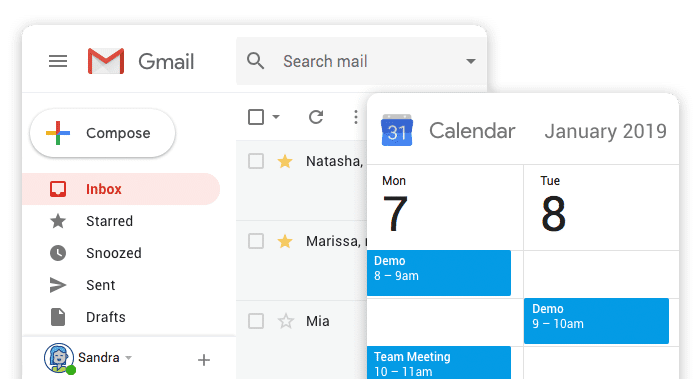Unlock Growth: The Amazing Benefits of a CRM for Your Small Business
Unlock Growth: The Amazing Benefits of a CRM for Your Small Business
Starting and running a small business is a rollercoaster. There are highs, lows, and a constant need to adapt and evolve. In this dynamic environment, staying organized, managing customer relationships effectively, and driving sales are crucial for success. This is where a Customer Relationship Management (CRM) system comes into play. But what exactly is a CRM, and why is it so beneficial for your small business? This comprehensive guide will delve into the remarkable benefits of CRM software, helping you understand how it can transform your operations and propel your business towards sustainable growth.
What is a CRM? Demystifying the Technology
At its core, a CRM is a system designed to manage and analyze customer interactions and data throughout the customer lifecycle. Think of it as a central hub for all your customer-related information. It allows you to track leads, manage contacts, automate tasks, and analyze data to gain valuable insights into your customer base. Unlike a simple contact list, a CRM provides a holistic view of each customer, including their purchase history, communication logs, and preferences. This 360-degree view empowers businesses to understand their customers better and tailor their interactions for optimal results.
A CRM system is not just about storing data; it’s about using that data strategically. It helps you nurture leads, convert them into customers, and build lasting relationships. The benefits are far-reaching, impacting everything from sales and marketing to customer service and overall business efficiency.
The Core Benefits of a CRM for Small Businesses
Implementing a CRM system can be a game-changer for small businesses. Here are some of the most significant advantages:
1. Enhanced Customer Relationship Management
The primary goal of a CRM is, of course, to improve customer relationships. A CRM provides a centralized database where all customer interactions are recorded. This includes emails, phone calls, meeting notes, and purchase history. With this information readily available, your team can:
- Personalize Interactions: Understand customer preferences and tailor communication accordingly.
- Provide Consistent Service: Ensure every team member has access to the same customer information, leading to a seamless experience.
- Build Stronger Relationships: By remembering details and anticipating customer needs, you can foster loyalty and trust.
Imagine a scenario where a customer calls with a question. Instead of having to ask for their information repeatedly, your team can instantly access their history and address their concerns efficiently. This level of personalization and responsiveness significantly enhances the customer experience and fosters positive relationships.
2. Improved Sales Efficiency and Productivity
A CRM streamlines the sales process, making your sales team more efficient and productive. Here’s how:
- Lead Management: Track leads from initial contact to conversion, ensuring no opportunities are missed.
- Sales Automation: Automate repetitive tasks like sending follow-up emails and scheduling appointments, freeing up your team to focus on closing deals.
- Sales Forecasting: Gain insights into your sales pipeline and predict future revenue with greater accuracy.
- Opportunity Tracking: Monitor the progress of each deal, identify potential roadblocks, and take proactive measures to close them.
By automating administrative tasks, a CRM allows your sales team to spend more time selling and less time on paperwork. This increased efficiency translates into more closed deals and higher revenue.
3. Streamlined Marketing Efforts
A CRM integrates with your marketing efforts, allowing you to:
- Segment Your Audience: Divide your customer base into specific groups based on demographics, behavior, or purchase history.
- Personalize Marketing Campaigns: Create targeted email campaigns and other marketing materials that resonate with specific customer segments.
- Track Campaign Performance: Monitor the success of your marketing efforts and make data-driven decisions to optimize your strategies.
- Automate Marketing Tasks: Automate email sequences, social media posts, and other marketing activities to save time and resources.
By using a CRM, you can ensure that your marketing messages reach the right people at the right time. This targeted approach improves the effectiveness of your marketing campaigns and increases your return on investment (ROI).
4. Enhanced Customer Service
A CRM empowers your customer service team to provide exceptional support. Here’s how:
- Quick Access to Information: Customer service representatives can quickly access customer information, including purchase history, support tickets, and communication logs.
- Faster Issue Resolution: With all the necessary information at their fingertips, your team can resolve customer issues more efficiently.
- Personalized Support: Provide tailored support based on each customer’s individual needs and preferences.
- Improved Customer Satisfaction: By delivering efficient and personalized support, you can increase customer satisfaction and loyalty.
A CRM allows your customer service team to provide quick, efficient, and personalized support, leading to happier customers and a stronger brand reputation.
5. Improved Data Analysis and Reporting
A CRM collects and organizes vast amounts of data, providing valuable insights into your business. You can use this data to:
- Track Key Performance Indicators (KPIs): Monitor metrics such as sales revenue, customer acquisition cost, and customer lifetime value.
- Generate Reports: Create custom reports to analyze your business performance and identify areas for improvement.
- Make Data-Driven Decisions: Use data insights to inform your business strategies and make more effective decisions.
- Identify Trends: Spot emerging trends in customer behavior and market dynamics to stay ahead of the competition.
By analyzing the data within your CRM, you can gain a deeper understanding of your customers, your sales process, and your overall business performance. This information empowers you to make data-driven decisions that drive growth and profitability.
6. Increased Collaboration and Communication
A CRM serves as a central hub for all customer-related information, making it easier for your team to collaborate and communicate. This can:
- Improve Teamwork: All team members have access to the same information, ensuring everyone is on the same page.
- Reduce Miscommunication: Centralized data eliminates the need for emails and spreadsheets, reducing the risk of errors and misunderstandings.
- Enhance Information Sharing: Easily share customer information, notes, and updates with other team members.
A CRM fosters a collaborative environment where team members can easily share information and work together to achieve common goals.
7. Boosted Sales and Revenue
Ultimately, the benefits of a CRM translate into increased sales and revenue. By improving customer relationships, streamlining sales processes, and optimizing marketing efforts, a CRM helps you:
- Close More Deals: Improve lead management, sales automation, and opportunity tracking to increase your conversion rate.
- Increase Customer Lifetime Value: Foster customer loyalty and encourage repeat purchases.
- Identify Upselling and Cross-selling Opportunities: Recognize opportunities to sell additional products or services to existing customers.
- Improve Sales Productivity: Free up your sales team to focus on selling, resulting in higher sales numbers.
A CRM is a powerful tool for driving sales growth and increasing your bottom line.
8. Improved Data Security and Compliance
Reputable CRM systems offer robust data security features to protect your customer information. These features often include:
- Data Encryption: Protects your data from unauthorized access.
- Access Controls: Restricts access to sensitive information based on user roles.
- Compliance with Regulations: Helps you comply with data privacy regulations such as GDPR and CCPA.
By using a secure CRM, you can protect your customer data and maintain compliance with relevant regulations.
Choosing the Right CRM for Your Small Business
Selecting the right CRM is crucial for maximizing its benefits. Here are some factors to consider:
1. Business Needs
Identify your specific business needs and goals. What challenges are you trying to solve? What features are essential? Consider your sales process, marketing strategies, and customer service operations.
2. Budget
CRM software varies in price. Determine your budget and look for solutions that offer the features you need at a price you can afford. Many CRM providers offer tiered pricing plans, allowing you to scale your solution as your business grows.
3. Ease of Use
Choose a CRM that is user-friendly and easy to learn. A complex system can be difficult to implement and may require extensive training. Look for a CRM with an intuitive interface and helpful tutorials.
4. Scalability
Select a CRM that can grow with your business. As your business expands, you’ll need a CRM that can handle more data, users, and features. Ensure the CRM you choose can scale to meet your future needs.
5. Integration Capabilities
Consider how well the CRM integrates with your existing tools and systems, such as your email marketing platform, accounting software, and website. Seamless integration can save you time and effort by automating data transfer and eliminating manual tasks.
6. Customer Support
Choose a CRM provider that offers excellent customer support. Look for providers that offer documentation, tutorials, and responsive support channels. A reliable support system can be invaluable when you encounter issues or have questions.
Implementing Your CRM: A Step-by-Step Guide
Once you’ve chosen your CRM, the next step is implementation. Here’s a general guide to help you get started:
1. Planning and Preparation
Before you implement your CRM, plan your implementation strategy. Define your goals, identify your key performance indicators (KPIs), and determine which data you need to migrate from your existing systems.
2. Data Migration
Import your existing data into the CRM. This may involve importing contacts, leads, and other relevant information. Ensure your data is clean and accurate before importing it.
3. Customization
Customize the CRM to meet your specific business needs. Configure the system to match your sales process, marketing strategies, and customer service operations. Customize fields, workflows, and reports to streamline your processes.
4. Training
Train your team on how to use the CRM. Provide comprehensive training on the features, functionality, and best practices. Ensure your team understands how to use the CRM effectively.
5. Testing
Test the CRM to ensure it functions as expected. Verify that data is being stored correctly, workflows are working properly, and reports are accurate. Fix any issues before going live.
6. Go Live and Monitor
Launch the CRM and start using it in your daily operations. Monitor the system’s performance and make adjustments as needed. Analyze your data and track your progress towards your goals.
Common CRM Features and Functionalities
CRM systems offer a wide range of features. Here are some of the most common and valuable:
- Contact Management: Store and manage all your customer contacts, including their contact information, communication history, and purchase history.
- Lead Management: Track leads from initial contact to conversion, nurturing them through the sales pipeline.
- Sales Automation: Automate repetitive sales tasks such as sending follow-up emails and scheduling appointments.
- Marketing Automation: Create and manage targeted email campaigns, social media posts, and other marketing activities.
- Reporting and Analytics: Generate reports and analyze data to gain insights into your business performance.
- Customer Service Management: Manage customer support tickets, track issues, and provide personalized support.
- Mobile Access: Access your CRM data from anywhere, at any time, using a mobile device.
- Integration with Other Tools: Integrate your CRM with other tools such as email marketing platforms, accounting software, and website analytics.
Overcoming Challenges in CRM Implementation
While CRM systems offer numerous benefits, implementing them can present challenges. Here are some common obstacles and how to overcome them:
1. Lack of User Adoption
One of the biggest challenges is getting your team to adopt the new CRM. To address this:
- Provide Adequate Training: Ensure your team understands how to use the CRM and its benefits.
- Highlight the Benefits: Emphasize how the CRM will make their jobs easier and more efficient.
- Get Buy-In: Involve your team in the selection and implementation process.
- Provide Ongoing Support: Offer continuous support and address any issues that arise.
2. Data Migration Issues
Migrating data from existing systems can be complex. To avoid problems:
- Clean Your Data: Ensure your data is accurate and consistent before migrating it.
- Plan Your Migration: Develop a detailed plan for migrating your data.
- Test Your Migration: Test the migration process before going live.
- Seek Expert Help: Consider hiring a consultant to help with data migration.
3. Poor Customization
Failing to customize your CRM to meet your specific needs can limit its effectiveness. To avoid this:
- Assess Your Needs: Identify your business requirements and goals.
- Customize Carefully: Configure the CRM to match your sales process, marketing strategies, and customer service operations.
- Don’t Over-Customize: Avoid over-customizing the system, as this can make it more difficult to maintain and update.
4. Lack of Training
Insufficient training can lead to users not understanding how to use the CRM effectively. To address this:
- Provide Comprehensive Training: Offer thorough training on all aspects of the CRM.
- Offer Ongoing Training: Provide ongoing training to keep your team up-to-date on new features and best practices.
- Create Training Materials: Develop training materials such as videos, guides, and FAQs.
The Future of CRM: Trends to Watch
CRM technology is constantly evolving. Here are some trends to watch:
- Artificial Intelligence (AI): AI-powered CRM systems can automate tasks, personalize customer interactions, and provide predictive analytics.
- Mobile CRM: Mobile CRM solutions are becoming increasingly important, allowing businesses to access customer data and manage their sales and marketing activities on the go.
- Social CRM: Social CRM integrates social media data into the CRM, providing a more complete view of the customer.
- Personalized Customer Experiences: Businesses are focusing on creating personalized customer experiences to build stronger relationships and drive loyalty.
- Integration with Other Technologies: CRM systems are integrating with other technologies such as e-commerce platforms, marketing automation tools, and communication platforms.
Conclusion: Embrace the Power of CRM for Small Business Success
In today’s competitive business landscape, a CRM system is no longer a luxury but a necessity for small businesses. By implementing a CRM, you can streamline your operations, enhance customer relationships, improve sales efficiency, and gain valuable insights into your business. Choose the right CRM for your needs, implement it effectively, and embrace the power of data-driven decision-making to propel your business towards sustainable growth. The benefits of a CRM are undeniable, and the investment can yield significant returns. Start exploring the possibilities today and unlock the potential for success that a CRM can provide.