Unlock Growth: Supercharge Your Business with CRM Integration and Airtable
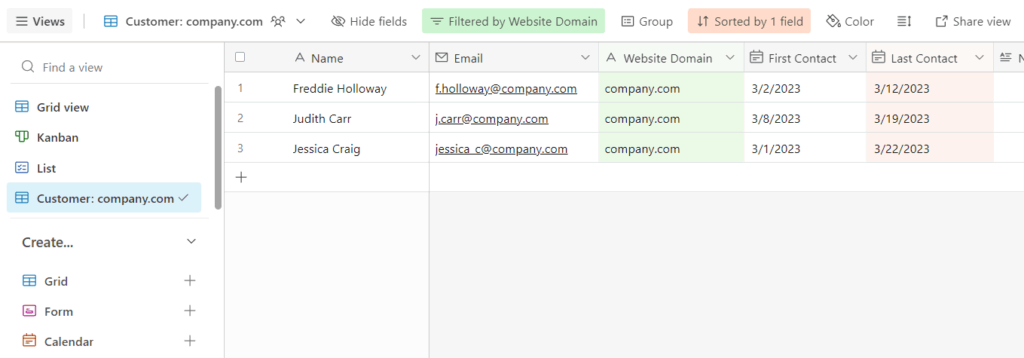
In today’s fast-paced business environment, staying organized and efficient is no longer optional—it’s a necessity. Customer Relationship Management (CRM) systems have become indispensable tools for businesses of all sizes, helping manage interactions with current and potential customers. However, the true power of a CRM is often unlocked when it’s seamlessly integrated with other powerful platforms. This is where the magic of integrating your CRM with Airtable comes in. This guide will dive deep into the world of CRM integration with Airtable, exploring the benefits, the how-tos, and the incredible potential this dynamic duo offers.
Why CRM Integration Matters
Before we get into the specifics of Airtable, let’s understand why CRM integration is so crucial. A CRM system, at its core, is designed to centralize customer data, track interactions, and streamline sales and marketing efforts. A well-implemented CRM can:
- Improve Customer Relationships: By providing a 360-degree view of each customer, CRM allows you to personalize interactions and build stronger relationships.
- Boost Sales: CRM helps sales teams manage leads, track progress, and close deals more effectively.
- Enhance Marketing ROI: CRM enables targeted marketing campaigns and provides insights into campaign performance.
- Increase Efficiency: Automation features in CRM systems can save time and reduce manual errors.
- Provide Data-Driven Insights: CRM systems generate valuable data that can be used to make informed business decisions.
However, a CRM is often just one piece of the puzzle. Businesses utilize a multitude of other tools, from project management software to communication platforms. When these tools are siloed, valuable data gets trapped, processes become fragmented, and efficiency suffers. This is where integration comes into play. Integrating your CRM with other systems creates a cohesive ecosystem where data flows freely, automation is seamless, and your team can work more efficiently.
Introducing Airtable: Your Database Playground
Airtable is a cloud-based platform that combines the best features of a spreadsheet and a database. It’s incredibly flexible and customizable, making it ideal for a wide range of applications. Think of it as a user-friendly database that even non-technical users can easily navigate. With Airtable, you can:
- Organize information: Store and manage data in a structured and accessible way.
- Collaborate seamlessly: Share your data with team members and collaborate in real-time.
- Customize views: Visualize your data in various formats, such as Kanban boards, calendars, and galleries.
- Automate workflows: Connect Airtable with other apps using integrations and automations.
- Build custom applications: Create simple, yet powerful applications tailored to your specific needs.
Airtable’s intuitive interface and powerful features make it an excellent tool for managing a variety of business processes, including:
- Project Management
- Content Calendars
- Inventory Tracking
- Event Planning
- Customer Relationship Management (in certain scenarios)
The Power of CRM Integration with Airtable
When you combine the power of a CRM with the flexibility of Airtable, you unlock a whole new level of possibilities. Here’s how CRM integration with Airtable can transform your business:
1. Centralized Data Management
One of the primary benefits of integration is centralized data management. Imagine a scenario where your sales team is diligently logging customer interactions in your CRM, while your marketing team is collecting lead information through various forms and landing pages. Without integration, this data might exist in separate silos, making it difficult to get a complete picture of the customer journey. By integrating your CRM with Airtable, you can:
- Sync Customer Data: Automatically transfer customer contact information, purchase history, and other relevant details between your CRM and Airtable.
- Consolidate Data Sources: Bring together data from multiple sources into a single, unified view in Airtable.
- Reduce Data Entry Errors: Eliminate manual data entry and minimize the risk of human error.
2. Enhanced Sales and Marketing Alignment
Sales and marketing teams often operate in separate silos, which can lead to inefficiencies and missed opportunities. CRM integration with Airtable can help bridge this gap by:
- Sharing Lead Information: Automatically push lead data from your CRM to Airtable, allowing your marketing team to segment leads and create targeted campaigns.
- Tracking Marketing Campaign Performance: Import marketing campaign data into Airtable to analyze performance and identify areas for improvement.
- Improving Lead Qualification: Use Airtable to develop lead scoring systems and prioritize leads based on their potential.
3. Improved Reporting and Analytics
Airtable’s powerful reporting and analytics capabilities make it easy to track key performance indicators (KPIs) and gain valuable insights. By integrating your CRM with Airtable, you can:
- Create Custom Dashboards: Build customized dashboards that visualize your CRM data in a way that’s relevant to your business needs.
- Analyze Sales Trends: Track sales performance over time, identify top-performing products or services, and forecast future sales.
- Measure Customer Engagement: Analyze customer interactions and identify areas where you can improve customer engagement.
4. Streamlined Workflows and Automation
Automation is key to improving efficiency and freeing up your team to focus on more strategic tasks. CRM integration with Airtable allows you to automate a variety of workflows, such as:
- Automated Data Updates: Automatically update customer data in both your CRM and Airtable when changes are made in either system.
- Triggered Notifications: Set up automated notifications to alert team members when specific events occur, such as a new lead being added to the CRM or a deal being closed.
- Automated Task Creation: Automatically create tasks in your CRM or Airtable based on predefined triggers.
5. Customization and Flexibility
One of the biggest advantages of using Airtable is its flexibility. You can customize Airtable to meet your specific business needs, and you can easily integrate it with other tools and platforms. With CRM integration, you can:
- Create Custom Views: Customize your views in Airtable to display the data that’s most important to you.
- Build Custom Applications: Build custom applications in Airtable to streamline your workflows and automate tasks.
- Adapt to Changing Needs: Easily adapt your CRM integration to meet your evolving business needs.
How to Integrate CRM with Airtable
The process of integrating your CRM with Airtable will vary depending on the specific CRM and the integration method you choose. Here are some common methods:
1. Native Integrations
Some CRM platforms offer native integrations with Airtable, which means that the integration is built directly into the CRM. This is often the easiest and most seamless way to integrate your CRM with Airtable. Check your CRM documentation to see if it offers a native Airtable integration.
2. Third-Party Integration Platforms
If your CRM doesn’t have a native Airtable integration, you can use a third-party integration platform, such as Zapier, Integromat (now Make), or Tray.io. These platforms allow you to connect different apps and automate workflows between them. They typically work by using “triggers” and “actions.” A trigger is an event that starts the workflow, and an action is what happens as a result of the trigger. For example, you could set up a Zap (in Zapier) that triggers when a new contact is added to your CRM (the trigger) and automatically adds that contact to an Airtable base (the action).
3. API Integrations
For more advanced users, you can use the application programming interfaces (APIs) of your CRM and Airtable to build a custom integration. This gives you the most control over the integration, but it also requires more technical expertise. This method involves using code to connect your CRM and Airtable and define the data flow between them.
Step-by-Step Guide (Using Zapier as an Example)
Let’s walk through a simplified example of how to integrate a CRM (like HubSpot) with Airtable using Zapier:
- Sign Up for Zapier: If you don’t already have an account, create one on Zapier’s website.
- Choose Your Trigger: In Zapier, select your CRM (e.g., HubSpot) and choose a trigger event. For example, “New Contact” in HubSpot.
- Connect Your CRM Account: Authorize Zapier to access your CRM account. This usually involves logging into your CRM and granting Zapier permission.
- Choose Your Action: Select Airtable as your action app and choose an action event, such as “Create Record.”
- Connect Your Airtable Account: Authorize Zapier to access your Airtable account and select the base and table where you want to add the data.
- Map the Fields: Map the data fields from your CRM (e.g., First Name, Last Name, Email) to the corresponding fields in your Airtable table.
- Test Your Zap: Test your Zap to make sure it’s working correctly. Zapier will attempt to send a test contact from your CRM to Airtable.
- Turn on Your Zap: Once you’ve confirmed that the test was successful, turn on your Zap, and it will automatically start adding new contacts from your CRM to your Airtable base.
Remember that the specific steps will vary depending on your CRM, Airtable base setup, and the integration platform you choose.
Choosing the Right CRM for Airtable Integration
Not all CRMs are created equal when it comes to Airtable integration. Some CRMs offer more seamless integrations than others. Here are some popular CRMs that integrate well with Airtable:
- HubSpot: HubSpot is a popular CRM that offers a robust set of features and a strong integration with Airtable through Zapier and other platforms.
- Salesforce: Salesforce is a powerful CRM that provides extensive customization options and a wide range of integration possibilities, including integration with Airtable through third-party platforms.
- Zoho CRM: Zoho CRM is a comprehensive CRM that offers a variety of integration options, including integration with Airtable through Zapier and other platforms.
- Pipedrive: Pipedrive is a sales-focused CRM that’s known for its user-friendly interface and integration capabilities, including integration with Airtable through Zapier.
- Monday.com: While Monday.com is technically a project management platform, it also functions as a CRM and offers excellent integration with Airtable through its built-in automation features and Zapier.
When choosing a CRM, consider the following factors:
- Your business needs: What features do you need in a CRM?
- Your budget: How much are you willing to spend on a CRM?
- Ease of use: How easy is the CRM to learn and use?
- Integration capabilities: Does the CRM integrate well with Airtable and other tools you use?
- Scalability: Can the CRM scale as your business grows?
Best Practices for CRM and Airtable Integration
To ensure a successful CRM and Airtable integration, keep these best practices in mind:
- Plan Your Integration: Before you start integrating, take the time to plan your integration strategy. Identify the data you want to sync, the workflows you want to automate, and the goals you want to achieve.
- Choose the Right Integration Method: Select the integration method that best suits your needs and technical expertise.
- Map Fields Carefully: When mapping fields between your CRM and Airtable, make sure to map them accurately to avoid data errors.
- Test Your Integration: Thoroughly test your integration to ensure that it’s working correctly before you put it into production.
- Monitor Your Integration: Regularly monitor your integration to ensure that it’s working as expected and to identify any issues.
- Document Your Integration: Document your integration process, including the steps you took to set it up and any troubleshooting tips. This will help you maintain your integration over time.
- Keep Your Systems Updated: Regularly update your CRM, Airtable, and integration platform to ensure that you have the latest features and security updates.
- Start Small and Iterate: Don’t try to integrate everything at once. Start with a small, focused integration and gradually expand it as needed.
- Train Your Team: Provide your team with the training they need to effectively use the integrated systems.
Real-World Examples of CRM and Airtable Integration
To better understand the potential of CRM and Airtable integration, let’s look at some real-world examples:
Example 1: Sales Pipeline Management
A sales team uses HubSpot as their CRM to manage leads and track deals. They integrate HubSpot with Airtable to create a visual sales pipeline in Airtable. This allows them to:
- View their sales pipeline in a Kanban board format.
- Track deal progress at a glance.
- Easily update deal stages by dragging and dropping cards.
- Generate custom reports on sales performance.
Example 2: Marketing Campaign Tracking
A marketing team uses Mailchimp for email marketing and HubSpot for CRM. They integrate Mailchimp and HubSpot with Airtable to track the performance of their email marketing campaigns. This allows them to:
- Import campaign data from Mailchimp and HubSpot into Airtable.
- Analyze campaign performance, such as open rates, click-through rates, and conversion rates.
- Create custom dashboards to visualize campaign data.
- Identify areas for improvement in their email marketing strategy.
Example 3: Customer Onboarding
A customer success team uses Salesforce as their CRM to manage customer accounts. They integrate Salesforce with Airtable to create a customer onboarding process. This allows them to:
- Automatically create a new record in Airtable when a new customer account is created in Salesforce.
- Track customer onboarding progress in Airtable.
- Assign onboarding tasks to team members.
- Send automated email notifications to customers.
Troubleshooting Common Integration Issues
Even with careful planning, you may encounter some issues when integrating your CRM with Airtable. Here are some common problems and how to troubleshoot them:
- Data Not Syncing: If data isn’t syncing between your CRM and Airtable, double-check your integration settings, especially the field mappings. Make sure the trigger and action events are configured correctly. Check your Zapier or integration platform’s logs for error messages.
- Incorrect Data: If the data is syncing but the wrong data is being transferred, review your field mappings again. Ensure that you have selected the correct fields in your CRM and Airtable.
- Duplicate Records: If you’re seeing duplicate records in Airtable, it may be due to the trigger being activated multiple times. Review your trigger settings and add filters to prevent duplicate triggers.
- Rate Limits: Both CRM and Airtable have API rate limits. If you’re transferring a large amount of data, you may hit these limits. Consider batching your data transfers or contacting your CRM or Airtable provider to increase your rate limits.
- Authorization Issues: Sometimes, the connection between your CRM and Airtable can be disrupted. Re-authorize your accounts in the integration platform (e.g., Zapier) to ensure the connection is working.
- Incorrect Formatting: Ensure that the data types of the fields you’re mapping are compatible. For example, if your CRM field is a number, make sure the corresponding Airtable field is also a number field.
If you’re still having trouble, consult the documentation for your CRM, Airtable, and integration platform. You can also search online forums and communities for help. Often, other users will have encountered the same issues and have found solutions.
The Future of CRM and Airtable Integration
The integration between CRM systems and platforms like Airtable is constantly evolving. As technology advances, we can expect to see:
- More Native Integrations: CRM vendors will continue to develop native integrations with Airtable and other popular tools.
- Improved Automation: Integration platforms will offer more advanced automation features, making it easier to create complex workflows.
- Artificial Intelligence (AI)-Powered Integrations: AI will play an increasing role in CRM and Airtable integrations, automating tasks and providing insights.
- Greater Customization: Users will have even more control over how their CRM and Airtable systems are integrated.
- Focus on User Experience: The integration process will become more user-friendly, making it easier for non-technical users to connect their systems.
As businesses become increasingly data-driven, the ability to seamlessly integrate CRM systems with other platforms will become even more critical. CRM and Airtable integration is a powerful combination that can help you streamline your workflows, improve customer relationships, and drive business growth.
Conclusion: Embrace the Power of Integration
Integrating your CRM with Airtable is a strategic move that can unlock significant benefits for your business. By centralizing data, aligning sales and marketing, improving reporting, streamlining workflows, and offering unparalleled customization, you can create a more efficient, data-driven, and customer-centric organization.
Don’t let your data and processes remain siloed. Embrace the power of integration and experience the transformative impact of combining your CRM with the flexibility and power of Airtable. By following the best practices outlined in this guide and continuously refining your integration strategy, you can position your business for long-term success in today’s competitive landscape.




