Unlock Growth: Mastering CRM Integration with Facebook for Unprecedented Results
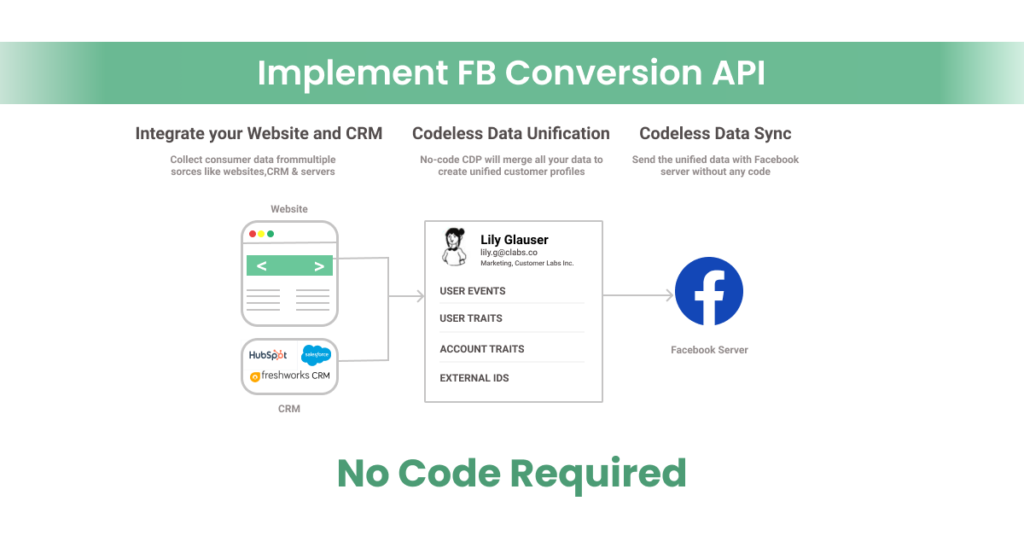
The Power of Synergy: CRM and Facebook Working Together
In today’s hyper-connected world, businesses thrive on their ability to connect with customers wherever they are. Facebook, with its billions of users, has become a crucial platform for marketing, customer service, and lead generation. But simply having a Facebook presence isn’t enough. To truly harness the platform’s power, you need to integrate it seamlessly with your Customer Relationship Management (CRM) system. This article delves into the transformative potential of CRM integration with Facebook, exploring its benefits, implementation strategies, and best practices to help you unlock unprecedented growth.
What is CRM Integration with Facebook?
CRM integration with Facebook refers to the process of connecting your CRM system with your Facebook business page and advertising campaigns. This integration allows for the automated flow of data between the two platforms, enabling businesses to:
- Centralize Customer Data: Aggregate customer information from Facebook (profiles, interactions, messages) directly into your CRM.
- Automate Lead Generation: Capture leads generated through Facebook Lead Ads and other marketing initiatives directly in your CRM.
- Personalize Customer Interactions: Gain insights into customer preferences and behaviors on Facebook to tailor your marketing messages and customer service interactions.
- Improve Sales Efficiency: Streamline the sales process by providing sales representatives with a comprehensive view of customer interactions on Facebook.
- Enhance Customer Service: Manage customer inquiries and resolve issues more efficiently by integrating Facebook Messenger with your CRM.
The Benefits: Why Integrate CRM with Facebook?
The advantages of integrating your CRM with Facebook are numerous and impactful. Let’s explore some of the most significant benefits:
1. Enhanced Lead Generation and Management
Facebook Lead Ads are a powerful tool for generating high-quality leads. By integrating your CRM, you can automatically capture lead information from these ads and store it directly in your CRM. This eliminates the need for manual data entry, reduces the risk of errors, and allows you to nurture leads more effectively. You can segment leads based on their Facebook activity, tailor your follow-up messages, and track the conversion rates of your lead generation campaigns.
2. Improved Customer Segmentation and Personalization
Facebook provides a wealth of data about your customers, including their interests, demographics, and behaviors. When you integrate your CRM, you can leverage this data to create more detailed customer profiles and segment your audience more effectively. This allows you to personalize your marketing messages, product recommendations, and customer service interactions, leading to increased engagement and conversions. Imagine being able to target specific customer segments with tailored offers based on their Facebook activity – that’s the power of CRM integration.
3. Streamlined Sales Processes
Sales representatives can gain a 360-degree view of their customers by integrating Facebook with their CRM. They can see past interactions, messages, and engagement on Facebook, providing valuable context for sales conversations. This allows them to personalize their sales approach, build stronger relationships, and close deals more efficiently. Sales reps can also track the progress of leads generated from Facebook, measure the effectiveness of their outreach efforts, and identify areas for improvement.
4. Enhanced Customer Service
Customers increasingly use Facebook Messenger to communicate with businesses. Integrating your CRM with Messenger allows you to manage customer inquiries, resolve issues, and provide support more efficiently. You can track customer service interactions, monitor response times, and ensure that all customer inquiries are addressed promptly and effectively. This leads to increased customer satisfaction and loyalty. Furthermore, integrating Facebook with your CRM provides a centralized platform for customer service, allowing your team to access all customer information in one place.
5. Data-Driven Decision Making
CRM integration with Facebook provides valuable data and insights into your marketing performance, customer behavior, and sales effectiveness. You can track the performance of your Facebook campaigns, measure the engagement of your content, and analyze the conversion rates of your lead generation efforts. This data allows you to make informed decisions about your marketing strategy, optimize your campaigns, and improve your overall business performance. By analyzing the data, you can identify the most effective channels, target the right audience, and refine your messaging for optimal results.
How to Integrate CRM with Facebook: A Step-by-Step Guide
The process of integrating your CRM with Facebook can vary depending on the CRM system you use. However, the general steps involved typically include:
1. Choose the Right Integration Method
There are several ways to integrate your CRM with Facebook:
- Native Integration: Some CRM systems offer native integrations with Facebook, meaning they provide built-in tools and features to connect with Facebook. This is often the easiest and most seamless option.
- Third-Party Integrations: Numerous third-party integration platforms, such as Zapier, Automate.io, and Integromat, can connect your CRM with Facebook. These platforms allow you to create custom workflows and automate data transfer between the two systems.
- Custom Development: For more complex integrations or specific requirements, you may need to develop a custom integration using the Facebook Graph API and your CRM’s API. This option requires technical expertise and development resources.
2. Select Your CRM and Facebook Tools
Choose the tools that best fit your business needs. Consider the features, pricing, and ease of use of both your CRM and the Facebook tools you plan to use. Research options like Facebook Lead Ads, Facebook Pixel, and Facebook Messenger to understand how they can work with your CRM.
3. Connect Your Accounts
Follow the instructions provided by your CRM or integration platform to connect your CRM account with your Facebook business page. This typically involves authorizing the integration and granting the necessary permissions.
4. Configure Data Mapping
Define how data will be transferred between your CRM and Facebook. Map the relevant fields, such as contact information, lead source, and customer interactions, to ensure that data is accurately synced between the two systems.
5. Set Up Automation Workflows
Create automated workflows to streamline your processes. For example, you can set up a workflow to automatically capture leads from Facebook Lead Ads and add them to your CRM, or to update customer records based on their interactions on Facebook.
6. Test and Monitor the Integration
Thoroughly test the integration to ensure that data is being transferred correctly and that your workflows are functioning as expected. Monitor the integration regularly to identify and resolve any issues that may arise.
Best Practices for CRM Integration with Facebook
To maximize the benefits of CRM integration with Facebook, consider the following best practices:
1. Define Clear Objectives
Before you start integrating your CRM with Facebook, define your goals and objectives. What do you want to achieve with the integration? Are you trying to generate more leads, improve customer service, or personalize your marketing messages? Having clear objectives will help you choose the right integration method, configure your workflows, and measure your results.
2. Clean and Organize Your Data
Ensure that your CRM data is clean, accurate, and up-to-date. This will help you avoid errors and ensure that your integration works smoothly. Before integrating, review and update customer records, remove duplicate entries, and standardize data formats.
3. Segment Your Audience
Leverage Facebook’s targeting options to segment your audience based on their interests, demographics, and behaviors. This will allow you to personalize your marketing messages and deliver relevant content to each segment. Use the data from your CRM to refine your segmentation and target your campaigns more effectively.
4. Personalize Your Communication
Use the data from your CRM to personalize your communication with customers on Facebook. Address them by name, reference their past interactions, and tailor your messages to their specific needs and interests. Personalization is key to building strong relationships and driving engagement.
5. Monitor and Analyze Your Results
Regularly monitor and analyze the results of your CRM integration. Track key metrics, such as lead generation, conversion rates, and customer engagement. Use this data to optimize your campaigns, refine your workflows, and improve your overall business performance. Make sure to track the ROI of your integration to justify the investment.
6. Ensure Data Privacy and Security
Comply with all relevant data privacy regulations, such as GDPR and CCPA. Protect customer data by implementing appropriate security measures and obtaining consent before collecting and using customer information. Be transparent about how you use customer data and provide customers with options to control their data.
7. Train Your Team
Provide training to your team members on how to use the CRM integration with Facebook. Make sure they understand how to access and use customer data, manage leads, and personalize their interactions. This will ensure that everyone is using the system effectively and that you are maximizing the benefits of the integration.
Choosing the Right CRM for Facebook Integration
The best CRM for Facebook integration depends on your specific business needs and budget. Consider the following factors when choosing a CRM:
- Native Integration: Does the CRM offer native integration with Facebook, or will you need to use a third-party platform?
- Features: Does the CRM offer the features you need, such as lead capture, customer segmentation, and automation workflows?
- Scalability: Can the CRM scale to meet your future needs as your business grows?
- Pricing: Is the pricing model affordable for your business?
- Ease of Use: Is the CRM easy to use and navigate?
- Support: Does the CRM provider offer adequate support and documentation?
Some popular CRM systems that offer strong Facebook integration include:
- Salesforce: A comprehensive CRM platform with robust integration capabilities.
- HubSpot CRM: A user-friendly CRM with excellent marketing automation features.
- Zoho CRM: An affordable CRM with a wide range of features.
- Pipedrive: A sales-focused CRM with a simple and intuitive interface.
- Microsoft Dynamics 365: A powerful CRM platform with seamless integration with Microsoft products.
Troubleshooting Common CRM Integration Issues
Even with careful planning and execution, you may encounter some issues during the CRM integration process. Here are some common problems and how to troubleshoot them:
1. Data Synchronization Errors
If data is not syncing correctly between your CRM and Facebook, check the following:
- Integration Settings: Verify that the integration settings are configured correctly and that data mapping is accurate.
- API Limits: Ensure that you are not exceeding the API limits of either your CRM or Facebook.
- Data Format: Make sure that the data formats are compatible between the two systems.
- Connectivity: Check the internet connection and ensure that both systems are online.
2. Lead Capture Issues
If leads are not being captured from Facebook Lead Ads:
- Permissions: Verify that the integration has the necessary permissions to access your Facebook Lead Ads data.
- Form Fields: Ensure that the form fields in your Facebook Lead Ads are mapped correctly to the corresponding fields in your CRM.
- Lead Ad Status: Check the status of your Facebook Lead Ads to ensure that they are active and running.
3. Slow Performance
If the integration is causing slow performance:
- Data Volume: Reduce the volume of data being transferred between the two systems.
- Automation Workflows: Optimize your automation workflows to reduce the number of steps involved.
- API Usage: Monitor your API usage to ensure that you are not exceeding the API limits.
4. Security Concerns
To address security concerns:
- Access Controls: Implement strong access controls to restrict unauthorized access to customer data.
- Data Encryption: Encrypt sensitive data both in transit and at rest.
- Regular Audits: Conduct regular security audits to identify and address any vulnerabilities.
The Future of CRM and Facebook Integration
The integration of CRM systems with Facebook is constantly evolving. As technology advances, we can expect to see even more sophisticated integrations and features. Some potential future developments include:
- AI-Powered Personalization: AI-powered tools will enable even more advanced personalization of marketing messages and customer interactions.
- Enhanced Chatbot Integration: Chatbots will become more sophisticated, enabling them to handle a wider range of customer inquiries and provide more personalized support.
- Predictive Analytics: CRM systems will use predictive analytics to forecast customer behavior and identify opportunities for sales and marketing.
- Cross-Platform Integration: CRM systems will integrate with other social media platforms and communication channels, providing a unified view of customer interactions.
- Increased Automation: Automation will continue to play a key role, streamlining processes and freeing up time for sales and marketing teams.
The future of CRM and Facebook integration is bright, offering businesses unprecedented opportunities to connect with customers, build relationships, and drive growth.
Conclusion: Embrace the Power of Integration
CRM integration with Facebook is no longer a luxury; it’s a necessity for businesses that want to thrive in today’s competitive landscape. By centralizing customer data, automating lead generation, personalizing customer interactions, and streamlining sales and customer service processes, you can unlock significant benefits. Implement the best practices outlined in this guide, choose the right CRM, and stay informed about the latest developments in the field. Embrace the power of integration and transform your business for success.



