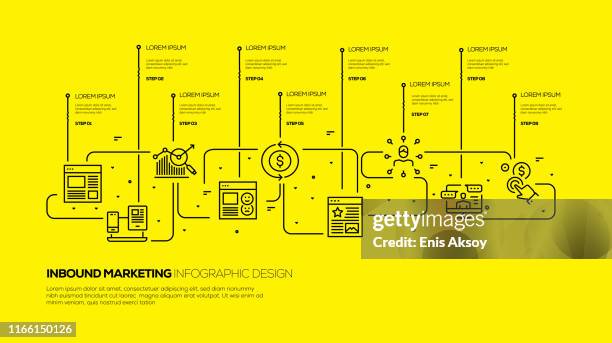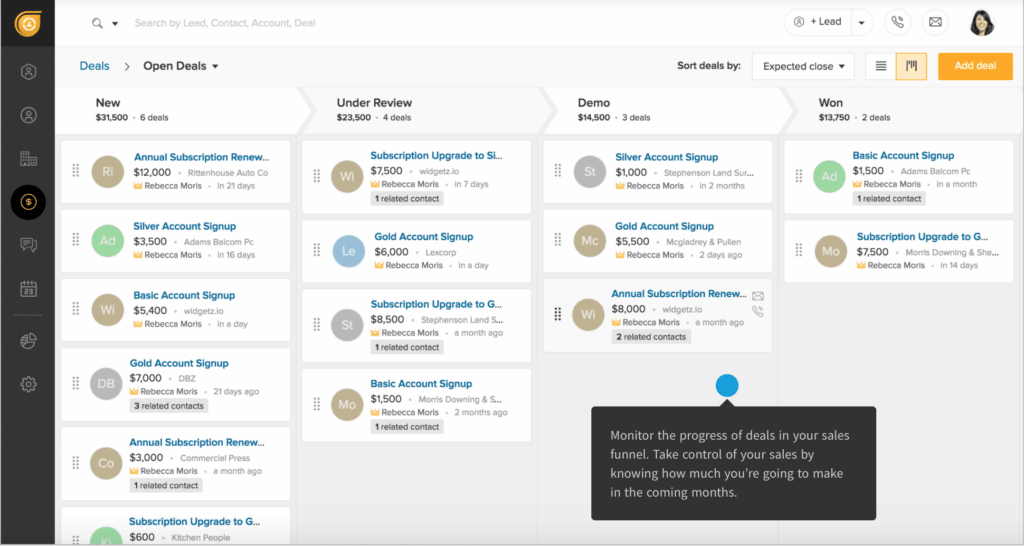
Unlock Growth: How CRM Transforms Small Retail Businesses
The retail landscape is constantly evolving. Consumer behavior shifts, competition intensifies, and staying ahead requires more than just offering great products. It demands a deep understanding of your customers, their preferences, and their journey with your brand. This is where Customer Relationship Management (CRM) software steps in, offering a powerful solution for small retail businesses to thrive.
CRM isn’t just for the big players with massive budgets. In fact, it can be even more impactful for small businesses. By streamlining processes, enhancing customer relationships, and providing valuable insights, CRM empowers retailers to make data-driven decisions, personalize experiences, and ultimately, boost their bottom line. This article delves into the world of CRM for small retail businesses, exploring its benefits, key features, implementation strategies, and real-world examples.
What is CRM and Why Does Your Small Retail Business Need It?
At its core, CRM is a system that manages all your interactions with current and potential customers. It’s a central hub where you store, organize, and analyze customer data. Think of it as a digital brain that remembers everything about your customers, from their purchase history to their communication preferences.
But why is this so crucial for a small retail business? Here are several compelling reasons:
- Improved Customer Relationships: CRM helps you understand your customers on a deeper level. You can personalize interactions, anticipate their needs, and build stronger relationships, leading to increased loyalty and repeat business.
- Increased Sales: By tracking customer behavior and preferences, you can identify cross-selling and upselling opportunities, leading to higher sales revenue.
- Enhanced Marketing Effectiveness: CRM allows you to segment your customer base and target them with tailored marketing campaigns, maximizing your return on investment (ROI).
- Streamlined Operations: CRM automates repetitive tasks, such as data entry and follow-up emails, freeing up your time to focus on more strategic initiatives.
- Data-Driven Decision Making: CRM provides valuable insights into your customers, sales performance, and marketing effectiveness, enabling you to make informed decisions that drive growth.
- Better Customer Service: CRM provides a 360-degree view of each customer, empowering your staff to provide faster, more personalized, and more effective customer service.
In essence, CRM is a game-changer for small retail businesses seeking to compete in today’s dynamic market. It levels the playing field, allowing you to leverage the power of data and technology to achieve sustainable growth.
Key Features of a CRM System for Small Retail Businesses
Not all CRM systems are created equal. When choosing a CRM for your small retail business, it’s essential to select one that offers the features that align with your specific needs. Here are some key features to look for:
Contact Management
This is the foundation of any CRM. It allows you to store and manage all your customer contact information, including names, addresses, phone numbers, email addresses, and social media profiles. The system should also allow you to segment your contacts based on various criteria, such as purchase history, demographics, and interests.
Sales Automation
Sales automation features help streamline your sales processes, from lead generation to closing deals. This can include lead scoring, automated email sequences, and sales pipeline management. For a small retail business, this could mean tracking leads generated through online inquiries, managing quotes, and following up with potential customers.
Marketing Automation
Marketing automation tools allow you to create and manage targeted marketing campaigns. This can include email marketing, social media marketing, and SMS marketing. You can segment your customer base, personalize your messaging, and track the performance of your campaigns. For example, you could send targeted emails to customers who haven’t made a purchase in a while, offering them a special discount.
Customer Service Management
Customer service features enable you to manage customer inquiries, complaints, and support requests. This can include a help desk, live chat, and knowledge base. By providing excellent customer service, you can build customer loyalty and reduce churn. A small retail business might use this to track customer issues, manage returns, and provide quick responses to inquiries.
Reporting and Analytics
Reporting and analytics features provide insights into your sales performance, marketing effectiveness, and customer behavior. This can include sales reports, customer segmentation reports, and marketing campaign performance reports. These insights enable you to make data-driven decisions and optimize your business processes. For instance, you can track which products are selling best, identify your most valuable customers, and measure the ROI of your marketing campaigns.
Inventory Management Integration
Some CRM systems integrate with your inventory management system, allowing you to track inventory levels, manage stock, and automate reordering. This can help you avoid stockouts and optimize your inventory levels. This is particularly beneficial for small retail businesses that need to manage their inventory efficiently.
Point of Sale (POS) Integration
Integrating your CRM with your POS system provides a seamless view of your customer’s purchase history. This allows you to personalize offers and provide better customer service. This integration is crucial for brick-and-mortar retail businesses that want to connect their online and offline customer data.
Mobile Accessibility
A mobile-friendly CRM allows you to access your customer data and manage your sales and marketing activities on the go. This is especially important for small retail businesses with a mobile workforce or those that attend trade shows and events.
Choosing the Right CRM for Your Small Retail Business
Selecting the right CRM is a crucial decision. Here are some factors to consider when choosing a CRM for your small retail business:
- Your Business Needs: What are your specific goals and objectives? What are your pain points? Identify the features that are most important to your business.
- Budget: CRM systems range in price from free to thousands of dollars per month. Determine your budget and choose a system that fits your financial constraints.
- Ease of Use: Choose a system that is easy to use and navigate. The simpler the interface, the less time you’ll spend training your staff.
- Scalability: Choose a system that can grow with your business. As your business expands, you’ll want a CRM that can accommodate your increasing needs.
- Integration Capabilities: Ensure the CRM integrates with your existing systems, such as your website, e-commerce platform, POS system, and accounting software.
- Customer Support: Choose a CRM provider that offers excellent customer support. You’ll need help when you encounter problems or have questions.
- Reviews and Ratings: Research the CRM providers and read reviews from other small retail businesses. This will give you insights into the strengths and weaknesses of each system.
- Free Trials and Demos: Take advantage of free trials and demos to test out different CRM systems before making a commitment.
By carefully considering these factors, you can choose a CRM that is the perfect fit for your small retail business.
Implementing a CRM System: A Step-by-Step Guide
Implementing a CRM system might seem daunting, but with a well-defined strategy, you can ensure a smooth transition. Here’s a step-by-step guide:
- Define Your Goals and Objectives: Before you implement a CRM, clearly define your goals. What do you hope to achieve with the system? Are you aiming to improve customer satisfaction, increase sales, or streamline marketing efforts? Having clear goals will help you choose the right CRM and measure its success.
- Choose Your CRM System: Based on your needs and budget, select a CRM system that aligns with your business requirements. Consider the features, scalability, integration capabilities, and customer support offered by different providers.
- Plan Your Implementation: Develop a detailed implementation plan. This should include a timeline, tasks, and responsibilities. Assign roles to your team members and establish a communication plan.
- Data Migration: Migrate your existing customer data into the CRM system. This may involve importing data from spreadsheets, databases, or other systems. Ensure that your data is accurate, complete, and properly formatted.
- Customize the CRM: Customize the CRM to meet your specific business needs. This may involve configuring workflows, creating custom fields, and designing reports.
- Train Your Staff: Provide comprehensive training to your staff on how to use the CRM system. This should include hands-on training, documentation, and ongoing support.
- Test the System: Before going live, test the CRM system thoroughly. Ensure that all the features are working correctly and that the data is accurate.
- Go Live and Monitor: Once you’re confident that the system is ready, go live. Monitor the system’s performance and make adjustments as needed.
- Provide Ongoing Support: Provide ongoing support to your staff. This includes troubleshooting problems, answering questions, and providing additional training.
- Measure and Optimize: Regularly measure the performance of your CRM system. Track key metrics, such as sales, customer satisfaction, and marketing ROI. Use these insights to optimize your CRM strategy and processes.
By following these steps, you can successfully implement a CRM system and maximize its benefits for your small retail business.
Real-World Examples: How CRM is Used in Retail
Let’s look at how some small retail businesses are using CRM to achieve remarkable results.
Example 1: A Boutique Clothing Store
Challenge: A boutique clothing store struggled to personalize customer interactions and build customer loyalty. They relied on manual processes and lacked a centralized system for managing customer data.
Solution: They implemented a CRM system to store customer data, track purchase history, and manage email marketing campaigns. They segmented their customer base based on their preferences and purchase behavior. They sent personalized emails to customers, offering them exclusive discounts on their favorite items. They also used the CRM to track customer feedback and address any issues promptly.
Results: The clothing store experienced a significant increase in customer loyalty and repeat business. They saw a 20% increase in sales within the first year of implementing the CRM. They were able to build stronger relationships with their customers and create a more personalized shopping experience.
Example 2: A Local Bookstore
Challenge: The bookstore wanted to understand customer reading preferences and promote relevant books. They needed a better way to track customer interactions and manage their loyalty program.
Solution: The bookstore integrated a CRM system with their POS system. This allowed them to track customer purchase history and preferences. They created a loyalty program and used the CRM to send targeted email newsletters, recommending books based on customer’s past purchases. They also used the CRM to manage events and promotions.
Results: The bookstore saw an increase in foot traffic and sales. They were able to identify customer preferences and recommend books more effectively. The loyalty program encouraged repeat purchases and increased customer engagement. They also improved their ability to promote events and promotions to the right customers.
Example 3: A Specialty Food Shop
Challenge: The food shop desired to improve customer service and manage customer orders efficiently. They wanted a way to track customer preferences and offer personalized recommendations.
Solution: The shop implemented a CRM system with a built-in customer service module. They tracked customer orders, preferences, and any issues. They used the CRM to send personalized recommendations and offer exclusive deals. They also used the system to manage customer feedback and resolve complaints efficiently.
Results: The food shop saw an improvement in customer satisfaction and a decrease in customer complaints. They were able to increase sales by offering personalized recommendations and promotions. Their customer service improved significantly, leading to increased customer loyalty and positive word-of-mouth referrals.
These examples demonstrate the transformative power of CRM for small retail businesses. By leveraging the right CRM system, you can enhance customer relationships, drive sales, and achieve sustainable growth.
Common CRM Mistakes to Avoid
While CRM offers significant advantages, some common pitfalls can hinder your success. Being aware of these mistakes is essential for a smooth and successful implementation:
- Not Defining Your Goals: Implementing a CRM without clear goals is like setting sail without a destination. Before you begin, define what you want to achieve with the system.
- Choosing the Wrong CRM System: Not all CRM systems are created equal. Selecting a system that doesn’t align with your business needs can lead to frustration and wasted resources.
- Poor Data Quality: Garbage in, garbage out. If your customer data is inaccurate or incomplete, your CRM insights will be unreliable.
- Lack of Training: Failing to train your staff on how to use the CRM system can lead to low adoption rates and underutilization of its features.
- Ignoring Customer Feedback: Customer feedback is invaluable. Not listening to your customers’ needs and preferences can lead to missed opportunities and lost sales.
- Not Integrating with Other Systems: If your CRM doesn’t integrate with your other systems, such as your website, e-commerce platform, and POS system, you’ll miss out on valuable data and insights.
- Lack of Ongoing Optimization: CRM is not a set-it-and-forget-it solution. You need to regularly monitor the system’s performance, make adjustments, and optimize your processes.
- Trying to Do Too Much Too Soon: Don’t try to implement all the CRM features at once. Start with the basics and gradually add more features as you become more comfortable with the system.
By avoiding these common mistakes, you can increase your chances of CRM success.
The Future of CRM in Retail
The future of CRM in retail is bright, driven by advancements in technology and evolving customer expectations. Here are some trends to watch:
- Artificial Intelligence (AI): AI-powered CRM systems can analyze customer data to predict behavior, personalize recommendations, and automate tasks.
- Personalization at Scale: Retailers will increasingly leverage CRM to deliver highly personalized experiences across all touchpoints.
- Omnichannel Integration: Seamless integration across online and offline channels will become even more critical.
- Mobile-First Approach: CRM systems will become even more mobile-friendly, allowing retailers to manage their customer relationships on the go.
- Focus on Customer Experience (CX): The focus will shift towards creating exceptional customer experiences that build loyalty and drive repeat business.
As technology continues to evolve, CRM will become even more essential for small retail businesses seeking to thrive in a competitive market. By embracing these trends, you can ensure that your business is well-positioned for success.
Conclusion: Embrace the Power of CRM
In today’s dynamic retail landscape, CRM is no longer a luxury but a necessity for small businesses aiming to survive and thrive. By leveraging the power of CRM, you can gain a deeper understanding of your customers, personalize their experiences, streamline your operations, and make data-driven decisions that drive growth. From improved customer relationships and increased sales to enhanced marketing effectiveness and streamlined operations, the benefits of CRM are undeniable.
By selecting the right CRM system, implementing it effectively, and avoiding common pitfalls, your small retail business can unlock its full potential. Embrace the power of CRM and embark on a journey of growth, innovation, and customer-centricity. The future of retail is here, and CRM is the key to unlocking your success.