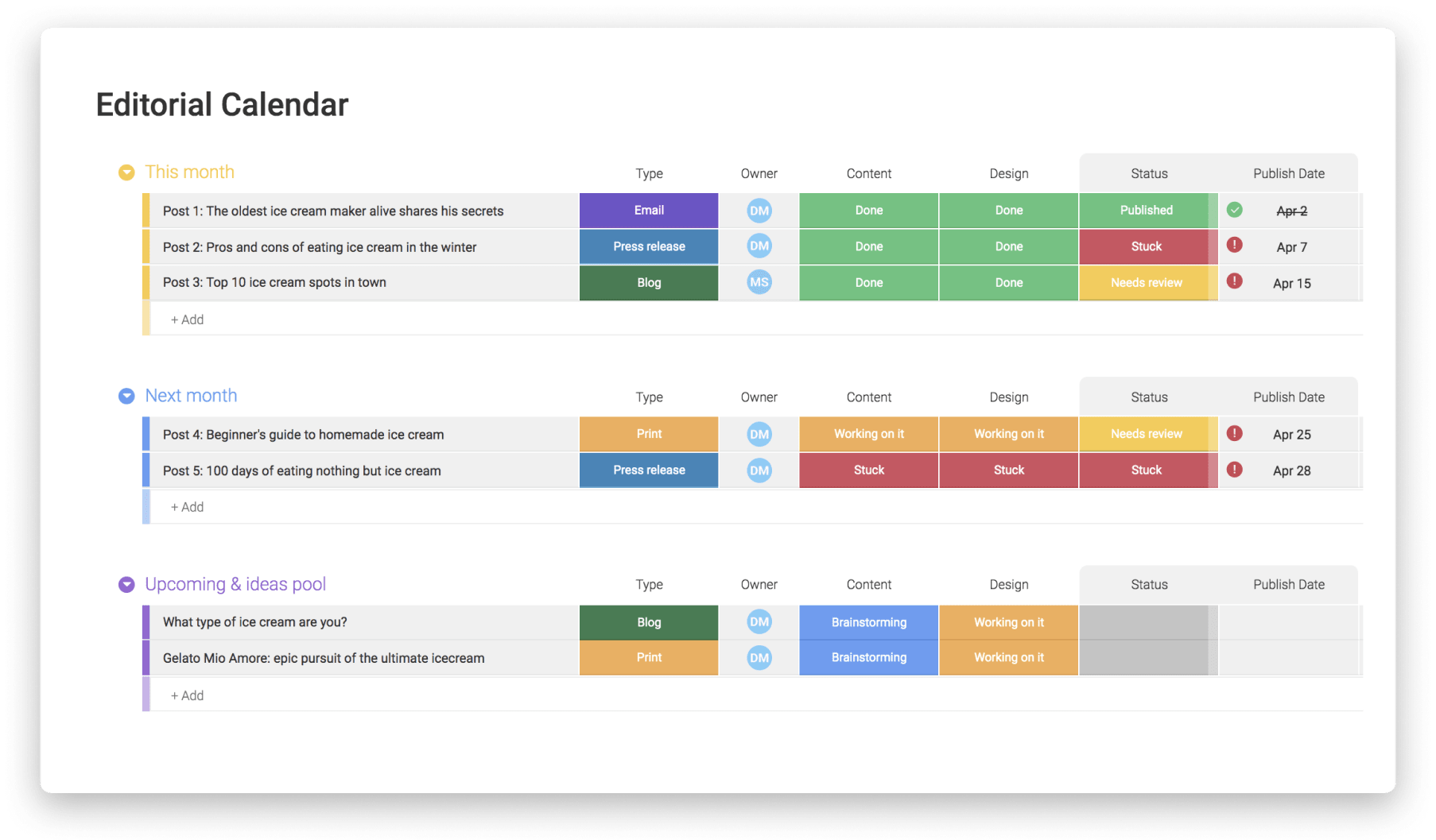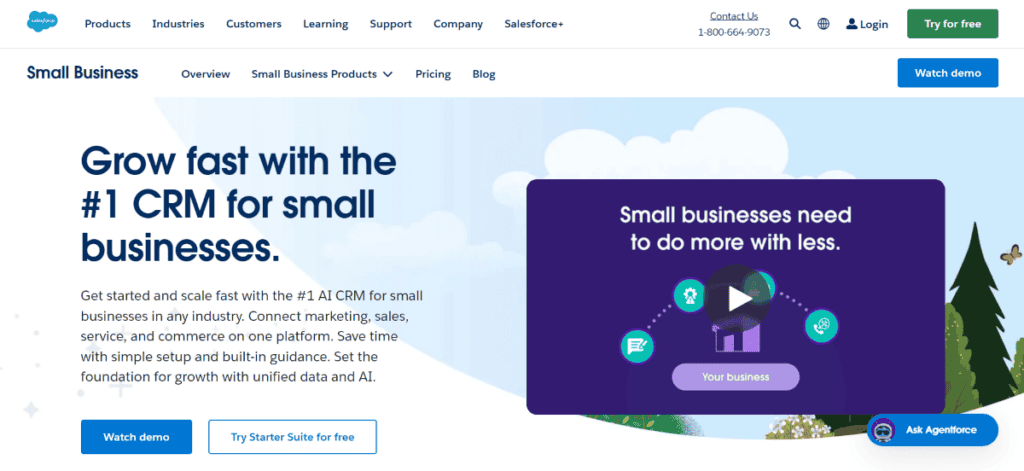Unlock Growth: Essential CRM Tips for Small Businesses to Thrive

Unlock Growth: Essential CRM Tips for Small Businesses to Thrive
Running a small business is a rollercoaster. One minute you’re celebrating a new client, the next you’re juggling invoices, marketing campaigns, and customer service inquiries. It’s a lot. In the midst of all this, customer relationship management (CRM) often gets pushed to the back burner. But here’s the secret: a well-implemented CRM system can be your secret weapon, helping you streamline operations, boost sales, and build lasting relationships with your customers. This article is packed with essential CRM tips tailored specifically for small businesses like yours. We’ll dive into everything from choosing the right CRM to mastering the art of data analysis and automation. Get ready to transform your business from the inside out!
Why a CRM is a Game Changer for Small Businesses
Before we jump into the nitty-gritty, let’s talk about why a CRM is so crucial, especially for small businesses. You might be thinking, “I’m a small operation; I don’t need anything fancy.” But trust me, a CRM isn’t just for the big players. It’s a foundational tool that can level the playing field and help you compete effectively.
Centralized Customer Data
Imagine all your customer information – contact details, purchase history, communication logs – neatly organized in one place. That’s the power of a CRM. Instead of scrambling through spreadsheets, emails, and sticky notes, you have a single source of truth. This centralized view allows you to:
- Understand Your Customers: Get a 360-degree view of each customer, allowing you to personalize your interactions and tailor your offerings.
- Improve Customer Service: Quickly access customer information to resolve issues, answer questions, and provide exceptional support.
- Make Informed Decisions: Analyze customer data to identify trends, predict future needs, and make smarter business decisions.
Enhanced Sales and Marketing Efforts
A CRM isn’t just about managing customer data; it’s also a powerful tool for boosting your sales and marketing efforts. Here’s how:
- Lead Management: Track leads from initial contact to conversion, ensuring no opportunity falls through the cracks.
- Targeted Marketing Campaigns: Segment your audience and create personalized marketing campaigns that resonate with specific customer groups.
- Sales Automation: Automate repetitive tasks like sending follow-up emails and scheduling appointments, freeing up your sales team to focus on closing deals.
Increased Efficiency and Productivity
Time is money, especially for small businesses. A CRM can significantly improve your efficiency and productivity by:
- Automating Tasks: Automate manual processes like data entry, email marketing, and appointment scheduling.
- Streamlining Workflows: Create streamlined workflows that guide your team through sales, customer service, and other key processes.
- Improving Collaboration: Facilitate seamless collaboration between team members, ensuring everyone is on the same page.
Choosing the Right CRM for Your Small Business
With so many CRM options available, selecting the right one can feel overwhelming. But don’t worry, we’ll break down the key considerations to help you make the best choice.
Assess Your Needs
Before you start comparing CRM systems, take a step back and assess your specific needs. Consider these questions:
- What are your biggest challenges? Are you struggling with lead management, customer service, or sales tracking?
- What features do you need? Do you need sales automation, marketing automation, or customer support tools?
- How many users will need access? This will impact the pricing and scalability of the CRM.
- What’s your budget? CRM costs can vary widely, so set a realistic budget before you start shopping.
Key Features to Look For
Once you understand your needs, you can start looking for a CRM that offers the features you require. Here are some essential features to consider:
- Contact Management: The ability to store and manage customer contact information, including names, addresses, phone numbers, and email addresses.
- Lead Management: Tools for tracking leads, nurturing them through the sales funnel, and converting them into customers.
- Sales Automation: Features that automate repetitive sales tasks, such as sending follow-up emails, scheduling appointments, and generating reports.
- Marketing Automation: Tools for creating and managing marketing campaigns, such as email marketing, social media marketing, and lead nurturing.
- Customer Service: Features that help you manage customer inquiries, resolve issues, and provide excellent customer support.
- Reporting and Analytics: The ability to track key metrics, generate reports, and analyze data to gain insights into your business performance.
- Integration: The ability to integrate with other tools you use, such as email marketing platforms, accounting software, and social media channels.
- Mobile Accessibility: Access to your CRM data and functionality on the go, via a mobile app or a responsive web interface.
Popular CRM Options for Small Businesses
Here are a few popular CRM options that are well-suited for small businesses:
- HubSpot CRM: A free, user-friendly CRM that offers a wide range of features, including contact management, sales automation, and marketing tools.
- Zoho CRM: A robust and affordable CRM that’s packed with features, including lead management, sales automation, and customer support tools.
- Salesforce Sales Cloud: A powerful and scalable CRM that’s ideal for businesses that need advanced features and customization options.
- Pipedrive: A sales-focused CRM that’s designed to help sales teams manage leads, track deals, and close more sales.
- Freshsales: A CRM that offers a user-friendly interface, sales automation features, and excellent customer support.
Remember to compare the features, pricing, and ease of use of different CRM systems before making a decision. Most CRM providers offer free trials, so take advantage of these to test out the software and see if it’s a good fit for your business.
Essential CRM Tips to Maximize Your Results
Choosing the right CRM is just the first step. To truly unlock its potential, you need to implement it effectively and use it strategically. Here are some essential CRM tips to help you maximize your results:
1. Data is King (and Queen): Prioritize Data Quality
Your CRM is only as good as the data it contains. Garbage in, garbage out. Make sure your data is accurate, complete, and up-to-date. Here’s how:
- Establish Data Entry Standards: Create clear guidelines for how data should be entered into the CRM. This will ensure consistency and accuracy.
- Regularly Clean and Update Data: Schedule regular data cleaning sessions to remove duplicates, correct errors, and update outdated information.
- Use Data Validation Tools: Many CRM systems offer data validation tools that can help you ensure data accuracy.
- Integrate with Other Systems: Integrate your CRM with other systems, such as your website and marketing automation platform, to automatically capture data and reduce manual data entry.
2. Customize Your CRM to Fit Your Needs
Don’t try to force your business into a CRM that doesn’t fit. Customize your CRM to align with your unique business processes and workflows. This includes:
- Custom Fields: Add custom fields to capture the specific information that’s relevant to your business.
- Workflow Automation: Set up workflow automation to streamline your sales, marketing, and customer service processes.
- Reporting and Dashboards: Create custom reports and dashboards to track the metrics that matter most to your business.
- User Roles and Permissions: Configure user roles and permissions to control who has access to what data and functionality.
3. Train Your Team (and Keep Training)
Your CRM is only as effective as the people who use it. Invest in comprehensive training for your team to ensure they know how to use the system effectively. Here’s what to consider:
- Initial Training: Provide initial training on the basics of the CRM, including data entry, contact management, and lead management.
- Ongoing Training: Offer ongoing training to keep your team up-to-date on new features and best practices.
- Create Training Materials: Develop training materials, such as user guides, videos, and FAQs, to help your team learn and use the CRM effectively.
- Encourage Feedback: Encourage your team to provide feedback on the CRM and identify areas for improvement.
4. Embrace Automation to Save Time and Boost Efficiency
One of the biggest benefits of a CRM is the ability to automate repetitive tasks. Use automation to streamline your workflows, save time, and improve efficiency. Here are some examples:
- Automated Email Marketing: Set up automated email campaigns to nurture leads, onboard new customers, and stay in touch with existing customers.
- Automated Task Creation: Automatically create tasks for your sales team, such as following up with leads or scheduling appointments.
- Automated Data Entry: Integrate your CRM with other systems to automatically capture data and reduce manual data entry.
- Automated Reporting: Generate automated reports to track key metrics and gain insights into your business performance.
5. Integrate Your CRM with Other Tools
Integrate your CRM with other tools you use, such as email marketing platforms, accounting software, and social media channels, to streamline your workflows and improve data accuracy. This will help you:
- Eliminate Data Silos: Integrate your CRM with other systems to eliminate data silos and ensure that all your data is accessible in one place.
- Improve Data Accuracy: Automatically sync data between your CRM and other systems to ensure that your data is accurate and up-to-date.
- Increase Efficiency: Automate tasks and workflows across multiple systems to save time and improve efficiency.
- Gain a Holistic View of Your Customers: Get a complete view of your customers by integrating your CRM with all the tools you use to interact with them.
6. Analyze Your Data and Track Key Metrics
Don’t just collect data; analyze it. Use your CRM’s reporting and analytics features to track key metrics and gain insights into your business performance. Here’s what to look at:
- Sales Metrics: Track sales revenue, sales growth, conversion rates, and average deal size.
- Marketing Metrics: Track website traffic, lead generation, email open rates, and click-through rates.
- Customer Service Metrics: Track customer satisfaction, response times, and resolution rates.
- Customer Lifetime Value (CLTV): Calculate the CLTV to understand the value of your customers over time.
- Identify Trends and Patterns: Use your data to identify trends and patterns that can help you improve your business performance.
7. Focus on Customer Experience
At the end of the day, a CRM is about building better relationships with your customers. Use your CRM to personalize your interactions, provide exceptional customer service, and build loyalty. Here’s how:
- Personalize Your Communications: Use customer data to personalize your emails, marketing campaigns, and other communications.
- Provide Excellent Customer Service: Use your CRM to track customer inquiries, resolve issues quickly, and provide exceptional support.
- Build Customer Loyalty: Use your CRM to reward loyal customers and build long-term relationships.
- Gather Customer Feedback: Use your CRM to gather customer feedback and identify areas for improvement.
- Proactively Engage with Customers: Use your CRM to proactively reach out to customers, offer support, and build stronger relationships.
Advanced CRM Strategies for Small Business Success
Once you’ve mastered the basics, you can take your CRM game to the next level with these advanced strategies:
1. Implement a Lead Scoring System
Lead scoring helps you prioritize your sales efforts by identifying the leads that are most likely to convert. Assign points to leads based on their demographics, behavior, and engagement with your brand. This will help you:
- Focus on High-Potential Leads: Prioritize your sales efforts on the leads that are most likely to convert, saving you time and resources.
- Improve Sales Efficiency: Optimize your sales process by focusing on the leads that are most likely to close.
- Increase Conversion Rates: Increase your conversion rates by focusing on the leads that are most likely to become customers.
- Personalize Your Sales Approach: Tailor your sales approach based on the lead’s score and behavior.
2. Leverage Social CRM
Integrate your CRM with your social media channels to gain a deeper understanding of your customers and engage with them more effectively. This includes:
- Monitor Social Media Mentions: Track mentions of your brand and products on social media to identify opportunities for engagement and address customer concerns.
- Engage with Customers on Social Media: Respond to customer inquiries, provide support, and build relationships on social media.
- Use Social Listening Tools: Use social listening tools to identify trends, monitor competitors, and gain insights into your target audience.
- Run Targeted Social Media Campaigns: Use your CRM data to create targeted social media campaigns that reach specific customer segments.
3. Embrace Mobile CRM
Access your CRM data and functionality on the go with a mobile CRM app. This allows your team to stay connected and productive, even when they’re out of the office. Benefits include:
- Access Data Anywhere, Anytime: Access your CRM data and functionality from anywhere, anytime.
- Update Data on the Go: Update customer data and track sales activities on the go.
- Improve Sales Productivity: Empower your sales team to be more productive and efficient.
- Respond to Customer Inquiries Quickly: Respond to customer inquiries quickly and efficiently.
4. Segment Your Customers for Targeted Marketing
Segmenting your customer base allows you to create more targeted and personalized marketing campaigns. Use your CRM data to segment your customers based on demographics, behavior, purchase history, and other factors. This will help you:
- Improve Marketing Relevance: Create more relevant marketing campaigns that resonate with specific customer segments.
- Increase Conversion Rates: Increase your conversion rates by targeting the right customers with the right message.
- Build Customer Loyalty: Build customer loyalty by providing personalized experiences that meet their needs.
- Optimize Your Marketing Spend: Optimize your marketing spend by focusing on the customer segments that are most likely to generate revenue.
5. Regularly Review and Refine Your CRM Strategy
Your CRM strategy is not a set-it-and-forget-it endeavor. Regularly review your CRM implementation, identify areas for improvement, and make adjustments as needed. This ensures that your CRM continues to meet your evolving business needs.
- Track Key Metrics: Track key metrics, such as sales revenue, customer satisfaction, and lead generation, to measure the effectiveness of your CRM strategy.
- Gather Feedback: Gather feedback from your team and customers to identify areas for improvement.
- Stay Up-to-Date: Stay up-to-date on the latest CRM features and best practices.
- Adapt to Change: Be prepared to adapt your CRM strategy as your business grows and evolves.
Final Thoughts: Your CRM Journey to Success
Implementing a CRM system and leveraging its features effectively is a journey, not a destination. It requires planning, commitment, and ongoing effort. But the rewards – increased sales, improved customer relationships, and enhanced efficiency – are well worth the investment. By following these CRM tips, you can empower your small business to thrive in today’s competitive market. Remember to start with the basics, focus on data quality, and continuously refine your strategy. With dedication and the right tools, your CRM can become the driving force behind your business success.
So, are you ready to take control of your customer relationships and unlock the full potential of your small business? Start exploring the CRM options available, assess your needs, and begin your journey toward sustainable growth. The future of your business is in your hands!