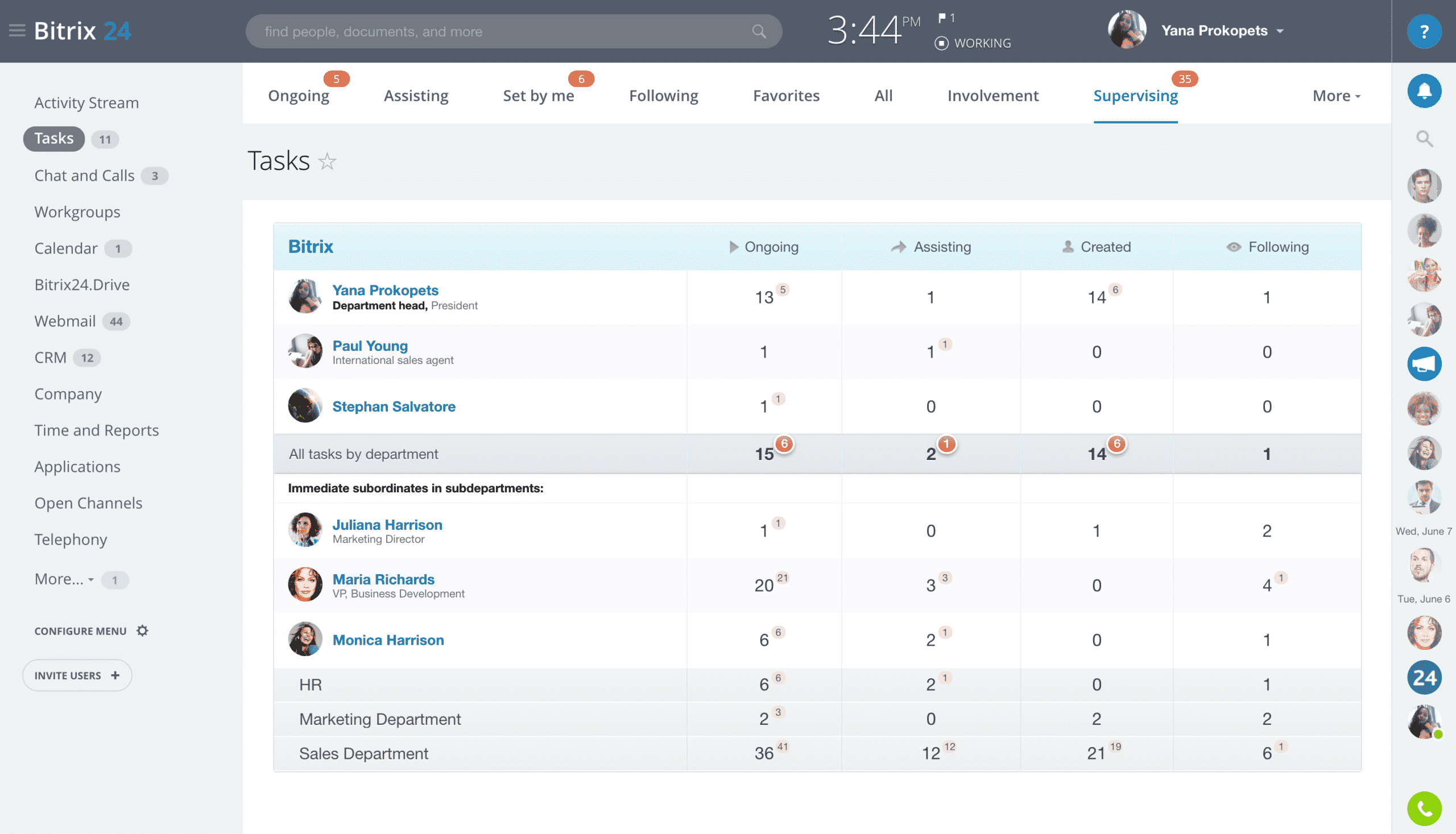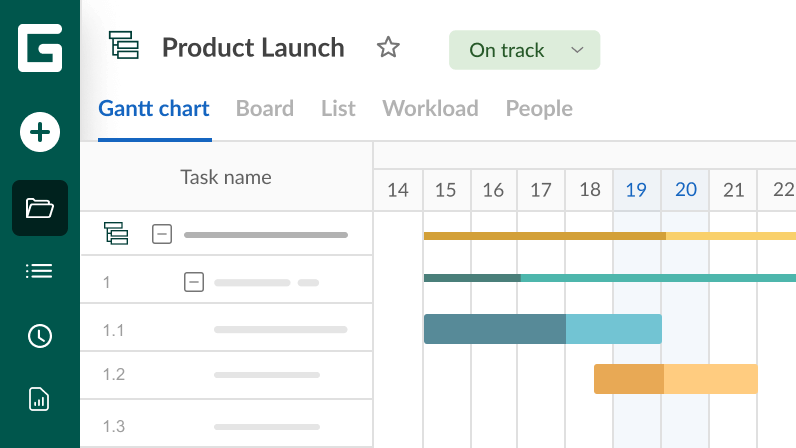Unlock Growth: Essential CRM Tips for Small Businesses to Thrive

Running a small business is a rollercoaster. One minute you’re celebrating a new client, the next you’re juggling invoices, marketing campaigns, and a mountain of emails. It’s a constant dance, and in the midst of it all, it’s easy to let important things slip through the cracks. That’s where a Customer Relationship Management (CRM) system comes in, and for small businesses, it’s not just a luxury—it’s a necessity. This article delves into the essential CRM tips that can help your small business not just survive, but truly thrive. We’ll explore everything from choosing the right CRM to implementing it effectively, and ultimately, harnessing its power to build lasting customer relationships and drive sustainable growth.
Why Your Small Business Needs a CRM
Before we dive into the nitty-gritty, let’s address the elephant in the room: why do you even need a CRM? In the early days of a business, you might think you can manage everything in spreadsheets or even in your head. However, as your customer base grows, so does the complexity of managing their interactions, preferences, and needs. A CRM acts as your central hub, your memory, and your assistant, all rolled into one.
Improved Customer Relationships
At its core, a CRM is about building and nurturing relationships. It allows you to:
- Know Your Customers: Understand their purchase history, preferences, and communication history.
- Personalize Interactions: Tailor your marketing messages and sales pitches to resonate with individual customers.
- Provide Exceptional Service: Respond to inquiries quickly and efficiently, resolving issues promptly.
Happy customers are loyal customers, and loyal customers are the lifeblood of any successful small business.
Enhanced Sales Efficiency
A CRM streamlines your sales process, making your team more productive and effective. It can:
- Automate Tasks: Automate repetitive tasks like data entry, follow-up emails, and appointment scheduling.
- Track Leads: Monitor leads through the sales pipeline, identifying bottlenecks and opportunities for improvement.
- Forecast Sales: Gain insights into potential sales, enabling you to make informed business decisions.
By automating tasks and providing valuable data, a CRM frees up your sales team to focus on what they do best: closing deals.
Data-Driven Decision Making
In today’s data-driven world, informed decisions are crucial for success. A CRM provides valuable insights into your customer behavior, sales performance, and marketing effectiveness. This data empowers you to:
- Identify Trends: Spot patterns in customer behavior and market trends.
- Measure Performance: Track key metrics, such as conversion rates and customer lifetime value.
- Optimize Strategies: Refine your marketing campaigns and sales processes based on data-driven insights.
With a CRM, you’re not just guessing; you’re making decisions based on solid evidence.
Choosing the Right CRM for Your Small Business
The CRM landscape is vast, with a plethora of options available. Choosing the right one can feel overwhelming, but it doesn’t have to be. Here’s a breakdown of key factors to consider:
1. Define Your Needs
Before you even start looking at different CRM systems, take the time to define your specific needs. What are your primary goals for implementing a CRM? What are your current pain points? Consider questions like:
- What are the key features you need (e.g., contact management, sales automation, marketing automation)?
- How many users will need access to the CRM?
- What integrations do you need (e.g., with your website, email marketing platform, accounting software)?
- What is your budget?
Answering these questions will help you narrow down your options and focus on CRM systems that are the right fit for your business.
2. Consider Your Budget
CRM systems vary widely in price, from free or freemium options to enterprise-level solutions. Determine your budget and look for systems that offer the features you need at a price you can afford. Consider both the upfront costs (e.g., implementation fees) and ongoing costs (e.g., monthly subscription fees, training). Don’t be afraid to explore free trials to get a feel for the platform before committing.
3. Ease of Use
A CRM is only useful if your team actually uses it. Choose a system that is user-friendly and intuitive. Look for a clean interface, easy-to-navigate menus, and helpful tutorials. Consider the learning curve for your team and choose a system that they can quickly adapt to. If the system is too complicated, your team might resist using it, rendering your investment worthless.
4. Scalability
As your business grows, your CRM needs will change. Choose a system that can scale with your business. Look for a platform that offers additional features and functionality as your needs evolve. This will save you the hassle of switching to a new system down the line. Ensure the system can handle increased data volume and user access.
5. Integrations
Your CRM should seamlessly integrate with your existing tools and systems. Consider which integrations are essential for your business. Common integrations include:
- Email Marketing Platforms: (e.g., Mailchimp, Constant Contact)
- Website Forms: (e.g., contact forms, lead capture forms)
- Accounting Software: (e.g., QuickBooks, Xero)
- Social Media Platforms: (e.g., Facebook, Twitter, LinkedIn)
The more integrations a CRM offers, the more streamlined your workflow will be.
6. Mobile Accessibility
In today’s fast-paced world, it’s crucial to have access to your CRM on the go. Choose a system that offers a mobile app or a mobile-friendly interface. This will allow your team to access customer information, update records, and manage leads from anywhere, at any time.
7. Customer Support
When you encounter issues or have questions, you’ll need reliable customer support. Check the CRM provider’s support options, such as documentation, email support, phone support, and live chat. Read reviews to assess the quality of their customer service. A responsive and helpful support team is essential for a smooth experience.
Essential CRM Tips for Implementation and Use
Once you’ve chosen your CRM, the real work begins: implementation. Here are some essential tips to ensure a successful implementation and maximize the value of your CRM:
1. Plan Your Implementation
Don’t just jump in blindly. Create a detailed implementation plan. This plan should include:
- Data Migration: How you’ll transfer your existing customer data into the new CRM.
- Customization: How you’ll tailor the CRM to meet your specific needs.
- User Training: How you’ll train your team to use the CRM effectively.
- Timeline: A realistic timeline for the implementation process.
A well-defined plan will help you stay organized and on track.
2. Data Migration Strategy
Data migration can be a complex process, so it’s important to approach it strategically. Clean and organize your existing data before importing it into the CRM. Identify and correct any errors, duplicates, or inconsistencies. Decide which data fields are most important and which can be omitted. Test the data import process thoroughly to ensure all data is transferred accurately.
3. Customize Your CRM
Most CRM systems allow for customization. Tailor the CRM to fit your specific business processes and workflows. This might involve:
- Adding custom fields to capture specific customer information.
- Creating custom reports to track key metrics.
- Configuring workflows to automate tasks.
Customization will make the CRM more relevant and useful for your team.
4. Train Your Team
Proper training is crucial for user adoption. Provide your team with comprehensive training on how to use the CRM. This training should cover:
- Navigating the interface.
- Entering and managing customer data.
- Using the CRM’s features and functionality.
- Troubleshooting common issues.
Offer ongoing training and support to ensure your team remains proficient.
5. Encourage User Adoption
User adoption is key to the success of your CRM. Encourage your team to use the CRM by:
- Demonstrating the benefits: Show them how the CRM will make their jobs easier and more efficient.
- Providing support: Offer ongoing training and support.
- Leading by example: Use the CRM yourself and encourage others to do the same.
- Recognizing and rewarding: Acknowledge and reward users who actively use the CRM.
Make the CRM an integral part of your team’s daily workflow.
6. Establish Clear Processes
Define clear processes for using the CRM. Document these processes and make them easily accessible to your team. This will ensure consistency and accuracy in data entry and usage. Examples of processes include:
- How to enter new leads.
- How to update customer information.
- How to track sales opportunities.
- How to generate reports.
Well-defined processes will streamline your workflows and improve data quality.
7. Integrate with Other Tools
Maximize the power of your CRM by integrating it with other tools you use, such as your email marketing platform, website forms, and accounting software. Integrations will automate tasks, streamline your workflow, and provide a more complete view of your customer data.
8. Regularly Back Up Your Data
Data loss can be a disaster. Regularly back up your CRM data to protect against data loss due to technical issues, human error, or other unforeseen circumstances. Most CRM systems offer automatic backup options. Ensure you have a plan in place to restore your data in case of an emergency.
9. Analyze and Optimize
Don’t set it and forget it. Regularly analyze your CRM data to identify areas for improvement. Review your sales performance, marketing effectiveness, and customer interactions. Use this data to optimize your strategies and processes. Continuously refine your CRM usage to maximize its value.
Advanced CRM Tips for Small Business Success
Once you’ve mastered the basics, you can explore more advanced CRM strategies to further enhance your business performance:
1. Segment Your Customers
Don’t treat all your customers the same. Segment your customers based on their demographics, purchase history, behavior, and other relevant factors. This will allow you to:
- Personalize your marketing messages: Tailor your messages to resonate with specific customer segments.
- Offer targeted promotions: Provide special offers and discounts that are relevant to each segment.
- Improve customer service: Provide more personalized and relevant service to each segment.
Customer segmentation will improve your marketing effectiveness and customer satisfaction.
2. Automate Your Marketing
Use your CRM to automate your marketing efforts. This can include:
- Lead nurturing campaigns: Send automated email sequences to nurture leads and move them through the sales pipeline.
- Welcome emails: Send automated welcome emails to new customers.
- Birthday emails: Send automated birthday emails to show your customers you care.
- Abandoned cart emails: Send automated emails to customers who have abandoned their shopping carts.
Marketing automation will save you time and improve your marketing ROI.
3. Implement Lead Scoring
Lead scoring is a process of assigning points to leads based on their behavior and demographics. This helps you prioritize your sales efforts and focus on the leads that are most likely to convert. Consider the following when scoring leads:
- Website activity: Page views, downloads, and form submissions.
- Email engagement: Opens, clicks, and replies.
- Demographics: Job title, company size, and industry.
Lead scoring will improve your sales efficiency and increase your conversion rates.
4. Track Sales Performance
Use your CRM to track your sales performance. This will allow you to:
- Monitor key metrics: Track your sales pipeline, conversion rates, and average deal size.
- Identify trends: Spot patterns in your sales data to make informed decisions.
- Forecast sales: Predict future sales based on historical data.
Tracking sales performance will help you identify areas for improvement and increase your sales revenue.
5. Leverage Social Media
Integrate your CRM with your social media platforms. This will allow you to:
- Monitor social media mentions: Track mentions of your brand and respond to customer inquiries.
- Engage with your audience: Interact with your followers and build relationships.
- Run social media campaigns: Use your CRM to manage and track your social media campaigns.
Leveraging social media will help you build brand awareness and generate leads.
6. Focus on Customer Service
Use your CRM to provide exceptional customer service. This can include:
- Tracking customer inquiries: Respond to customer inquiries quickly and efficiently.
- Managing customer issues: Resolve customer issues promptly and effectively.
- Providing personalized support: Tailor your support to meet the individual needs of each customer.
Exceptional customer service will increase customer satisfaction and build brand loyalty.
7. Embrace Mobile CRM
Make sure your CRM is accessible on mobile devices. With mobile access, your team can:
- Access customer information on the go: View customer data, update records, and manage leads from anywhere.
- Respond to inquiries quickly: Respond to customer inquiries in real-time.
- Close deals faster: Manage deals and close sales from anywhere.
Mobile CRM empowers your team to be more productive and responsive.
8. Regularly Review and Refine
Your CRM is not a set-it-and-forget-it tool. Regularly review your CRM usage and refine your strategies. This includes:
- Analyzing your data: Identify areas for improvement and optimize your processes.
- Soliciting feedback: Gather feedback from your team and customers.
- Staying up-to-date: Keep abreast of the latest CRM features and best practices.
Continuous improvement is key to maximizing the value of your CRM.
Common CRM Mistakes to Avoid
While a CRM can be a powerful tool, it’s easy to make mistakes that can hinder its effectiveness. Here are some common pitfalls to avoid:
1. Choosing the Wrong CRM
Selecting a CRM that doesn’t meet your needs is a recipe for disaster. Take the time to research and evaluate different options to ensure you choose the right fit for your business. Avoid buying a system that is too complex or too basic for your needs.
2. Not Defining Your Goals
Without clear goals, you won’t know what you’re trying to achieve with your CRM. Define your objectives before you implement the system, so you can measure your progress and track your ROI. Ask yourself, ‘What do I want to achieve with this CRM?’
3. Poor Data Quality
Garbage in, garbage out. Poor data quality will undermine the effectiveness of your CRM. Ensure your data is accurate, complete, and up-to-date. Implement processes to cleanse and maintain your data regularly. Inaccurate data leads to bad decisions.
4. Lack of User Adoption
If your team doesn’t use the CRM, it’s useless. Invest in training, provide ongoing support, and encourage user adoption. Make the CRM an integral part of your team’s workflow. Address any resistance to using the CRM and emphasize its benefits.
5. Not Customizing the CRM
Failing to customize the CRM to fit your specific needs limits its potential. Tailor the system to match your business processes and workflows. Add custom fields, create custom reports, and configure workflows to automate tasks. Customization makes the CRM more relevant and useful.
6. Neglecting Integrations
Not integrating your CRM with other tools can create data silos and inefficiencies. Integrate your CRM with your email marketing platform, website forms, and accounting software. Integrations streamline your workflow and provide a more complete view of your customer data.
7. Not Training Your Team
Without proper training, your team won’t know how to use the CRM effectively. Provide comprehensive training on how to use the system’s features and functionality. Offer ongoing training and support to ensure your team remains proficient. A well-trained team is a productive team.
8. Ignoring Customer Feedback
Don’t ignore customer feedback. Use your CRM to track customer interactions, collect feedback, and respond to customer inquiries. Use this feedback to improve your products, services, and customer service. Customer feedback is invaluable for understanding your customers’ needs.
9. Not Analyzing Your Data
Failing to analyze your CRM data is a missed opportunity. Regularly analyze your data to identify areas for improvement. Use this data to optimize your strategies and processes. Data analysis provides insights into your business performance.
10. Giving Up Too Soon
Implementing a CRM takes time and effort. Don’t give up if you don’t see results immediately. Be patient, stay committed, and continuously refine your approach. The benefits of a CRM will become more apparent over time.
The Bottom Line: CRM is an Investment in Your Business’s Future
Implementing a CRM is more than just adopting a new piece of software; it’s an investment in your small business’s future. By following these CRM tips, you can build stronger customer relationships, improve sales efficiency, and make data-driven decisions that will propel your business forward. Remember to choose the right system for your needs, plan your implementation carefully, train your team, and continuously analyze and optimize your approach. With dedication and the right strategy, your CRM can become your most valuable business asset, paving the way for sustainable growth and lasting success.
In conclusion, a CRM system provides the foundation for lasting customer relationships and sustainable growth. By embracing these tips, small businesses can harness the power of CRM to streamline their operations, boost sales, and achieve their goals. The journey might have its challenges, but the rewards—increased efficiency, stronger customer connections, and ultimately, a more successful business—are well worth the effort.