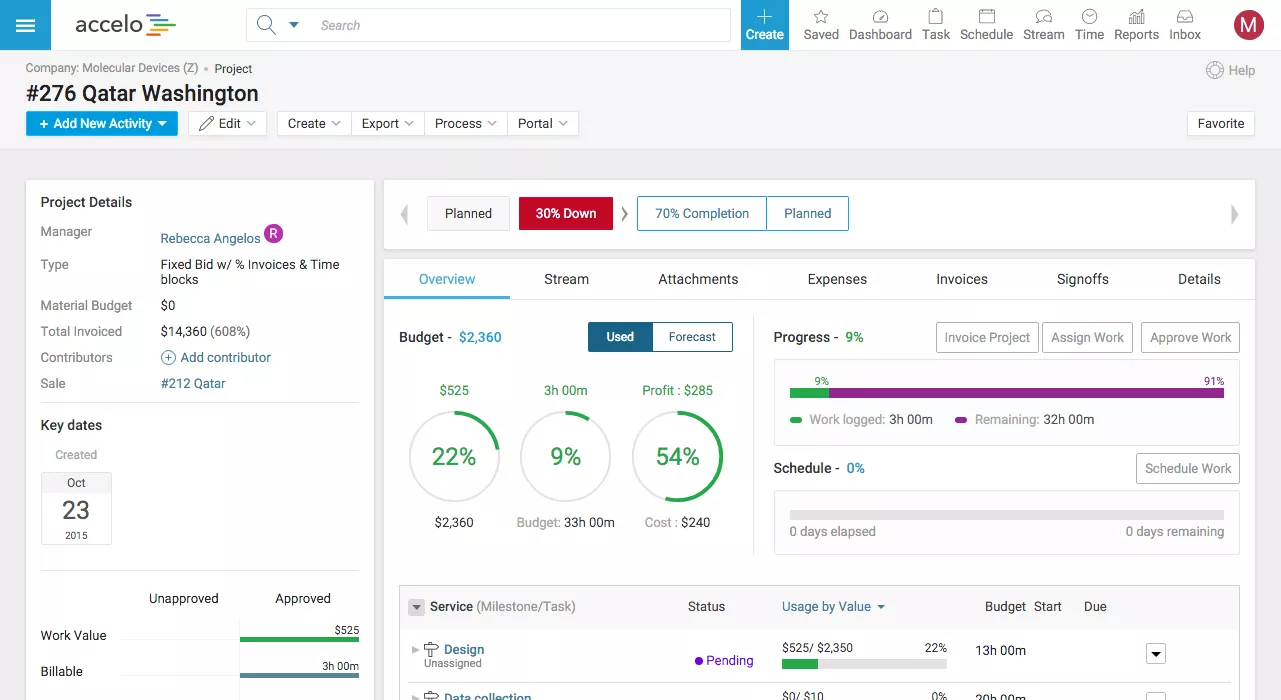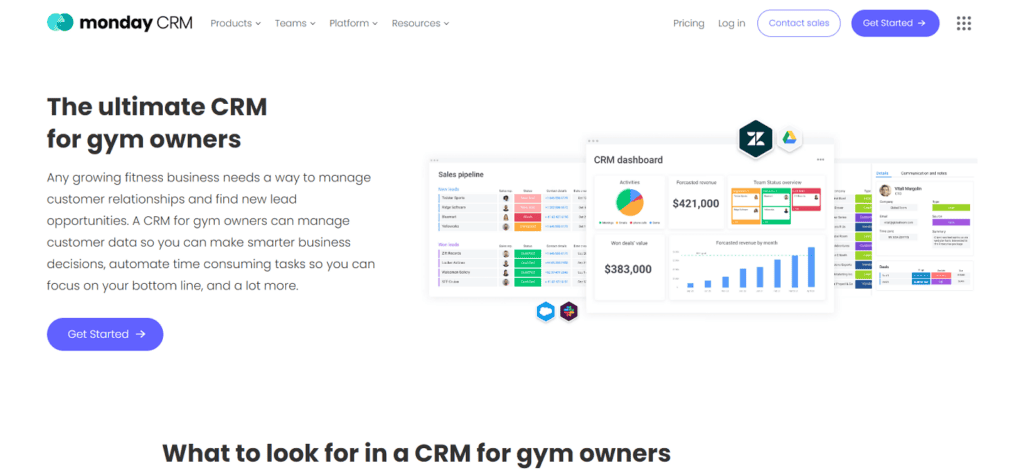Unlock Growth: Essential CRM Features for Small Businesses in 2024

Unlock Growth: Essential CRM Features for Small Businesses in 2024
Starting a small business is a rollercoaster. There are exhilarating highs, nail-biting lows, and everything in between. Amidst the chaos of building a brand, managing finances, and delivering stellar products or services, it’s easy to let customer relationships fall by the wayside. That’s where a Customer Relationship Management (CRM) system steps in – your secret weapon for not just surviving, but thriving. This article dives deep into the essential CRM features that can be game-changers for your small business in 2024. We’ll explore how these features can help you streamline operations, boost sales, enhance customer satisfaction, and ultimately, drive sustainable growth. Get ready to transform your business from good to great!
What is a CRM, and Why Does Your Small Business Need One?
Before we jump into the nitty-gritty of features, let’s take a step back. What exactly is a CRM system? At its core, a CRM is a software solution designed to manage all your company’s interactions with current and potential customers. It’s a central hub where you store, organize, and analyze customer data. This data can include contact information, communication history, purchase history, and much more.
Why is this important for small businesses? Think of it this way: every interaction you have with a customer is an opportunity. An opportunity to build a relationship, understand their needs, and ultimately, close a sale. Without a CRM, these opportunities can slip through the cracks. Information gets siloed, communication becomes disjointed, and customer service suffers. This can lead to lost sales, decreased customer loyalty, and a general sense of inefficiency. A CRM solves these problems by:
- Centralizing Customer Data: No more scattered spreadsheets or lost sticky notes! A CRM consolidates all customer information in one accessible location.
- Improving Communication: It ensures everyone on your team has the same information, leading to consistent and personalized interactions.
- Boosting Sales: By tracking leads, managing the sales pipeline, and automating tasks, a CRM helps you close more deals.
- Enhancing Customer Service: With easy access to customer history and preferences, your team can provide faster and more effective support.
- Driving Growth: By understanding your customers better, you can tailor your products, services, and marketing efforts to meet their needs and fuel business expansion.
Essential CRM Features for Small Businesses
Now, let’s get to the heart of the matter: the key features you should look for in a CRM system. These features are the building blocks of a successful CRM implementation, enabling you to leverage the power of customer data to achieve your business goals.
1. Contact Management
This is the foundation of any good CRM. Contact management features allow you to store and organize all your customer information in a centralized database. This includes names, contact details, addresses, social media profiles, and any other relevant information. The best contact management systems allow for easy searching, filtering, and segmentation of your contacts. This means you can quickly find the information you need and target specific customer groups with tailored marketing campaigns and personalized communication. Look for features like:
- Customizable Fields: The ability to add custom fields to store specific data relevant to your business.
- Contact Segmentation: Grouping contacts based on various criteria (e.g., demographics, purchase history, lead source).
- Import/Export Capabilities: Easily import and export contact data from other systems or spreadsheets.
- Duplicate Detection: Automatically identify and merge duplicate contact records.
2. Lead Management
Lead management is all about nurturing potential customers through the sales pipeline. A good CRM will help you track leads from the moment they express interest in your business until they become paying customers. This involves capturing lead information, qualifying leads, assigning them to sales representatives, and tracking their progress through the sales funnel. Key lead management features include:
- Lead Capture Forms: Integrate forms on your website to automatically capture lead information.
- Lead Scoring: Assign scores to leads based on their behavior and demographics to prioritize the most promising prospects.
- Lead Assignment: Automatically assign leads to the appropriate sales representatives based on rules you define.
- Sales Pipeline Management: Visualize your sales pipeline and track the progress of each lead through the different stages.
- Automated Workflows: Set up automated tasks, such as sending follow-up emails or scheduling calls, based on lead behavior.
3. Sales Automation
Sales automation is about streamlining your sales processes and freeing up your sales team to focus on what they do best: closing deals. This involves automating repetitive tasks, such as sending emails, scheduling appointments, and updating contact information. By automating these tasks, you can save time, reduce errors, and improve the efficiency of your sales team. Key sales automation features include:
- Email Automation: Automatically send personalized emails based on lead behavior or stage in the sales pipeline.
- Task Automation: Automatically create tasks, such as follow-up calls or demos, based on predefined triggers.
- Workflow Automation: Automate entire sales processes, from lead capture to deal closure.
- Appointment Scheduling: Allow leads and customers to easily book appointments with your sales team.
- Sales Reporting: Generate reports on sales performance, including lead conversion rates, sales cycle length, and revenue generated.
4. Sales Reporting and Analytics
Data is your friend! Sales reporting and analytics features provide valuable insights into your sales performance, helping you identify what’s working and what’s not. This allows you to make data-driven decisions, optimize your sales strategies, and improve your overall results. Look for features like:
- Customizable Dashboards: Create dashboards to visualize key sales metrics, such as sales revenue, lead conversion rates, and sales cycle length.
- Pre-built Reports: Access a library of pre-built reports on common sales metrics.
- Data Visualization: Use charts and graphs to easily understand your sales data.
- Performance Tracking: Track the performance of your sales team and identify areas for improvement.
- Forecasting: Forecast future sales based on historical data and current sales pipeline activity.
5. Customer Service and Support
Happy customers are repeat customers. A CRM can help you provide excellent customer service and support by giving your team access to all customer interactions and preferences. This enables them to resolve issues quickly and effectively, leading to increased customer satisfaction and loyalty. Key customer service features include:
- Case Management: Track and manage customer support cases from start to finish.
- Ticket Management: Allow customers to submit support tickets and track their status.
- Knowledge Base: Create a knowledge base of articles and FAQs to help customers find answers to their questions.
- Live Chat Integration: Integrate live chat with your website to provide real-time support to customers.
- Customer Self-Service Portal: Allow customers to access their account information, view their support tickets, and submit support requests.
6. Marketing Automation
Marketing automation helps you streamline your marketing efforts and reach more potential customers with targeted campaigns. This involves automating tasks such as sending emails, managing social media, and tracking website activity. By automating these tasks, you can save time, increase efficiency, and improve the effectiveness of your marketing campaigns. Key marketing automation features include:
- Email Marketing: Send targeted email campaigns to different customer segments.
- Social Media Integration: Schedule social media posts and track your social media performance.
- Landing Page Creation: Create landing pages to capture lead information and promote your products or services.
- Marketing Analytics: Track the performance of your marketing campaigns and identify areas for improvement.
- Lead Nurturing: Automate the process of nurturing leads through the sales funnel with targeted content and communication.
7. Integration with Other Tools
Your CRM shouldn’t exist in a vacuum. It needs to integrate with other tools you use to run your business, such as your email marketing platform, accounting software, and website. This integration allows you to share data between systems, streamline workflows, and improve overall efficiency. Look for features like:
- Email Integration: Integrate with your email provider (e.g., Gmail, Outlook) to track email communication with customers.
- Accounting Software Integration: Integrate with your accounting software (e.g., QuickBooks, Xero) to track sales, expenses, and other financial data.
- Website Integration: Integrate with your website to capture lead information and track website activity.
- Social Media Integration: Integrate with your social media platforms to manage your social media presence and track your social media performance.
- API Access: Access to an API (Application Programming Interface) to integrate with custom applications or other third-party tools.
8. Mobile Accessibility
In today’s fast-paced world, you need to be able to access your CRM data on the go. Mobile accessibility allows your sales team to access customer information, update records, and manage their sales pipeline from their smartphones or tablets. This is especially important for businesses with a mobile workforce or those that need to stay connected with customers while traveling. Key mobile features include:
- Mobile App: A dedicated mobile app for iOS and Android devices.
- Offline Access: The ability to access data even when you don’t have an internet connection.
- Push Notifications: Receive notifications about important events, such as new leads or customer inquiries.
- Contact Management: Access and update contact information on the go.
- Task Management: Manage tasks and appointments from your mobile device.
9. Security and Compliance
Protecting your customer data is paramount. Your CRM system should have robust security features to protect your data from unauthorized access and cyber threats. It should also comply with relevant data privacy regulations, such as GDPR and CCPA. Key security and compliance features include:
- Data Encryption: Encrypt your data to protect it from unauthorized access.
- Access Controls: Control who can access your data with role-based permissions.
- Audit Trails: Track all user activity to monitor for suspicious behavior.
- Data Backup and Recovery: Regularly back up your data and have a plan for data recovery in case of a disaster.
- Compliance with Data Privacy Regulations: Ensure your CRM system complies with relevant data privacy regulations, such as GDPR and CCPA.
Choosing the Right CRM for Your Small Business
Selecting the right CRM is a crucial decision. It’s not just about finding a system with a lot of features; it’s about finding a system that fits your specific needs, budget, and technical capabilities. Here’s a step-by-step guide to help you make the right choice:
1. Define Your Needs
Before you start evaluating CRM systems, take the time to define your business needs. What are your goals? What are your pain points? What features are essential for your business? Consider the following questions:
- What are your sales goals? How many leads do you want to generate, and how many deals do you want to close?
- What are your customer service goals? How do you want to improve customer satisfaction and loyalty?
- What are your marketing goals? How do you want to generate leads, nurture leads, and convert them into customers?
- What are your current processes? How do you currently manage customer data, sales, and customer service?
- What are your technical capabilities? Do you have an IT team that can help you with implementation and support?
Answering these questions will help you create a list of essential features and prioritize your requirements.
2. Research CRM Systems
Once you know your needs, it’s time to start researching CRM systems. There are many CRM systems on the market, each with its own strengths and weaknesses. Some of the most popular CRM systems for small businesses include:
- HubSpot CRM: Free and easy-to-use CRM with a wide range of features, including contact management, lead management, sales automation, and marketing automation.
- Zoho CRM: Affordable CRM with a wide range of features, including contact management, lead management, sales automation, and customer service.
- Salesforce Sales Cloud: Powerful and customizable CRM with a wide range of features, but can be more expensive and complex to implement.
- Pipedrive: Sales-focused CRM with a user-friendly interface and a focus on pipeline management.
- Freshsales: Affordable CRM with a focus on sales automation and customer service.
Read reviews, compare features, and get recommendations from other small business owners. Consider free trials to test out different systems and see which one best fits your needs.
3. Evaluate Features
Compare the features of each CRM system to your list of essential features. Make sure the system has the features you need to meet your business goals. Also, consider the following factors:
- Ease of Use: How easy is the system to learn and use? Is it intuitive and user-friendly?
- Customization: Can you customize the system to meet your specific needs?
- Scalability: Can the system scale as your business grows?
- Integration: Does the system integrate with other tools you use, such as your email marketing platform, accounting software, and website?
- Pricing: What is the cost of the system? Does it fit within your budget?
- Customer Support: What kind of customer support does the system offer? Is it responsive and helpful?
4. Consider the Cost
CRM systems vary in price, from free options to enterprise-level solutions. Consider your budget and the value you expect to receive from the system. Free CRM systems may be a good option for small businesses with limited budgets, but they may also have limited features and support. Paid CRM systems offer more features and support, but they can be more expensive. When evaluating the cost of a CRM system, consider the following factors:
- Subscription Fees: The monthly or annual fees for the CRM system.
- Implementation Costs: The costs of setting up the system, including data migration and training.
- Training Costs: The costs of training your team on how to use the system.
- Support Costs: The costs of getting technical support.
- Hidden Costs: Be aware of any hidden costs, such as add-ons or customization fees.
5. Implement and Train
Once you’ve chosen a CRM system, it’s time to implement it. This involves migrating your data, configuring the system, and training your team on how to use it. Make sure you have a clear implementation plan and allocate enough time and resources to the process. Provide your team with adequate training and ongoing support to ensure they can effectively use the system. Consider these steps:
- Data Migration: Transferring existing customer data from your current system to the new CRM.
- System Configuration: Setting up the CRM to match your specific business processes and requirements.
- User Training: Providing comprehensive training to your team to ensure they can effectively use the CRM.
- Ongoing Support: Offering ongoing support and training to help your team get the most out of the CRM.
Tips for CRM Success
Implementing a CRM system is just the first step. To ensure success, you need to adopt best practices and continuously optimize your CRM usage. Here are some tips to help you make the most of your CRM:
- Get Buy-in from Your Team: Make sure your team understands the benefits of the CRM and is committed to using it.
- Define Clear Processes: Establish clear processes for using the CRM, such as how to capture leads, manage the sales pipeline, and provide customer service.
- Keep Your Data Clean: Regularly clean up your data to ensure it is accurate and up-to-date.
- Use the CRM Actively: Encourage your team to use the CRM regularly and to track all customer interactions.
- Monitor Your Results: Track your key performance indicators (KPIs) to measure the success of your CRM implementation and make adjustments as needed.
- Provide Ongoing Training: Provide ongoing training to your team to keep them up-to-date on the latest features and best practices.
- Customize and Adapt: Don’t be afraid to customize your CRM to meet your specific needs and adapt your processes as your business evolves.
The Future of CRM for Small Businesses
The CRM landscape is constantly evolving, with new technologies and features emerging all the time. As a small business owner, it’s important to stay informed about the latest trends and innovations to stay ahead of the competition. Here are some trends to watch for in the coming years:
- Artificial Intelligence (AI): AI is being used to automate tasks, personalize customer interactions, and provide insights into customer behavior.
- Mobile CRM: Mobile CRM is becoming increasingly important as businesses need to stay connected with customers on the go.
- Social CRM: Social CRM is integrating social media data into CRM systems to provide a more complete view of the customer.
- Customer Data Platforms (CDPs): CDPs are helping businesses collect and manage customer data from multiple sources.
- Personalized Customer Experiences: CRM systems are being used to personalize customer experiences and provide more relevant and engaging interactions.
Conclusion
Investing in a CRM system is a smart move for any small business that wants to grow. By choosing the right CRM and implementing it effectively, you can streamline your operations, boost sales, enhance customer satisfaction, and drive sustainable growth. Remember to define your needs, research your options, evaluate features, consider the cost, and implement and train your team. Embrace best practices, keep your data clean, and continuously optimize your CRM usage. The future of CRM is bright, and by staying informed about the latest trends, you can ensure your small business is well-positioned for success in the years to come. Don’t just manage your customer relationships; cultivate them, nurture them, and watch your business flourish!