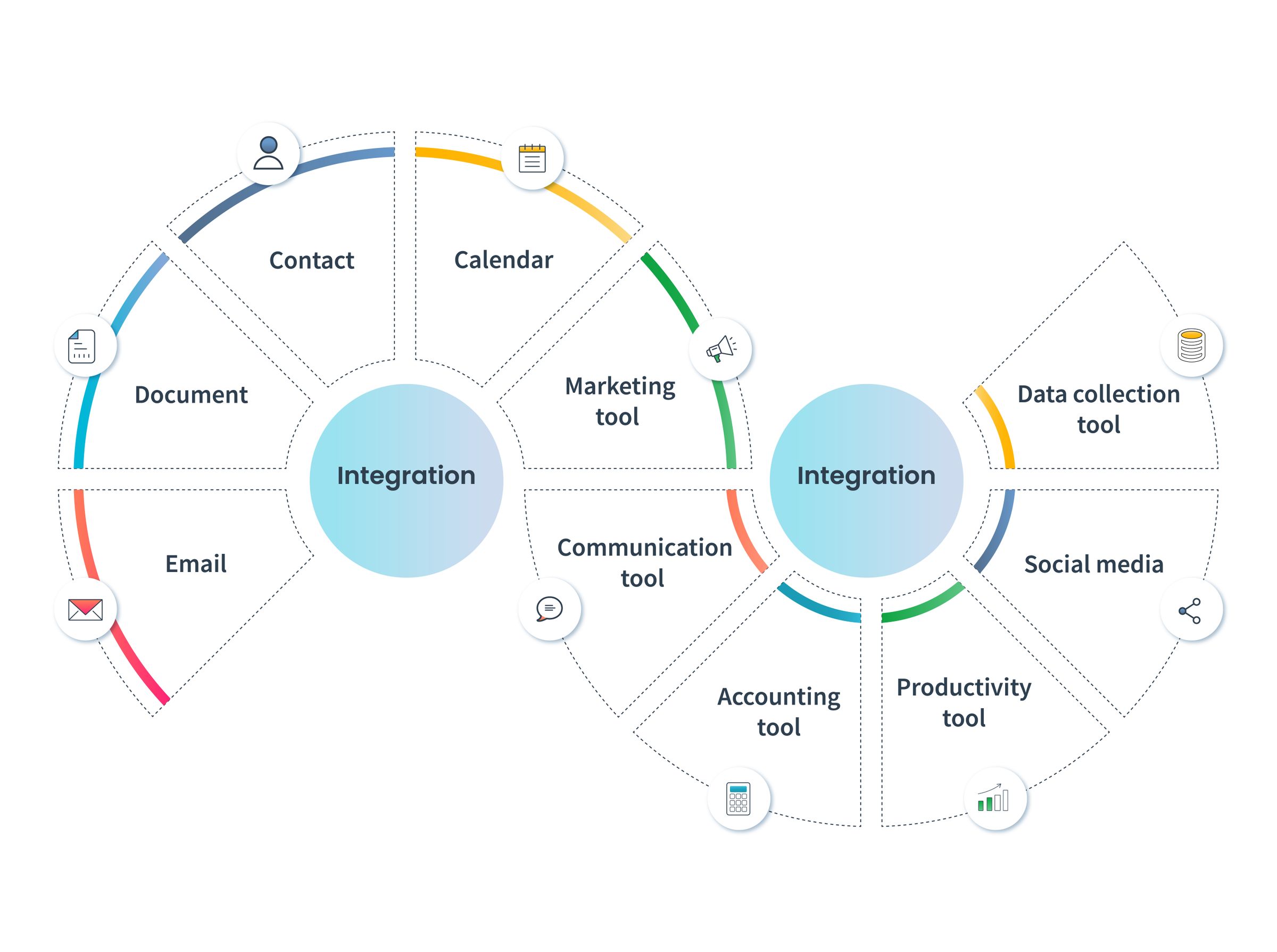Unlock Growth: Essential CRM Features for Small Businesses in 2024
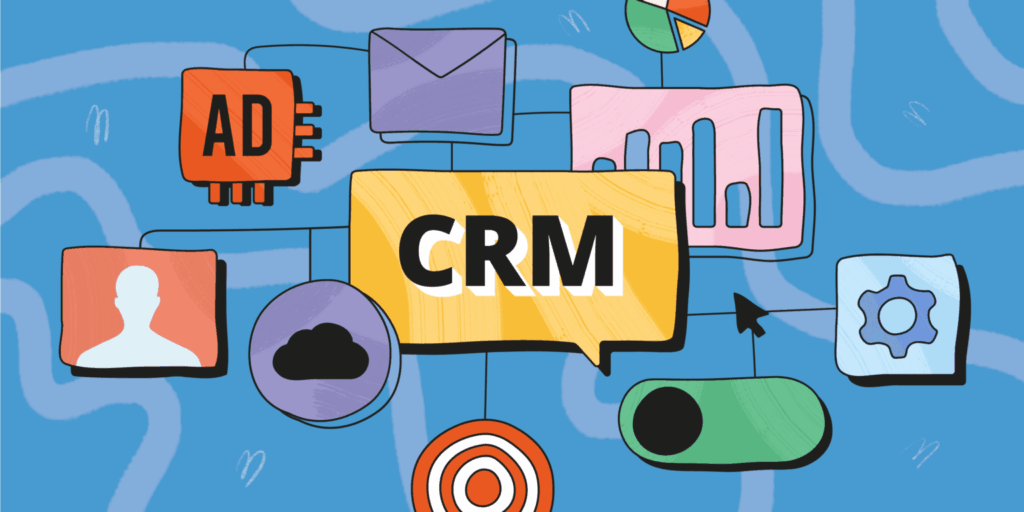
Introduction: Why Your Small Business Needs a CRM
Running a small business is a whirlwind. You’re juggling a million things – from product development and marketing to customer service and sales. In the midst of all this, it’s easy for customer relationships to fall by the wayside. That’s where a Customer Relationship Management (CRM) system steps in. Think of it as your central command center for all things customer-related. It’s not just a fancy database; it’s a strategic tool that can transform how you interact with, understand, and ultimately, grow your business.
This article will dive deep into the essential CRM features that are absolute must-haves for small businesses in 2024. We’ll break down why each feature is crucial, how it can benefit your bottom line, and how to choose the right CRM to fit your specific needs. Whether you’re a solopreneur, a startup, or a small company with a growing team, understanding and implementing these features can be the difference between surviving and thriving.
Core CRM Features: The Foundation of Customer Relationship Management
Before we get into the advanced stuff, let’s cover the basics. These are the fundamental features that every small business CRM should offer:
1. Contact Management: Your Digital Rolodex
At its heart, a CRM is about managing contacts. This feature allows you to store and organize all your customer data in one central location. Think of it as a sophisticated digital rolodex. You can store contact information like names, phone numbers, email addresses, and physical addresses. But it goes far beyond that. Good contact management also includes the ability to:
- Segment Contacts: Group your contacts based on various criteria (e.g., industry, location, purchase history, lead source). This allows you to tailor your marketing and sales efforts.
- Track Interactions: Log every interaction you have with a contact – emails, phone calls, meetings, and even social media interactions.
- Add Custom Fields: Tailor the information you track to your specific business needs. For example, if you sell software, you might track the customer’s current software version or their subscription plan.
- Import and Export Data: Easily import contact lists from spreadsheets or other systems and export data for reporting or integration with other tools.
Without robust contact management, you’re essentially flying blind. You won’t have a clear picture of your customers, their needs, or their history with your business. This leads to missed opportunities, inefficient communication, and ultimately, lost sales.
2. Sales Pipeline Management: Guiding Deals to Completion
Sales pipeline management is the engine that drives your sales process. It visually represents the stages of your sales cycle, from initial contact to closed deal. A good CRM will allow you to:
- Visualize Your Sales Stages: See where each deal stands in the sales process (e.g., lead, qualified prospect, proposal sent, negotiation, closed won/lost).
- Track Deals: Monitor the progress of each deal, including the estimated value, close date, and stage.
- Automate Tasks: Automate repetitive tasks like sending follow-up emails or creating tasks for sales reps.
- Identify Bottlenecks: Analyze your sales pipeline to identify areas where deals are getting stuck.
- Generate Reports: Track key sales metrics like deal value, close rates, and sales cycle length.
Effective sales pipeline management helps you stay organized, prioritize your efforts, and close more deals. It gives you a clear view of your sales performance and allows you to make data-driven decisions to improve your sales process.
3. Task and Activity Management: Staying on Top of Things
In the busy world of small business, it’s easy to let things slip through the cracks. Task and activity management features help you stay organized and ensure that you’re following up with leads and customers in a timely manner. These features allow you to:
- Create and Assign Tasks: Schedule tasks for yourself or your team members (e.g., make a phone call, send an email, schedule a meeting).
- Set Reminders: Receive reminders for upcoming tasks and deadlines.
- Track Activities: Log all your activities, such as calls, emails, meetings, and presentations.
- Prioritize Tasks: Mark tasks as high priority or set due dates to ensure you’re focusing on the most important things.
- Integrate with Calendars: Sync your CRM with your calendar to see all your tasks and appointments in one place.
By using task and activity management, you can ensure that no lead or customer is forgotten. You’ll be more productive, improve your customer service, and ultimately, close more deals.
Advanced CRM Features: Taking Your Business to the Next Level
Once you’ve mastered the core CRM features, it’s time to explore some of the more advanced capabilities that can give your small business a competitive edge:
4. Marketing Automation: Nurturing Leads and Driving Engagement
Marketing automation allows you to automate repetitive marketing tasks, freeing up your time and helping you nurture leads through the sales funnel. Key features include:
- Email Marketing: Create and send targeted email campaigns to your contacts.
- Lead Nurturing: Set up automated email sequences to nurture leads based on their behavior and interests.
- Segmentation: Segment your audience based on various criteria to send highly targeted messages.
- Website Tracking: Track how your contacts interact with your website to understand their interests and tailor your marketing efforts.
- Social Media Integration: Manage your social media presence and integrate your social media activities with your CRM.
Marketing automation can significantly improve your lead generation efforts, increase engagement, and drive more sales. It allows you to personalize your marketing messages and deliver the right content to the right people at the right time.
5. Sales Automation: Streamlining Your Sales Process
Similar to marketing automation, sales automation streamlines your sales process by automating repetitive tasks. This frees up your sales team to focus on building relationships and closing deals. Key features include:
- Automated Email Sequences: Automatically send follow-up emails to leads and prospects.
- Workflow Automation: Automate tasks based on triggers, such as when a lead enters a specific stage in the sales pipeline.
- Lead Scoring: Automatically score leads based on their behavior and engagement, helping you prioritize your efforts.
- Deal Automation: Automate tasks related to deal management, such as creating proposals and sending contracts.
- Reporting and Analytics: Track key sales metrics and gain insights into your sales performance.
Sales automation can significantly improve your sales team’s efficiency, increase close rates, and boost your overall sales performance.
6. Reporting and Analytics: Data-Driven Decision Making
Data is your friend. Reporting and analytics features provide you with valuable insights into your sales, marketing, and customer service performance. Key features include:
- Customizable Dashboards: Create dashboards that display the key metrics that are most important to your business.
- Sales Reports: Track key sales metrics such as deal value, close rates, and sales cycle length.
- Marketing Reports: Analyze the performance of your marketing campaigns, such as email open rates, click-through rates, and conversion rates.
- Customer Service Reports: Track customer service metrics such as response times and customer satisfaction.
- Trend Analysis: Identify trends and patterns in your data to make informed decisions.
Reporting and analytics empower you to make data-driven decisions, identify areas for improvement, and measure the success of your efforts. This is crucial for optimizing your sales, marketing, and customer service strategies.
7. Integrations: Connecting Your CRM to Your Ecosystem
A CRM is rarely a standalone tool. It needs to integrate with other applications you use every day. Look for a CRM that offers integrations with:
- Email Providers: Gmail, Outlook, etc.
- Marketing Automation Platforms: Mailchimp, HubSpot, etc.
- Accounting Software: QuickBooks, Xero, etc.
- Project Management Tools: Asana, Trello, etc.
- E-commerce Platforms: Shopify, WooCommerce, etc.
- Social Media Platforms: Facebook, Twitter, LinkedIn, etc.
Integrations streamline your workflow and eliminate the need to manually transfer data between different systems. This saves you time, reduces errors, and improves your overall efficiency.
8. Mobile CRM: Staying Connected on the Go
In today’s fast-paced world, you need to be able to access your CRM from anywhere, anytime. A mobile CRM allows you to:
- Access Contact Information: View contact details, notes, and interaction history on your smartphone or tablet.
- Manage Deals: Track deals, update deal stages, and add notes while you’re on the go.
- Make Calls and Send Emails: Call contacts and send emails directly from your mobile device.
- Get Real-Time Updates: Receive notifications and alerts about important activities.
- Stay Productive: Access the information you need to stay productive, regardless of your location.
A mobile CRM is essential for sales teams and anyone who spends a lot of time out of the office. It allows you to stay connected with your customers and manage your business from anywhere.
Choosing the Right CRM for Your Small Business
Selecting the right CRM is a critical decision. Here’s how to choose the best one for your needs:
1. Define Your Needs:
Before you start looking at CRM solutions, take the time to define your specific needs and goals. Consider:
- Your Business Size: Do you have a small team or a growing company?
- Your Sales Process: What are the stages of your sales cycle?
- Your Marketing Strategies: Do you use email marketing, social media, or other marketing channels?
- Your Customer Service Needs: How do you currently handle customer inquiries?
- Your Budget: How much are you willing to spend on a CRM?
By understanding your needs, you can narrow down your options and choose a CRM that is a good fit for your business.
2. Research CRM Providers:
Once you know your needs, start researching different CRM providers. Consider:
- Features: Does the CRM offer the features you need?
- Ease of Use: Is the CRM easy to learn and use?
- Integrations: Does the CRM integrate with the other tools you use?
- Pricing: Is the pricing affordable for your budget?
- Customer Support: Does the provider offer good customer support?
- Reviews: Read reviews from other small businesses to get an idea of what to expect.
Some of the most popular CRM providers for small businesses include HubSpot CRM, Zoho CRM, Salesforce Sales Cloud Essentials, Pipedrive, and Freshsales.
3. Consider Scalability:
Choose a CRM that can grow with your business. As your business expands, you’ll need a CRM that can handle more contacts, more users, and more complex workflows. Look for a CRM that offers different pricing plans and features to accommodate your growth.
4. Prioritize User-Friendliness:
A CRM is only effective if your team actually uses it. Choose a CRM that is easy to learn and use. Look for a user-friendly interface, intuitive features, and helpful tutorials. Consider offering training to your team to ensure they know how to use the CRM effectively.
5. Take Advantage of Free Trials and Demos:
Most CRM providers offer free trials or demos. Take advantage of these opportunities to test out the CRM and see if it’s a good fit for your business. This will give you a chance to explore the features, learn the interface, and see how the CRM works in practice.
Implementation and Training: Getting Started with Your CRM
Once you’ve chosen a CRM, the next step is to implement it and train your team. Here’s how to get started:
1. Data Migration:
If you’re switching from another CRM or using spreadsheets to manage your contacts, you’ll need to migrate your data to the new CRM. Most CRM providers offer tools to help you import your data, or they may offer data migration services. Ensure your data is clean and accurate before importing it.
2. Customization:
Customize the CRM to fit your specific business needs. This may involve adding custom fields, creating custom reports, and setting up workflows. Take the time to configure the CRM to match your sales process and marketing strategies.
3. Training:
Provide training to your team on how to use the CRM. This will ensure that everyone knows how to use the features and functionalities of the CRM. Offer different types of training, such as online tutorials, in-person workshops, and one-on-one coaching. Make sure to provide ongoing support to your team as they learn to use the CRM.
4. Integration:
Integrate the CRM with other tools you use, such as your email provider, marketing automation platform, and accounting software. This will streamline your workflow and ensure that data is synchronized across all your systems.
5. Ongoing Optimization:
Continuously evaluate and optimize your CRM usage. Regularly review your CRM reports, identify areas for improvement, and make adjustments to your workflows and processes. As your business grows and evolves, your CRM needs will also change. Stay up-to-date with the latest CRM features and best practices to ensure you’re getting the most out of your investment.
Conclusion: CRM – An Investment in Your Business’s Future
In conclusion, implementing a CRM system with the right features is no longer a luxury for small businesses; it’s a necessity. By leveraging the core and advanced features we’ve discussed – from contact management and sales pipeline management to marketing automation and reporting – you can streamline your processes, improve customer relationships, and drive significant growth. Remember to choose a CRM that fits your specific needs, prioritize user-friendliness, and invest in proper training and ongoing optimization. The right CRM is a powerful tool that can help you navigate the complexities of running a small business and achieve lasting success. Don’t delay; start exploring the possibilities of CRM today and watch your business flourish!