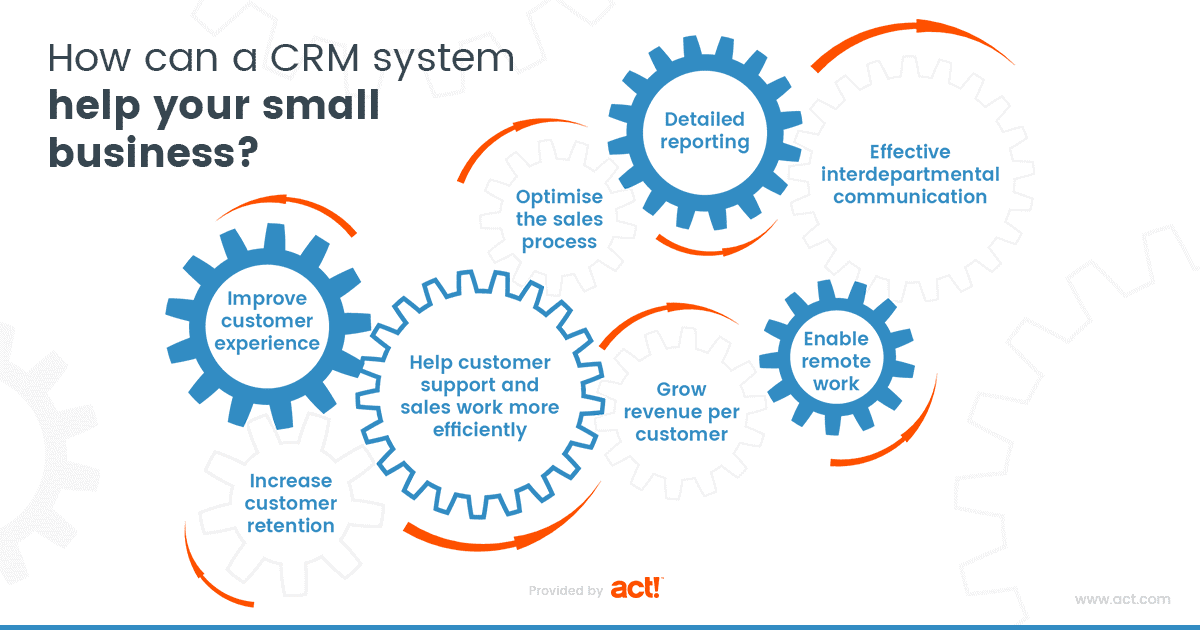Unlock Growth: Essential CRM Features for Small Businesses in 2024
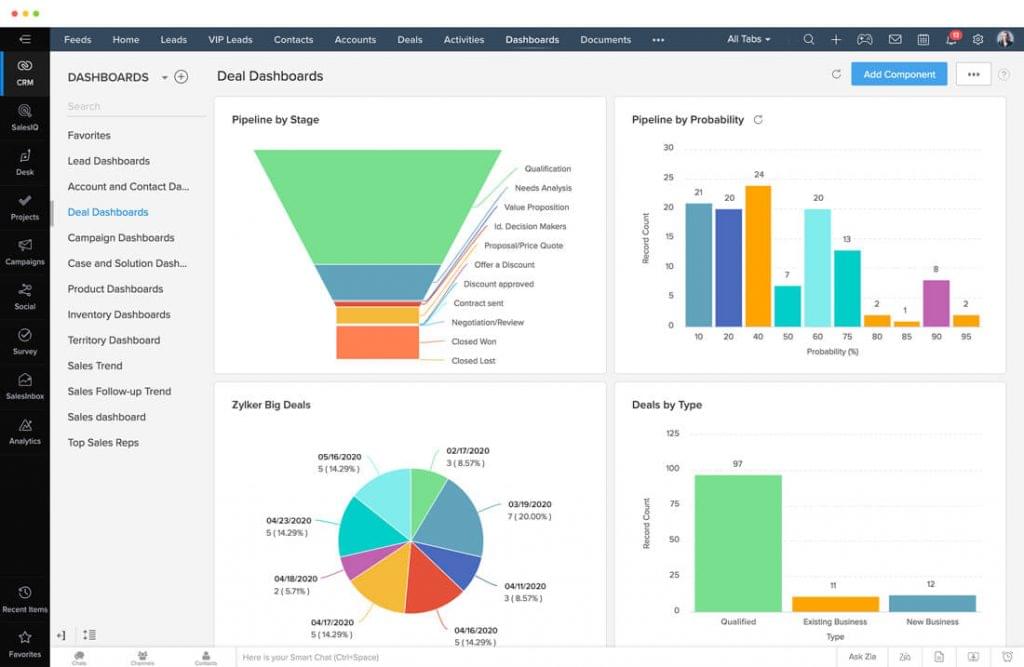
Introduction: Navigating the CRM Landscape for Small Businesses
In today’s fiercely competitive business environment, small businesses face the constant challenge of not only attracting new customers but also nurturing existing relationships. This is where a Customer Relationship Management (CRM) system becomes an indispensable tool. A CRM is more than just a software; it’s a strategic approach to managing and analyzing customer interactions and data throughout the customer lifecycle. It allows businesses to understand their customers better, streamline processes, and ultimately, drive growth. For small businesses, choosing the right CRM and understanding its core features is crucial for maximizing its impact.
This article delves into the essential CRM features that are vital for small businesses to thrive in 2024. We’ll explore how these features can transform your customer interactions, boost sales, and optimize your overall business operations. We’ll also touch upon how to select a CRM that aligns with your specific needs and budget.
What is a CRM and Why Does Your Small Business Need One?
Before diving into the features, let’s clarify what a CRM system is. At its core, a CRM is a database that stores all your customer information in one centralized location. This includes contact details, communication history, purchase history, and any other relevant information. But a CRM does much more than just store data; it provides a comprehensive view of your customers, enabling you to:
- Improve Customer Relationships: By understanding your customers’ needs and preferences, you can tailor your interactions and provide personalized experiences.
- Boost Sales: CRMs help you identify and nurture leads, track sales opportunities, and close deals more effectively.
- Enhance Efficiency: Automate repetitive tasks, such as data entry and email marketing, freeing up your team to focus on more strategic activities.
- Gain Actionable Insights: CRMs provide valuable data and analytics that can inform your business decisions and help you optimize your marketing and sales strategies.
For small businesses, the benefits of a CRM are particularly significant. With limited resources, every customer interaction counts. A CRM helps you make the most of every opportunity, ensuring that you’re providing excellent customer service and driving revenue growth.
Essential CRM Features for Small Businesses
Now, let’s explore the specific features that are crucial for small businesses. These features are designed to address the unique challenges and opportunities that small businesses face.
1. Contact Management
Contact management is the foundation of any CRM system. It involves storing, organizing, and managing all your customer contact information. This includes names, email addresses, phone numbers, social media profiles, and any other relevant details. A robust contact management system allows you to:
- Centralize Customer Data: Keep all your customer information in one place, making it easy to access and update.
- Segment Your Audience: Categorize your contacts based on various criteria, such as demographics, purchase history, or engagement level. This allows you to target your marketing efforts more effectively.
- Track Interactions: Log all your interactions with customers, including emails, phone calls, and meetings. This provides a complete history of your relationship with each customer.
- Ensure Data Accuracy: Implement data validation rules to ensure the accuracy and consistency of your contact information.
A well-organized contact database is essential for providing personalized customer experiences and building strong relationships.
2. Lead Management
Lead management is the process of tracking and nurturing potential customers throughout the sales cycle. This involves capturing leads, qualifying them, and guiding them through the sales process. Key features of lead management include:
- Lead Capture: Capture leads from various sources, such as website forms, landing pages, and social media.
- Lead Scoring: Assign scores to leads based on their behavior and demographics to prioritize the most promising prospects.
- Lead Qualification: Determine whether a lead is a good fit for your business based on pre-defined criteria.
- Sales Pipeline Management: Track leads through the sales pipeline, from initial contact to closed deal.
- Automated Lead Nurturing: Set up automated email campaigns and other communications to nurture leads and keep them engaged.
Effective lead management helps you convert more leads into customers and increase your sales revenue.
3. Sales Automation
Sales automation involves automating repetitive sales tasks to free up your sales team’s time and improve their productivity. Common sales automation features include:
- Automated Email Sequences: Send pre-written email sequences to leads and customers based on their behavior or stage in the sales process.
- Task Automation: Automate tasks such as creating follow-up reminders, scheduling appointments, and sending thank-you notes.
- Workflow Automation: Create automated workflows to streamline sales processes, such as lead assignment and opportunity creation.
- Sales Reporting and Analytics: Generate reports and track key sales metrics to monitor performance and identify areas for improvement.
By automating sales tasks, you can significantly improve your sales team’s efficiency and effectiveness, allowing them to focus on more strategic activities.
4. Marketing Automation
Marketing automation involves using software to automate marketing tasks and workflows. This helps you streamline your marketing efforts, personalize your communications, and improve your overall marketing ROI. Key marketing automation features include:
- Email Marketing: Create and send targeted email campaigns to nurture leads, promote products, and engage with customers.
- Social Media Management: Schedule and manage social media posts, track social media engagement, and monitor brand mentions.
- Landing Page Creation: Create landing pages to capture leads and promote your products or services.
- Behavioral Tracking: Track customer behavior on your website and in your marketing communications to personalize your messaging and improve engagement.
- Segmentation: Segment your audience based on various criteria to deliver targeted and relevant content.
Marketing automation helps you reach the right audience with the right message at the right time, driving more leads and conversions.
5. Customer Service and Support
Providing excellent customer service is essential for building customer loyalty and retaining customers. A CRM system can help you streamline your customer service operations and provide a better customer experience. Key features include:
- Ticketing System: Manage customer support requests and track their resolution.
- Knowledge Base: Create a self-service knowledge base to provide customers with answers to common questions.
- Live Chat: Provide real-time support to customers through live chat on your website.
- Customer Feedback Management: Collect and analyze customer feedback to identify areas for improvement.
By providing excellent customer service, you can build strong customer relationships and increase customer retention.
6. Reporting and Analytics
Reporting and analytics features allow you to track key performance indicators (KPIs), monitor your progress, and identify areas for improvement. Key features include:
- Customizable Dashboards: Create dashboards that display the metrics that are most important to your business.
- Sales Reports: Generate reports on sales performance, such as sales revenue, sales pipeline, and conversion rates.
- Marketing Reports: Track the performance of your marketing campaigns, such as email open rates, click-through rates, and lead generation.
- Customer Service Reports: Monitor customer service metrics, such as resolution times and customer satisfaction scores.
- Data Visualization: Visualize your data using charts and graphs to gain insights and identify trends.
By tracking your performance and analyzing your data, you can make data-driven decisions and optimize your business operations.
7. Integration Capabilities
The ability to integrate your CRM with other business applications is crucial for streamlining your operations and ensuring that your data is synchronized across all your systems. Key integrations include:
- Email Marketing Platforms: Integrate with email marketing platforms such as Mailchimp or Constant Contact to automate your email marketing campaigns.
- Accounting Software: Integrate with accounting software such as QuickBooks or Xero to track your sales and expenses.
- E-commerce Platforms: Integrate with e-commerce platforms such as Shopify or WooCommerce to manage your online sales and customer data.
- Social Media Platforms: Integrate with social media platforms to manage your social media presence and track social media engagement.
- Other Business Applications: Integrate with other business applications, such as project management software and document management systems, to streamline your workflows.
Integration capabilities enable you to create a seamless workflow and ensure that your data is synchronized across all your systems.
Choosing the Right CRM for Your Small Business
Selecting the right CRM is a critical decision. The best CRM for your business will depend on your specific needs, budget, and technical capabilities. Here are some factors to consider:
- Business Needs: Identify your specific business needs and requirements. What are your goals for implementing a CRM? What features do you need?
- Budget: Determine your budget for a CRM system. CRM pricing varies widely, from free to thousands of dollars per month.
- Scalability: Choose a CRM that can scale with your business as it grows.
- Ease of Use: Select a CRM that is easy to use and implement.
- Customer Support: Consider the level of customer support offered by the CRM provider.
- Integration Capabilities: Ensure that the CRM integrates with the other business applications you use.
- Security: Choose a CRM that offers robust security features to protect your customer data.
Research different CRM providers and compare their features, pricing, and reviews. Consider a free trial to test the CRM and see if it meets your needs.
Implementation and Training
Once you’ve chosen a CRM, the next step is implementation and training. This involves:
- Data Migration: Migrate your existing customer data to the new CRM system.
- Customization: Customize the CRM to meet your specific business needs.
- User Training: Train your employees on how to use the CRM system.
- Ongoing Support: Provide ongoing support to your employees to ensure that they are using the CRM effectively.
Proper implementation and training are essential for maximizing the value of your CRM investment.
Measuring the Success of Your CRM
After implementing a CRM, it’s important to measure its success. Here are some key metrics to track:
- Sales Revenue: Track your sales revenue to see if your CRM is helping you increase sales.
- Lead Conversion Rates: Monitor your lead conversion rates to see if your CRM is helping you convert more leads into customers.
- Customer Retention Rates: Track your customer retention rates to see if your CRM is helping you retain customers.
- Customer Satisfaction Scores: Monitor customer satisfaction scores to see if your CRM is improving your customer service.
- Return on Investment (ROI): Calculate your ROI to see if your CRM is providing a positive return on your investment.
By tracking these metrics, you can assess the effectiveness of your CRM and identify areas for improvement.
Common Challenges and How to Overcome Them
Implementing a CRM can present some challenges. Here are some common challenges and how to overcome them:
- Data Migration: Migrating data from your existing systems to the new CRM can be time-consuming and complex. To overcome this challenge, plan your data migration carefully and use data migration tools to streamline the process.
- User Adoption: Getting your employees to adopt the new CRM can be challenging. To overcome this challenge, provide adequate training and support, and emphasize the benefits of using the CRM.
- Customization: Customizing the CRM to meet your specific business needs can be complex. To overcome this challenge, work with a CRM consultant or provider to customize the CRM to your specific requirements.
- Integration: Integrating your CRM with other business applications can be challenging. To overcome this challenge, choose a CRM that offers robust integration capabilities and work with a CRM consultant or provider to integrate the CRM with your other systems.
By addressing these challenges proactively, you can ensure that your CRM implementation is successful.
Future Trends in CRM for Small Businesses
The CRM landscape is constantly evolving. Here are some future trends that are likely to impact small businesses:
- Artificial Intelligence (AI): AI-powered CRM features, such as chatbots and predictive analytics, will become more prevalent.
- Mobile CRM: Mobile CRM solutions will become more important, allowing businesses to access their CRM data on the go.
- Personalization: CRM systems will become more focused on personalization, allowing businesses to deliver more personalized customer experiences.
- Integration: CRM systems will become more integrated with other business applications, creating a seamless workflow.
- Customer Data Platforms (CDPs): CDPs will gain popularity as a way to consolidate customer data from multiple sources.
By staying up-to-date on these trends, small businesses can ensure that they are using the latest CRM technologies to drive growth.
Conclusion: Embracing CRM for Small Business Success
Implementing a CRM system is a significant investment, but it can pay huge dividends for small businesses. By choosing the right CRM and leveraging its essential features, you can improve customer relationships, boost sales, enhance efficiency, and gain valuable insights. Remember to focus on the key features discussed in this article, such as contact management, lead management, sales automation, marketing automation, customer service and support, reporting and analytics, and integration capabilities. Also, consider your specific business needs, budget, and technical capabilities when selecting a CRM. With careful planning and execution, a CRM can be a powerful tool for driving growth and success for your small business. Don’t delay; start exploring CRM solutions today and take your business to the next level!