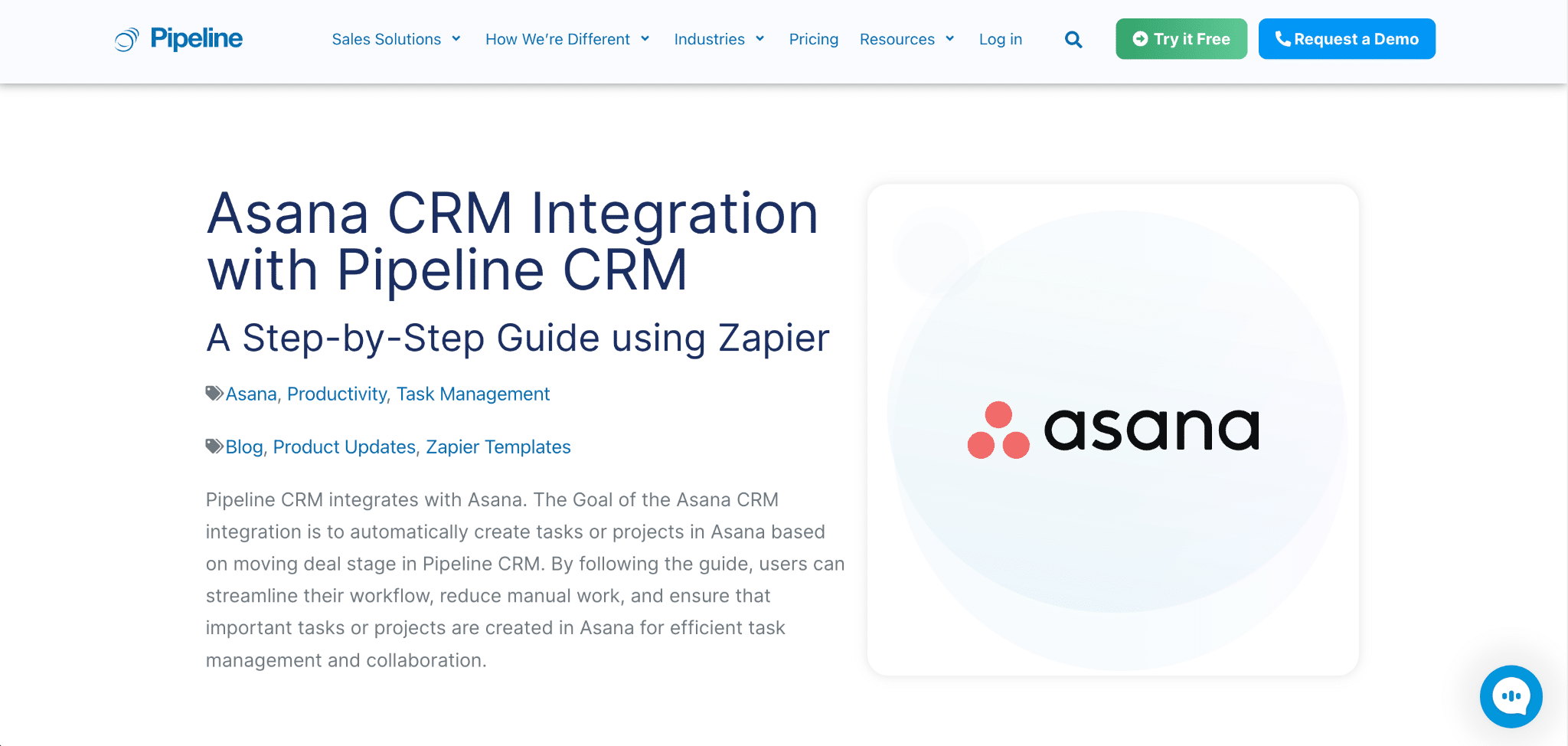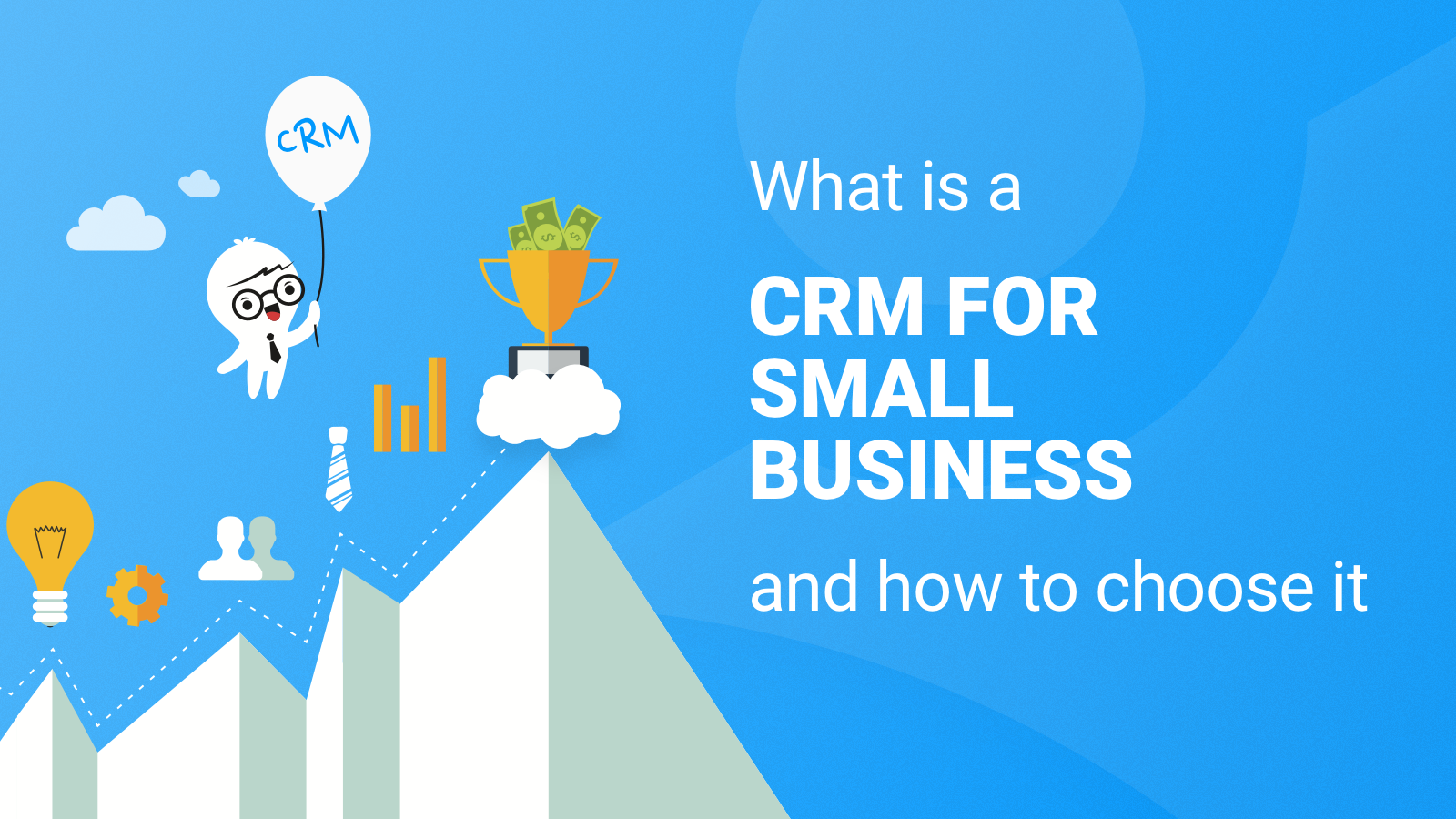Unlock Growth: Essential CRM Features for Small Businesses in 2024
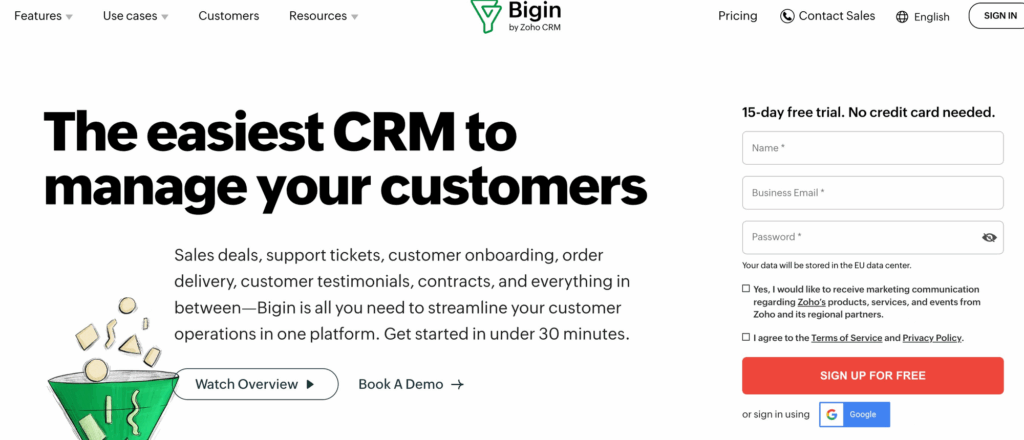
Introduction: Leveling the Playing Field with CRM
In the dynamic world of business, small businesses often face the challenge of competing with larger corporations that have vast resources. However, there’s a powerful tool that can level the playing field: Customer Relationship Management (CRM) software. CRM isn’t just for the big guys anymore. It’s a game-changer for small businesses, offering a suite of features that can significantly improve efficiency, boost sales, and enhance customer satisfaction. This article dives deep into the essential CRM features that every small business should consider in 2024, exploring how they can transform your operations and drive sustainable growth.
What is CRM and Why Does Your Small Business Need It?
At its core, CRM is a system that helps businesses manage their interactions with current and potential customers. It’s more than just a contact database; it’s a comprehensive platform that organizes customer information, automates tasks, and provides valuable insights into customer behavior. Think of it as the central nervous system of your customer-facing operations.
Here’s why CRM is indispensable for small businesses:
- Improved Customer Relationships: CRM enables you to understand your customers better, personalize interactions, and build stronger relationships.
- Increased Sales: By streamlining sales processes and identifying opportunities, CRM can help you close more deals.
- Enhanced Efficiency: Automation features free up your team from repetitive tasks, allowing them to focus on more strategic activities.
- Data-Driven Decisions: CRM provides valuable data and analytics that inform your business decisions and help you optimize your strategies.
- Better Customer Service: CRM helps you deliver excellent customer service by providing a complete view of each customer’s history and preferences.
Core CRM Features Every Small Business Needs
The CRM landscape is vast, with a plethora of features available. However, some features are essential for any small business looking to gain a competitive edge. Let’s explore these core functionalities:
1. Contact Management
At the heart of any CRM system is contact management. This feature allows you to store, organize, and access all your customer information in one centralized location. It’s the foundation upon which all other CRM functions are built.
Key aspects of contact management include:
- Contact Database: Store detailed information about each contact, including name, contact details, job title, company, and any other relevant information.
- Segmentation: Organize contacts into segments based on demographics, behavior, or other criteria. This allows you to tailor your marketing and sales efforts.
- Activity Tracking: Log all interactions with contacts, such as emails, calls, meetings, and notes.
- Lead Scoring: Assign scores to leads based on their engagement and behavior, helping you prioritize your sales efforts.
- Custom Fields: Add custom fields to capture specific information relevant to your business.
Without robust contact management, you’re essentially flying blind. You can’t effectively nurture leads, personalize interactions, or measure the success of your marketing campaigns.
2. Sales Automation
Sales automation is all about streamlining your sales processes and freeing up your sales team’s time. By automating repetitive tasks, you can increase productivity and focus on closing deals.
Key features of sales automation include:
- Workflow Automation: Automate tasks such as lead assignment, follow-up emails, and task creation.
- Email Automation: Send automated email sequences to nurture leads, onboard new customers, and follow up after sales.
- Sales Pipeline Management: Visualize your sales pipeline and track deals through each stage, from lead to closed won.
- Deal Tracking: Monitor the progress of individual deals, including their value, probability of closing, and expected close date.
- Reporting and Analytics: Generate reports on sales performance, identify bottlenecks, and track key metrics.
Sales automation can significantly reduce the time your sales team spends on administrative tasks, allowing them to focus on building relationships and closing deals. This leads to increased sales and a higher return on investment (ROI).
3. Marketing Automation
Marketing automation helps you automate and streamline your marketing efforts, ensuring that you reach the right customers with the right message at the right time. It’s about building a strong pipeline of qualified leads and nurturing them through the sales funnel.
Key features of marketing automation include:
- Email Marketing: Create and send targeted email campaigns, track open rates, click-through rates, and conversions.
- Lead Nurturing: Develop automated email sequences to nurture leads and guide them through the sales funnel.
- Landing Page Creation: Build landing pages to capture leads and promote your products or services.
- Social Media Integration: Connect your CRM to your social media accounts to manage your social media presence and track engagement.
- Campaign Tracking: Track the performance of your marketing campaigns and measure their ROI.
Marketing automation is crucial for generating leads, nurturing prospects, and driving sales. It allows you to personalize your marketing efforts and deliver a consistent brand experience.
4. Customer Service and Support
Providing excellent customer service is critical for building customer loyalty and retaining customers. CRM systems can help you streamline your customer service processes and provide a better customer experience.
Key features of customer service and support include:
- Help Desk: Manage customer inquiries and support requests efficiently.
- Ticket Management: Track customer issues and ensure they are resolved promptly.
- Knowledge Base: Create a knowledge base with frequently asked questions and helpful articles.
- Live Chat: Offer live chat support on your website to provide instant assistance to customers.
- Customer Feedback: Collect customer feedback to improve your products and services.
A CRM with robust customer service features can help you resolve customer issues quickly, improve customer satisfaction, and build long-term customer relationships.
5. Reporting and Analytics
Data is the lifeblood of any successful business. CRM systems provide valuable data and analytics that allow you to track your performance, identify trends, and make data-driven decisions.
Key features of reporting and analytics include:
- Sales Reports: Track sales performance, including revenue, deals closed, and sales cycle length.
- Marketing Reports: Analyze the performance of your marketing campaigns, including leads generated, conversion rates, and ROI.
- Customer Service Reports: Monitor customer service metrics, such as response times, resolution times, and customer satisfaction scores.
- Customizable Dashboards: Create custom dashboards to visualize key metrics and track your progress.
- Data Export: Export data to other systems for further analysis.
Reporting and analytics provide the insights you need to understand your business performance, identify areas for improvement, and make informed decisions. They empower you to optimize your strategies and achieve your business goals.
6. Integrations
A CRM system should seamlessly integrate with other tools you use, such as your email marketing platform, accounting software, and social media channels. This ensures that data flows smoothly between your systems and that you have a complete view of your customers.
Key integrations to consider include:
- Email Marketing Platforms: Integrate with platforms like Mailchimp, Constant Contact, or Campaign Monitor to manage your email marketing campaigns.
- Accounting Software: Integrate with accounting software like QuickBooks or Xero to track sales and financial data.
- Social Media Platforms: Connect your CRM to your social media accounts to manage your social media presence and track engagement.
- Website Forms: Integrate with your website forms to automatically capture leads and add them to your CRM.
- Other Business Tools: Integrate with other tools you use, such as project management software, e-commerce platforms, and communication tools.
Integrations streamline your workflows, eliminate data silos, and improve the overall efficiency of your business.
Advanced CRM Features for Small Businesses
Once you have the core CRM features in place, you can explore more advanced functionalities to further optimize your operations and gain a competitive edge.
1. Mobile CRM
In today’s mobile world, it’s essential to have a CRM system that you can access on the go. A mobile CRM allows your sales team to access customer information, update records, and manage deals from their smartphones or tablets.
Key benefits of a mobile CRM include:
- Increased Productivity: Sales reps can update records and manage deals while on the road, saving time and improving efficiency.
- Improved Customer Service: Sales reps can access customer information and provide better service, regardless of their location.
- Real-Time Data: Sales reps have access to real-time data, allowing them to make informed decisions.
- Offline Access: Some mobile CRMs offer offline access, allowing sales reps to access data even when they don’t have an internet connection.
A mobile CRM is a must-have for any small business with a field sales team or remote workforce.
2. Lead Scoring and Qualification
Lead scoring helps you prioritize your sales efforts by identifying the most promising leads. It involves assigning scores to leads based on their behavior and engagement, such as website visits, email opens, and form submissions.
Key benefits of lead scoring and qualification include:
- Improved Sales Efficiency: Sales reps can focus on the leads that are most likely to convert, saving time and resources.
- Higher Conversion Rates: By focusing on qualified leads, you can increase your conversion rates.
- Better ROI: Lead scoring helps you optimize your sales efforts and improve your ROI.
Lead scoring and qualification can significantly improve the efficiency and effectiveness of your sales process.
3. Sales Forecasting
Sales forecasting helps you predict your future sales performance based on historical data and current sales activities. It allows you to make informed decisions about resource allocation, inventory management, and other business activities.
Key benefits of sales forecasting include:
- Improved Accuracy: Sales forecasting can help you improve the accuracy of your sales predictions.
- Better Resource Allocation: Sales forecasting allows you to allocate your resources more effectively.
- Improved Inventory Management: Sales forecasting can help you manage your inventory more efficiently.
- Better Decision-Making: Sales forecasting provides valuable insights that can inform your business decisions.
Sales forecasting is a valuable tool for any small business that wants to improve its sales performance and make informed decisions.
4. AI-Powered CRM Features
Artificial intelligence (AI) is transforming the CRM landscape. AI-powered CRM features can automate tasks, provide insights, and personalize customer interactions.
Key AI-powered CRM features include:
- Predictive Analytics: AI can predict customer behavior, identify sales opportunities, and forecast sales.
- Chatbots: AI-powered chatbots can provide instant customer support and answer frequently asked questions.
- Automated Data Entry: AI can automate data entry tasks, saving time and reducing errors.
- Personalized Recommendations: AI can provide personalized recommendations to customers based on their preferences and behavior.
AI-powered CRM features can significantly improve the efficiency and effectiveness of your CRM system.
Choosing the Right CRM for Your Small Business
Selecting the right CRM system is a critical decision for any small business. Here are some factors to consider when choosing a CRM:
1. Business Needs
Identify your specific business needs and requirements. What are your goals? What are your pain points? What features do you need to achieve your goals and address your pain points?
2. Budget
Determine your budget. CRM systems range in price, from free to expensive. Consider the cost of the software, implementation, training, and ongoing maintenance.
3. Ease of Use
Choose a CRM system that is easy to use and navigate. Your team should be able to quickly learn how to use the system and get the most out of it.
4. Scalability
Choose a CRM system that can scale with your business. As your business grows, you’ll need a CRM system that can handle the increased volume of data and users.
5. Integrations
Ensure that the CRM system integrates with the other tools you use, such as your email marketing platform, accounting software, and social media channels.
6. Customer Support
Choose a CRM system that offers excellent customer support. You should be able to get help when you need it.
7. Reviews and Ratings
Read reviews and ratings from other users. This can give you valuable insights into the strengths and weaknesses of different CRM systems.
Implementing Your CRM: A Step-by-Step Guide
Once you’ve chosen your CRM system, it’s time to implement it. Here’s a step-by-step guide to help you get started:
1. Plan and Prepare
Before you implement your CRM, take the time to plan and prepare. Define your goals, identify your requirements, and create a project plan.
2. Choose a CRM System
Select the CRM system that best meets your needs and requirements.
3. Data Migration
Migrate your data from your existing systems to your new CRM system. This can be a time-consuming process, so plan accordingly.
4. Customization
Customize your CRM system to meet your specific needs. This may involve adding custom fields, creating workflows, and setting up integrations.
5. Training
Train your team on how to use the CRM system. Provide them with the necessary resources and support.
6. Testing
Test your CRM system to ensure that it is working properly. Identify and fix any issues.
7. Go Live
Launch your CRM system and start using it. Monitor your progress and make adjustments as needed.
8. Ongoing Maintenance
Maintain your CRM system by regularly updating your data, adding new features, and providing ongoing training.
Benefits of Using a CRM for Small Businesses
Implementing a CRM system can yield numerous benefits for small businesses, positively impacting various aspects of their operations:
- Improved Customer Satisfaction: By centralizing customer data and enabling personalized interactions, CRM systems help businesses understand and cater to customer needs more effectively, leading to increased satisfaction and loyalty.
- Increased Sales and Revenue: CRM systems streamline sales processes, automate tasks, and provide valuable insights into customer behavior, enabling sales teams to close more deals and boost revenue.
- Enhanced Efficiency and Productivity: Automation features in CRM systems eliminate manual tasks, freeing up employees to focus on more strategic activities, thereby improving overall efficiency and productivity.
- Better Data-Driven Decisions: CRM systems provide valuable data and analytics that inform business decisions, enabling organizations to make informed choices based on customer behavior, market trends, and sales performance.
- Stronger Customer Relationships: CRM systems facilitate personalized communication, proactive support, and consistent engagement, helping businesses build stronger relationships with their customers.
- Improved Lead Management: CRM systems help businesses track and nurture leads, ensuring that no potential customers are overlooked.
- Better Collaboration: CRM systems provide a centralized platform for teams to collaborate, share information, and work together more effectively.
Potential Challenges and How to Overcome Them
While CRM systems offer numerous benefits, small businesses may encounter certain challenges during implementation and usage. Here are some common challenges and how to overcome them:
- Resistance to Change: Employees may resist adopting a new system. To overcome this, provide comprehensive training, demonstrate the benefits of the CRM, and involve employees in the implementation process.
- Data Migration Issues: Migrating data from existing systems can be complex. Plan the data migration process carefully, clean up the data before migrating, and test the data after migration.
- Lack of Training: Inadequate training can hinder the successful adoption of a CRM. Provide comprehensive training to all users and offer ongoing support.
- Poor Data Quality: Inaccurate or incomplete data can undermine the effectiveness of a CRM. Implement data quality control measures and regularly clean up your data.
- Integration Issues: Integrating the CRM with other systems can be challenging. Choose a CRM that offers seamless integrations and seek assistance from the vendor if needed.
- Cost Concerns: The cost of a CRM can be a barrier for small businesses. Consider the total cost of ownership, including the software, implementation, training, and ongoing maintenance.
Conclusion: Embracing CRM for Small Business Success
In conclusion, implementing a CRM system is a strategic move for any small business looking to thrive in today’s competitive landscape. By leveraging the essential CRM features discussed in this article, small businesses can streamline their operations, enhance customer relationships, boost sales, and drive sustainable growth. From contact management and sales automation to marketing automation and customer service, the right CRM provides the tools and insights needed to succeed. Don’t let the size of your business hold you back. Embrace the power of CRM and unlock your full potential.
The journey of a thousand miles begins with a single step. Take that step today and explore the possibilities that a CRM can unlock for your small business. Your future success may depend on it.