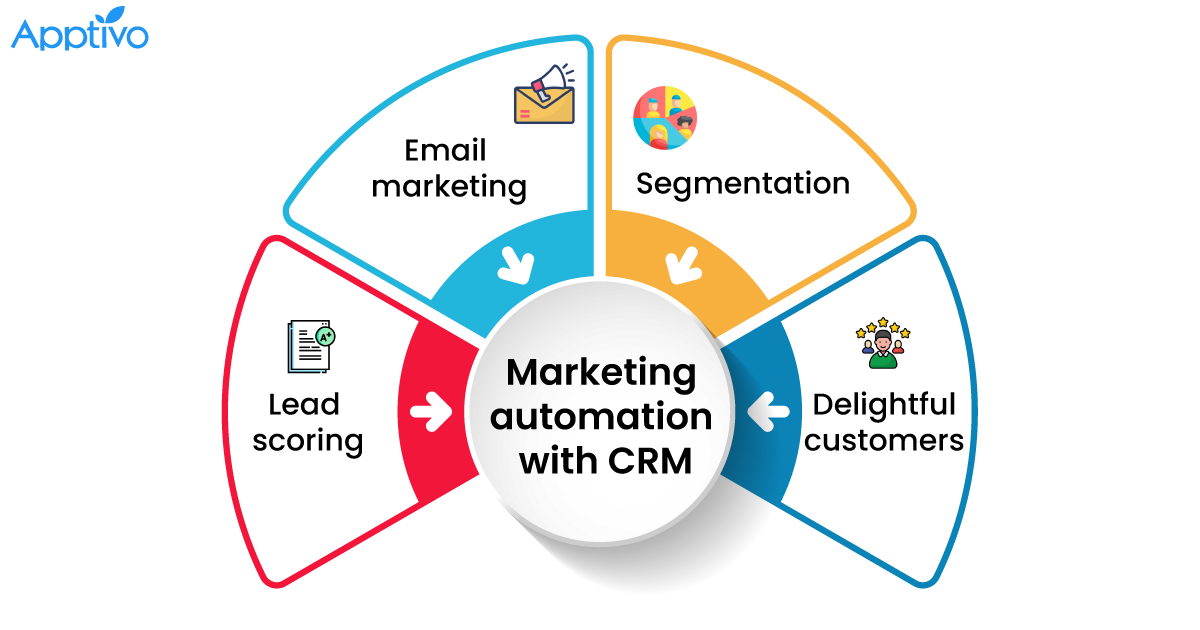Unlock Efficiency: Mastering CRM Integration with Smartsheet for Business Success
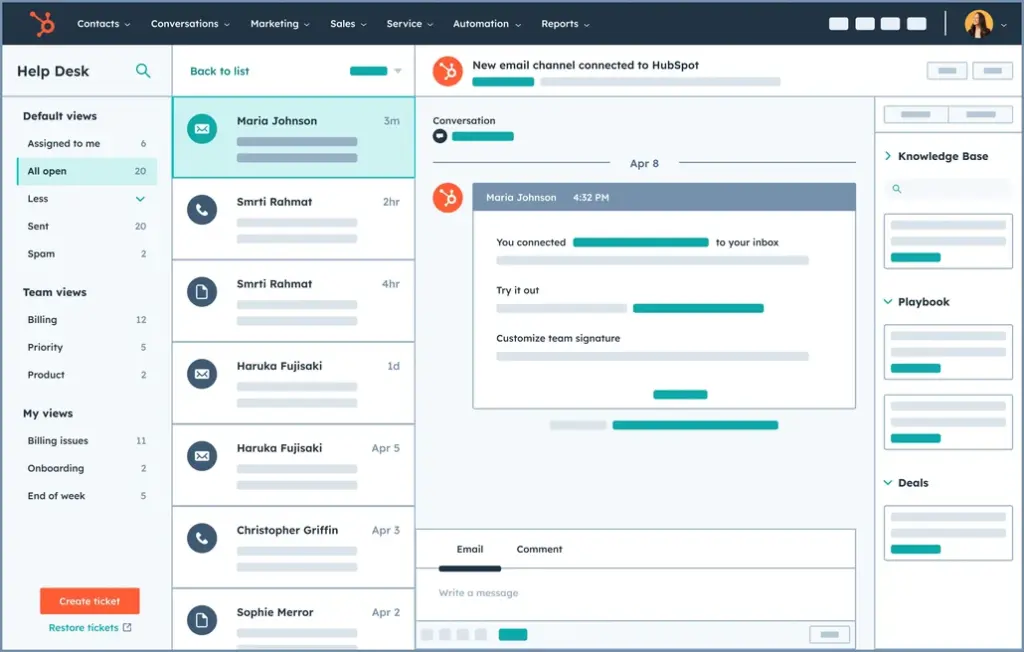
Introduction: The Power of Synergy – CRM and Smartsheet
In today’s fast-paced business environment, the ability to streamline operations and boost productivity is paramount. Businesses are constantly seeking ways to optimize their workflows and make informed decisions. This is where the dynamic duo of Customer Relationship Management (CRM) systems and Smartsheet comes into play. Integrating your CRM with Smartsheet can be a game-changer, offering a powerful synergy that transforms how you manage customer data, projects, and overall business processes.
This comprehensive guide delves deep into the world of CRM integration with Smartsheet. We’ll explore the benefits, provide step-by-step instructions, and offer real-world examples to help you harness the full potential of this integration. Whether you’re a seasoned professional or just starting out, this article will equip you with the knowledge and tools to implement a successful integration strategy.
Understanding CRM and Smartsheet: A Foundation for Integration
What is a CRM System?
A CRM system is a software application designed to manage and analyze customer interactions and data throughout the customer lifecycle. It helps businesses build stronger relationships with their customers, improve customer retention, and drive sales growth. Key features of a CRM include:
- Contact Management: Storing and organizing customer contact information.
- Lead Management: Tracking and nurturing potential customers.
- Sales Automation: Automating sales processes, such as lead assignment and follow-up.
- Marketing Automation: Automating marketing campaigns and tracking their effectiveness.
- Reporting and Analytics: Providing insights into customer behavior and sales performance.
Popular CRM systems include Salesforce, HubSpot, Zoho CRM, and Microsoft Dynamics 365.
What is Smartsheet?
Smartsheet is a cloud-based work execution platform that enables teams to plan, track, automate, and report on work. It combines the familiar spreadsheet interface with project management and collaboration features. Smartsheet is highly versatile and can be used for a wide range of applications, including:
- Project Management: Tracking tasks, timelines, and dependencies.
- Process Automation: Automating workflows and approvals.
- Resource Management: Allocating resources and managing budgets.
- Portfolio Management: Overseeing multiple projects and initiatives.
- Collaboration: Facilitating communication and file sharing.
Smartsheet’s intuitive interface and powerful features make it an ideal platform for managing complex projects and processes.
The Value of Integration: Why Connect CRM and Smartsheet?
Integrating CRM with Smartsheet bridges the gap between customer data and project execution. This integration provides a centralized view of customer information, project progress, and sales activities. Here’s why connecting these two platforms is beneficial:
- Enhanced Data Visibility: Consolidate customer data from your CRM with project data in Smartsheet for a 360-degree view of your customers.
- Improved Collaboration: Facilitate seamless communication and collaboration between sales, marketing, and project teams.
- Increased Efficiency: Automate data transfer and reduce manual data entry, saving time and effort.
- Better Decision-Making: Access real-time data and insights to make informed decisions about sales, marketing, and project execution.
- Streamlined Workflows: Automate processes, such as lead assignment, project creation, and status updates.
By connecting CRM and Smartsheet, you empower your teams with the information they need to work more effectively and achieve their goals.
Benefits of CRM Integration with Smartsheet
The advantages of integrating CRM with Smartsheet are numerous and can significantly impact your business’s performance. Here are some of the key benefits:
1. Improved Data Accuracy and Consistency
Manual data entry is prone to errors. Integration eliminates the need for manual data transfer, reducing the risk of inconsistencies and inaccuracies. When data is automatically synced between your CRM and Smartsheet, you can be confident that your teams are working with the most up-to-date and accurate information.
2. Enhanced Sales and Marketing Alignment
CRM systems are primarily used by sales and marketing teams. Smartsheet is often used by project management and operations teams. Integration creates a unified view of customer data, enabling better alignment between these departments. Sales and marketing teams can access project data to understand customer needs and tailor their messaging. Project teams can access customer data to prioritize projects and ensure customer satisfaction.
3. Streamlined Project Management
With CRM integration, you can automatically create projects in Smartsheet based on CRM data. For example, when a new deal is closed in your CRM, a project can be automatically created in Smartsheet to manage the implementation or delivery of the product or service. This saves time, reduces manual effort, and ensures that projects are launched promptly.
4. Increased Productivity
Automation is a cornerstone of productivity. Integration automates tasks, such as data entry and status updates, freeing up your team members to focus on more strategic activities. This leads to increased productivity and efficiency across the organization.
5. Better Customer Experience
By providing a comprehensive view of customer data and project progress, integration enables you to deliver a better customer experience. Sales teams can use project data to anticipate customer needs and proactively address any issues. Project teams can use customer data to tailor their approach and ensure customer satisfaction. This leads to increased customer loyalty and advocacy.
6. Improved Reporting and Analytics
Integration allows you to combine data from your CRM and Smartsheet to create more comprehensive reports and analytics. You can track key performance indicators (KPIs) related to sales, marketing, and project execution. This data-driven approach helps you identify areas for improvement and make informed decisions.
Step-by-Step Guide: Integrating Your CRM with Smartsheet
The specific steps for integrating your CRM with Smartsheet will vary depending on the CRM system you use and the integration method you choose. However, the general process involves the following steps:
1. Assess Your Needs and Goals
Before you begin the integration process, it’s crucial to identify your specific goals and requirements. What data do you want to sync between your CRM and Smartsheet? What processes do you want to automate? Understanding your needs will help you choose the right integration method and configure the integration effectively.
2. Choose an Integration Method
There are several ways to integrate your CRM with Smartsheet:
- Native Integrations: Some CRM systems and Smartsheet offer pre-built, native integrations. These integrations are typically easy to set up and use.
- Third-Party Integration Platforms: Platforms like Zapier, Integromat (now Make), and Tray.io provide a no-code/low-code approach to integrating various applications, including CRM and Smartsheet. They often offer a wide range of pre-built connectors and automation capabilities.
- Custom Integrations: For more complex integrations or specific requirements, you may need to develop a custom integration using APIs (Application Programming Interfaces). This requires technical expertise but offers the most flexibility.
Consider the complexity of your integration needs, your technical skills, and your budget when choosing an integration method.
3. Set Up the Integration
The setup process varies depending on the integration method you choose. Follow the instructions provided by your CRM system, Smartsheet, or the third-party integration platform. This typically involves:
- Connecting Your Accounts: Authenticating your CRM and Smartsheet accounts.
- Mapping Data Fields: Specifying which data fields to sync between the two systems.
- Configuring Triggers and Actions: Defining the events that will trigger data synchronization and the actions that will be performed. For example, when a new contact is created in your CRM, you might trigger the creation of a new row in a Smartsheet sheet.
4. Test the Integration
Before you go live with the integration, test it thoroughly to ensure that data is syncing correctly and that your automation workflows are functioning as expected. Create test records in your CRM and Smartsheet and verify that the data is being transferred as intended.
5. Monitor and Maintain the Integration
Once the integration is live, monitor it regularly to ensure that it continues to function properly. Keep an eye out for any errors or issues. Make sure to update the integration if you change your CRM or Smartsheet configurations. Regularly review your integration to optimize it and ensure it’s meeting your evolving business needs.
Real-World Examples: CRM Integration in Action
Let’s explore some real-world examples of how businesses are leveraging CRM integration with Smartsheet:
1. Sales Opportunity Management
A sales team uses Salesforce (CRM) to manage sales opportunities. When a sales opportunity reaches a certain stage (e.g., proposal sent), a project is automatically created in Smartsheet to manage the implementation or delivery of the product or service. The Smartsheet project includes tasks, timelines, and resource allocation, and the sales team can track the project’s progress from within Salesforce. This ensures smooth handoffs between sales and project teams and keeps everyone informed.
2. Marketing Campaign Tracking
A marketing team uses HubSpot (CRM) to manage marketing campaigns. When a new campaign is launched, a project is automatically created in Smartsheet to track campaign tasks, budget, and performance. The integration syncs campaign data, such as leads generated and conversion rates, from HubSpot to Smartsheet, providing a comprehensive view of campaign effectiveness. This allows the marketing team to optimize campaigns and improve their ROI.
3. Customer Onboarding
A SaaS company uses Zoho CRM to manage customer onboarding. When a new customer signs up, a project is automatically created in Smartsheet to manage the onboarding process. The project includes tasks such as setting up the customer’s account, providing training, and ensuring customer success. The integration syncs customer data, such as contact information and subscription details, from Zoho CRM to Smartsheet, streamlining the onboarding process and improving customer satisfaction.
4. Project Tracking and Reporting
A construction company uses Microsoft Dynamics 365 (CRM) for client management and Smartsheet for project management. When a new project is won and finalized in Dynamics 365, a project is automatically created in Smartsheet. Data such as the project name, client details, and project budget are synced. Throughout the project lifecycle, Smartsheet is used to track progress, manage tasks, and allocate resources. Reports are generated in Smartsheet and linked back to Dynamics 365, giving the sales team real-time visibility into project status and allowing them to provide proactive updates to clients.
Choosing the Right Integration Method
Selecting the appropriate integration method hinges on a few key factors:
1. Your Tech Stack
Consider the CRM system you use (Salesforce, HubSpot, Zoho, etc.) and the version of Smartsheet you have. Some systems offer native integrations that are straightforward to set up. If not, you’ll need to explore third-party platforms or custom solutions.
2. Data Complexity
The amount and complexity of data you want to sync are crucial. Simple integrations may work well with native or basic third-party tools. Complex data mapping and workflows might require a more robust platform or custom development.
3. Technical Expertise
Evaluate your team’s technical skills. Native integrations are often the easiest, while custom solutions require developers. Third-party platforms fall in between, offering a balance of ease of use and flexibility.
4. Budget Considerations
Costs vary widely. Native integrations may be free or included in your subscription. Third-party platforms have monthly fees based on usage. Custom integrations involve development costs, which can be significant. Factor in the long-term value and ROI when making your decision.
Tips for Successful CRM and Smartsheet Integration
Here are some best practices to ensure a smooth and successful integration:
1. Define Clear Objectives
Before you start, clearly outline what you want to achieve. What specific problems are you trying to solve? What data needs to be synced? What workflows need to be automated? Clear goals are essential for a successful implementation.
2. Plan Your Data Mapping
Carefully plan how data fields will be mapped between your CRM and Smartsheet. Ensure that the data fields are aligned and that the data is formatted correctly. This will minimize errors and ensure that the data is accurate and consistent.
3. Start Small and Iterate
Don’t try to integrate everything at once. Start with a small pilot project and gradually expand the integration as you gain experience. This allows you to identify and resolve any issues before you fully implement the integration.
4. Train Your Team
Provide adequate training to your team members on how to use the integrated systems. Ensure that they understand how to access and use the data and how to perform their tasks. Training helps maximize the benefits of the integration.
5. Document Everything
Document your integration setup, including the data mapping, the workflows, and the troubleshooting steps. Documentation helps you maintain the integration and troubleshoot any issues that may arise. It also makes it easier to train new team members.
6. Monitor and Optimize
Regularly monitor the performance of your integration and make adjustments as needed. Look for ways to optimize the integration and improve its efficiency. This might involve adding new features, refining workflows, or improving data mapping.
7. Prioritize Security
Security should be a top priority. Make sure that the integration uses secure connections and that you protect your data from unauthorized access. Implement appropriate security measures to safeguard your data.
Troubleshooting Common Integration Issues
Even with careful planning, you may encounter some issues during the integration process. Here are some common problems and how to address them:
1. Data Synchronization Errors
Problem: Data is not syncing correctly between your CRM and Smartsheet. This could be due to a variety of issues, such as incorrect data mapping, data format mismatches, or connectivity problems.
Solution: Review your data mapping configuration, ensure that the data formats are compatible, and verify that your accounts are properly connected. Check the integration logs for error messages and address them accordingly. If you’re using a third-party platform, consult their documentation or support resources.
2. Workflow Automation Failures
Problem: Automated workflows are not functioning as expected. This could be due to errors in the workflow configuration, trigger issues, or action failures.
Solution: Review your workflow configuration, verify that the triggers are set up correctly, and ensure that the actions are properly defined. Test the workflows thoroughly to identify and resolve any issues. Check the integration logs for error messages and address them. Consult the documentation or support resources for your integration platform.
3. Performance Issues
Problem: The integration is slowing down your systems or causing performance problems.
Solution: Optimize the integration by reducing the number of data transfers, streamlining the workflows, and minimizing the use of complex calculations. Monitor the performance of your systems and adjust the integration settings as needed. Consider upgrading your infrastructure if necessary.
4. Security Concerns
Problem: You’re concerned about the security of your data.
Solution: Ensure that the integration uses secure connections and that you protect your data from unauthorized access. Implement appropriate security measures, such as encryption and access controls. Regularly review your security settings and update them as needed. Consult with your IT team or security experts for guidance.
5. User Training Challenges
Problem: Your team members are struggling to use the integrated systems.
Solution: Provide adequate training to your team members on how to use the integrated systems. Create user guides and tutorials to help them understand how to access and use the data and how to perform their tasks. Offer ongoing support and address any questions or concerns. Gather feedback from your team members and make adjustments to the training materials as needed.
The Future of CRM and Smartsheet Integration
The integration landscape is constantly evolving, with new features and capabilities being added regularly. Here’s a glimpse into the future of CRM and Smartsheet integration:
1. Artificial Intelligence (AI) and Machine Learning (ML)
AI and ML are poised to play a significant role in CRM and Smartsheet integration. AI can automate more complex workflows, provide predictive analytics, and personalize customer experiences. ML can analyze data to identify patterns and insights that can be used to improve sales, marketing, and project execution.
2. Enhanced Automation Capabilities
Expect to see more sophisticated automation features, such as automated data cleansing, intelligent routing, and proactive notifications. Automation will become even more seamless and intuitive, allowing businesses to streamline their processes and improve their efficiency.
3. Deeper Integrations
Integration platforms will continue to expand their capabilities, offering deeper integrations with a wider range of applications. This will enable businesses to connect their CRM and Smartsheet with other essential tools, such as marketing automation platforms, e-commerce systems, and customer service software.
4. Increased Focus on Data Privacy and Security
As data privacy and security become increasingly important, integration platforms will prioritize these aspects. Expect to see more advanced security features, such as data encryption, access controls, and compliance certifications. Platforms will also provide tools to help businesses comply with data privacy regulations, such as GDPR and CCPA.
5. More User-Friendly Interfaces
Integration platforms will continue to improve their user interfaces, making them easier to use and more accessible to non-technical users. Expect to see more drag-and-drop interfaces, pre-built templates, and intuitive workflows that simplify the integration process.
Conclusion: Embrace the Power of Integration
CRM integration with Smartsheet is a powerful strategy for businesses seeking to enhance efficiency, improve collaboration, and drive growth. By connecting these two essential platforms, you can unlock a wealth of benefits, from improved data accuracy to streamlined project management and a better customer experience.
This guide has provided you with a comprehensive overview of the integration process, from understanding the fundamentals to implementing a successful integration strategy. By following the steps outlined in this article and leveraging the tips and best practices, you can harness the full potential of CRM and Smartsheet integration and transform your business operations.
Remember to start with a clear understanding of your needs and goals, choose the right integration method, and test your integration thoroughly. Embrace the power of automation, prioritize data security, and continuously monitor and optimize your integration for optimal results. The future of business is data-driven, and by integrating your CRM and Smartsheet, you’re positioning your organization for success in today’s competitive landscape.