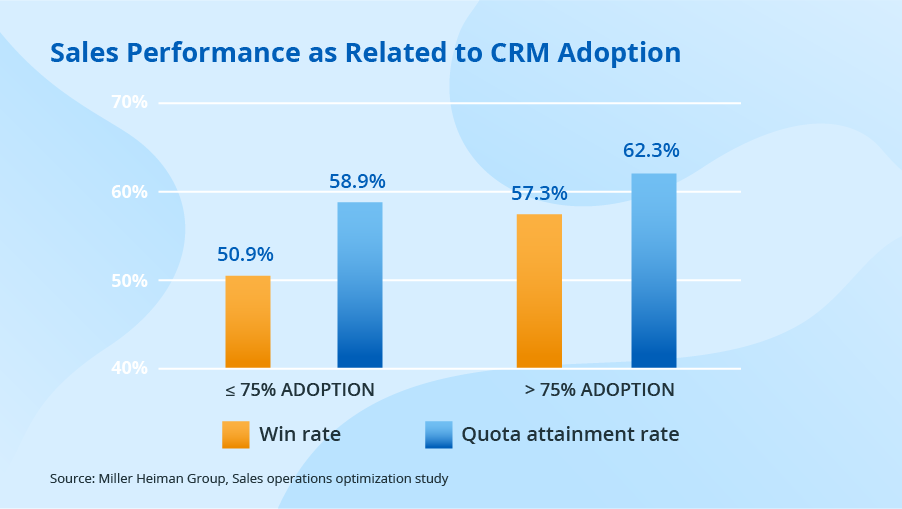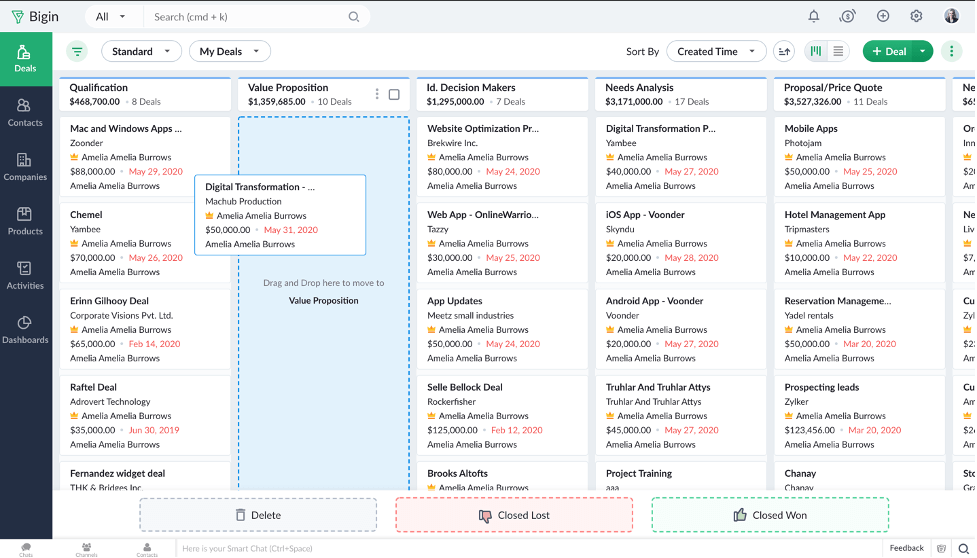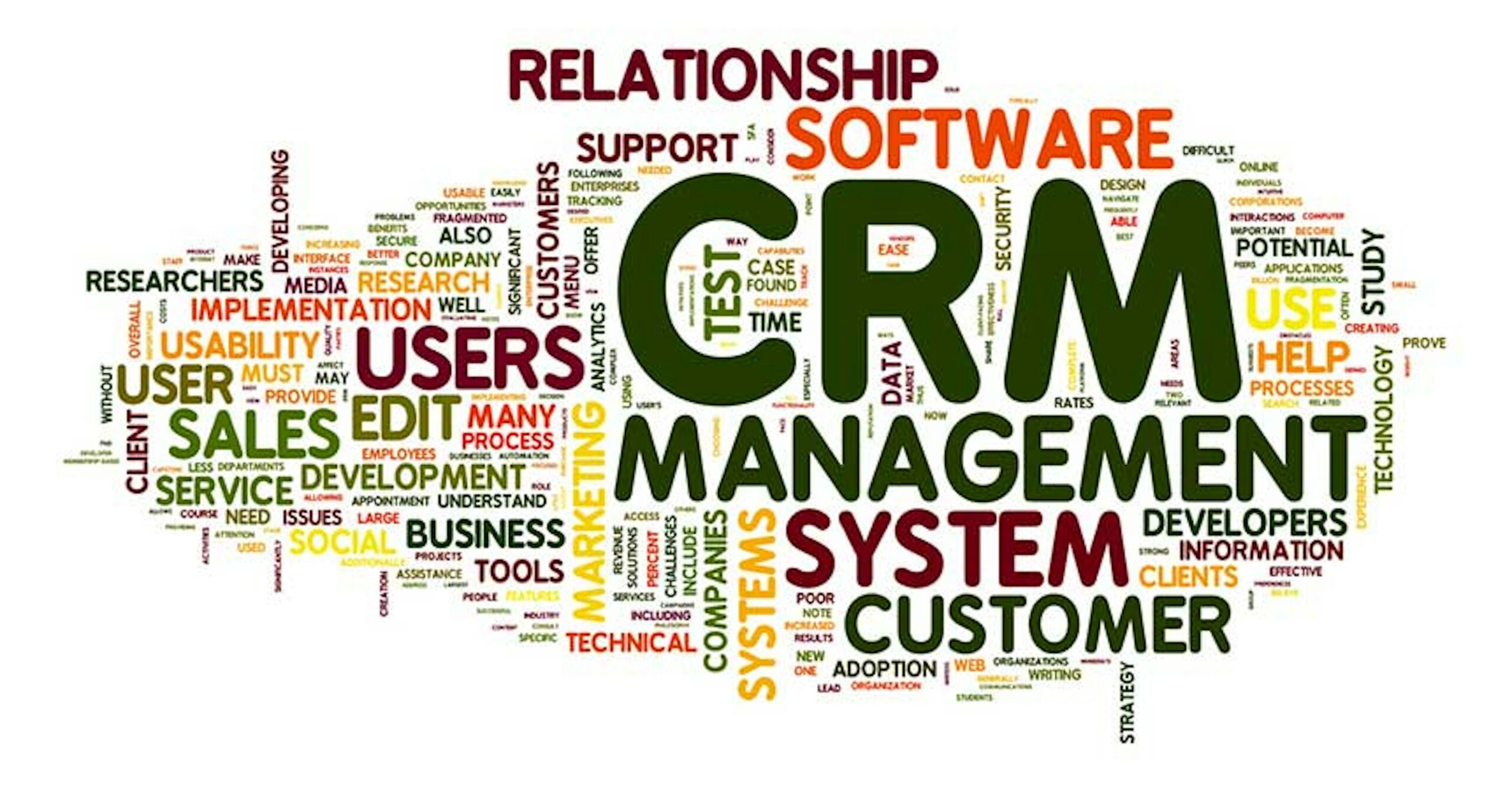Unlock E-commerce Growth: Mastering CRM Integration with WooCommerce
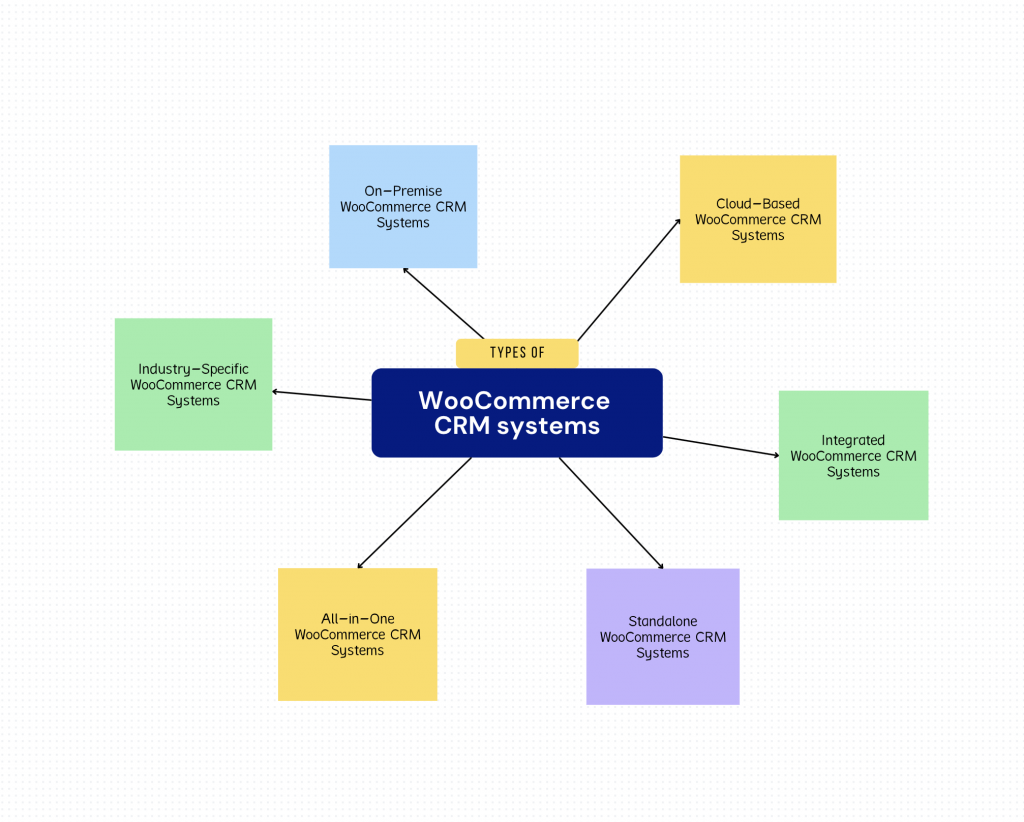
In the ever-evolving landscape of e-commerce, businesses are constantly seeking innovative strategies to enhance customer relationships, streamline operations, and ultimately, boost sales. One powerful combination that has emerged as a game-changer is the integration of a Customer Relationship Management (CRM) system with the popular e-commerce platform, WooCommerce. This article dives deep into the world of CRM integration with WooCommerce, exploring its benefits, implementation strategies, and the transformative impact it can have on your online business. We’ll explore the ‘why’ and the ‘how,’ ensuring you’re equipped with the knowledge to leverage this powerful synergy.
Understanding the Power of CRM and WooCommerce
Before we delve into the specifics of integration, let’s establish a foundational understanding of both CRM and WooCommerce.
What is WooCommerce?
WooCommerce is a highly versatile and customizable e-commerce plugin for WordPress, the world’s most popular content management system (CMS). It empowers businesses of all sizes to create and manage online stores, offering a wide array of features, including product listings, shopping carts, payment gateways, and order management. Its open-source nature and extensive plugin ecosystem make it a flexible and adaptable solution for diverse e-commerce needs.
What is CRM?
A CRM system is a software solution designed to manage and analyze customer interactions and data throughout the customer lifecycle. It helps businesses build stronger customer relationships, improve customer retention, and drive sales growth. Key functionalities of a CRM include:
- Contact Management: Storing and organizing customer information, including contact details, purchase history, and communication logs.
- Lead Management: Tracking and nurturing potential customers through the sales funnel.
- Sales Automation: Automating sales processes, such as lead assignment, follow-up emails, and task management.
- Marketing Automation: Automating marketing campaigns, such as email marketing, social media posting, and personalized content delivery.
- Customer Service: Managing customer inquiries, resolving issues, and providing support.
- Reporting and Analytics: Providing insights into customer behavior, sales performance, and marketing effectiveness.
The Benefits of Integrating CRM with WooCommerce
Integrating your CRM with WooCommerce unlocks a wealth of benefits that can significantly impact your business’s success. Here are some of the key advantages:
Enhanced Customer Understanding
By integrating your CRM with WooCommerce, you gain a 360-degree view of your customers. This means you have access to a comprehensive profile of each customer, including their purchase history, browsing behavior, communication history, and more. This holistic understanding allows you to personalize your marketing efforts, provide better customer service, and tailor your product offerings to meet individual customer needs.
Improved Customer Segmentation
With the combined data from your CRM and WooCommerce, you can segment your customers based on various criteria, such as purchase history, demographics, and engagement level. This enables you to create highly targeted marketing campaigns that resonate with specific customer groups, leading to increased conversion rates and higher ROI.
Streamlined Sales and Marketing Processes
CRM integration automates many sales and marketing tasks, saving you time and resources. For example, you can automatically add new WooCommerce customers to your CRM, trigger follow-up emails based on purchase behavior, and segment customers for targeted marketing campaigns. This automation frees up your team to focus on more strategic initiatives.
Personalized Customer Experiences
Armed with a deeper understanding of your customers, you can create personalized experiences that enhance their satisfaction and loyalty. This includes sending targeted product recommendations, providing personalized customer support, and offering exclusive discounts based on their purchase history and preferences.
Increased Sales and Revenue
By improving customer understanding, streamlining processes, and personalizing experiences, CRM integration with WooCommerce can lead to a significant increase in sales and revenue. You’ll be able to convert more leads into customers, retain existing customers more effectively, and drive repeat purchases.
Better Customer Service
CRM integration allows your customer service team to access customer data and history in real-time. This enables them to provide faster and more personalized support, resolve issues more efficiently, and build stronger customer relationships.
Data-Driven Decision Making
The data collected through CRM integration provides valuable insights into customer behavior, sales performance, and marketing effectiveness. This data can be used to make informed decisions about product development, marketing strategies, and customer service improvements.
How to Integrate Your CRM with WooCommerce
The process of integrating your CRM with WooCommerce can vary depending on the specific CRM and the plugins you choose to use. However, the general steps involved are as follows:
1. Choose a CRM System
The first step is to select a CRM system that meets your business needs. Consider factors such as features, pricing, scalability, and ease of use. Some popular CRM systems that integrate well with WooCommerce include:
- HubSpot CRM: A free CRM with robust features, including contact management, lead tracking, and marketing automation.
- Zoho CRM: A comprehensive CRM with sales, marketing, and customer service features.
- Salesforce: A leading CRM platform with a wide range of features and integrations.
- Freshsales: A sales-focused CRM with features such as lead scoring, sales automation, and reporting.
- ActiveCampaign: Known for its powerful marketing automation capabilities.
2. Choose an Integration Method
There are several ways to integrate your CRM with WooCommerce:
- Plugins: Dedicated plugins are often the easiest and most straightforward method. Many plugins are specifically designed to connect WooCommerce with popular CRM systems.
- APIs: If you have technical expertise, you can use the APIs (Application Programming Interfaces) provided by both WooCommerce and your CRM to build a custom integration.
- Zapier/Make (formerly Integromat): These automation platforms allow you to connect different apps and services without coding. They offer pre-built integrations for WooCommerce and many CRM systems.
- Third-party Integration Services: Several companies specialize in providing CRM integration services for e-commerce businesses.
3. Install and Configure the Integration
If you’re using a plugin, install it on your WordPress site and follow the instructions to configure it. This typically involves connecting your WooCommerce store to your CRM account and mapping the data fields. If you’re using APIs or automation platforms, you’ll need to configure the connection between the two systems.
4. Test the Integration
Once the integration is set up, test it thoroughly to ensure that data is being transferred correctly. Create test orders in your WooCommerce store and verify that the customer data is being synced to your CRM. Also, test any automation workflows you’ve set up, such as automated email campaigns.
5. Customize and Optimize
Once the integration is working, you can customize it to meet your specific needs. This may involve setting up custom fields, configuring data mapping, and creating custom workflows. Continuously monitor and optimize the integration to ensure it’s performing efficiently and delivering the desired results.
Choosing the Right WooCommerce CRM Integration Plugin
If you opt for a plugin-based integration, selecting the right plugin is crucial. Here are some factors to consider:
- Compatibility: Ensure the plugin is compatible with your chosen CRM system and WooCommerce version.
- Features: Look for a plugin that offers the features you need, such as contact synchronization, order tracking, and automated workflows.
- Ease of Use: Choose a plugin that is easy to install, configure, and use.
- Support: Check for the availability of documentation, support, and updates.
- Reviews and Ratings: Read reviews and ratings from other users to get an idea of the plugin’s reliability and performance.
- Pricing: Consider the pricing and whether it aligns with your budget. Many plugins offer free versions with limited features and premium versions with more advanced capabilities.
Some popular WooCommerce CRM integration plugins include:
- WooCommerce HubSpot CRM Integration: Integrates your WooCommerce store with HubSpot CRM.
- WooCommerce Zoho CRM Integration: Connects your WooCommerce store with Zoho CRM.
- WooCommerce Salesforce Integration: Integrates your WooCommerce store with Salesforce CRM.
- WP ERP: A comprehensive ERP (Enterprise Resource Planning) plugin that includes CRM, accounting, and HR modules.
- AutomateWoo: While not a CRM specifically, it provides powerful automation capabilities for WooCommerce, including email marketing, abandoned cart recovery, and order-related triggers.
Best Practices for CRM Integration with WooCommerce
To maximize the benefits of CRM integration, follow these best practices:
- Plan Your Integration: Before you begin, define your goals for the integration and identify the data you want to sync between your CRM and WooCommerce.
- Map Data Fields Carefully: Ensure that data fields are mapped correctly between your CRM and WooCommerce to avoid data inconsistencies.
- Prioritize Data Quality: Maintain clean and accurate data in both your CRM and WooCommerce to ensure that your insights and actions are reliable.
- Automate Workflows: Leverage the automation capabilities of your CRM and the integration to streamline your sales and marketing processes.
- Personalize Your Marketing: Use the customer data from your CRM to personalize your marketing campaigns and provide tailored experiences.
- Monitor and Analyze Results: Track the performance of your CRM integration and analyze the results to identify areas for improvement.
- Provide Training: Train your team on how to use the CRM and the integration effectively.
- Stay Updated: Keep your CRM, WooCommerce, and integration plugins updated to ensure compatibility and security.
- Consider GDPR and Privacy: Ensure that your CRM integration complies with data privacy regulations, such as GDPR and CCPA.
Troubleshooting Common CRM Integration Issues
Even with the best planning, you may encounter some issues during CRM integration. Here are some common problems and how to resolve them:
- Data Synchronization Errors: If data is not syncing correctly, check the integration settings, data field mapping, and API connection.
- Duplicate Contacts: If duplicate contacts are being created, configure your CRM to identify and merge duplicate records.
- Slow Performance: If the integration is slowing down your website or CRM, optimize your database, reduce the amount of data being synced, and consider using a caching plugin.
- Plugin Conflicts: If you encounter conflicts with other plugins, try deactivating plugins one by one to identify the conflicting plugin.
- API Errors: If you receive API errors, check the API credentials, rate limits, and documentation.
The Future of CRM Integration with WooCommerce
The integration of CRM with WooCommerce is an evolving field, with new technologies and innovations emerging constantly. Here are some trends to watch:
- AI-powered CRM: Artificial intelligence (AI) is being used to automate tasks, personalize experiences, and provide deeper insights into customer behavior.
- Integration with Other Platforms: CRM systems are increasingly integrating with other platforms, such as social media, live chat, and e-commerce marketplaces.
- No-code/Low-code Integration: The rise of no-code/low-code platforms is making it easier for businesses to integrate their systems without coding expertise.
- Focus on Customer Experience: Businesses are increasingly focusing on providing seamless and personalized customer experiences.
As these trends continue to develop, CRM integration with WooCommerce will become even more powerful and essential for e-commerce success.
Conclusion: Embrace the Power of Integration
Integrating CRM with WooCommerce is more than just a technical implementation; it’s a strategic move that can transform your e-commerce business. By gaining a deeper understanding of your customers, streamlining your processes, and personalizing your experiences, you can drive sales growth, improve customer loyalty, and achieve long-term success. By following the best practices outlined in this article, you can successfully integrate your CRM with WooCommerce and unlock its full potential. So, take the leap, embrace the power of integration, and watch your e-commerce business flourish!