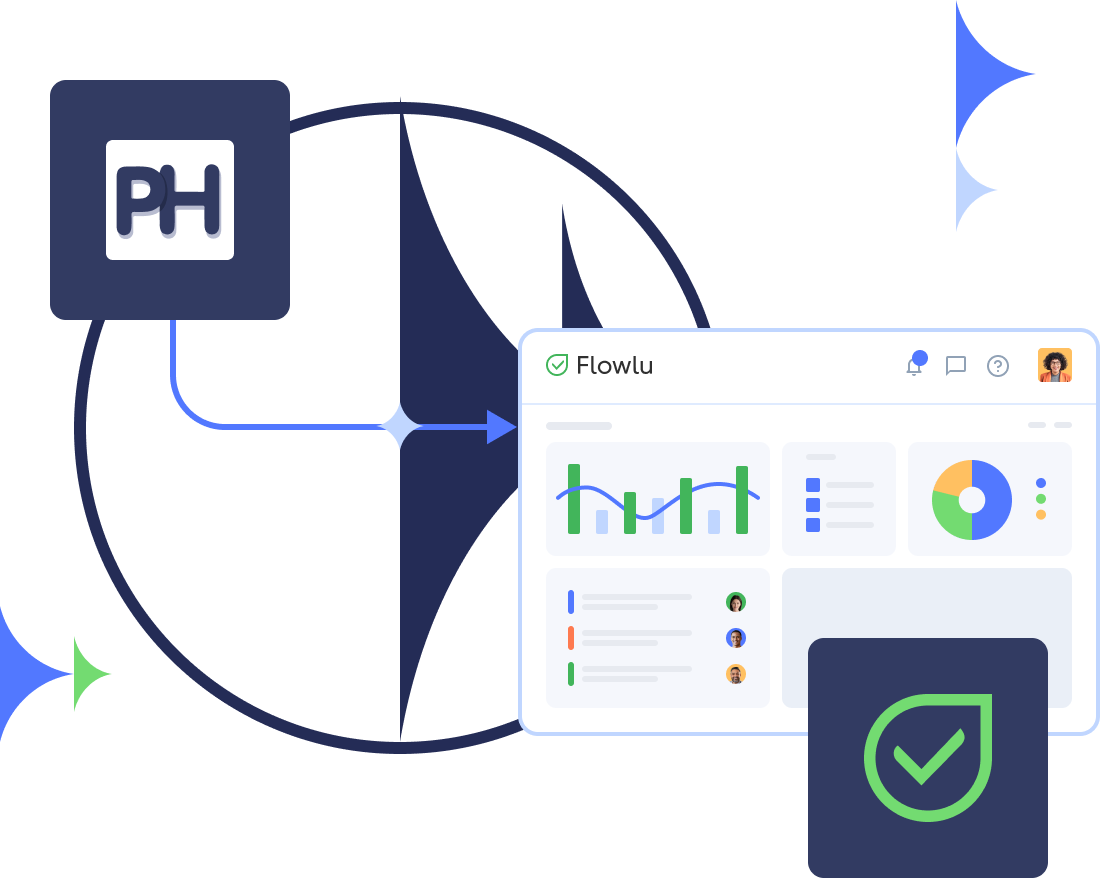Unlock E-commerce Growth: A Comprehensive Guide to CRM Integration with WooCommerce

Introduction: The Power of Synergy – CRM and WooCommerce
In the dynamic world of e-commerce, staying ahead requires more than just a great product. It demands a deep understanding of your customers, their behaviors, and their needs. This is where the powerful synergy between Customer Relationship Management (CRM) systems and WooCommerce comes into play. WooCommerce, the popular e-commerce platform, provides the storefront, while a CRM acts as the central nervous system, managing customer interactions and data. Integrating these two platforms is not just a technical upgrade; it’s a strategic move that can revolutionize your business.
This comprehensive guide delves into the intricacies of CRM integration with WooCommerce. We’ll explore the ‘why’ and ‘how,’ the benefits, the best practices, and the tools you need to succeed. Whether you’re a seasoned e-commerce veteran or just starting your online store, this guide will equip you with the knowledge to leverage the combined power of CRM and WooCommerce for unprecedented growth.
Why Integrate CRM with WooCommerce? The Compelling Reasons
The benefits of integrating your CRM with WooCommerce are numerous and compelling. It’s not just about streamlining operations; it’s about creating a customer-centric business that thrives on personalized experiences. Let’s explore some of the key advantages:
1. Enhanced Customer Understanding
A CRM system provides a 360-degree view of your customers. When integrated with WooCommerce, this view becomes even more detailed. You gain insights into:
- Purchase History: What products they buy, how often, and the total amount spent.
- Browsing Behavior: Which products they viewed, added to their cart, and abandoned.
- Customer Interactions: Emails, support tickets, and any other communication.
This comprehensive data allows you to create detailed customer profiles, segment your audience, and tailor your marketing efforts for maximum impact.
2. Streamlined Sales and Marketing Automation
Integration enables you to automate various sales and marketing processes, saving time and resources. Examples include:
- Automated Email Marketing: Triggered emails based on customer behavior (e.g., abandoned cart recovery, welcome emails, order confirmations).
- Personalized Product Recommendations: Suggesting products based on past purchases and browsing history.
- Lead Scoring: Identifying and prioritizing leads based on their engagement with your website and marketing campaigns.
Automation frees up your team to focus on more strategic initiatives while ensuring consistent and timely communication with customers.
3. Improved Customer Service
A well-integrated CRM and WooCommerce setup empowers your customer service team with the information they need to provide exceptional support.
- Instant Access to Customer Data: Agents can quickly view a customer’s purchase history, contact information, and support interactions.
- Personalized Support: Agents can address customer issues with context and offer tailored solutions.
- Faster Resolution Times: With all the necessary information at their fingertips, agents can resolve issues more efficiently.
This leads to higher customer satisfaction and increased loyalty.
4. Increased Sales and Revenue
Ultimately, the goal of any e-commerce business is to drive sales and revenue. CRM integration helps you achieve this by:
- Targeted Marketing Campaigns: Reaching the right customers with the right message at the right time.
- Upselling and Cross-selling Opportunities: Suggesting relevant products based on past purchases.
- Improved Customer Retention: Building stronger relationships with customers, leading to repeat purchases.
By providing a superior customer experience and optimizing your marketing efforts, CRM integration can significantly boost your bottom line.
5. Data-Driven Decision Making
With integrated data, you can make informed decisions about your business. This includes:
- Identifying Trends: Analyzing sales data to identify popular products, seasonality, and customer preferences.
- Measuring Campaign Effectiveness: Tracking the performance of your marketing campaigns and making adjustments as needed.
- Optimizing Inventory: Forecasting demand and ensuring you have the right products in stock.
Data-driven decision-making leads to more efficient operations and better business outcomes.
How to Integrate CRM with WooCommerce: Step-by-Step Guide
Integrating your CRM with WooCommerce may seem daunting, but with the right approach and tools, it’s a manageable process. Here’s a step-by-step guide to help you get started:
1. Choose the Right CRM System
The first step is to select a CRM system that meets your business needs. Consider factors such as:
- Features: Does it offer the functionality you need, such as contact management, sales automation, and email marketing?
- Scalability: Can it handle your current workload and grow with your business?
- Integration Capabilities: Does it integrate seamlessly with WooCommerce?
- Pricing: What is the cost, and does it fit within your budget?
- Ease of Use: Is the interface user-friendly, and is it easy to learn and use?
Some popular CRM systems that integrate well with WooCommerce include:
- HubSpot CRM: Known for its user-friendly interface and powerful marketing automation features.
- Zoho CRM: Offers a comprehensive suite of features for sales, marketing, and customer service.
- Salesforce: A leading CRM platform with extensive customization options.
- Freshsales: A sales-focused CRM with built-in features for lead management and sales automation.
- ActiveCampaign: A popular option for email marketing and marketing automation, with robust CRM features.
Research and compare different CRM systems to find the one that best fits your requirements.
2. Choose an Integration Method
There are several ways to integrate your CRM with WooCommerce:
- Plugins: WooCommerce plugins are often the easiest and most cost-effective way to integrate your CRM. These plugins typically provide pre-built integrations with popular CRM systems.
- APIs (Application Programming Interfaces): APIs allow you to connect your CRM and WooCommerce directly, providing more control and customization options. This method requires some technical expertise.
- Zapier/Make (formerly Integromat): These automation platforms act as intermediaries, connecting your CRM and WooCommerce without the need for coding. They offer pre-built integrations and workflows.
The best method depends on your technical skills, budget, and the complexity of your integration needs.
3. Install and Configure the Integration
Once you’ve chosen your CRM and integration method, it’s time to set up the integration. The specific steps will vary depending on the CRM and integration method you’ve selected, but here’s a general overview:
- Install the Plugin (if applicable): Install the WooCommerce plugin for your chosen CRM.
- Connect Your Accounts: Enter your CRM credentials and connect your WooCommerce store.
- Configure Data Mapping: Map the data fields between WooCommerce and your CRM. For example, map customer names, email addresses, and order details.
- Set Up Automation Rules: Configure automation rules to trigger actions in your CRM based on events in WooCommerce (e.g., create a new contact when a customer makes a purchase).
- Test the Integration: Test the integration to ensure that data is syncing correctly.
Follow the specific instructions provided by your CRM provider and integration method.
4. Data Synchronization and Management
Data synchronization is crucial for a successful integration. Make sure your integration setup includes:
- Real-time or Scheduled Synchronization: Choose whether you want data to sync in real-time or on a scheduled basis. Real-time synchronization ensures that data is always up-to-date.
- Data Cleaning and Standardization: Ensure that data is clean and standardized to avoid inconsistencies.
- Data Privacy and Security: Comply with data privacy regulations, such as GDPR and CCPA, and secure your customer data.
Regularly review and monitor your data synchronization to ensure it’s working correctly.
5. Ongoing Optimization
Integration is not a one-time setup. You’ll need to continuously optimize your integration to maximize its benefits.
- Monitor Performance: Track the performance of your integration and identify any issues.
- Review and Update Data Mapping: As your business evolves, you may need to update your data mapping.
- Explore Advanced Features: Take advantage of advanced features offered by your CRM and WooCommerce, such as advanced segmentation and personalized recommendations.
Ongoing optimization will help you get the most out of your CRM and WooCommerce integration.
Top WooCommerce CRM Integration Plugins
To make the integration process easier, several plugins are available that provide pre-built integrations with popular CRM systems. Here are some of the top WooCommerce CRM integration plugins:
1. HubSpot for WooCommerce
The HubSpot for WooCommerce plugin allows you to seamlessly connect your WooCommerce store with HubSpot CRM. It automatically syncs customer data, order information, and product data, enabling you to:
- Track Customer Behavior: Monitor customer interactions and browsing activity.
- Automate Marketing: Create personalized email campaigns and workflows.
- Improve Sales: Manage leads and close deals more effectively.
This plugin is ideal for businesses that are already using HubSpot CRM or are looking for a user-friendly CRM solution.
2. WooCommerce CRM by Actionable Agile
This plugin provides a comprehensive CRM solution within your WooCommerce dashboard. It allows you to:
- Manage Customer Contacts: View and manage customer information directly in WooCommerce.
- Track Customer Interactions: Log interactions, such as emails and calls.
- Create Customer Segments: Segment customers based on various criteria.
- Automate Customer Management: Automate tasks such as sending welcome emails and birthday greetings.
It’s a great option for businesses that want a fully integrated CRM solution within WooCommerce.
3. Metrilo CRM
Metrilo CRM is a powerful e-commerce analytics and CRM platform that integrates with WooCommerce. It helps you:
- Analyze Customer Behavior: Track customer journeys and identify areas for improvement.
- Segment Customers: Create customer segments based on various criteria.
- Automate Marketing: Send targeted email campaigns and personalize the customer experience.
- Track Performance: Monitor key metrics, such as customer lifetime value and churn rate.
Metrilo CRM is best for businesses that need advanced analytics and CRM features.
4. Salesforce for WooCommerce
This plugin allows you to connect your WooCommerce store with Salesforce CRM. It enables you to:
- Sync Customer Data: Automatically sync customer data and order information.
- Manage Leads and Opportunities: Track leads and opportunities within Salesforce.
- Automate Sales Processes: Automate sales tasks, such as creating leads and updating opportunities.
This plugin is ideal for businesses that are already using Salesforce CRM.
5. Zoho CRM for WooCommerce
The Zoho CRM for WooCommerce plugin enables you to integrate your WooCommerce store with Zoho CRM. You can:
- Sync Customer Data: Automatically sync customer data and order information.
- Manage Contacts and Leads: Manage contacts and leads within Zoho CRM.
- Automate Sales and Marketing: Automate sales and marketing tasks, such as sending emails and creating tasks.
This is a good option for businesses using Zoho CRM.
Best Practices for CRM Integration with WooCommerce
To ensure a successful CRM integration, follow these best practices:
1. Plan Your Integration Strategy
Before you start integrating, take the time to plan your strategy. Consider:
- Your Goals: What do you hope to achieve with the integration?
- Your Customer Journey: How do you want to interact with your customers at each stage of the buying process?
- Your Data Needs: What data do you need to collect and sync?
- Your Resources: Do you have the technical expertise to handle the integration, or do you need to hire a professional?
A well-defined strategy will guide your integration efforts and help you achieve your desired outcomes.
2. Define Clear Data Mapping Rules
Carefully map the data fields between WooCommerce and your CRM. This ensures that data is synced correctly and consistently. Consider:
- Customer Data: Map customer names, email addresses, phone numbers, and addresses.
- Order Data: Map order details, such as order status, total amount, and products purchased.
- Product Data: Map product names, SKUs, and prices.
Review your data mapping rules regularly and make adjustments as needed.
3. Test Thoroughly
Before going live, thoroughly test your integration to ensure that data is syncing correctly and that automation rules are working as expected. Test:
- Data Synchronization: Verify that data is syncing between WooCommerce and your CRM.
- Automation Rules: Test your automation rules to make sure they’re triggering the correct actions.
- User Experience: Ensure that the integration is seamless and user-friendly.
Testing will help you identify and resolve any issues before they impact your customers or your business operations.
4. Train Your Team
Train your team on how to use the integrated CRM and WooCommerce system. This includes:
- Data Entry Procedures: How to enter and update customer data.
- Automation Workflows: How to use the automation workflows.
- Reporting and Analytics: How to access and interpret reports and analytics.
Proper training will ensure that your team can effectively use the system and maximize its benefits.
5. Monitor and Optimize Regularly
Continuously monitor and optimize your integration to ensure that it’s performing at its best. This includes:
- Monitoring Data Synchronization: Regularly check to ensure that data is syncing correctly.
- Analyzing Performance: Track key metrics, such as sales and customer satisfaction.
- Making Adjustments: Make adjustments to your data mapping, automation rules, and workflows as needed.
Ongoing monitoring and optimization will help you get the most out of your CRM and WooCommerce integration.
Troubleshooting Common Issues
Even with careful planning, you may encounter issues during the integration process. Here are some common problems and how to resolve them:
1. Data Synchronization Errors
Data synchronization errors can occur for various reasons, such as incorrect data mapping, API errors, or network issues. To troubleshoot:
- Check the Error Logs: Review the error logs in your CRM and WooCommerce to identify the cause of the error.
- Verify Data Mapping: Ensure that your data mapping rules are correct.
- Test the API Connection: Test the API connection between your CRM and WooCommerce.
- Contact Support: If you can’t resolve the issue, contact the support teams of your CRM and WooCommerce for assistance.
Regularly monitoring your data synchronization will help you catch and resolve these errors quickly.
2. Incorrect Data Mapping
Incorrect data mapping can lead to inaccurate data in your CRM. To fix this:
- Review Your Data Mapping Rules: Carefully review your data mapping rules and ensure that they’re correct.
- Test Data Synchronization: Test your data synchronization to verify that data is being mapped correctly.
- Update Data Mapping: Update your data mapping rules as needed.
Accurate data mapping is crucial for making informed decisions and providing a personalized customer experience.
3. Automation Issues
Automation issues can prevent your workflows from running correctly. To troubleshoot:
- Check the Automation Rules: Review your automation rules to ensure that they’re configured correctly.
- Test the Automation Workflows: Test your automation workflows to verify that they’re triggering the correct actions.
- Review the Error Logs: Check the error logs for any errors.
- Contact Support: If you can’t resolve the issue, contact the support teams of your CRM and WooCommerce for assistance.
Properly configured automation workflows can significantly improve efficiency and customer satisfaction.
Conclusion: Embrace the Power of Integration
Integrating your CRM with WooCommerce is a strategic investment that can transform your e-commerce business. By understanding your customers better, streamlining your operations, and providing a superior customer experience, you can drive significant growth and achieve your business goals. Remember, it’s not just about the technology; it’s about leveraging the combined power of CRM and WooCommerce to build stronger customer relationships and create a thriving online store.
Embrace the integration, follow the best practices, and continuously optimize your setup. The potential for growth is immense, and the rewards are well worth the effort. By taking the time to integrate these two powerful platforms, you are setting your business up for long-term success in the competitive world of e-commerce. Start today, and watch your business flourish.