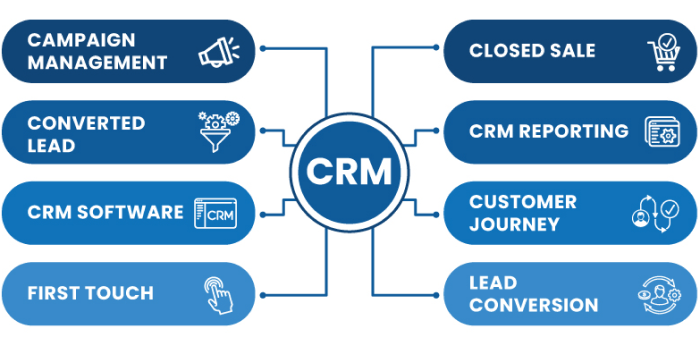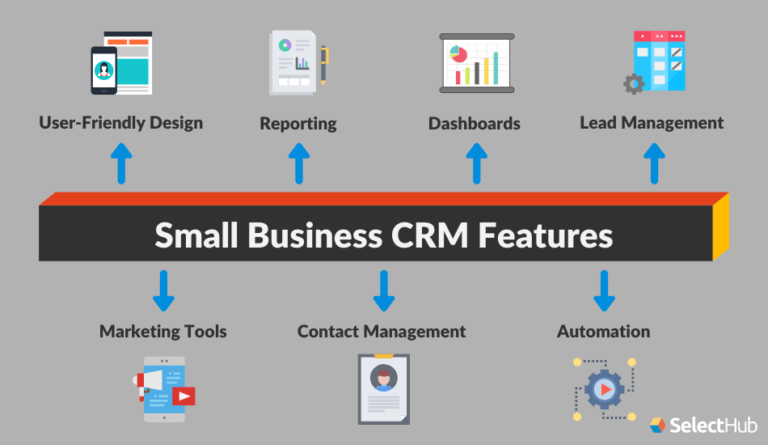Unlock CRM Superpowers: A Deep Dive into CRM Integration with Zapier
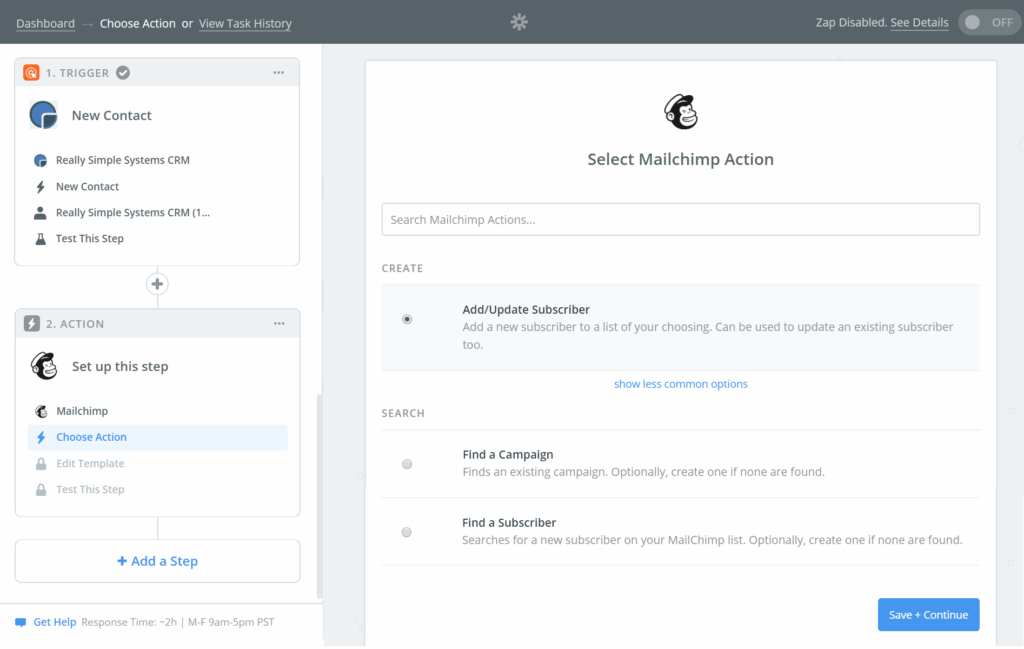
In today’s fast-paced business environment, staying ahead of the curve requires more than just hard work; it demands smart work. This means streamlining processes, automating tasks, and integrating your tools to create a seamless workflow. One of the most powerful combinations for achieving this is CRM integration with Zapier. This comprehensive guide will delve deep into the world of CRM and Zapier, exploring how they work together to transform your business operations. We’ll cover everything from the basics to advanced use cases, equipping you with the knowledge to unlock the full potential of this dynamic duo.
What is a CRM and Why Do You Need One?
Before we dive into the integration aspect, let’s establish a solid understanding of CRM itself. CRM, or Customer Relationship Management, is a system designed to manage interactions with current and potential customers. It’s essentially the central nervous system of your sales, marketing, and customer service efforts. A good CRM system helps you:
- Organize Customer Data: Store and manage all customer information in a centralized location.
- Improve Communication: Track interactions, manage emails, and schedule follow-ups.
- Boost Sales: Qualify leads, manage the sales pipeline, and close deals faster.
- Enhance Customer Service: Provide personalized support and resolve issues efficiently.
- Gain Insights: Analyze data to understand customer behavior and improve business strategies.
Think of your CRM as the ultimate relationship manager. It helps you nurture leads, build strong customer relationships, and drive revenue growth. Without a CRM, you’re likely relying on spreadsheets, sticky notes, and fragmented communication, which leads to inefficiency, lost opportunities, and a poor customer experience. Choosing the right CRM is crucial, and some popular options include Salesforce, HubSpot, Zoho CRM, and Pipedrive. The best choice depends on your specific business needs and budget.
Introducing Zapier: Your Automation Sidekick
Now, let’s introduce Zapier. Zapier is a powerful automation tool that connects thousands of apps and services. It allows you to automate tasks between these apps, eliminating manual data entry and saving you valuable time. Zapier works by creating “Zaps.” A Zap is an automated workflow that consists of a trigger and one or more actions. When the trigger event happens in one app, Zapier automatically performs the action(s) in another app.
For example, you could create a Zap that automatically adds a new lead from a form submission (trigger) to your CRM (action). Or, you could set up a Zap that sends a notification to your team in Slack whenever a deal is closed in your CRM. The possibilities are endless. Zapier’s user-friendly interface makes it easy to set up these automations, even if you have no coding experience.
The Power of CRM Integration with Zapier
The real magic happens when you integrate your CRM with Zapier. This integration allows you to connect your CRM with the other apps and services you use, creating a seamless workflow that boosts productivity and efficiency. Here’s why CRM integration with Zapier is a game-changer:
- Automated Data Entry: Eliminate manual data entry by automatically transferring data between your CRM and other apps.
- Improved Data Accuracy: Reduce the risk of human error by automating data transfer.
- Increased Efficiency: Save time and resources by automating repetitive tasks.
- Enhanced Collaboration: Keep your team informed by automatically sharing data and updates.
- Better Customer Experience: Provide a more personalized and responsive customer experience.
By integrating your CRM with Zapier, you can free up your team to focus on more strategic tasks, such as building relationships with customers and closing deals. It’s like having a virtual assistant that handles all the tedious, time-consuming tasks, allowing you to work smarter, not harder.
Setting Up CRM Integration with Zapier: A Step-by-Step Guide
Now, let’s get practical. Here’s a step-by-step guide on how to set up CRM integration with Zapier. The specific steps may vary slightly depending on your CRM and the apps you want to connect, but the general process is the same.
- Choose Your CRM and Apps: Identify the CRM and other apps you want to integrate. Make sure both your CRM and the other apps are supported by Zapier. Most popular CRMs, such as Salesforce, HubSpot, Zoho CRM, and Pipedrive, have native integrations with Zapier.
- Create a Zapier Account: If you don’t already have one, sign up for a Zapier account. There’s a free plan available, which is suitable for basic automation needs. For more advanced features and higher usage limits, you can upgrade to a paid plan.
- Connect Your CRM and Other Apps: In Zapier, go to “My Apps” and connect your CRM and other apps. You’ll need to provide your login credentials for each app. Zapier will then authenticate your accounts and allow you to access your data.
- Choose a Trigger: Decide what event in your CRM will trigger the Zap. This could be a new contact being created, a deal being won, or a task being completed.
- Choose an Action: Define what action you want Zapier to perform in the other app when the trigger event occurs. This could be adding a new contact to a mailing list, sending a notification to your team, or updating a spreadsheet.
- Map the Data: Map the data fields from your CRM to the corresponding fields in the other app. For example, you might map the “First Name” field in your CRM to the “First Name” field in your email marketing platform.
- Test Your Zap: Before activating your Zap, test it to make sure it’s working correctly. Zapier will allow you to send a test data to the other app to verify the integration.
- Turn On Your Zap: Once you’ve tested your Zap and are satisfied with the results, turn it on. Your automation is now active and will start working automatically.
- Monitor and Refine: Keep an eye on your Zaps and make adjustments as needed. You can monitor the Zap’s history to check for errors and refine the workflow to optimize performance.
This process might seem daunting at first, but Zapier’s user-friendly interface and helpful documentation make it relatively easy to set up these integrations. If you get stuck, Zapier offers extensive resources, including tutorials, FAQs, and a support team, to help you troubleshoot any issues.
Advanced CRM Integration with Zapier: Beyond the Basics
Once you’ve mastered the basics, you can explore more advanced CRM integration with Zapier to unlock even greater efficiency and productivity. Here are some advanced use cases:
1. Lead Generation and Qualification
Automate the lead generation process by integrating your CRM with your lead generation tools, such as form builders, landing pages, and social media platforms. For example, you can set up a Zap that automatically adds new leads from a form submission to your CRM and assigns them to the appropriate sales representative. You can also use Zapier to automatically qualify leads based on their responses to a form or their activity on your website.
2. Sales Pipeline Automation
Streamline your sales pipeline by automating tasks such as creating new deals, updating deal stages, and sending automated emails. For example, you can set up a Zap that automatically creates a new deal in your CRM when a lead is qualified. You can also use Zapier to send automated emails to leads at different stages of the sales pipeline, such as sending a follow-up email after a meeting or sending a proposal after a demo.
3. Marketing Automation
Integrate your CRM with your marketing automation tools to create more targeted and personalized marketing campaigns. For example, you can set up a Zap that automatically adds new contacts from your CRM to your email marketing platform. You can also use Zapier to segment your audience based on their CRM data and send targeted email campaigns to specific segments. This level of automation ensures that your marketing efforts are relevant and effective.
4. Customer Service Automation
Improve customer service by integrating your CRM with your customer service tools, such as help desk software and live chat platforms. For example, you can set up a Zap that automatically creates a support ticket in your help desk software when a customer submits a request through your CRM. You can also use Zapier to automatically update customer information in your CRM when a customer provides feedback or updates their profile. This ensures that your customer service team has the most up-to-date information at their fingertips.
5. Reporting and Analytics
Automate the reporting process by integrating your CRM with your reporting and analytics tools. For example, you can set up a Zap that automatically exports data from your CRM to a spreadsheet or a data visualization tool. This allows you to track key performance indicators (KPIs) and gain insights into your business performance. You can also use Zapier to automatically generate reports and send them to your team on a regular basis.
Examples of CRM Integration with Zapier in Action
To illustrate the power of CRM integration with Zapier, let’s look at some real-world examples:
- Salesforce and Slack: Automatically send a Slack notification to your sales team whenever a new opportunity is created in Salesforce, keeping everyone informed and aligned.
- HubSpot and Google Sheets: Automatically export new contacts from HubSpot to a Google Sheet for easy data analysis and reporting.
- Zoho CRM and Mailchimp: Automatically add new leads from Zoho CRM to your Mailchimp email list, enabling targeted marketing campaigns.
- Pipedrive and Trello: Automatically create a Trello card for each new deal in Pipedrive, facilitating project management and collaboration.
- Freshsales and Google Calendar: Automatically schedule follow-up calls in Google Calendar for new leads in Freshsales, ensuring timely communication.
These are just a few examples of the many ways you can use CRM integration with Zapier to streamline your business processes. The possibilities are truly endless, and the only limit is your imagination.
Troubleshooting Common Issues
While CRM integration with Zapier is generally straightforward, you may encounter some issues along the way. Here are some common problems and how to troubleshoot them:
- Connection Errors: Ensure that you’ve entered the correct login credentials for your CRM and other apps. Double-check that your accounts are active and that Zapier has the necessary permissions to access your data.
- Data Mapping Errors: Carefully map the data fields from your CRM to the corresponding fields in the other app. Make sure that the data types are compatible (e.g., text fields to text fields, number fields to number fields).
- Trigger Issues: Verify that the trigger event is actually occurring in your CRM. Check the Zap history to see if the trigger is firing and if there are any errors.
- Action Issues: Make sure that the action you’ve chosen is supported by the other app. Check the Zap history to see if the action is being executed and if there are any errors.
- Rate Limits: Some apps have rate limits that restrict the number of requests that can be made within a certain time period. If you’re exceeding the rate limits, you may need to upgrade to a higher Zapier plan or adjust your Zaps to reduce the number of requests.
If you’re still experiencing issues, consult Zapier’s documentation or contact their support team for assistance. They have extensive resources and a helpful support team to help you troubleshoot any problems.
Best Practices for CRM Integration with Zapier
To maximize the benefits of CRM integration with Zapier, follow these best practices:
- Plan Your Automations: Before you start creating Zaps, carefully plan your automations. Identify the tasks you want to automate and the apps you want to connect.
- Start Small: Begin with simple Zaps and gradually add more complex automations as you become more comfortable with the platform.
- Test Thoroughly: Always test your Zaps before activating them to ensure that they’re working correctly.
- Monitor Your Zaps: Regularly monitor your Zaps to check for errors and make adjustments as needed.
- Document Your Zaps: Document your Zaps to keep track of your automations and make it easier to troubleshoot issues.
- Use Filters and Formatting: Use filters and formatting to refine your Zaps and ensure that the data is formatted correctly.
- Optimize Your Workflows: Continuously optimize your workflows to improve efficiency and productivity.
By following these best practices, you can ensure that your CRM integration with Zapier is successful and that you’re getting the most out of your automation efforts.
The Future of CRM and Automation
The world of CRM and automation is constantly evolving. New technologies and trends are emerging, and businesses are finding new and innovative ways to use these tools to improve their operations. Here are some trends to watch for:
- Artificial Intelligence (AI): AI is being increasingly integrated into CRM systems to provide more personalized customer experiences, automate tasks, and predict customer behavior.
- Machine Learning (ML): ML is being used to analyze large datasets and identify patterns, enabling businesses to make more informed decisions.
- No-Code Automation: No-code automation platforms like Zapier are becoming increasingly popular, allowing businesses to automate tasks without any coding knowledge.
- Integration with Emerging Technologies: CRM systems are integrating with emerging technologies, such as the Internet of Things (IoT) and blockchain, to provide new and innovative solutions.
As these trends continue to develop, CRM integration with Zapier will become even more powerful and versatile. Businesses that embrace these technologies and integrate them into their workflows will be well-positioned to succeed in the future.
Conclusion: Embrace the Power of CRM Integration with Zapier
CRM integration with Zapier is a powerful combination that can transform your business operations. By automating tasks, streamlining workflows, and improving data accuracy, you can free up your team to focus on more strategic tasks, such as building relationships with customers and closing deals. This guide has provided you with a comprehensive overview of CRM and Zapier, as well as a step-by-step guide on how to set up your own integrations. By following the best practices and exploring the advanced use cases, you can unlock the full potential of this dynamic duo and drive your business to new heights.
So, take the leap and start integrating your CRM with Zapier today. You’ll be amazed at the difference it makes in your productivity, efficiency, and bottom line. The future of business is automation, and with CRM integration with Zapier, you’re well on your way to embracing that future.