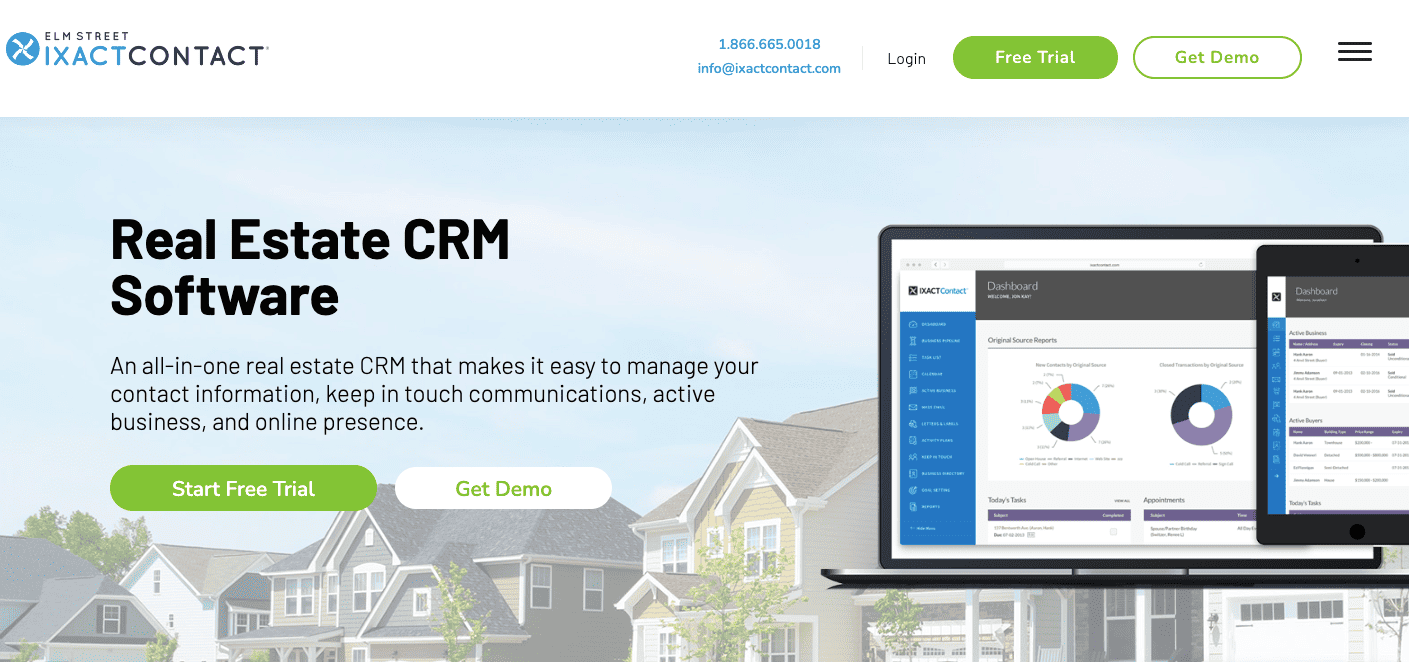Unleash Your Inner Monet: The Ultimate CRM Guide for Small Artists
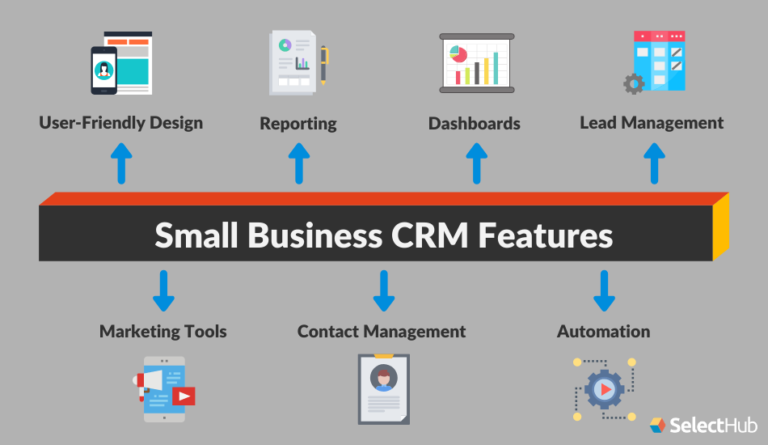
So, you’re an artist, a creator, a visionary. You pour your heart and soul into your work, crafting pieces that speak to the world. But let’s be honest, the art world isn’t just about paintbrushes and clay. It’s also about managing clients, tracking sales, promoting your work, and, well, running a business. That’s where a Customer Relationship Management (CRM) system comes in. It’s the unsung hero that can help you streamline your operations, connect with your audience, and ultimately, thrive as an artist.
This guide is your roadmap to navigating the often-confusing world of CRMs, specifically tailored for the unique needs of small artists. We’ll delve into the ‘why’ behind using a CRM, explore the best options available, and provide practical tips to help you get started. Get ready to transform your artistic practice from a chaotic juggle to a well-oiled machine.
Why Do Small Artists Need a CRM?
You might be thinking, “I’m an artist, not a salesperson!” And that’s completely understandable. However, even the most introverted artist needs to connect with their audience, manage their contacts, and handle the business side of things. A CRM isn’t just for big corporations; it’s a vital tool for any artist looking to build a sustainable career.
Here’s why a CRM is essential for small artists:
- Centralized Contact Management: Imagine having all your client information, gallery contacts, and potential buyers in one easily accessible place. No more scattered spreadsheets, sticky notes, or lost email threads. A CRM provides a central hub for all your contacts, making it easy to find the information you need, when you need it.
- Improved Communication: Staying in touch with your audience is crucial. A CRM allows you to segment your contacts (e.g., collectors, gallery owners, art enthusiasts) and send targeted communications. You can announce new exhibitions, promote sales, and share behind-the-scenes glimpses of your creative process. This personalized approach fosters stronger relationships and builds loyalty.
- Streamlined Sales Processes: From initial inquiries to final transactions, a CRM can help you manage your sales pipeline. You can track leads, follow up with potential buyers, generate invoices, and monitor your sales performance. This automation frees up your time to focus on what you do best: creating art.
- Enhanced Marketing Efforts: A CRM can integrate with your marketing tools, allowing you to track the effectiveness of your campaigns. You can see which marketing channels are driving the most traffic to your website, identify your most engaged followers, and tailor your marketing strategy accordingly. This data-driven approach helps you optimize your efforts and get the best return on your investment.
- Better Organization and Time Management: Let’s face it, artists often wear many hats. A CRM can help you stay organized by reminding you of important deadlines, scheduling appointments, and tracking your progress on various projects. This organization can significantly reduce stress and improve your overall productivity.
- Data-Driven Decision Making: A CRM provides valuable insights into your business. You can track sales trends, identify your most profitable artwork, and understand your audience’s preferences. This data allows you to make informed decisions about your pricing, marketing, and future creative endeavors.
In essence, a CRM empowers you to take control of the business side of your art career, allowing you to focus on your passion while still building a successful and sustainable practice.
Top CRM Systems for Small Artists: A Comparative Guide
Now that you understand the ‘why,’ let’s explore some of the best CRM options specifically designed or well-suited for small artists. We’ll consider factors like features, pricing, ease of use, and integrations to help you find the perfect fit.
1. HubSpot CRM
Why it’s great for artists: HubSpot offers a free CRM that’s remarkably powerful. It’s incredibly user-friendly, making it a great option for artists who are new to CRM systems. The free version provides a robust set of features, including contact management, deal tracking, email marketing, and basic reporting. As your needs grow, you can easily upgrade to a paid plan for more advanced features.
Key Features:
- Free Forever Plan: A generous free plan that’s ideal for getting started.
- Contact Management: Store detailed information about your contacts, including their interests, purchase history, and communication interactions.
- Deal Tracking: Manage your sales pipeline and track potential sales opportunities.
- Email Marketing: Send personalized email campaigns to your contacts.
- Reporting and Analytics: Track your sales performance and understand your audience’s engagement.
- Integrations: Integrates with many popular apps, including email providers, social media platforms, and marketing tools.
Pricing: Free plan available. Paid plans start at around $45/month and scale up based on features and usage.
Pros: Free plan is incredibly powerful, user-friendly interface, excellent customer support, extensive integrations.
Cons: The free plan has limitations on some features. Advanced features can be expensive.
2. Pipedrive
Why it’s great for artists: Pipedrive is a sales-focused CRM that’s known for its visual and intuitive interface. It’s designed to help you manage your sales pipeline effectively, making it a good choice if you’re actively selling your artwork. The visual pipeline makes it easy to see where each potential sale stands and what actions you need to take.
Key Features:
- Visual Sales Pipeline: Drag-and-drop interface makes it easy to track deals through different stages.
- Contact Management: Store and organize contact information.
- Email Integration: Connects with your email provider to track email conversations.
- Automation: Automate repetitive tasks, such as sending follow-up emails.
- Reporting and Analytics: Track your sales performance and identify areas for improvement.
Pricing: Paid plans start at around $14.90/user/month.
Pros: Intuitive and user-friendly interface, excellent sales pipeline management, strong automation features.
Cons: Can be less focused on marketing features compared to some other CRMs. Might be overkill if you’re not actively selling a lot of artwork.
3. Zoho CRM
Why it’s great for artists: Zoho CRM offers a comprehensive suite of features at a competitive price. It’s a good option if you need a CRM that can handle both sales and marketing. Zoho CRM is highly customizable, allowing you to tailor it to your specific needs.
Key Features:
- Contact Management: Store and manage your contacts.
- Sales Automation: Automate your sales processes.
- Marketing Automation: Create and manage email campaigns, social media posts, and other marketing activities.
- Lead Management: Track and nurture leads.
- Reporting and Analytics: Analyze your sales and marketing performance.
- Customization: Highly customizable to fit your unique needs.
Pricing: Free plan available for up to 3 users. Paid plans start at around $14/user/month.
Pros: Comprehensive features, affordable pricing, highly customizable, good for both sales and marketing.
Cons: Can be overwhelming for beginners due to the sheer number of features. The interface can be a bit clunky.
4. Streak
Why it’s great for artists: Streak is a CRM that lives directly inside your Gmail inbox. This makes it incredibly convenient for artists who already spend a lot of time managing their email. It’s a simple and intuitive CRM that’s easy to learn and use.
Key Features:
- Gmail Integration: Works directly inside your Gmail inbox.
- Contact Management: Store and manage contact information.
- Pipeline Management: Track your sales pipeline.
- Customization: Customize your pipelines and fields.
- Collaboration: Collaborate with other team members.
Pricing: Free plan available. Paid plans start at around $19/user/month.
Pros: Seamless integration with Gmail, easy to learn and use, good for small teams.
Cons: Limited features compared to other CRMs. Primarily focused on sales, with fewer marketing features.
5. HoneyBook
Why it’s great for artists: HoneyBook is a CRM designed specifically for creative entrepreneurs. It’s a great choice if you need features like project management, invoicing, and contracts. It’s specifically tailored to the workflow of creative professionals.
Key Features:
- Project Management: Manage your projects from start to finish.
- Invoicing: Create and send professional invoices.
- Contracts: Create and manage contracts.
- Payments: Accept online payments.
- Client Communication: Communicate with your clients through a centralized platform.
Pricing: Paid plans start at around $39/month.
Pros: Specifically designed for creative entrepreneurs, comprehensive features for project management, invoicing, and contracts.
Cons: More expensive than some other CRMs, might have features you don’t need.
Choosing the Right CRM: Key Considerations
Choosing the right CRM is a highly personal decision. The best CRM for you will depend on your specific needs, budget, and technical proficiency. Here are some key factors to consider when making your choice:
- Your Budget: CRM pricing varies widely. Consider your budget and choose a plan that fits your financial constraints. Remember that free plans often have limitations.
- Your Needs: What are your primary goals for using a CRM? Do you need to focus on sales, marketing, or both? Do you need project management features? Identify your must-have features and prioritize those.
- Ease of Use: Choose a CRM that’s easy to learn and use. A complex CRM can be more trouble than it’s worth. Look for an intuitive interface and helpful tutorials.
- Integrations: Does the CRM integrate with your existing tools, such as your email provider, website, and social media platforms? Integration can streamline your workflow and save you time.
- Scalability: Consider your long-term goals. Will the CRM be able to grow with your business? Choose a CRM that offers features that you might need in the future.
- Customer Support: Make sure the CRM provider offers good customer support. You’ll likely need help at some point, so it’s important to have access to helpful resources and responsive support staff.
- Free Trials or Demos: Take advantage of free trials or demos to test out different CRMs before committing to a paid plan. This will give you a better understanding of the features and usability.
By carefully considering these factors, you can narrow down your options and choose the CRM that’s the perfect fit for your art practice.
Getting Started with Your CRM: Practical Tips
Once you’ve chosen your CRM, the real work begins: implementing it. Here are some practical tips to help you get started:
- Define Your Goals: Before you start using your CRM, define your goals. What do you want to achieve with the CRM? Do you want to increase sales, improve customer communication, or streamline your workflow? Having clear goals will help you use the CRM effectively.
- Import Your Contacts: Import your existing contact information into the CRM. This might involve importing data from spreadsheets, email contacts, or other sources. Organize your contacts into relevant groups or segments.
- Customize Your CRM: Customize your CRM to fit your specific needs. Create custom fields to store information that’s relevant to your art practice. Set up your sales pipeline, email templates, and other features.
- Train Your Team: If you have a team, train them on how to use the CRM. Provide clear instructions and answer their questions.
- Start Small: Don’t try to do everything at once. Start with the core features and gradually add more features as you become more comfortable with the CRM.
- Regularly Update Your Data: Keep your contact information up-to-date. Regularly review your data and make any necessary changes.
- Use the CRM Consistently: Make the CRM an integral part of your daily workflow. Use it to manage your contacts, track your sales, and communicate with your audience.
- Analyze Your Results: Regularly review your CRM data to track your progress and identify areas for improvement.
- Seek Help When Needed: Don’t hesitate to reach out to the CRM provider’s customer support or consult online resources if you need help.
- Be Patient: Implementing a CRM takes time and effort. Be patient and persistent, and you’ll eventually reap the rewards.
By following these tips, you can successfully implement your CRM and start seeing results.
Beyond the Basics: Advanced CRM Strategies for Artists
Once you’ve mastered the basics, you can take your CRM usage to the next level with these advanced strategies:
- Lead Scoring: Assign scores to your leads based on their engagement and behavior. This helps you prioritize your efforts and focus on the most promising leads.
- Automation Workflows: Automate repetitive tasks, such as sending follow-up emails or updating contact information. This can save you a significant amount of time.
- Segmentation: Segment your contacts based on their interests, purchase history, or other criteria. This allows you to send targeted communications and personalize your marketing efforts.
- Personalization: Personalize your emails and other communications to make them more engaging. Use the CRM to insert the contact’s name, purchase history, and other relevant information.
- Integration with Social Media: Integrate your CRM with your social media platforms to track your social media engagement and identify your most engaged followers.
- Customer Surveys: Use your CRM to send customer surveys and gather feedback. This can help you improve your products, services, and customer experience.
- A/B Testing: A/B test your email campaigns and other marketing materials to optimize your results.
- Reporting and Analytics: Use the CRM’s reporting and analytics features to track your progress and identify areas for improvement.
- Continuous Learning: Stay up-to-date on the latest CRM features and best practices. Attend webinars, read blogs, and take online courses to expand your knowledge.
By implementing these advanced strategies, you can maximize the value of your CRM and take your art career to the next level.
The Future of Art and CRM
The art world is constantly evolving, and so is the technology that supports it. As artists become increasingly reliant on digital tools, the role of CRM systems will only grow in importance.
Here are some trends to watch out for:
- Artificial Intelligence (AI): AI is already being used in some CRMs to automate tasks, personalize communications, and provide data-driven insights. Expect to see more AI-powered features in the future.
- Integration with Blockchain Technology: Blockchain technology is being used to verify the authenticity of artwork and track its ownership. CRMs may integrate with blockchain platforms to provide artists with a more secure and transparent way to manage their sales.
- Virtual and Augmented Reality (VR/AR): VR and AR technologies are being used to create immersive art experiences. CRMs may integrate with these technologies to provide artists with new ways to connect with their audience.
- Personalized Experiences: Artists will increasingly use CRMs to provide personalized experiences to their clients. This might involve offering exclusive previews of new artwork, creating personalized marketing campaigns, or providing customized customer support.
- Focus on Data Privacy: As data privacy regulations become more stringent, CRMs will need to prioritize data security and privacy. Artists will need to choose CRMs that comply with these regulations.
The future of art and CRM is bright. By embracing these trends, artists can stay ahead of the curve and build successful and sustainable careers.
Conclusion: Embrace the Power of CRM
Running a successful art career is a complex endeavor. It requires creativity, passion, and a strong business acumen. A CRM system can be a powerful tool for artists, helping them to streamline their operations, connect with their audience, and ultimately, thrive in the art world.
By understanding the benefits of a CRM, choosing the right system, and implementing it effectively, you can transform your art practice from a chaotic juggle to a well-oiled machine. So, take the plunge, explore the options, and embrace the power of CRM. Your artistic journey awaits!
Remember, the best CRM is the one that you will actually use. Start small, be patient, and don’t be afraid to experiment. The world of art is a vibrant and dynamic place, and with the right tools, you can reach your full potential and share your vision with the world.