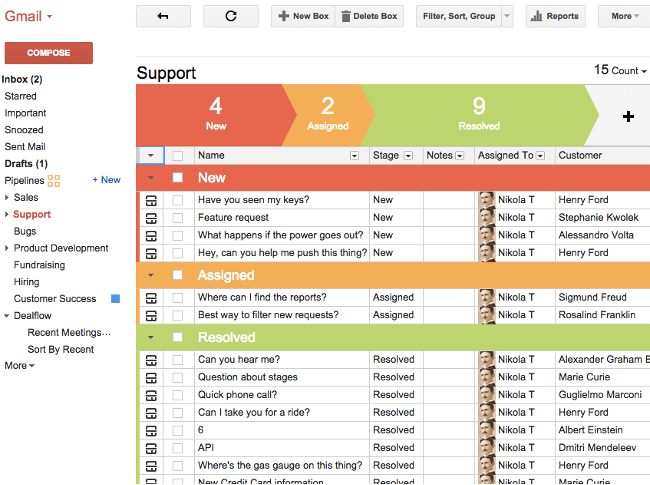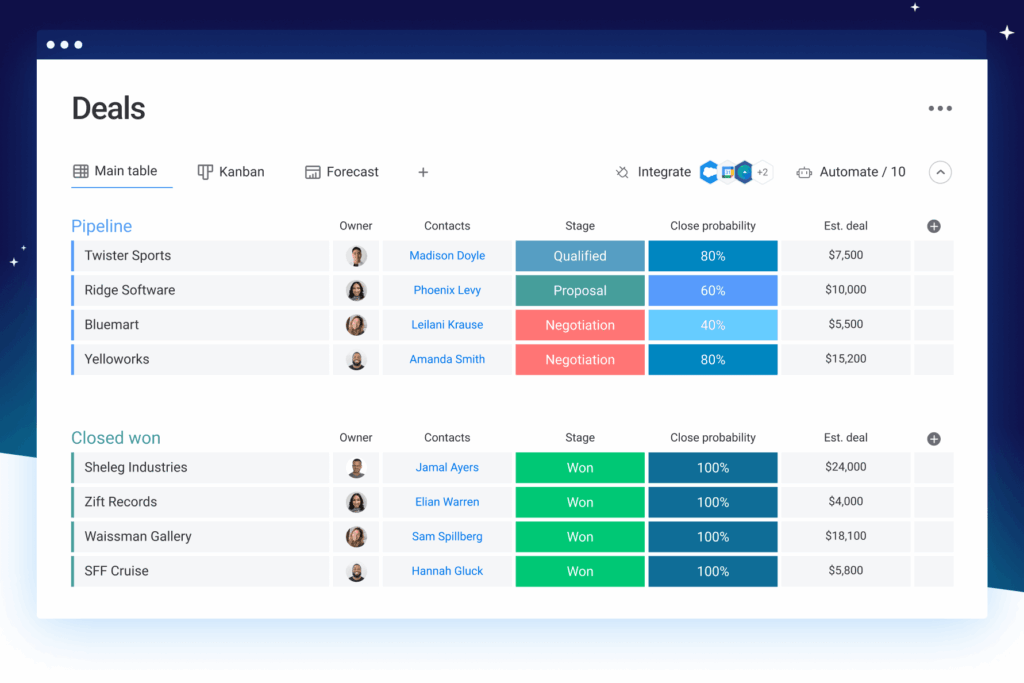
Unleash Your Creative Potential: The Ultimate CRM Guide for Aspiring and Established Artists
So, you’re an artist. Whether you’re a painter, sculptor, musician, writer, or any other kind of creative soul, you’ve poured your heart and soul into your craft. You’ve spent countless hours honing your skills, perfecting your technique, and birthing masterpieces that speak to the world. But let’s be honest, being a successful artist isn’t just about talent. It’s also about business. And that’s where a Customer Relationship Management (CRM) system comes in. For small artists, a CRM isn’t just a luxury; it’s a necessity. It’s your secret weapon for managing your relationships, streamlining your operations, and ultimately, thriving in the competitive art world.
This comprehensive guide will delve into the world of CRMs, specifically tailored for the unique needs of small artists. We’ll explore what a CRM is, why you need one, and, most importantly, which CRM is the best fit for your artistic endeavors. Get ready to transform your art business from a chaotic mess into a well-oiled machine. Let’s dive in!
What is a CRM and Why Do Artists Need One?
Let’s break it down. CRM stands for Customer Relationship Management. At its core, a CRM is a software solution designed to manage all your interactions with current and potential clients. Think of it as a centralized hub for all your customer data, communication, and sales activities.
For artists, this translates into:
- Contact Management: Storing and organizing contact information for collectors, galleries, curators, art dealers, and other key players in your network.
- Communication Tracking: Keeping a record of all your emails, phone calls, meetings, and other interactions.
- Sales Pipeline Management: Tracking the progress of your artwork sales, from initial inquiry to final purchase.
- Marketing Automation: Automating repetitive tasks like sending newsletters, follow-up emails, and thank-you notes.
- Reporting and Analytics: Gaining insights into your sales performance, customer engagement, and marketing effectiveness.
Why is all this important for artists? Well, consider these scenarios:
- Lost Opportunities: You meet a potential collector at an art fair, exchange business cards, and then… forget to follow up. A CRM ensures you never miss out on a valuable connection.
- Inefficient Communication: You’re juggling multiple email threads, spreadsheets, and sticky notes to keep track of your contacts and sales. A CRM streamlines your communication and saves you valuable time.
- Missed Sales: You have a great piece of art, but you’re not actively promoting it to the right people. A CRM helps you target your marketing efforts and close more sales.
- Lack of Insight: You’re flying blind, unsure of which marketing activities are generating the best results. A CRM provides valuable data and analytics to help you make informed decisions.
In essence, a CRM empowers you to:
- Build stronger relationships with your clients.
- Increase your sales and revenue.
- Save time and improve efficiency.
- Gain valuable insights into your art business.
- Ultimately, focus more on what you love: creating art.
Key Features to Look for in a CRM for Artists
Not all CRMs are created equal. When choosing a CRM for your art business, consider these essential features:
1. Contact Management
This is the foundation of any good CRM. Look for a system that allows you to:
- Store detailed contact information: Name, email, phone number, address, social media profiles, etc.
- Segment your contacts: Group your contacts based on criteria like collector type, gallery affiliation, location, or art interests.
- Add custom fields: Tailor the CRM to your specific needs by creating custom fields to track information like artwork purchased, price paid, or communication preferences.
- Import and export contacts: Easily import your existing contacts from spreadsheets or other sources and export data for analysis or backup purposes.
2. Communication Tracking
Keep a record of all your interactions with your contacts:
- Email integration: Seamlessly integrate with your email provider (Gmail, Outlook, etc.) to track email conversations and save time.
- Call logging: Record phone calls and take notes on your conversations.
- Meeting scheduling: Schedule meetings and send reminders.
- Task management: Set reminders for follow-up calls, emails, or other tasks.
3. Sales Pipeline Management
Track the progress of your artwork sales:
- Create sales pipelines: Define the stages of your sales process, from initial inquiry to closing the deal.
- Track deals: Monitor the status of each potential sale, including the artwork, price, and expected close date.
- Manage quotes and invoices: Generate professional quotes and invoices directly from the CRM.
- Generate sales reports: Analyze your sales performance and identify areas for improvement.
4. Marketing Automation
Automate repetitive marketing tasks:
- Email marketing: Create and send email newsletters, announcements, and promotional offers.
- Automated follow-up sequences: Set up automated email sequences to nurture leads and engage with potential clients.
- Social media integration: Connect your social media accounts and schedule posts.
- Lead capture forms: Create forms to capture leads from your website or social media pages.
5. Reporting and Analytics
Gain insights into your business performance:
- Sales reports: Track your sales revenue, the number of artworks sold, and other key metrics.
- Customer engagement reports: Analyze your customer interactions and identify your most engaged clients.
- Marketing performance reports: Track the effectiveness of your marketing campaigns.
- Customizable dashboards: Create custom dashboards to monitor the metrics that are most important to you.
6. Integrations
Ensure your CRM integrates with other tools you use, such as:
- Email marketing platforms: Mailchimp, Constant Contact, etc.
- Social media platforms: Facebook, Instagram, Twitter, etc.
- Accounting software: QuickBooks, Xero, etc.
- E-commerce platforms: Shopify, Etsy, etc.
7. User-Friendliness and Mobile Access
The best CRM is one that you’ll actually use! Look for a system that is:
- Easy to use: With a clean and intuitive interface.
- Mobile-friendly: Accessible on your smartphone or tablet, so you can manage your contacts and sales on the go.
- Well-supported: With helpful documentation, tutorials, and customer support.
Top CRM Systems for Small Artists: A Deep Dive
Now that you know what to look for, let’s explore some of the best CRM systems specifically designed for small artists:
1. HubSpot CRM
Best for: Artists who want a free, all-in-one CRM solution with robust features.
HubSpot CRM is a powerhouse, offering a free version that’s surprisingly feature-rich. It’s a great starting point for artists on a budget. The free plan includes contact management, deal tracking, email marketing, and more. As your art business grows, you can upgrade to a paid plan for more advanced features like marketing automation, advanced reporting, and custom objects.
Key Features:
- Free to use with generous limits.
- Excellent contact management.
- Sales pipeline management.
- Email marketing tools.
- User-friendly interface.
- Integrations with other popular tools.
Pros:
- Completely free option is very generous.
- Easy to learn and use.
- Comprehensive feature set.
- Excellent customer support.
Cons:
- The free version has limitations on the number of contacts and emails.
- Some advanced features are only available in paid plans.
2. Pipedrive
Best for: Artists who prioritize sales pipeline management and a visually intuitive interface.
Pipedrive is a sales-focused CRM known for its visual pipeline and ease of use. It’s perfect for artists who want to track their sales process and close more deals. Pipedrive’s visual interface makes it easy to see where your deals stand and what actions you need to take. It also offers robust integrations with other tools and a mobile app for on-the-go access.
Key Features:
- Visual sales pipelines.
- Deal tracking.
- Email integration.
- Automation features.
- Reporting and analytics.
- Mobile app.
Pros:
- Intuitive and easy to use.
- Excellent sales pipeline management.
- Strong focus on sales productivity.
- Good integrations.
Cons:
- Can be more expensive than other options.
- Less emphasis on marketing automation compared to other CRMs.
3. Zoho CRM
Best for: Artists who need a customizable CRM with a wide range of features and a free plan for small teams.
Zoho CRM offers a comprehensive suite of features and a free plan for up to three users, making it a great option for solo artists or small teams. It’s highly customizable, allowing you to tailor the system to your specific needs. Zoho CRM also offers a wide range of integrations and a robust set of features, including contact management, sales pipeline management, marketing automation, and more.
Key Features:
- Free plan available.
- Highly customizable.
- Contact management.
- Sales pipeline management.
- Marketing automation.
- Reporting and analytics.
- Extensive integrations.
Pros:
- Free plan is generous.
- Highly customizable.
- Wide range of features.
- Good integrations.
Cons:
- Can be overwhelming for beginners due to the number of features.
- The user interface can be a bit clunky.
4. Capsule CRM
Best for: Artists who want a simple, user-friendly CRM with a focus on contact management and sales.
Capsule CRM is known for its simplicity and ease of use. It’s a great choice for artists who want a straightforward CRM that’s easy to set up and manage. Capsule CRM focuses on contact management and sales pipeline management, making it a good fit for artists who want a CRM that’s easy to learn and use. It offers a free plan for up to two users and paid plans for more advanced features.
Key Features:
- Simple and user-friendly interface.
- Contact management.
- Sales pipeline management.
- Task management.
- Integrations with other tools.
Pros:
- Easy to learn and use.
- Simple and intuitive interface.
- Good for small teams.
Cons:
- Fewer features than other CRMs.
- Less emphasis on marketing automation.
5. Insightly
Best for: Artists who need a CRM that integrates with project management and offers a free plan for up to two users.
Insightly is a CRM that’s particularly well-suited for artists who need to manage projects in addition to their contacts and sales. It offers a free plan for up to two users and paid plans for more advanced features. Insightly also offers project management features that can be helpful for artists who need to manage exhibitions, commissions, or other projects.
Key Features:
- Contact management.
- Sales pipeline management.
- Project management.
- Task management.
- Integrations with other tools.
Pros:
- Project management features.
- Good for managing complex projects.
- User-friendly interface.
Cons:
- Can be more expensive than other options.
- Project management features may be overkill for some artists.
6. Freshsales
Best for: Artists who want a CRM with built-in phone and email capabilities.
Freshsales, a product by Freshworks, distinguishes itself with its integrated phone and email capabilities. This is especially beneficial for artists who frequently engage in direct communication with collectors, galleries, or potential clients. The platform offers a user-friendly interface and a range of features that cater to the sales process, making it a solid choice for artists keen on streamlining their outreach and follow-up efforts.
Key Features:
- Integrated phone and email.
- Contact management.
- Sales pipeline management.
- Automated workflows.
- Reporting and analytics.
Pros:
- Built-in phone and email for direct communication.
- User-friendly interface.
- Automated workflows to streamline sales processes.
Cons:
- May require a learning curve to fully utilize all features.
- Pricing can be a factor for smaller operations.
Choosing the Right CRM: A Step-by-Step Guide
With so many options available, choosing the right CRM can feel overwhelming. Here’s a step-by-step guide to help you make the right decision:
1. Assess Your Needs
Before you start comparing CRMs, take some time to assess your specific needs. Ask yourself:
- What are your biggest challenges in managing your art business? Are you struggling with contact management, sales tracking, or marketing?
- What features are most important to you? Do you need strong contact management, sales pipeline management, or marketing automation?
- How many contacts do you have? This will help you determine the right pricing plan.
- What other tools do you use? Make sure the CRM integrates with your existing tools.
- What is your budget? Consider the cost of the CRM and any additional costs for training or support.
2. Research and Compare
Once you understand your needs, start researching different CRM systems. Read reviews, compare features, and consider the pros and cons of each option. Take advantage of free trials to test out the systems and see which one feels like the best fit.
3. Prioritize Key Features
Make a list of the features that are most important to you. This will help you narrow down your options and focus on the CRMs that meet your most critical needs.
4. Consider Integrations
Make sure the CRM integrates with the other tools you use, such as your email marketing platform, social media accounts, and accounting software.
5. Evaluate User-Friendliness
Choose a CRM that is easy to use and has a clean and intuitive interface. You’ll be spending a lot of time in the CRM, so it’s important to choose one that you enjoy using.
6. Check for Mobile Access
If you need to access your CRM on the go, make sure it has a mobile app or a mobile-friendly interface.
7. Review Pricing and Support
Compare the pricing plans of different CRMs and choose the one that fits your budget. Also, consider the level of customer support offered by each CRM.
8. Start with a Free Trial or Free Plan
Most CRM providers offer free trials or free plans. Take advantage of these to test out the system and see if it’s a good fit for your needs. This allows you to experiment before committing to a paid subscription.
9. Implement and Train
Once you’ve chosen a CRM, it’s time to implement it. Import your existing contacts, set up your sales pipelines, and configure the system to meet your needs. Take advantage of any training resources offered by the CRM provider to learn how to use the system effectively.
10. Review and Optimize
Once you’ve implemented the CRM, regularly review your usage and make adjustments as needed. Optimize your workflows, refine your data, and ensure that the CRM is meeting your evolving business needs. Continuously evaluate how the CRM is helping you achieve your goals and make changes as needed.
Tips for Successful CRM Implementation
Implementing a CRM is a big step, but it doesn’t have to be daunting. Here are some tips to ensure a smooth transition:
- Start small: Don’t try to implement everything at once. Start with the core features and gradually add more functionality as you become more comfortable with the system.
- Clean up your data: Before importing your contacts, clean up your data. Remove duplicates, correct errors, and ensure that your contact information is accurate and up-to-date.
- Train your team: If you have a team, make sure everyone is trained on how to use the CRM. This will ensure that everyone is using the system consistently and effectively.
- Set clear goals: Define your goals for using the CRM. What do you want to achieve? Having clear goals will help you measure your success and make adjustments as needed.
- Be patient: It takes time to fully implement a CRM and see results. Be patient and give the system time to work.
- Integrate gradually: Don’t try to integrate all your tools immediately. Start with the most essential integrations and add more as you go.
- Regularly back up your data: Protect your valuable data by regularly backing up your CRM information.
- Customize to your needs: Don’t be afraid to customize the CRM to fit your unique workflow and requirements.
- Seek support when needed: Don’t hesitate to contact the CRM provider’s support team if you have any questions or need assistance.
Beyond the Basics: Advanced CRM Strategies for Artists
Once you’ve mastered the basics of using a CRM, you can take your art business to the next level with these advanced strategies:
- Segmentation: Segment your contacts into specific groups based on their interests, purchase history, or other criteria. This allows you to tailor your marketing messages and offers to each group.
- Personalization: Personalize your communications by using the contact’s name, referring to their past purchases, or mentioning their specific interests.
- Automation: Automate repetitive tasks like sending follow-up emails or scheduling appointments. This will save you time and free you up to focus on your art.
- Lead Scoring: Assign scores to your leads based on their engagement with your website, emails, and other marketing materials. This helps you prioritize your leads and focus on the ones that are most likely to convert.
- Workflow Automation: Create automated workflows to manage your sales process, from initial inquiry to closing the deal.
- Art Inventory Management: Integrate your CRM with an art inventory management system to track your artwork, prices, and sales history.
- Gallery and Museum Outreach: Use your CRM to manage your relationships with galleries and museums, track your submissions, and schedule follow-up calls.
- Collaborate with other Artists: If you work with other artists or have a team, use the CRM to facilitate collaboration, share information, and track joint projects.
- Track Exhibition and Event Attendance: Record attendance at your exhibitions, art fairs, and other events to gauge the effectiveness of your marketing efforts and identify your most engaged clients.
- Analyze Sales Trends: Use your CRM data to analyze sales trends, identify your best-selling artworks, and adjust your pricing strategies accordingly.
The Future is Now: CRM and the Evolving Art World
The art world is constantly evolving, and so is the technology that supports it. As artists, it’s crucial to stay ahead of the curve and embrace the tools that can help you thrive. Here are some trends to watch out for:
- Artificial Intelligence (AI): AI is being used in CRMs to automate tasks, personalize communications, and provide data-driven insights.
- Mobile-First Approach: With more artists and collectors using mobile devices, CRMs are becoming increasingly mobile-friendly.
- Integration with Blockchain: Blockchain technology is being used to verify the authenticity of artworks and track their provenance. CRMs may integrate with blockchain platforms in the future.
- The Rise of Digital Art: As digital art becomes more popular, CRMs will need to adapt to the unique needs of digital artists.
- Focus on Sustainability: Artists and collectors are increasingly concerned about sustainability. CRMs may integrate with tools that help artists track the environmental impact of their work.
By staying informed about these trends, you can ensure that your CRM is helping you stay relevant and successful in the art world.
Conclusion: Embrace the Power of CRM and Elevate Your Art Career
In conclusion, a CRM is an indispensable tool for any small artist who is serious about building a successful art business. It helps you manage your contacts, streamline your operations, and ultimately, focus on creating art. By choosing the right CRM, implementing it effectively, and embracing advanced strategies, you can take your art career to the next level.
Don’t let the complexities of the business side of art hold you back. Embrace the power of CRM and unlock your full creative potential. The art world awaits your masterpieces, and a well-managed CRM is your key to success.
So, what are you waiting for? Start researching the best CRM for small artists today and begin your journey towards a thriving art career!