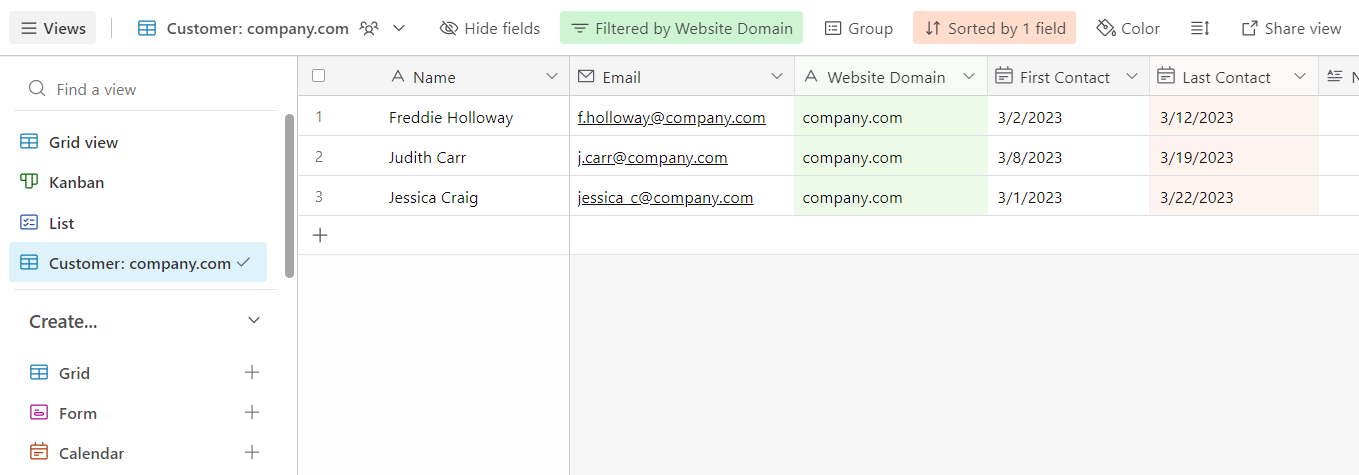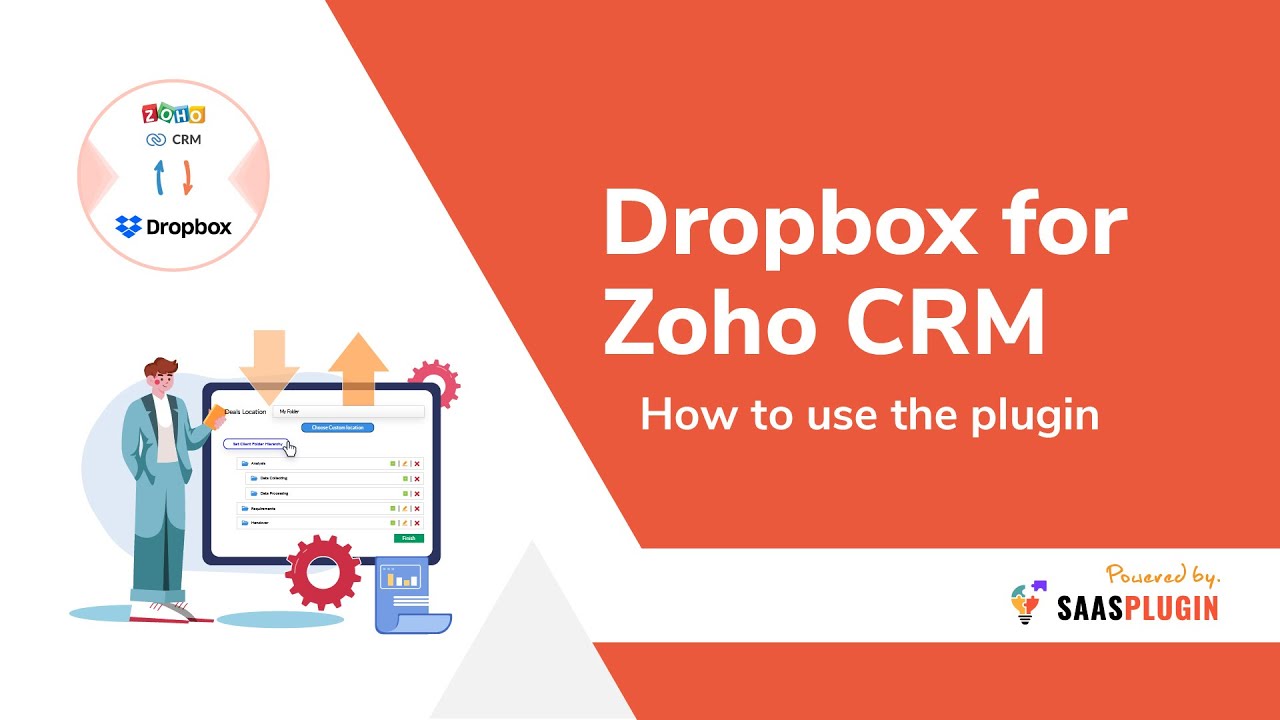Unleash Your Craft: The Ultimate CRM Guide for Small Artisans
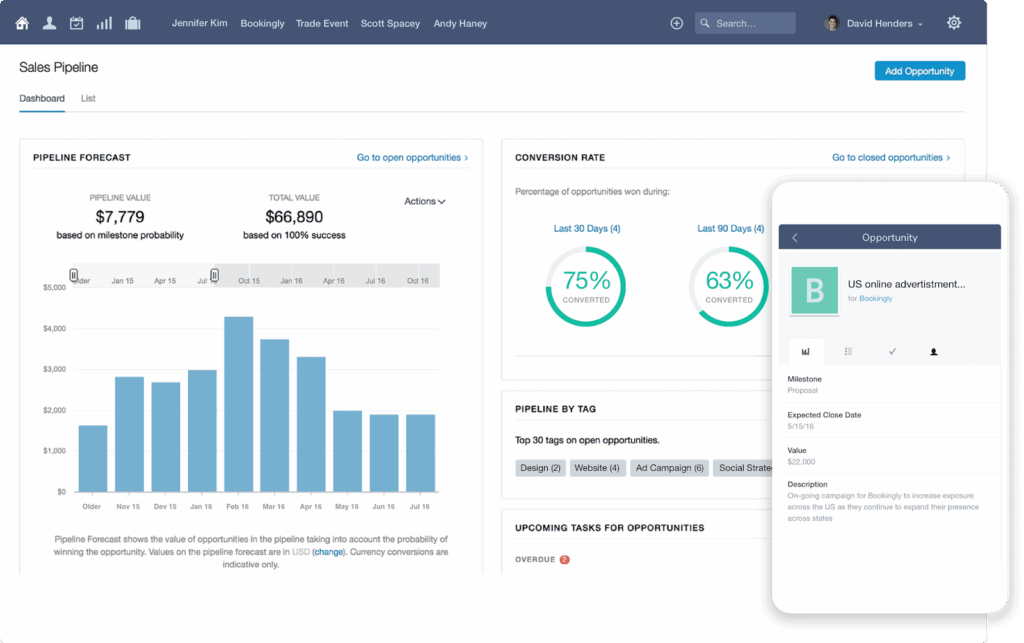
So, you’re a small artisan, pouring your heart and soul into crafting beautiful, unique pieces. Whether you’re a potter shaping clay, a jeweler meticulously setting stones, a woodworker bringing life to timber, or a weaver creating intricate textiles, you’re not just selling products; you’re sharing a piece of yourself with the world. But let’s be honest, managing the business side of things can sometimes feel like a necessary evil, right? Juggling orders, tracking inventory, communicating with customers, and marketing your creations can quickly become overwhelming, especially when you’re also striving to perfect your craft.
That’s where a Customer Relationship Management (CRM) system steps in, acting as your digital assistant, business partner, and all-around organizational guru. A CRM isn’t just for big corporations; it’s a game-changer for small artisans, empowering you to streamline operations, build stronger customer relationships, and ultimately, grow your business. In this comprehensive guide, we’ll delve into the world of CRMs, specifically tailored for the unique needs of small artisans. We’ll explore the benefits, key features to look for, and introduce you to some of the best CRM options available, so you can spend less time on administrative tasks and more time doing what you love: creating.
Why a CRM is a Must-Have for Artisans
Before we dive into the specifics, let’s clarify why a CRM is so crucial for small artisans. Think of it as the central nervous system of your business, connecting all the critical elements and allowing them to communicate seamlessly.
Enhanced Customer Relationships
At the heart of any successful artisan business lies strong customer relationships. A CRM lets you:
- Centralize Customer Data: Store all customer information – contact details, purchase history, communication logs, preferences – in one accessible place. No more scattered spreadsheets or frantic searches through emails!
- Personalize Interactions: With detailed customer profiles, you can tailor your communication, offer personalized recommendations, and make each customer feel valued. This fosters loyalty and encourages repeat business.
- Improve Communication: Send targeted email campaigns, track customer inquiries, and manage follow-ups efficiently. A CRM ensures you never miss an opportunity to connect with a customer.
Streamlined Business Operations
A CRM simplifies many time-consuming tasks, freeing up your valuable time to focus on your craft:
- Order Management: Track orders from start to finish, manage inventory levels, and automate order confirmations and shipping notifications.
- Inventory Management: Monitor stock levels, set reorder points, and keep track of raw materials. This prevents running out of essential supplies and ensures you can fulfill customer orders promptly.
- Sales Tracking: Monitor sales performance, identify top-selling products, and analyze customer purchasing patterns to make informed business decisions.
Increased Efficiency and Productivity
By automating repetitive tasks and providing a centralized platform for all your business data, a CRM significantly boosts efficiency:
- Automation: Automate email marketing, follow-up reminders, and other routine tasks, saving you hours each week.
- Improved Organization: Keep all your customer information, orders, and communication in one organized system, reducing clutter and streamlining workflows.
- Data-Driven Insights: Generate reports and analyze data to gain valuable insights into your business performance, enabling you to make data-driven decisions.
Key Features to Look For in a CRM for Artisans
Not all CRMs are created equal. When choosing a CRM, consider the specific needs of your artisan business. Here are some essential features to prioritize:
Contact Management
This is the foundation of any good CRM. It allows you to store, organize, and access customer information efficiently. Look for features like:
- Contact Database: A centralized database to store customer names, contact details, and relevant notes.
- Segmentation: Ability to segment your contacts based on various criteria, such as purchase history, interests, or location.
- Import/Export: Easy import and export of contact data from spreadsheets or other systems.
Order Management
Managing orders efficiently is crucial, especially if you sell custom or made-to-order items. Look for features like:
- Order Tracking: Track the status of each order, from placement to fulfillment.
- Inventory Management Integration: Integration with inventory management tools to automatically update stock levels.
- Shipping Integration: Integration with shipping providers to generate shipping labels and track deliveries.
Email Marketing
Email marketing is a powerful tool for artisans to connect with customers, promote new products, and build brand loyalty. Look for features like:
- Email Templates: Pre-designed email templates to save time and ensure professional-looking communications.
- Segmentation: Ability to segment your email list based on customer interests and behavior.
- Automation: Automated email workflows, such as welcome emails, abandoned cart reminders, and follow-up emails.
Reporting and Analytics
Data-driven insights are essential for making informed business decisions. Look for features like:
- Sales Reports: Track sales performance, identify top-selling products, and analyze revenue trends.
- Customer Behavior Analysis: Analyze customer purchasing patterns and identify opportunities for upselling and cross-selling.
- Customizable Dashboards: Create custom dashboards to track the key metrics that matter most to your business.
Integration Capabilities
Choose a CRM that integrates seamlessly with the other tools you use, such as your e-commerce platform, accounting software, and social media channels. This will streamline your workflows and eliminate the need for manual data entry.
Mobile Accessibility
As an artisan, you’re often on the move. Choose a CRM with a mobile app or a responsive web design so you can access your data and manage your business from anywhere.
Top CRM Options for Small Artisans
Now, let’s explore some of the best CRM options tailored to the needs of small artisans. We’ve considered factors like affordability, ease of use, and features that are particularly valuable for craft businesses.
1. HubSpot CRM
Why it’s great: HubSpot CRM offers a robust free plan that’s perfect for getting started. It’s incredibly user-friendly, even for those new to CRMs, and provides a comprehensive suite of features, including contact management, email marketing, and basic sales tracking. Its intuitive interface and extensive library of resources make it easy to learn and implement.
Key Features:
- Free forever plan with unlimited users
- Contact management with detailed customer profiles
- Email marketing tools with templates and automation
- Sales pipeline tracking
- Integration with popular apps like Shopify and Gmail
Pros: Free plan, user-friendly interface, comprehensive features, excellent support and resources.
Cons: Limited features in the free plan; advanced features require paid upgrades.
2. Zoho CRM
Why it’s great: Zoho CRM is a versatile and affordable option with a wide range of features, including advanced customization options. It offers a free plan for up to three users, making it a good choice for very small artisan businesses. Its powerful automation capabilities and extensive integrations make it a strong contender.
Key Features:
- Free plan for up to 3 users
- Contact management with detailed profiles and segmentation
- Sales automation and workflow management
- Email marketing and campaign tracking
- Integration with Zoho’s suite of business apps and third-party apps
Pros: Affordable pricing, extensive features, customization options, strong automation capabilities.
Cons: Can be overwhelming for beginners due to the wide range of features.
3. Pipedrive
Why it’s great: Pipedrive is a sales-focused CRM that’s known for its visual and intuitive interface. It’s particularly well-suited for artisans who want to streamline their sales process and track leads effectively. Its focus on visual deal pipelines makes it easy to manage your sales activities and stay organized.
Key Features:
- Visual sales pipeline management
- Contact management with detailed profiles
- Email integration and tracking
- Automation for repetitive tasks
- Reporting and analytics
Pros: User-friendly interface, visual sales pipeline, excellent for sales management.
Cons: Less focus on marketing features compared to other CRMs.
4. Freshsales (by Freshworks)
Why it’s great: Freshsales is a sales-focused CRM with a user-friendly interface and a range of features ideal for small businesses. It offers a free plan, making it accessible to artisans. Its built-in phone and email capabilities streamline communication.
Key Features:
- Free plan available
- Contact management and lead scoring
- Built-in phone and email
- Sales automation and workflow management
- Reporting and analytics
Pros: User-friendly interface, integrated phone and email features, free plan.
Cons: Limited features in the free plan; may not be as robust for marketing as other options.
5. Agile CRM
Why it’s great: Agile CRM offers a comprehensive set of features at an affordable price, making it a great value for small businesses. It combines CRM, sales, and marketing automation in one platform. Its drag-and-drop interface and ease of use make it a good option for beginners.
Key Features:
- Contact management with detailed profiles
- Sales automation and workflow management
- Email marketing and campaign tracking
- Helpdesk features
- Integration with popular apps
Pros: Affordable pricing, comprehensive features, user-friendly interface.
Cons: The interface may feel a bit dated compared to some other options.
Choosing the Right CRM: A Step-by-Step Guide
Selecting the right CRM is a crucial decision that can significantly impact your business. Here’s a step-by-step guide to help you make the right choice:
1. Assess Your Needs
Before you start comparing CRMs, take the time to define your specific needs and requirements. Ask yourself:
- What are my biggest pain points? What tasks take up the most time? What areas of your business need the most improvement?
- What features are essential? Do you need order management, email marketing, or inventory integration?
- How many contacts do I have? This will influence the pricing and plan you choose.
- How many users will need access? Consider the number of team members who will be using the CRM.
2. Set Your Budget
CRMs come in a variety of pricing tiers, from free plans to enterprise-level solutions. Determine how much you’re willing to spend on a CRM each month or year. Consider the long-term cost, including any potential upgrades or add-ons.
3. Research and Compare Options
Based on your needs and budget, research different CRM options. Read reviews, compare features, and explore the pricing plans. Take advantage of free trials to test out the software and see if it’s a good fit.
4. Consider Ease of Use
Choose a CRM that’s easy to learn and use, especially if you’re new to CRMs. Look for an intuitive interface, clear instructions, and helpful resources. A complicated CRM will be less effective and can lead to frustration.
5. Evaluate Integration Capabilities
Make sure the CRM integrates with the other tools you use, such as your e-commerce platform, accounting software, and email marketing service. This will streamline your workflows and eliminate the need for manual data entry.
6. Prioritize Customer Support
Choose a CRM provider that offers excellent customer support. Look for options like online documentation, email support, phone support, and live chat. This will be helpful if you encounter any issues or have questions.
7. Start with a Trial and Scale Up
Most CRM providers offer free trials. Sign up for a trial to test out the software and see if it meets your needs. Start with a basic plan and scale up as your business grows and your needs evolve.
Tips for Successful CRM Implementation
Once you’ve chosen a CRM, here are some tips to ensure a successful implementation:
1. Data Migration
If you’re migrating data from spreadsheets or another system, take the time to clean and organize your data before importing it into the CRM. This will ensure data accuracy and prevent errors.
2. Training and Adoption
Train your team on how to use the CRM effectively. Provide clear instructions, answer questions, and encourage adoption. The more your team uses the CRM, the more value you’ll get from it.
3. Customize Your CRM
Customize the CRM to fit your specific business needs. Configure fields, create custom reports, and set up automated workflows to streamline your processes.
4. Regularly Review and Optimize
Regularly review your CRM usage and performance. Identify areas for improvement and make adjustments as needed. This will ensure that you’re getting the most out of your CRM.
5. Embrace the Learning Curve
Implementing a new CRM can take time and effort. Be patient, and don’t be afraid to experiment. Embrace the learning curve and be open to adapting your processes as you learn more about the system.
Beyond the Basics: Advanced CRM Strategies for Artisans
Once you’ve mastered the fundamentals of using a CRM, you can explore more advanced strategies to maximize its impact on your artisan business:
1. Customer Segmentation and Targeted Marketing
Use your CRM to segment your customer base based on various criteria, such as purchase history, interests, and demographics. This allows you to create highly targeted marketing campaigns that resonate with specific customer groups. For example, you could send a special offer to customers who have previously purchased a particular type of product or create a personalized email campaign to promote new products to customers who have shown interest in similar items.
2. Personalized Customer Journeys
Map out the customer journey, from initial contact to purchase and beyond. Use your CRM to automate interactions at each stage of the journey. This could include sending welcome emails to new subscribers, providing order confirmations and shipping updates, and following up with customers after their purchase to solicit feedback or offer exclusive promotions. By providing a seamless and personalized experience, you can increase customer satisfaction and foster loyalty.
3. Loyalty Programs and Rewards
Implement a loyalty program within your CRM to reward repeat customers and incentivize future purchases. Offer points or discounts for every purchase, and create tiers with exclusive benefits for your most loyal customers. Your CRM can track customer points, manage rewards, and automate communication about the program.
4. Social Media Integration
Integrate your CRM with your social media channels to gain a 360-degree view of your customers. Track social media mentions, monitor customer interactions, and respond to inquiries directly from your CRM. This allows you to engage with your customers on their preferred platforms and build stronger relationships.
5. Sales Pipeline Optimization
Continuously analyze your sales pipeline to identify areas for improvement. Track the performance of each stage of the sales process, identify bottlenecks, and optimize your workflows to increase conversion rates. Your CRM can provide valuable data to help you refine your sales strategies and close more deals.
6. Feedback Collection and Analysis
Use your CRM to collect customer feedback through surveys, reviews, and other channels. Analyze the feedback to identify areas where you can improve your products, services, and customer experience. This will help you make data-driven decisions and enhance your overall business performance.
7. Collaboration and Team Management
If you have a team, use your CRM to facilitate collaboration and manage tasks. Assign tasks to team members, track their progress, and communicate effectively within the system. This will improve team efficiency and ensure that everyone is on the same page.
The Enduring Value of Human Connection in the Digital Age
In a world increasingly dominated by technology, it’s easy to lose sight of the human element. While a CRM is a powerful tool, it’s essential to remember that it’s a means to an end, not the end itself. The true value of a CRM lies in its ability to help you foster genuine human connections with your customers. By using your CRM to personalize interactions, build relationships, and provide exceptional service, you can create a loyal customer base that will support your business for years to come.
Remember, as an artisan, you’re not just selling products; you’re sharing your passion, your creativity, and a piece of your heart. Let your CRM be the tool that helps you share that passion with the world, one customer at a time. By embracing the power of a CRM, you can not only streamline your operations and boost your sales but also cultivate the meaningful relationships that are at the core of your artisan business.
So, take the plunge, explore the options, and find the CRM that best suits your needs. The world of artisan craftsmanship awaits, and with the right tools at your disposal, your business is sure to flourish.