The Ultimate Small Business CRM Setup Guide: From Zero to Customer Relationship Hero
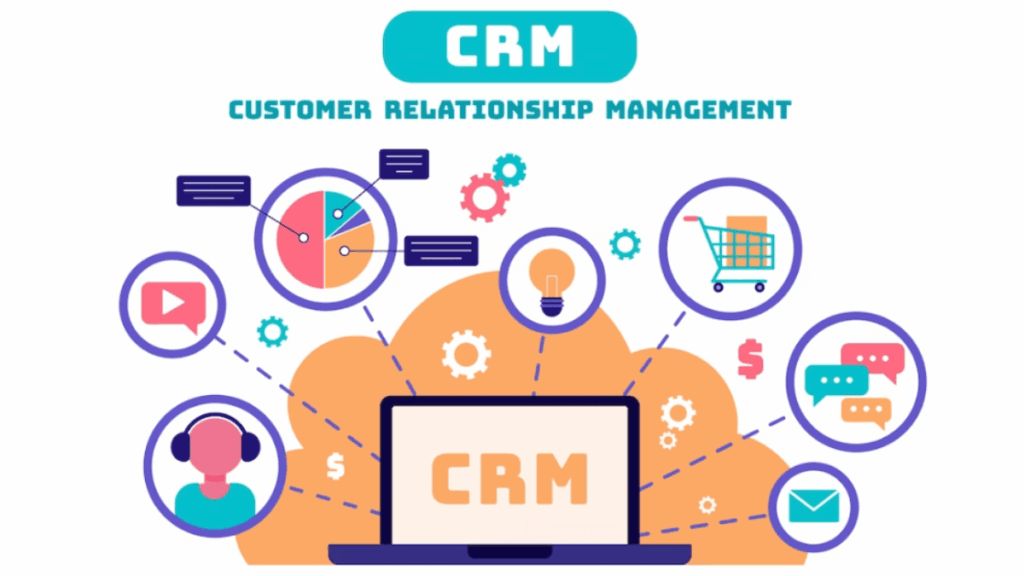
The Ultimate Small Business CRM Setup Guide: From Zero to Customer Relationship Hero
So, you’re a small business owner, juggling a million things at once. You’re the CEO, the marketing guru, the customer service rep, and the janitor (let’s be honest). You know you need to get organized, keep track of your leads, and nurture those precious customer relationships. But the thought of setting up a CRM (Customer Relationship Management) system feels… overwhelming, right? Fear not! This comprehensive guide is designed to take you from CRM newbie to a customer relationship hero. We’ll walk you through every step, from understanding the basics to implementing a CRM that perfectly fits your small business needs. Get ready to streamline your processes, boost your sales, and make your customers feel like the rockstars they are.
What is a CRM and Why Does Your Small Business Need One?
Before we dive into the nitty-gritty, let’s clarify what a CRM actually *is*. At its core, a CRM is a system that helps you manage your interactions with current and potential customers. Think of it as your central hub for all things customer-related. It’s where you store contact information, track communications, manage sales pipelines, and analyze customer data. In simpler terms, it’s your secret weapon for building stronger customer relationships and driving business growth.
Why does your *small* business need a CRM? You might think, “I’m small, I can handle it.” And maybe you can… for a while. But as your business grows, so does the complexity of managing customer interactions. Here’s why a CRM is essential:
- Improved Organization: Say goodbye to scattered spreadsheets, lost emails, and Post-it notes. A CRM centralizes all your customer data in one place, making it easy to find what you need when you need it.
- Enhanced Customer Relationships: By understanding your customers better, you can personalize your interactions, provide better service, and build stronger relationships.
- Increased Sales: A CRM helps you track leads, manage your sales pipeline, and identify opportunities to close deals.
- Better Team Collaboration: With a CRM, everyone on your team has access to the same customer information, ensuring consistency and preventing miscommunication.
- Data-Driven Decisions: A CRM provides valuable insights into your customer behavior and sales performance, allowing you to make informed decisions and optimize your strategies.
- Time Savings: Automate repetitive tasks, freeing up your time to focus on what matters most: growing your business.
In essence, a CRM is an investment in your business’s future. It’s about working smarter, not harder, and building a sustainable business that thrives on strong customer relationships.
Choosing the Right CRM for Your Small Business
The CRM market is vast, with options ranging from simple, free tools to complex, enterprise-level platforms. Choosing the right one can feel daunting, but don’t worry. We’ll break down the key factors to consider:
1. Identify Your Needs and Goals
Before you even start looking at CRM options, take some time to define your needs and goals. What are you hoping to achieve with a CRM? What are your biggest pain points in managing customer relationships? Consider these questions:
- What are your primary business goals? (e.g., increase sales, improve customer retention, streamline customer service)
- What are your key sales and marketing processes? (e.g., lead generation, lead nurturing, sales pipeline management, email marketing)
- What features are essential for your business? (e.g., contact management, sales pipeline, email integration, reporting)
- How many users will need access to the CRM?
- What is your budget?
Answering these questions will help you narrow down your options and focus on the CRM solutions that best fit your specific requirements.
2. Consider Your Budget
CRM pricing varies widely, from free plans to subscriptions that cost hundreds or even thousands of dollars per month. Determine how much you’re willing to spend on a CRM. Remember to factor in not only the monthly subscription cost but also any potential implementation costs, training expenses, and add-on features you may need. Many CRM providers offer different pricing tiers based on the number of users and features. Start with a plan that meets your basic needs and allows you to scale up as your business grows.
3. Evaluate Key Features
Different CRM systems offer different features. Focus on the features that are most important for your business. Here are some essential features to look for:
- Contact Management: The ability to store and organize contact information, including names, addresses, phone numbers, email addresses, and any other relevant details.
- Lead Management: Tools for capturing, tracking, and nurturing leads throughout the sales pipeline.
- Sales Pipeline Management: A visual representation of your sales pipeline, allowing you to track deals, identify bottlenecks, and forecast sales.
- Email Integration: The ability to integrate with your email provider (e.g., Gmail, Outlook) to track email communications, send bulk emails, and automate email campaigns.
- Reporting and Analytics: Tools for generating reports and analyzing customer data, providing insights into your sales performance and customer behavior.
- Automation: Features that automate repetitive tasks, such as sending follow-up emails, updating contact information, and assigning leads.
- Integrations: The ability to integrate with other tools you use, such as your website, marketing automation platform, and accounting software.
- Mobile Access: The ability to access your CRM data from your smartphone or tablet.
4. Research Popular CRM Options
Once you have a clear understanding of your needs and budget, it’s time to research different CRM options. Here are some popular choices for small businesses:
- HubSpot CRM: A free CRM with powerful features for sales, marketing, and customer service. It’s a great option for businesses of all sizes, especially those looking for an all-in-one solution.
- Zoho CRM: A comprehensive CRM with a wide range of features and integrations. It offers a free plan and affordable paid plans, making it a good choice for small businesses on a budget.
- Salesforce Essentials: A simplified version of Salesforce designed for small businesses. It offers a robust set of features and integrations, but it can be more expensive than other options.
- Pipedrive: A sales-focused CRM that’s known for its user-friendly interface and visual sales pipeline.
- Freshsales: A CRM with a focus on sales automation and customer engagement.
- Monday.com: While not strictly a CRM, Monday.com can be used as a CRM and offers great flexibility and customization options.
- Microsoft Dynamics 365 Sales: A powerful CRM solution that integrates with other Microsoft products.
Read reviews, compare features, and consider free trials to see which CRM is the best fit for your business.
5. Consider Ease of Use and Implementation
A CRM is only effective if your team actually uses it. Choose a CRM that’s easy to use and implement. Look for a user-friendly interface, intuitive navigation, and clear instructions. Consider whether the CRM offers onboarding support or training resources. The easier the CRM is to learn and use, the more likely your team will embrace it.
Step-by-Step CRM Setup Guide
Now that you’ve chosen your CRM, let’s get down to the nitty-gritty of setting it up. Here’s a step-by-step guide to help you get started:
1. Create Your Account and Configure Basic Settings
The first step is to create your account and configure the basic settings. This typically involves:
- Signing up for a free trial or paid plan.
- Entering your company information.
- Setting up your user accounts and assigning roles.
- Customizing your CRM settings, such as currency, time zone, and language.
Take some time to explore the settings and familiarize yourself with the platform’s basic features.
2. Import Your Data
Next, you’ll need to import your existing customer data into the CRM. This typically involves importing data from spreadsheets, contact lists, or other systems you’re currently using. Most CRMs allow you to import data in CSV (Comma Separated Values) format.
Here’s how to import your data effectively:
- Prepare your data: Clean up your data and ensure it’s formatted correctly before importing. This includes removing duplicates, standardizing formatting, and ensuring all fields are populated.
- Choose your import method: Most CRMs offer different import methods, such as manual import, automatic import, or integration with other systems.
- Map your fields: When importing, you’ll need to map your data fields to the corresponding fields in the CRM. This ensures that your data is imported correctly.
- Test your import: Before importing your entire dataset, test the import with a small sample of data to ensure everything is working as expected.
- Review and clean up: After importing, review your data to ensure everything is accurate and complete. Clean up any errors or inconsistencies.
Importing your data is a crucial step, so take your time and do it right. This will ensure that your CRM is populated with accurate and up-to-date information.
3. Customize Your CRM
Most CRMs offer a high degree of customization, allowing you to tailor the platform to your specific business needs. This is where you can make the CRM truly your own.
Here’s how to customize your CRM:
- Customize fields: Add, remove, or modify fields to capture the specific information you need about your customers.
- Create custom objects: Create custom objects to track things like projects, products, or services.
- Customize the sales pipeline: Define your sales stages, add custom fields, and automate tasks to streamline your sales process.
- Set up workflows and automations: Automate repetitive tasks, such as sending follow-up emails, updating contact information, and assigning leads.
- Integrate with other tools: Integrate your CRM with other tools you use, such as your website, marketing automation platform, and accounting software.
Customizing your CRM can take some time, but it’s essential for maximizing its effectiveness. Take the time to explore the customization options and tailor the platform to your specific business processes.
4. Set Up Your Sales Pipeline
A well-defined sales pipeline is essential for tracking deals, managing your sales process, and forecasting sales. Here’s how to set up your sales pipeline:
- Define your sales stages: Identify the different stages in your sales process, from lead generation to closing the deal.
- Create deals: Create deals for each potential sale and assign them to the appropriate sales stage.
- Track deal progress: Track the progress of each deal through the sales pipeline, updating the deal stage as it moves forward.
- Add tasks and activities: Add tasks and activities to each deal, such as making phone calls, sending emails, and scheduling meetings.
- Set up automation: Automate tasks, such as sending follow-up emails and updating deal stages, to streamline your sales process.
A well-managed sales pipeline will help you identify bottlenecks, improve your sales efficiency, and close more deals.
5. Integrate with Your Email and Other Tools
Integrating your CRM with your email and other tools will streamline your workflow and save you time. Here’s how to integrate your CRM:
- Connect your email account: Connect your email account (e.g., Gmail, Outlook) to your CRM to track email communications and send bulk emails.
- Integrate with your website: Integrate your CRM with your website to capture leads and track website activity.
- Integrate with your marketing automation platform: Integrate your CRM with your marketing automation platform to automate marketing campaigns and track lead engagement.
- Integrate with other tools: Integrate your CRM with other tools you use, such as your accounting software, project management software, and social media platforms.
Integrating your CRM with your other tools will create a seamless workflow and help you get the most out of your data.
6. Train Your Team
Once you’ve set up your CRM, it’s time to train your team. Training is crucial for ensuring that your team uses the CRM effectively and consistently.
Here’s how to train your team:
- Provide training materials: Create training materials, such as user guides, videos, and FAQs, to help your team learn how to use the CRM.
- Conduct training sessions: Conduct training sessions to walk your team through the CRM’s features and functionalities.
- Provide ongoing support: Provide ongoing support to your team, such as answering questions, troubleshooting issues, and providing additional training.
- Encourage adoption: Encourage your team to use the CRM consistently and provide feedback.
Investing in training will ensure that your team is equipped to use the CRM effectively and contribute to your business’s success.
7. Start Tracking and Analyzing Your Data
Once your CRM is set up and your team is trained, it’s time to start tracking and analyzing your data. This will provide valuable insights into your customer behavior and sales performance.
Here’s how to track and analyze your data:
- Track key metrics: Track key metrics, such as sales leads, conversion rates, customer acquisition cost, and customer lifetime value.
- Generate reports: Generate reports to analyze your sales performance, customer behavior, and marketing effectiveness.
- Use dashboards: Use dashboards to visualize your data and track your progress.
- Identify trends: Identify trends in your data to gain insights into your customer behavior and sales performance.
- Make data-driven decisions: Use your data to make informed decisions about your sales, marketing, and customer service strategies.
Tracking and analyzing your data will help you optimize your strategies, improve your performance, and achieve your business goals.
Tips for CRM Success
Setting up a CRM is only the first step. To ensure its long-term success, keep these tips in mind:
- Start Small: Don’t try to implement everything at once. Start with the basics and gradually add features and customizations as needed.
- Keep it Simple: Avoid over-complicating your CRM. Focus on the features that are most important for your business.
- Clean Your Data Regularly: Keep your data clean and up-to-date by regularly reviewing and cleaning your contact information.
- Encourage User Adoption: Make sure your team understands the benefits of using the CRM and encourage them to use it consistently.
- Provide Ongoing Training and Support: Provide ongoing training and support to your team to ensure they are using the CRM effectively.
- Monitor and Evaluate: Regularly monitor and evaluate your CRM’s performance and make adjustments as needed.
- Stay Flexible: Be prepared to adapt your CRM to meet the changing needs of your business.
By following these tips, you can maximize the value of your CRM and build stronger customer relationships.
Troubleshooting Common CRM Setup Issues
Even with the best planning, you might encounter some hiccups during your CRM setup. Here’s how to troubleshoot some common issues:
- Data Import Errors: If you’re having trouble importing data, double-check your file format, mapping, and data formatting. Make sure there are no missing fields or invalid characters.
- Integration Problems: If your integrations aren’t working, verify your API keys, authentication credentials, and connection settings. Consult the CRM’s documentation or contact support for assistance.
- User Adoption Challenges: If your team isn’t using the CRM, provide more training, address their concerns, and highlight the benefits of using the system.
- Performance Issues: If your CRM is slow, optimize your data, reduce the number of customizations, and ensure your internet connection is stable.
- Reporting Inaccuracies: If your reports are inaccurate, review your data sources, data mapping, and report settings.
Don’t be afraid to seek help from the CRM provider’s support team or online resources. They can often provide valuable guidance and solutions.
Conclusion: Your CRM Journey Begins Now!
Congratulations! You’ve made it through this comprehensive guide to setting up a CRM for your small business. You now have the knowledge and tools you need to choose the right CRM, set it up effectively, and start building stronger customer relationships. Remember, the key to CRM success is planning, customization, training, and consistent use. Embrace the journey, stay flexible, and don’t be afraid to experiment. Your customers will thank you for it! Now go forth and become a customer relationship hero!
By implementing a CRM, you’re not just organizing your data; you’re investing in your business’s future. You’re creating a foundation for sustainable growth, improved customer satisfaction, and increased profitability. So, take the first step today, and get ready to transform your small business into a customer-centric powerhouse.





