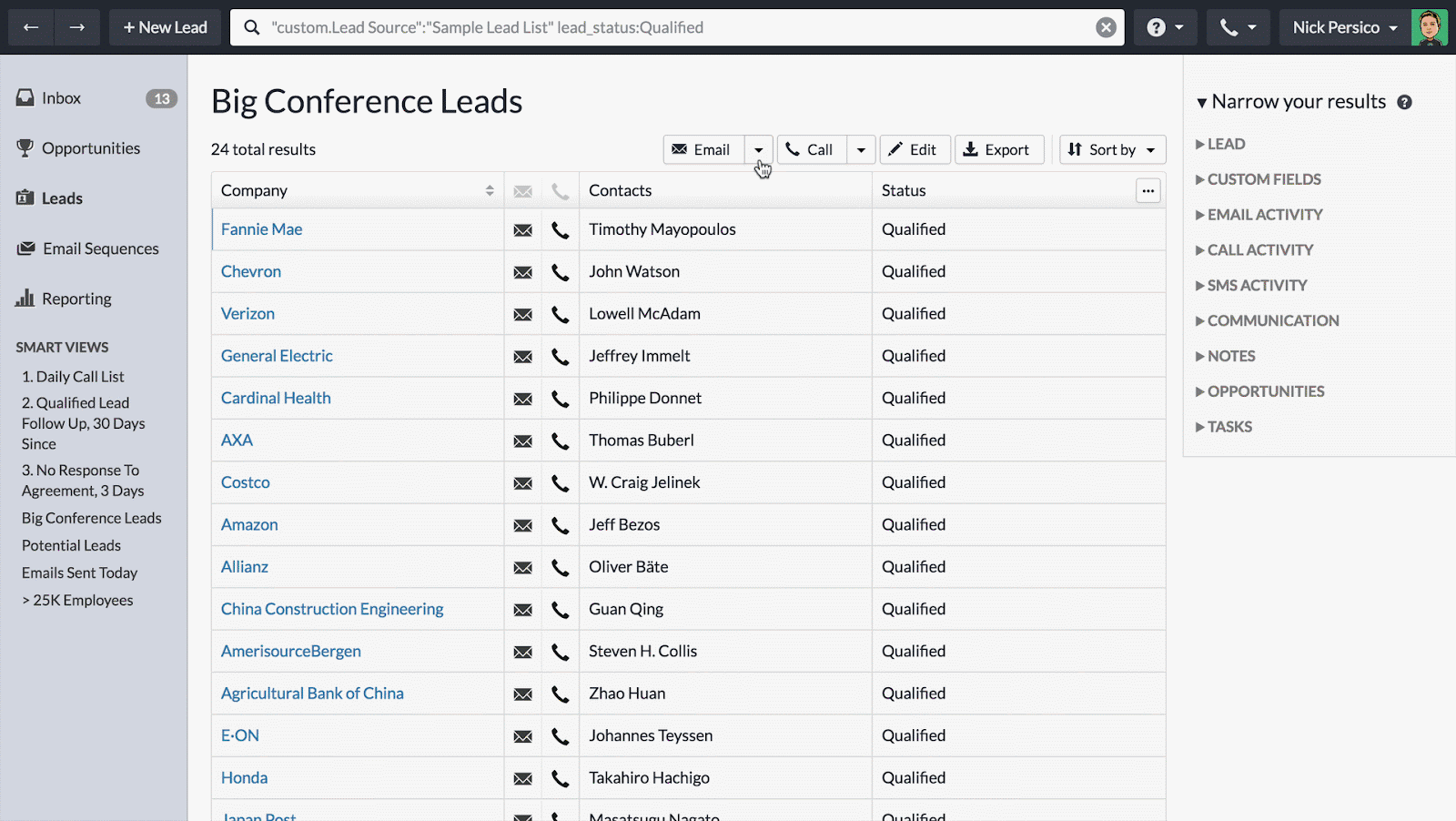The Ultimate Small Business CRM Setup Guide: Boost Your Sales and Customer Relationships
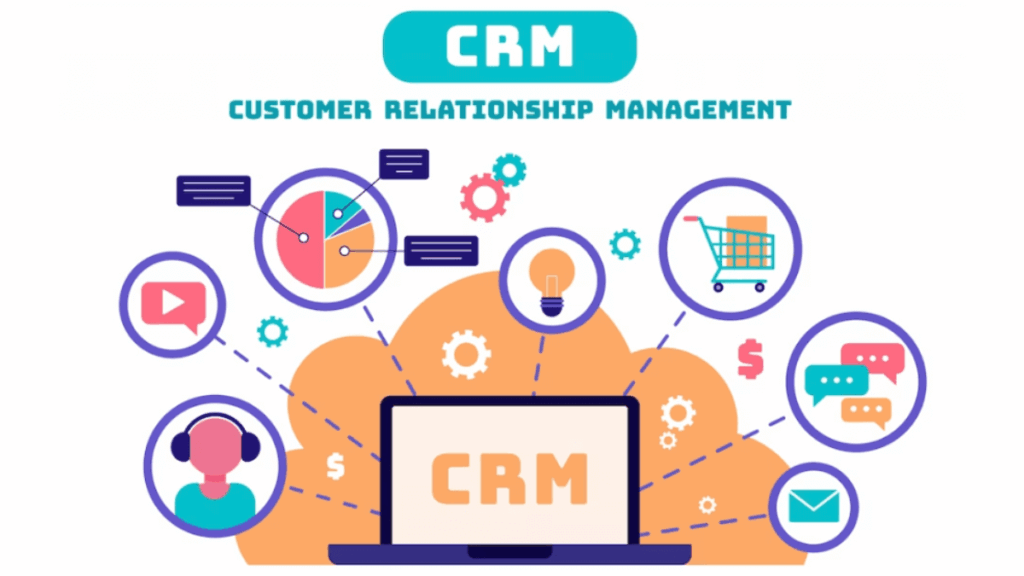
Introduction: Why Your Small Business Needs a CRM (and How to Get Started)
Running a small business is a whirlwind. You’re juggling a million things – from product development and marketing to customer service and accounting. In the midst of all this, it’s easy to let customer relationships slip through the cracks. That’s where a Customer Relationship Management (CRM) system comes in. Think of it as your central hub for everything customer-related.
A CRM isn’t just for the big guys. In fact, it can be even more crucial for small businesses. It helps you organize your leads, track interactions, personalize your communication, and ultimately, close more deals. Without a CRM, you’re likely relying on spreadsheets, sticky notes, and a memory that’s probably not as good as you think. This inevitably leads to lost opportunities, missed follow-ups, and frustrated customers. This guide will walk you through everything you need to know to set up a CRM for your small business, step-by-step.
What is a CRM and Why Do You Need One?
Before we dive into the setup, let’s clarify what a CRM actually *is*. At its core, a CRM is a software system that helps you manage your interactions with current and potential customers. It’s a database, a communication platform, and a sales assistant all rolled into one.
Here’s a breakdown of the key benefits:
- Improved Customer Relationships: CRM helps you remember important details about your customers, personalize your interactions, and provide better support.
- Increased Sales: By tracking leads, managing the sales pipeline, and automating tasks, CRM can significantly boost your sales performance.
- Enhanced Efficiency: Automate repetitive tasks, streamline workflows, and free up your time to focus on more strategic activities.
- Better Data Analysis: Gain valuable insights into your customers, sales trends, and marketing effectiveness.
- Centralized Information: Keep all customer data in one place, accessible to your entire team.
In short, a CRM is an investment that can pay off handsomely for your small business. It’s about working smarter, not harder.
Choosing the Right CRM for Your Small Business: Key Considerations
Choosing the right CRM is like choosing the right car – it depends on your needs and budget. There’s a wide range of options available, from simple, free tools to comprehensive, enterprise-level systems. Here’s what you should consider:
1. Your Business Needs
What are your specific goals? Do you need a CRM primarily for sales, marketing, customer service, or a combination of all three? Consider your current pain points. Are you struggling with lead management, follow-up, or customer support? Identifying your needs will help you narrow down your options.
2. Budget
CRM pricing varies significantly. Some systems offer free plans for basic features, while others charge monthly fees based on the number of users or features. Set a realistic budget and stick to it. Remember to factor in the cost of implementation, training, and any add-ons you might need.
3. Features
What features are essential for your business? Common features include:
- Contact Management: Storing and organizing customer information.
- Lead Management: Tracking leads and managing the sales pipeline.
- Sales Automation: Automating tasks like email follow-ups and task reminders.
- Reporting and Analytics: Generating reports on sales performance and customer behavior.
- Integration: Integrating with other tools you use, such as email marketing platforms, accounting software, and social media.
- Mobile Access: Accessing your CRM on the go.
Make a list of the features you need and look for CRM systems that offer them.
4. Ease of Use
A CRM is only useful if your team actually uses it. Choose a system that’s easy to learn and navigate. Look for a user-friendly interface and intuitive features. Consider the level of technical expertise within your team.
5. Scalability
Choose a CRM that can grow with your business. As your company expands, you’ll need a system that can handle more users, data, and features. Look for a CRM that offers different pricing tiers and allows you to upgrade as needed.
6. Integration
How well does the CRM integrate with your existing tools? Check for integrations with your email marketing platform (e.g., Mailchimp, Constant Contact), your accounting software (e.g., QuickBooks, Xero), and any other tools you use regularly.
7. Customer Support
What level of customer support does the CRM provider offer? Look for a company that provides helpful documentation, tutorials, and responsive customer support. Read reviews to see what other users say about their experience.
Popular CRM Options for Small Businesses
Here are a few popular CRM options that are well-suited for small businesses:
- Zoho CRM: A comprehensive and affordable CRM with a wide range of features.
- HubSpot CRM: A user-friendly CRM with a free plan and excellent marketing automation capabilities.
- Pipedrive: A sales-focused CRM that’s easy to use and ideal for managing the sales pipeline.
- Freshsales: A sales CRM with built-in phone and email features.
- Salesforce Essentials: A scaled-down version of Salesforce, designed for small businesses.
Do your research, compare features and pricing, and read reviews before making a decision.
Step-by-Step Guide to Setting Up Your Small Business CRM
Once you’ve chosen your CRM, it’s time to set it up. Here’s a step-by-step guide to help you get started:
Step 1: Planning and Preparation
Before you jump into the technical setup, take some time to plan. This will save you time and headaches down the road. Consider the following:
- Define Your Goals: What do you want to achieve with your CRM? Increase sales? Improve customer satisfaction?
- Identify Your Data: What data do you need to track about your customers and leads?
- Map Your Sales Process: Outline the steps in your sales process.
- Identify Your Users: Who will be using the CRM?
- Assign Roles and Responsibilities: Who will be responsible for entering data, managing leads, and generating reports?
Creating a clear plan will ensure that your CRM setup aligns with your business needs.
Step 2: Setting Up Your Account and User Profiles
Sign up for your chosen CRM and create your account. Then, add your team members and assign them appropriate roles and permissions. This is crucial for data security and ensuring that each user has access to the information they need.
Step 3: Customizing Your CRM
Most CRM systems allow you to customize the fields, workflows, and dashboards to fit your specific needs. This is where you make the CRM your own.
- Customize Fields: Add custom fields to store the specific information you need to track about your customers and leads. For example, you might add fields for industry, company size, or preferred communication method.
- Create Workflows: Automate repetitive tasks, such as sending welcome emails, assigning leads, or creating follow-up tasks.
- Design Dashboards: Create dashboards to track key metrics, such as sales performance, lead generation, and customer satisfaction.
Spend some time exploring the customization options and tailoring the CRM to your business processes.
Step 4: Importing Your Data
If you already have customer data in spreadsheets or other systems, you’ll need to import it into your CRM. Most CRM systems allow you to import data from CSV files. Be sure to clean up your data before importing it. This includes removing duplicates, correcting errors, and standardizing formatting. Accurate data is essential for the success of your CRM.
Step 5: Integrating with Other Tools
Connect your CRM with other tools you use, such as your email marketing platform, website, and social media accounts. This will allow you to streamline your workflows and get a complete view of your customer interactions. Integrations can automate data transfer and save you valuable time.
Step 6: Training Your Team
Provide training to your team members on how to use the CRM. Explain the features, demonstrate the workflows, and answer their questions. The more comfortable your team is with the CRM, the more effective it will be. Consider creating training materials, such as videos or step-by-step guides. Encourage your team to explore the system and experiment with different features.
Step 7: Testing and Refining
Before you fully roll out the CRM, test it thoroughly. Enter sample data, run test workflows, and generate reports to ensure that everything is working correctly. Identify any issues and make adjustments as needed. Once your team is comfortable with the system, you can launch the CRM and begin using it with your customers.
Step 8: Ongoing Management and Optimization
Setting up your CRM is just the beginning. To get the most out of your system, you need to manage and optimize it on an ongoing basis.
- Monitor Data Quality: Regularly review your data to ensure that it’s accurate and up-to-date.
- Analyze Reports: Use the reporting features to track your progress, identify trends, and measure the effectiveness of your sales and marketing efforts.
- Refine Workflows: As your business evolves, you may need to adjust your workflows.
- Stay Up-to-Date: Keep up with the latest features and updates.
- Seek Feedback: Gather feedback from your team members and use it to improve your CRM setup.
CRM is not a ‘set it and forget it’ system. Ongoing management and optimization are essential to maximize its value.
Tips for CRM Success in Your Small Business
Here are some additional tips to help you succeed with your CRM:
- Start Small: Don’t try to implement everything at once. Start with the core features and gradually add more functionality as you become more comfortable.
- Focus on Data Quality: Accurate data is the foundation of a successful CRM. Invest time in cleaning up your data and ensuring that it’s always up-to-date.
- Automate, Automate, Automate: Use automation to streamline your workflows and save time.
- Personalize Your Interactions: Use the CRM to personalize your communication with customers.
- Train Your Team: Provide thorough training to your team members and encourage them to use the CRM effectively.
- Measure Your Results: Track your progress and measure the impact of your CRM on your sales and customer relationships.
- Be Patient: It takes time to get the most out of a CRM. Be patient and persistent, and you’ll eventually see the benefits.
By following these tips, you can increase your chances of CRM success.
Troubleshooting Common CRM Issues
Even with careful planning and implementation, you may encounter some issues. Here are some common problems and how to solve them:
- Data Entry Errors: Implement data validation rules to minimize errors. Train your team on proper data entry procedures.
- Lack of User Adoption: Provide adequate training and support. Demonstrate the benefits of using the CRM. Make it easy to use.
- Poor Data Quality: Regularly clean and update your data. Implement data governance policies.
- Integration Problems: Carefully plan your integrations. Test them thoroughly before launching. Contact the CRM provider for support.
- Slow Performance: Optimize your CRM setup. Reduce the amount of data you’re storing. Upgrade your hardware.
Addressing these issues promptly can help you keep your CRM running smoothly.
Conclusion: Embrace the Power of CRM for Small Business Growth
Setting up a CRM for your small business is an investment in your future. It empowers you to build stronger customer relationships, streamline your sales process, and drive sustainable growth. By following the steps outlined in this guide, you can choose the right CRM, set it up effectively, and maximize its benefits.
Don’t be intimidated by the technology. Start small, be patient, and focus on providing value to your customers. The rewards of a well-implemented CRM – increased sales, improved customer satisfaction, and a more efficient business – are well worth the effort. Get started today and see the difference a CRM can make for your small business!