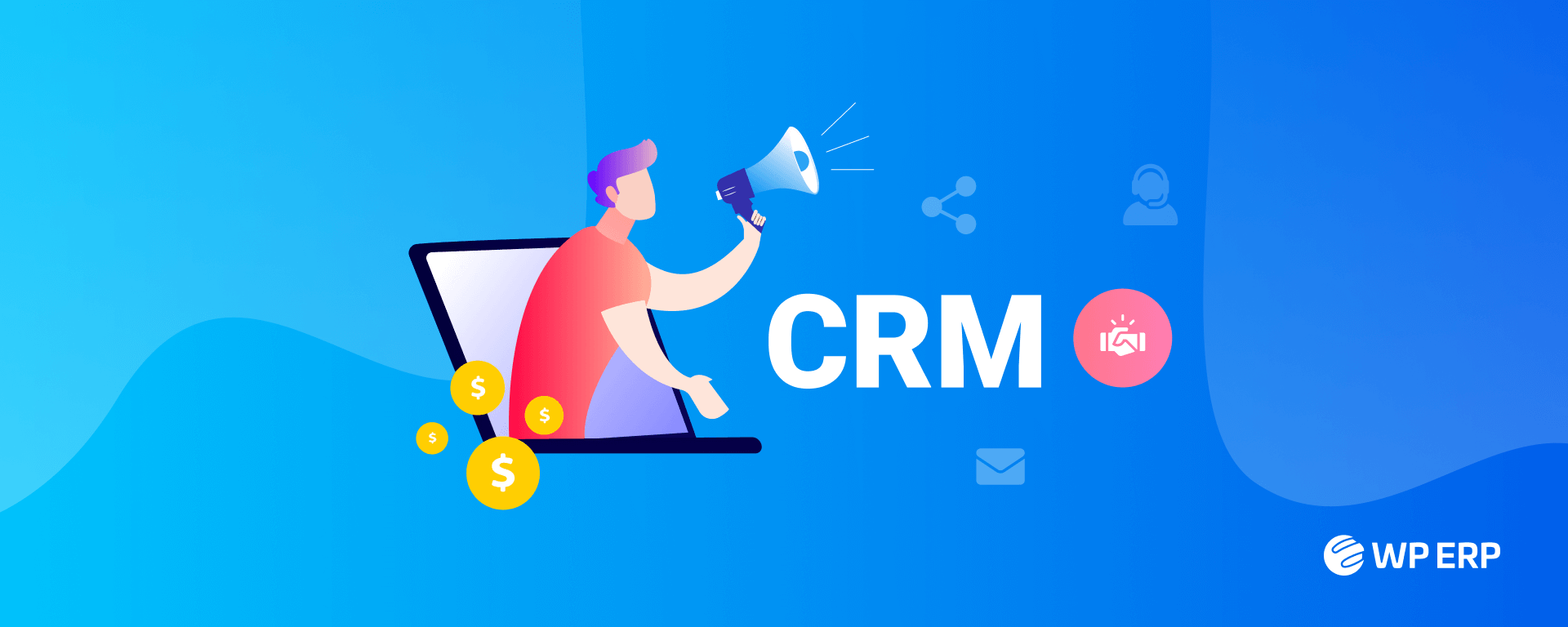The Ultimate Small Business CRM Guide: Grow Your Business with Customer Relationship Management

Introduction: Why Your Small Business Needs a CRM
Running a small business is a whirlwind. You’re juggling a million things – from product development and marketing to customer service and finances. In the midst of all this chaos, it’s easy for important details to fall through the cracks, especially when it comes to your customers. That’s where a Customer Relationship Management (CRM) system comes in. Think of it as your central hub for all things customer-related. It’s a game-changer that can transform how you interact with clients, manage your leads, and ultimately, boost your bottom line.
This comprehensive guide will walk you through everything you need to know about CRM for small businesses. We’ll cover the basics, delve into the benefits, explore the different types of CRM systems, and help you choose the perfect one for your specific needs. We’ll also provide tips on implementation, usage, and how to measure your success. Get ready to revolutionize the way you do business!
What is a CRM? Demystifying Customer Relationship Management
At its core, a CRM system is a technology that helps businesses manage and analyze customer interactions and data throughout the customer lifecycle. It’s more than just a contact list; it’s a powerful tool that helps you understand your customers better, personalize your interactions, and build stronger relationships.
Imagine having all your customer information – contact details, purchase history, communication logs, and even social media interactions – in one easily accessible place. That’s the power of a CRM. It provides a 360-degree view of each customer, allowing you to tailor your approach and provide a more personalized experience.
Here’s a breakdown of the key functions of a CRM:
- Contact Management: Store and organize customer contact information, including names, addresses, phone numbers, email addresses, and social media profiles.
- Lead Management: Track potential customers (leads) through the sales pipeline, from initial contact to conversion.
- Sales Automation: Automate repetitive sales tasks, such as sending follow-up emails and scheduling appointments.
- Marketing Automation: Automate marketing campaigns, such as email marketing and social media posting.
- Customer Service: Manage customer support requests and track customer issues.
- Reporting and Analytics: Generate reports on sales performance, customer behavior, and marketing campaign effectiveness.
The Benefits of CRM for Small Businesses
Investing in a CRM system can offer a multitude of benefits for your small business. It’s not just about managing contacts; it’s about streamlining your operations, improving customer relationships, and driving growth. Here are some of the key advantages:
- Improved Customer Relationships: By centralizing customer data, you can gain a deeper understanding of your customers and personalize your interactions. This leads to stronger relationships, increased customer loyalty, and higher customer retention rates.
- Increased Sales: CRM systems help you manage your leads more effectively, track sales opportunities, and automate sales tasks. This can lead to a shorter sales cycle, higher conversion rates, and increased revenue.
- Enhanced Efficiency: CRM systems automate many time-consuming tasks, such as data entry and email marketing. This frees up your employees to focus on more strategic activities, such as building relationships with customers and closing deals.
- Better Data Management: CRM systems provide a centralized repository for all your customer data, ensuring that your information is accurate, consistent, and accessible to everyone who needs it.
- Improved Communication: CRM systems facilitate communication between different departments within your business, ensuring that everyone is on the same page and working towards the same goals.
- Data-Driven Decision Making: CRM systems provide valuable insights into your customers and your business performance. This data can be used to make more informed decisions about your sales, marketing, and customer service strategies.
- Scalability: CRM systems are designed to grow with your business. As your business expands, your CRM system can easily accommodate your increasing customer base and evolving needs.
Choosing the Right CRM for Your Small Business: Key Features to Consider
Selecting the right CRM system is crucial for its successful implementation and utilization. With so many options available, it’s essential to choose one that aligns with your specific business needs and goals. Here are some key features to consider when evaluating CRM systems:
- Ease of Use: The CRM should be user-friendly and intuitive, with a clean and easy-to-navigate interface. A complex system will frustrate your team and hinder adoption.
- Contact Management: The ability to store and organize customer contact information is a fundamental requirement. Look for features like custom fields, segmentation, and the ability to import and export data.
- Lead Management: The CRM should help you track leads, qualify them, and move them through the sales pipeline. Features like lead scoring, lead nurturing, and sales pipeline visualization are essential.
- Sales Automation: Automate repetitive sales tasks, such as sending follow-up emails, scheduling appointments, and creating sales reports.
- Marketing Automation: Integrate marketing automation features like email marketing, social media integration, and campaign tracking.
- Reporting and Analytics: The CRM should provide robust reporting and analytics capabilities, allowing you to track key metrics, such as sales performance, customer behavior, and marketing campaign effectiveness.
- Integration: The CRM should integrate with other tools you use, such as email marketing platforms, accounting software, and social media platforms.
- Mobile Accessibility: Ensure the CRM has a mobile app or is mobile-friendly, allowing your team to access customer data and manage their activities on the go.
- Customization: The CRM should allow you to customize fields, workflows, and reports to match your specific business processes.
- Scalability: Choose a CRM that can grow with your business. Consider the number of users, the volume of data, and the features you may need in the future.
- Pricing: CRM systems come in various pricing models, including monthly subscriptions, per-user fees, and one-time license fees. Consider your budget and the value you receive for the price.
- Customer Support: Check the vendor’s customer support options, including documentation, online help, and phone support.
Types of CRM Systems: A Breakdown
The CRM landscape is vast and varied. Understanding the different types of CRM systems can help you narrow down your options and choose the best fit for your business. Here’s a breakdown of the most common types:
- Cloud-Based CRM (SaaS): This is the most popular type of CRM. Cloud-based CRM systems are hosted on the vendor’s servers and accessed via the internet. They offer several advantages, including affordability, ease of use, and automatic updates. Examples include Salesforce Sales Cloud, HubSpot CRM, and Zoho CRM.
- On-Premise CRM: On-premise CRM systems are installed on your own servers. This gives you more control over your data and security, but it also requires more IT expertise and can be more expensive to implement and maintain.
- Open-Source CRM: Open-source CRM systems are free to use and can be customized to your specific needs. However, they often require technical expertise to set up and maintain. Examples include SugarCRM and SuiteCRM.
- Industry-Specific CRM: Some CRM systems are designed specifically for certain industries, such as real estate, healthcare, or finance. These systems often have features that are tailored to the unique needs of that industry.
- Mobile CRM: Mobile CRM systems are designed to be accessed on mobile devices, such as smartphones and tablets. They allow your sales team to access customer data and manage their activities on the go.
Top CRM Software for Small Businesses: A Comparative Overview
Choosing the right CRM software can feel overwhelming. To help you get started, here’s a comparative overview of some of the leading CRM systems for small businesses:
- HubSpot CRM: HubSpot offers a free CRM that’s ideal for small businesses that are just getting started. It’s user-friendly, offers a wide range of features, and integrates with other HubSpot marketing and sales tools. Paid plans offer more advanced features and functionality.
- Zoho CRM: Zoho CRM is a popular choice for small businesses due to its affordability, ease of use, and extensive features. It offers a free plan for up to three users and paid plans with more advanced features.
- Salesforce Sales Cloud: Salesforce is a leading CRM provider, offering a wide range of features and customization options. It can be a good option for small businesses that are looking for a powerful and scalable CRM, but it can also be more complex and expensive than other options.
- Pipedrive: Pipedrive is a sales-focused CRM that’s designed to help you manage your sales pipeline and close more deals. It’s user-friendly and offers a range of features, including lead management, sales automation, and reporting.
- Freshsales: Freshsales is a CRM that focuses on sales and customer engagement. It offers features like built-in phone and email, lead scoring, and sales automation.
- Insightly: Insightly is a CRM that’s designed for small businesses and entrepreneurs. It offers a range of features, including contact management, lead management, and project management.
When evaluating these options, consider your budget, your specific business needs, and the features that are most important to you.
Implementing a CRM System: A Step-by-Step Guide
Once you’ve chosen your CRM system, the next step is implementation. Successfully implementing a CRM requires careful planning and execution. Here’s a step-by-step guide to help you get started:
- Define Your Goals and Objectives: Before you start implementing your CRM, clearly define your goals and objectives. What do you want to achieve with your CRM? What problems are you trying to solve?
- Choose a CRM System: Select the CRM system that best fits your business needs and budget.
- Plan Your Implementation: Develop a detailed implementation plan, including timelines, tasks, and responsibilities.
- Clean and Migrate Your Data: Clean up your existing customer data and migrate it to your new CRM system.
- Customize Your CRM: Customize your CRM to match your specific business processes and workflows.
- Train Your Team: Train your team on how to use the CRM system.
- Test and Refine: Test your CRM system and refine your processes as needed.
- Monitor and Evaluate: Monitor your CRM performance and evaluate its effectiveness.
Data Migration: Moving Your Customer Information
One of the most critical steps in CRM implementation is data migration. This involves transferring your existing customer data from your current systems (spreadsheets, contact lists, etc.) into your new CRM. A successful data migration is crucial for ensuring that your CRM is accurate, complete, and useful. Here’s how to approach it:
- Data Audit and Preparation: Before you start migrating, conduct a thorough audit of your existing data. Identify any duplicates, inconsistencies, or errors. Clean and standardize your data to ensure accuracy.
- Choose a Migration Method: Depending on the complexity of your data and the CRM system you’ve chosen, you can choose from several migration methods, including manual entry, CSV imports, or using a data migration tool.
- Map Your Data Fields: Map the fields in your existing data sources to the corresponding fields in your CRM. This ensures that your data is imported correctly.
- Test the Migration: Before migrating all your data, test the process with a small sample of your data. This allows you to identify and correct any errors before they affect your entire dataset.
- Migrate Your Data: Once you’ve tested the migration, migrate your data to your CRM.
- Verify the Data: After the migration is complete, verify that all your data has been imported correctly. Check for any missing data or errors.
Training Your Team: Getting Everyone On Board
Even the best CRM system is useless if your team doesn’t know how to use it. Providing comprehensive training is essential for ensuring that your team adopts the CRM and uses it effectively. Here’s how to approach training:
- Identify Training Needs: Determine the specific training needs of each team member. Consider their roles, responsibilities, and existing knowledge of CRM systems.
- Develop a Training Plan: Create a training plan that outlines the training objectives, content, and delivery methods.
- Choose Training Methods: Use a variety of training methods, such as online tutorials, in-person workshops, and on-the-job training.
- Provide Hands-on Practice: Provide opportunities for team members to practice using the CRM system in a safe and controlled environment.
- Offer Ongoing Support: Provide ongoing support to help team members troubleshoot problems and answer their questions.
- Measure Training Effectiveness: Measure the effectiveness of your training program by tracking CRM usage and gathering feedback from your team.
Tips for Successful CRM Implementation
Implementing a CRM system can be a complex process. Here are some tips to help ensure a successful implementation:
- Get Buy-In from Your Team: Involve your team in the CRM selection and implementation process. This will help them feel invested in the new system and more likely to use it effectively.
- Start Small and Scale Up: Don’t try to implement all the features of your CRM at once. Start with the basics and gradually add more features as your team becomes more comfortable with the system.
- Customize Your CRM: Customize your CRM to match your specific business processes and workflows. This will make it easier for your team to use the system and get the most out of it.
- Integrate with Other Tools: Integrate your CRM with other tools you use, such as email marketing platforms and accounting software. This will streamline your workflows and make it easier to manage your data.
- Provide Ongoing Training and Support: Provide ongoing training and support to help your team use the CRM effectively.
- Regularly Review and Optimize: Regularly review your CRM usage and make adjustments as needed. This will help you ensure that you’re getting the most out of your investment.
- Focus on User Adoption: User adoption is critical to the success of any CRM implementation. Focus on making the system easy to use and providing ongoing support to encourage your team to adopt it.
Measuring the Success of Your CRM Implementation
Once your CRM system is up and running, it’s important to measure its success. This will help you determine whether your CRM is meeting your goals and identify areas for improvement. Here are some key metrics to track:
- Sales Growth: Track your sales revenue and conversion rates to see if your CRM is helping you close more deals.
- Customer Retention Rate: Measure your customer retention rate to see if your CRM is helping you build stronger relationships with your customers.
- Customer Satisfaction: Track customer satisfaction scores to see if your CRM is improving customer service.
- Lead Conversion Rate: Monitor your lead conversion rate to see if your CRM is helping you convert more leads into customers.
- Sales Cycle Length: Track the length of your sales cycle to see if your CRM is helping you shorten it.
- Customer Lifetime Value (CLTV): Calculate your customer lifetime value to see how much revenue each customer generates over their lifetime.
- Return on Investment (ROI): Calculate your ROI to determine whether your CRM investment is paying off.
Common Mistakes to Avoid
While CRM systems offer immense benefits, many small businesses stumble during implementation. Avoiding these common pitfalls can significantly increase your chances of success:
- Choosing the Wrong CRM: Selecting a CRM that doesn’t align with your business needs is a recipe for disaster. Take the time to research and choose a system that fits your size, industry, and specific requirements.
- Lack of Planning: Jumping into implementation without a clear plan is a mistake. Define your goals, map out your processes, and create a detailed implementation plan.
- Poor Data Quality: A CRM is only as good as the data it contains. Poor data quality can lead to inaccurate reports, ineffective marketing campaigns, and frustrated sales teams. Invest time in cleaning and maintaining your data.
- Insufficient Training: Failing to train your team adequately can lead to low adoption rates and underutilization of the CRM. Provide comprehensive training and ongoing support.
- Not Customizing the CRM: A generic CRM won’t fit your unique business needs. Take the time to customize the system to match your workflows and processes.
- Ignoring User Feedback: Your team’s feedback is invaluable. Listen to their suggestions and make adjustments to the CRM as needed.
- Trying to Do Too Much Too Soon: Don’t try to implement all the features of your CRM at once. Start with the basics and gradually add more features as your team becomes more comfortable.
- Lack of Ongoing Monitoring: CRM implementation isn’t a one-time event. Regularly monitor your CRM usage and make adjustments as needed to ensure its effectiveness.
CRM and the Future of Small Business
The future of small business is inextricably linked to technology, and CRM is at the forefront of that technological revolution. As customer expectations continue to evolve, businesses must adapt to meet their needs. CRM systems provide the tools and insights necessary to build strong customer relationships, personalize interactions, and drive growth.
Looking ahead, we can expect to see:
- Increased use of AI and Machine Learning: CRM systems will increasingly leverage AI and machine learning to automate tasks, provide insights, and personalize customer experiences.
- Greater Integration with Other Tools: CRM systems will continue to integrate with other business tools, such as marketing automation platforms, e-commerce platforms, and social media platforms.
- Focus on Customer Experience: CRM systems will play an even more important role in helping businesses deliver exceptional customer experiences.
- Mobile-First Approach: CRM systems will continue to evolve with a mobile-first approach, enabling businesses to manage customer interactions and access data on the go.
Embracing CRM is no longer a luxury; it’s a necessity for small businesses that want to thrive in today’s competitive landscape. By implementing a well-chosen CRM system and following best practices, you can unlock the full potential of your customer relationships and achieve sustainable growth.
Conclusion: Embrace CRM and Propel Your Business Forward
In conclusion, a CRM system is an indispensable asset for any small business looking to thrive. It’s a powerful tool that enables you to manage customer relationships, streamline operations, and drive growth. By understanding the benefits of CRM, choosing the right system, and implementing it effectively, you can transform your business and achieve remarkable results. Don’t delay – embrace CRM and start building a brighter future for your small business today!