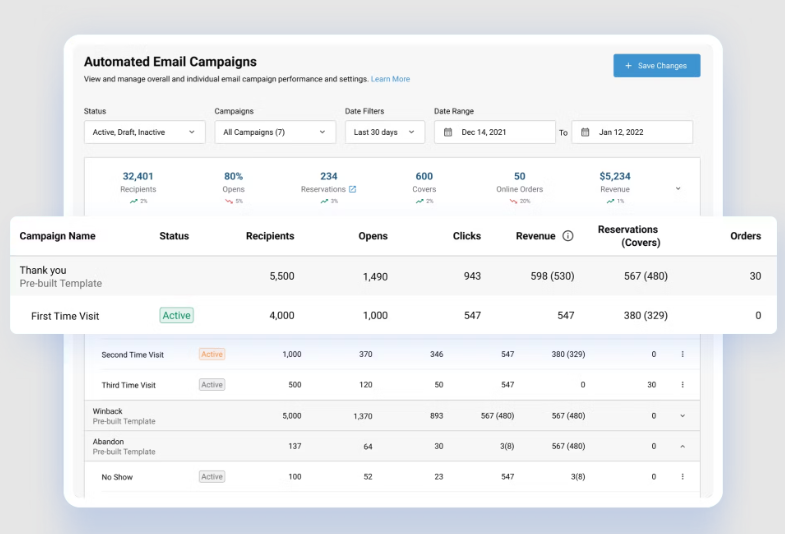The Ultimate Small Business CRM Guide: Choosing, Implementing, and Thriving
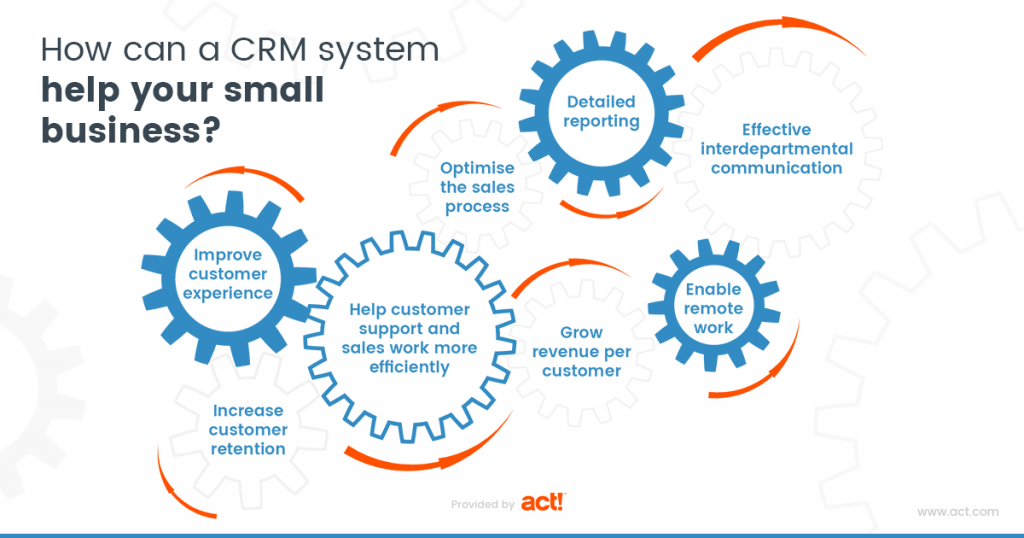
The Ultimate Small Business CRM Guide: Choosing, Implementing, and Thriving
Running a small business is a whirlwind. You’re juggling everything from product development and marketing to customer service and finances. In the midst of this chaos, it’s easy for important things to slip through the cracks, especially when it comes to managing your customer relationships. That’s where a Customer Relationship Management (CRM) system comes in. It’s not just for the big players; a CRM can be a game-changer for small businesses, helping you streamline operations, boost sales, and build lasting customer loyalty.
This comprehensive guide will walk you through everything you need to know about CRMs for small businesses. We’ll cover what a CRM is, why you need one, how to choose the right system, and how to implement it successfully. Get ready to transform your customer relationships and take your business to the next level.
What is a CRM and Why Does Your Small Business Need One?
Let’s start with the basics. CRM stands for Customer Relationship Management. At its core, a CRM is a system that helps you manage your interactions with current and potential customers. It’s a centralized hub for all customer-related information, from contact details and purchase history to communication logs and support tickets.
Think of it as your business’s memory. Instead of relying on scattered spreadsheets, email inboxes, and sticky notes, a CRM keeps everything organized in one place. This allows you to gain a 360-degree view of each customer, understand their needs, and personalize your interactions.
Why a CRM is Essential for Small Businesses
You might be thinking, “My business is small. Do I really need a CRM?” The answer is a resounding yes. Here’s why:
- Improved Customer Relationships: A CRM helps you understand your customers better. By tracking their interactions and preferences, you can tailor your communication and offer personalized experiences, leading to increased customer satisfaction and loyalty.
- Increased Sales: With a CRM, you can identify and nurture leads more effectively. Sales teams can track their progress, automate follow-ups, and close deals faster.
- Enhanced Efficiency: A CRM automates many time-consuming tasks, such as data entry and email marketing. This frees up your team to focus on more strategic activities.
- Better Organization: Say goodbye to scattered information. A CRM centralizes all customer data, making it easy to find what you need when you need it.
- Data-Driven Decisions: A CRM provides valuable insights into your customers and sales performance. You can use this data to make informed decisions about your marketing, sales, and customer service strategies.
Key Features to Look for in a Small Business CRM
Not all CRMs are created equal. When choosing a CRM for your small business, it’s important to consider your specific needs and priorities. Here are some essential features to look for:
Contact Management
This is the foundation of any CRM. It allows you to store and manage customer contact information, including names, addresses, phone numbers, email addresses, and social media profiles. Look for a CRM that allows you to segment your contacts based on various criteria, such as demographics, purchase history, and lead source.
Lead Management
Lead management features help you track and nurture potential customers. This includes the ability to capture leads from various sources (website forms, social media, etc.), score leads based on their engagement, and automate follow-up emails.
Sales Automation
Sales automation features streamline your sales process. This includes features such as automated email sequences, task management, and deal tracking. Look for a CRM that allows you to create sales pipelines and track your progress through each stage.
Marketing Automation
Marketing automation features help you automate your marketing efforts. This includes features such as email marketing campaigns, social media scheduling, and lead nurturing workflows. A good CRM will integrate with your existing marketing tools.
Reporting and Analytics
Reporting and analytics features provide valuable insights into your sales and marketing performance. Look for a CRM that offers customizable reports and dashboards that track key metrics, such as sales revenue, customer acquisition cost, and customer lifetime value.
Integration Capabilities
Your CRM should integrate with other tools you use, such as email marketing platforms, accounting software, and social media channels. This allows you to streamline your workflow and avoid data silos.
Mobile Access
In today’s mobile world, it’s essential to have access to your CRM on the go. Look for a CRM that offers a mobile app or a responsive web interface.
Customer Support
Choose a CRM provider that offers excellent customer support. This includes access to documentation, tutorials, and responsive customer service representatives.
Choosing the Right CRM for Your Small Business
With so many CRM options available, choosing the right one can feel overwhelming. Here’s a step-by-step guide to help you make the right decision:
1. Assess Your Needs
Before you start researching CRM systems, take some time to assess your business needs. What are your goals? What challenges are you facing? What features are essential for your business? Consider the following:
- Sales Process: How do you currently manage your sales process? What are the pain points?
- Marketing Strategy: What marketing channels do you use? What are your marketing goals?
- Customer Service: How do you currently handle customer inquiries and support requests?
- Team Size: How many people will be using the CRM?
- Budget: How much are you willing to spend on a CRM?
2. Research CRM Options
Once you have a clear understanding of your needs, it’s time to research different CRM options. Consider the following:
- Popular CRM Systems: Research popular CRM systems like HubSpot, Salesforce, Zoho CRM, Pipedrive, and Freshsales.
- CRM Reviews: Read reviews from other small businesses to get insights into their experiences.
- Pricing: Compare pricing plans and features to find a CRM that fits your budget.
- Free Trials and Demos: Take advantage of free trials and demos to test out different CRM systems.
- Scalability: Choose a CRM that can grow with your business.
3. Consider Specific Industry Needs
Some CRM systems are designed specifically for certain industries. If you’re in a niche industry, consider whether a specialized CRM would be a better fit for your needs.
4. Evaluate Ease of Use
Choose a CRM that is easy to use and navigate. The more intuitive the interface, the less time your team will spend learning the system.
5. Prioritize Integrations
Make sure the CRM integrates with the other tools you use, such as email marketing platforms, accounting software, and social media channels.
6. Factor in Customer Support
Choose a CRM provider that offers excellent customer support. This includes access to documentation, tutorials, and responsive customer service representatives.
Implementing Your Small Business CRM: A Step-by-Step Guide
Once you’ve chosen your CRM, it’s time to implement it. Here’s a step-by-step guide to help you get started:
1. Plan Your Implementation
Before you start implementing your CRM, create a detailed implementation plan. This plan should include the following:
- Goals: What do you hope to achieve with your CRM?
- Timeline: When do you want to have the CRM fully implemented?
- Team Roles and Responsibilities: Who will be responsible for each aspect of the implementation?
- Data Migration Plan: How will you migrate your existing data into the CRM?
- Training Plan: How will you train your team to use the CRM?
2. Clean and Prepare Your Data
Before you import your data into the CRM, take the time to clean and prepare it. This includes removing duplicate records, correcting errors, and standardizing your data format.
3. Customize Your CRM
Most CRM systems allow you to customize the system to fit your specific needs. This includes customizing fields, creating workflows, and setting up integrations.
4. Import Your Data
Once you’ve cleaned and prepared your data, it’s time to import it into the CRM. Follow the CRM’s instructions for importing data.
5. Train Your Team
Provide your team with comprehensive training on how to use the CRM. This includes providing them with documentation, tutorials, and hands-on training.
6. Test and Refine
After you’ve implemented the CRM, test it thoroughly to ensure it’s working as expected. Make any necessary adjustments and refinements based on your testing.
7. Monitor and Optimize
Once the CRM is up and running, monitor its performance and make ongoing optimizations. This includes tracking key metrics, analyzing user feedback, and making adjustments as needed.
Maximizing Your CRM’s Value: Best Practices for Small Businesses
Implementing a CRM is just the first step. To truly reap the benefits of your CRM, you need to adopt best practices. Here are some tips:
1. Keep Your Data Up-to-Date
Regularly update your customer data to ensure it’s accurate and complete. This includes updating contact information, purchase history, and communication logs.
2. Use the CRM Consistently
Encourage your team to use the CRM consistently. This includes entering all customer interactions, updating lead statuses, and utilizing the CRM’s features to their full potential.
3. Automate Tasks Where Possible
Take advantage of the CRM’s automation features to streamline your workflow. This includes automating email sequences, task management, and lead nurturing.
4. Analyze Your Data
Regularly review your CRM data to gain insights into your sales and marketing performance. Use these insights to make data-driven decisions and improve your strategies.
5. Integrate with Other Tools
Integrate your CRM with other tools, such as email marketing platforms, accounting software, and social media channels, to streamline your workflow and avoid data silos.
6. Provide Ongoing Training
Provide ongoing training to your team to ensure they are using the CRM effectively and efficiently. This includes training on new features and updates.
7. Seek Feedback
Gather feedback from your team on their experience using the CRM. Use this feedback to identify areas for improvement and make adjustments as needed.
Popular Small Business CRM Software Options
Let’s take a look at some of the most popular CRM options that are well-suited for small businesses:
HubSpot CRM
HubSpot CRM is a popular choice for small businesses due to its user-friendly interface, free plan, and comprehensive features. It offers contact management, lead management, sales automation, and marketing automation capabilities. HubSpot is known for its excellent educational resources and strong support community. The free version is a great starting point, and paid plans offer more advanced features as your business grows.
Zoho CRM
Zoho CRM is a versatile and affordable CRM that caters to a wide range of businesses. It offers a robust set of features, including contact management, lead management, sales automation, and marketing automation. Zoho CRM integrates with a variety of other Zoho apps and third-party applications. It offers a free plan for a limited number of users, and paid plans are competitively priced.
Salesforce Sales Cloud Essentials
Salesforce is a well-known name in the CRM world, and Sales Cloud Essentials is specifically designed for small businesses. It offers a simplified interface and a focus on core sales functionalities. While the initial investment might be higher than some other options, Salesforce provides a powerful and scalable CRM solution. It is a good choice if your business anticipates significant growth.
Pipedrive
Pipedrive is a sales-focused CRM that’s known for its intuitive interface and visual sales pipelines. It’s a great choice for businesses that prioritize sales process management and deal tracking. Pipedrive offers a variety of integrations and is easy to set up and use. It’s a good option for businesses that want a CRM that’s focused on driving sales.
Freshsales (Freshworks CRM)
Freshsales, now part of Freshworks CRM, is a user-friendly CRM that offers a good balance of features and affordability. It offers contact management, lead management, sales automation, and built-in phone and email capabilities. Freshsales is known for its excellent customer service and ease of use. It is a good option if you want a CRM with strong customer support.
Common Challenges and How to Overcome Them
Even with the best planning, implementing a CRM can present some challenges. Here’s how to overcome them:
1. Data Migration Problems
Migrating data from your existing systems to a new CRM can be a complex process. To avoid problems, clean your data before importing it, back up your data, and test the import process thoroughly. Consider using a data migration service if needed.
2. User Adoption Issues
Getting your team to adopt a new CRM can be challenging. To overcome this, provide thorough training, emphasize the benefits of using the CRM, and solicit feedback from your team. Make the CRM easy to use and integrate it into their daily workflow.
3. Lack of Integration
If your CRM doesn’t integrate with your other tools, you’ll end up with data silos and inefficiencies. Choose a CRM that integrates with the tools you already use, or consider using a third-party integration platform.
4. Insufficient Training
Inadequate training can lead to users not using the CRM effectively. Invest in comprehensive training for your team, including hands-on training and ongoing support.
5. Ignoring Data Analysis
Failing to analyze your CRM data means you’re missing out on valuable insights. Regularly review your CRM data to identify trends, track your performance, and make data-driven decisions.
The Future of CRM for Small Businesses
The CRM landscape is constantly evolving. Here are some trends to watch for:
Artificial Intelligence (AI)
AI is playing an increasingly important role in CRM. AI-powered features can automate tasks, provide predictive analytics, and personalize customer interactions. Expect to see more AI-driven features in CRM systems in the future.
Mobile-First Approach
Mobile access is becoming increasingly important. CRM vendors are focusing on developing mobile-first solutions that allow users to access their CRM data and manage their customer relationships from anywhere.
Increased Automation
Automation will continue to be a key focus. CRM systems will automate more tasks, such as data entry, email marketing, and lead nurturing, to free up your team’s time and improve efficiency.
Personalization
Personalization will become even more important. CRM systems will help businesses tailor their interactions with customers based on their individual preferences and needs.
Integration with Emerging Technologies
CRM systems will integrate with emerging technologies, such as voice assistants and chatbots, to provide a more seamless and personalized customer experience.
Conclusion: Embracing CRM for Small Business Success
Implementing a CRM system can be a transformative step for your small business. By choosing the right CRM, implementing it effectively, and adopting best practices, you can streamline your operations, boost sales, and build lasting customer loyalty. Don’t be intimidated by the process. With careful planning and execution, you can harness the power of CRM to achieve your business goals and thrive in today’s competitive market.
The journey to a successful CRM implementation may seem daunting at first, but remember that the benefits are well worth the effort. By taking the time to choose the right system, train your team, and consistently use the CRM, you’ll be well on your way to building stronger customer relationships, increasing sales, and achieving sustainable growth for your small business. Embrace the power of CRM, and watch your business flourish.